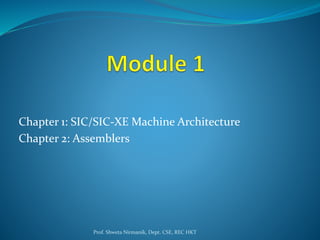
System Software module 1
- 1. Chapter 1: SIC/SIC-XE Machine Architecture Chapter 2: Assemblers Prof. Shweta Nirmanik, Dept. CSE, REC HKT
- 2. Chapter 1: SIC/SIC-XE Machine Architecture Prof. Shweta Nirmanik, Dept. CSE, REC HKT
- 3. Chapter 1: SIC/SIC-XE Machine Architecture Hardware units Input Devices Output Devices Hardware System Unit Ex: CPU, Memory, N/W Card, Power Supply, Graphics Card Etc Storage Devices Prof. Shweta Nirmanik, Dept. CSE, REC HKT
- 4. System Software System Software is a set of programs that support the operation of a computer. It consist of a variety of programs that support the operations of a computer. The system software manages the computer resources while processing the data and control various hardware components Prof. Shweta Nirmanik, Dept. CSE, REC HKT
- 5. Difference Between System Software And Application Software SYSTEM SOFTWARE APPLICATION SOFTWARE 1 System software is machine dependent Application software is machine independent 2 Focus is on the operation that with computer as a took rather than application Focus is on the application not on the computing system 3 It is middleware that runs the infrastructure that supports the application software Application software that most of the end users are familiar with and where the work is done by average persons 4 Development of system software is complex Development of application software is easier when compared to system software 5 Ex: assemblers translate mnemonic instructions into machine code instruction formats etc Ex: word processors, spreadsheets, media players etc Prof. Shweta Nirmanik, Dept. CSE, REC HKT
- 6. SIC [Simplified Instruction Computer] Design to list the most commonly encountered habit features and the concepts of while avoiding most of the idiosyncrasies often that are found in real machines The SIC architecture depends upon on the following features: 1. Memory 2. Register 3. Data Formats 4. Instruction Formats 5. Addressing Modes 6. Instruction Set 7. Input and output Prof. Shweta Nirmanik, Dept. CSE, REC HKT
- 7. 1. MEMORY The number of address lines in standard model of SIC is 15. So , the size of the memory that can be addressed = 215 =32768 bytes. Memory consists of 8 bits that makes one byte Any three consecutive bytes form a word All SIC addresses are a byte address and words are addressed by the location of the lowest number byte Prof. Shweta Nirmanik, Dept. CSE, REC HKT
- 8. 1 BIT 1 BIT 1 BIT 1 BIT 1 BIT 1 BIT 1 BIT 1 BIT b7 b6 b5 b4 b3 b2 b1 b0 1 BYTE 1 BYTE = 8 BITS b 7 b 6 b 5 b 4 b 3 b 2 b 1 b 0 b 7 b 6 b 5 b 4 b 3 b 2 b 1 b 0 b 7 b 6 b 5 b 4 b 3 b 2 b 1 b 0 1 BYTE 1 BYTE 1 BYTE 3 BYTE= 1 WORD Prof. Shweta Nirmanik, Dept. CSE, REC HKT
- 9. 2. REGISTER There are five registers all of which have a specified special use MNEMONICS CODE SPECIAL USE A 0 Accumulator Used For Arithmetic Operations. X 1 Index Register L 2 Linkage Register PC 8 Program Counter SW 9 Status Word Includes A Variety Of Information Including Condition Codes Prof. Shweta Nirmanik, Dept. CSE, REC HKT
- 10. 3. Data Formats Integers are stored has 24 bit binary number No floating points variables in SIC. Characters are stored using 8 bits ASCII codes 4. Instruction Formats All machine instructions on the standard versions of SIC are 24 bits format. the flag bit ‘x’ is used to indexed addressing mode OPCODE X ADDRESS Prof. Shweta Nirmanik, Dept. CSE, REC HKT
- 11. 5. ADDRESSING MODES There are two types of addressing modes indicated by setting the flag bit ‘X’ in the instruction Mode Indication Target Address Direct Mode X=0 TA= Address Indexed Mode X=1 TA= Address+[X] Prof. Shweta Nirmanik, Dept. CSE, REC HKT
- 12. 6. Instruction Set SIC provides basic set of instructions load and storage registers. Integer arithmetic operations. All automatic operations involve Register A and word in the memory with the result being left in the register. 7. Input & Output Input and output are performed by transferring 1bite to or from the rightmost 8 bit of register A. There are three input and output instructions each of which specifies the device code has an operand a) The test device: instructions does so whether the address address to device is ready to send or receive data b) read data in this sequence should be repeated for each data to be read or written. c) write data Prof. Shweta Nirmanik, Dept. CSE, REC HKT
- 13. SIC/XE [Simplified Instruction Computer Extended] Design to list the most commonly encountered habit features and the concepts of while avoiding most of the idiosyncrasies often that are found in real machines The SIC/XE architecture depends upon on the following features: 1. Memory 2. Register 3. Data Formats 4. Instruction Formats 5. Addressing Modes 6. Instruction Set 7. Input and output Prof. Shweta Nirmanik, Dept. CSE, REC HKT
- 14. 1. MEMORY The size of the memory that can be addressed = 220 =1MB Memory consists of 8 bits that makes one byte Any three consecutive bytes form a word All SIC/XE addresses are a byte address and words are addressed by the location of the lowest number byte. Prof. Shweta Nirmanik, Dept. CSE, REC HKT
- 15. 2. REGISTER There are nine registers all of which have a specified special use MNEMONICS CODE SPECIAL USE A 0 Accumulator Used For Arithmetic Operations. X 1 Index Register L 2 Linkage Register PC 8 Program Counter SW 9 Status Word Includes A Variety Of Information Including Condition Codes B 3 Base Register; used for addressing S 4 General Purpose Register T 5 General Purpose Register F 6 Floating Point Accumulator (48 bits) Prof. Shweta Nirmanik, Dept. CSE, REC HKT
- 16. 3. Data Formats The exponent has value ‘e’ and the fraction has value ‘f’, the absolute value of the number is represented as f*2(e-1024) S=0-> positive S=1->negative Fraction->value between 0 to 1 Exponent-> value between 0 to 2047 Total data format is 48bits S Exponent Fraction 1 bit 11 bit 36 bit Prof. Shweta Nirmanik, Dept. CSE, REC HKT
- 17. 4. Instruction Formats a. Format 1 (I byte) b. Format 2 (2 byte) c. Format 3 (3 bytes) d. Format 4 (4 bytes) Opcode 8 bits Opcode Register1 Register2 8 bits 4 bits 4 bits Opcode n i x b p e displaceme nt 6 bits 1 bit 1 bit 1 bit 1 bit 1 bit 1 bit 12 bits Opcode n i x b p e Address 6 bits 1 bit 1 bit 1 bit 1 bit 1 bit 1 bit 20 bits Prof. Shweta Nirmanik, Dept. CSE, REC HKT
- 18. 5. Addressing Mode n i x b p e Addressing modes 0 1 Immediate Addressing Modes (#) 1 0 Indirect Addressing Modes (@) 1 1 Not immediate not indirect Addressing Modes or simple addressing mode 1 Indexed Addressing Modes 0 Direct Addressing Modes 0 1 Program Counter Relative Addressing Modes 1 0 Base relative Addressing Modes 0 0 Simple Addressing Modes 1 1 Invalid Addressing Modes 0 Format 3 1 Format 4 Prof. Shweta Nirmanik, Dept. CSE, REC HKT
- 19. 6. Instruction Set SIC/XE provides all set of instruction set similar to SIC standard version In addition floating point arithmetic operations they include register-to-register operations [ADDR, SUBR, MULR, DIVR] SVC (Supervisor Call)- specially provided in SIC/XE to generate an interrupt used to communicate with operating system. 7. Input & Output There are I/O channels that can be used to perform I/O while CPU is executing other instructions. It also provides same set of I/O that of SIC standard version provides Prof. Shweta Nirmanik, Dept. CSE, REC HKT
- 20. Target Address Calculation If b=006000 H, p=003000 H and x=000090 H 1. 032600 H 0000 0011 0010 0110 0000 0000 TA = PC+ displacement = 003000+600 =003600 H 0000 00 1 1 0 0 1 0 0110 0000 0000 opcode n i X B P E displacement Prof. Shweta Nirmanik, Dept. CSE, REC HKT
- 21. Target Address Calculation If b=006000 H, p=003000 H and x=000090 H 2. 03C300 H 0000 0011 1100 0011 0000 0000 TA = b+x+displacement = 006000+000090+300 =006390 H 0000 00 1 1 1 1 0 0 0011 0000 0000 opcode n i x b p e displacement Prof. Shweta Nirmanik, Dept. CSE, REC HKT
- 22. HOME WORK 3. 022030 H 4. 010030 H 5. 003600 H 6. 0310C303 H Prof. Shweta Nirmanik, Dept. CSE, REC HKT
- 23. Examples program in SIC & SIC/XE Write SIC & SIC/XE program on Arithmetic operation involving APLHA+INCR- 1=BETA, GAMMA+INCR-1=DELTA SIC PROGRAM LDA APLHA ADD INCR SUB ONE LDA BETA STA BETA LDA GAMMA ADD INCR SUB ONE LDA DELTA STA DELTA . . . ONE WORD 1 ALPHA RESW 1 BETA RESW 1 GAMMARESW 1 DELTA RESW 1 Prof. Shweta Nirmanik, Dept. CSE, REC HKT
- 24. SIC/XE PROGRAM LDS INCR LDA ALPHA ADD S,A SUB #1 STA BETA LDA GAMMA ADDR S,A SUB #1 STA DELTA . . . ALPHA RESW 1 BETA RESW 1 GAMMA RESW 1 DELTA RESW 1 INCR RESW 1 Prof. Shweta Nirmanik, Dept. CSE, REC HKT
- 25. HOME WORK Write SIC & SIC/XE program on Arithmetic operation involving BETA=ALPHA-INCR+2 DELTA=GAMMA-INCR+2 INFRA=BETA+DELTA Prof. Shweta Nirmanik, Dept. CSE, REC HKT
- 26. Write SIC & SIC/XE program on string operation involving the string “system software” SIC PROGRAM LDX ZERO MOVECH LDCH STR1,X LDCH STR2,X TIX FIFTEEN JLT MOVECH . . . STR1 BYTE C ‘system software’ STR2 RESB 15 ZERO WORD 0 FIFTEEN WORD 15 Prof. Shweta Nirmanik, Dept. CSE, REC HKT
- 27. SIC/XE PROGRAM LDT #15 LDX #0 MOVECH LDCHSTR1,X LDCHSTR2,X TIXR T JLT MOVECH . . . STR1 BYTE C ‘system software’ STR2 RESB 15 Prof. Shweta Nirmanik, Dept. CSE, REC HKT
- 28. CHAPTER 2: ASSEMBLERS Prof. Shweta Nirmanik, Dept. CSE, REC HKT
- 29. Assemblers An assembler is a program that converts an assembly language program to its equivalent object program. The assembler accepts source program written in assembly language as the input and produces object program as the output. The object program consists of: object code (also called machine code) which are nothing but code for the instructions given to the microprocessor It also contains instructions to the loader. Prof. Shweta Nirmanik, Dept. CSE, REC HKT
- 30. Assembler Function 5 COPY START 1000 10 FIRST STL RETADDR FIG. 2.1 PROGRAM EXAMPLE Figure 2.1 shows the assembly language for the basic question of SIC. The line numbers are for reference only and are not the part of the program Prof. Shweta Nirmanik, Dept. CSE, REC HKT
- 31. In addition to the mnemonics machine instructions may have assembler directives 1. Start : Specifies name and starting the address of the program 2. End : indicates the end of the source program and specify the first executable instruction in the program 3. BYTE : generate the character or hexadecimal constant, occupying has many bytes has needed to represent constant 4. Word: generator one word integer constant 5. RESB : reserve the indicated number of bytes for the data area 6. RESW: reserved the indicates the number of words for data area. The main routine calls the subroutine to read the record or write the record or execute the instructions. Assembler Directives Prof. Shweta Nirmanik, Dept. CSE, REC HKT
- 32. SIC Assemblers The translation of the source program to object code that requires us to accomplish the following functions 1. Convert the mnemonic operation codes to there machine level language equivalent. Ex: STL to 14 2. Convert the symbol operand to their equivalent machine address. Ex: writing location number 3. Build the machine instruction in the proper format. 4. Convert the data constant specified in their source program into their internal machine representation 5. Write the object program and assembly listing The details of the formats are arbitrary away work information obtained in these records must be present in the object program Prof. Shweta Nirmanik, Dept. CSE, REC HKT
- 33. Header Record Col 1 H Col 2-7 Program name Col 8-13 Starting address of the object program (hexadecimal) Col 14-19 Length of the object program in bytes (hexadecimal) Text Record Col 1 T Col 2-7 Starting address for object code in this text record (hexadecimal) Col 8-9 Length of object code in this text record in bytes Col 10-69 Object code represented in hexadecimal ( 2 columns per bytes of object code) End Record Col 1 E Col 2-7 Address of the first executable instruction in object program. (hexadecimal) Prof. Shweta Nirmanik, Dept. CSE, REC HKT
- 34. Data structures used in the design of assemblers 1. OPTAB 2. SYMTAB 3. LOCCTR Prof. Shweta Nirmanik, Dept. CSE, REC HKT
- 35. OPTAB :-Operation Code Table • It must contain at least the mnemonic operation code and its machine language equivalent. • During Pass 1: when a statement is read from the table or file, the mnemonic is searched in OPTAB, if it is present its length is obtained from OPTAB and location counter (LOCCTR) is been updated by the length of the instruction if not present then it is not valued mnemonic. • During pass2: when the mnemonic is searched in OPTAB, its OPCODE and the corresponding format is read. Using the OPCODE and the format the assembler converts the language instructions to its equivalent object code. Prof. Shweta Nirmanik, Dept. CSE, REC HKT
- 36. SYMTAB: Symbol Table • SYMTAB includes the name and the value for each label in the source program together with flags to indicate error condition • During Pass1 of the assembler tables are entered into the STMTAB as they are encountered in the assembler instruction • Since the entries are rarely deleted from their table efficiency of deletion is not an important issue. • For this reason pass1 usually writes an immediate file that contains each source program statements together with its assigned address errors indicating indicators etc • This file is used as input to the past 2. Prof. Shweta Nirmanik, Dept. CSE, REC HKT
- 37. LOCCTR: Location Counter • LOCCTR is initialized to the beginning address specified in the start • After each source statement is processed, the length of the assembled instruction or the length of data area is added to LOCCTR. • Thus, LOCCTR Is used to assign address to each instruction. Prof. Shweta Nirmanik, Dept. CSE, REC HKT
- 38. Pass1 algorithm. Prof. Shweta Nirmanik, Dept. CSE, REC HKT
- 39. Pass2 Algorithm Prof. Shweta Nirmanik, Dept. CSE, REC HKT
- 40. Rules: 1. Find the length of each instruction a) An instruction that has register as first operand = 2 bytes. b) An instruction that has two operand = 2 bytes c) An instruction that has symbol as operand = 3 bytes d) An instruction that has RSUB has length of= 3 bytes e) An instruction preceding with ‘+’ has length of = 4 bytes 2. Find the length of data area. 3. Initialize LOOCTR to 0000 and start updating LOCCTR by adding the length of each instruction or length of data area, when we encounter a label enter the label and current LOCCTR into symbol table. Prof. Shweta Nirmanik, Dept. CSE, REC HKT
- 41. 4. Label length calculation a) WORD= add 3 to LOCCTR b) RESW = add(3* value of operand) to LOCCTR c) RESB= add value of operand to LOCCTR d) BYTE= find the length of constant in bytes add into LOCCTR 5. Create SYMTAB for labels. 6. Calculate the object code of each instruction based on location, length and addressing modes with specified instruction formats. 7. Generate the object program using all three records Prof. Shweta Nirmanik, Dept. CSE, REC HKT
- 42. LOC LENGTH LABEL MNEMONIC OPERAND OBJECT CODE SUM START 0 FIRST LDX #0 LDA #0 +LDB #TABLE2 BASE TABLE2 LOOP ADD TABLE, X ADD TABLE2, X TIX COUNT JLT LOOP +STA TOTAL RSUB COUNT RESW 1 TABLE RESW 2000 TABL2 RESW 2000 TOTAL RESW 1 END SUM Prof. Shweta Nirmanik, Dept. CSE, REC HKT
- 43. LOC LENGT H LABEL MNEMON IC OPERAND OBJECT CODE SUM START 0 3 FIRST LDX #0 3 LDA #0 4 +LDB #TABLE2 BASE TABLE2 3 LOOP ADD TABLE, X 3 ADD TABLE2, X 3 TIX COUNT 3 JLT LOOP 4 +STA TOTAL 3 RSUB 3 COUNT RESW 1 1770 TABLE RESW 2000 1770 TABL2 RESW 2000 3 TOTAL RESW 1 END SUM Prof. Shweta Nirmanik, Dept. CSE, REC HKT
- 44. LOC LENGTH LABEL MNEMONIC OPERAND OBJECT CODE 0000 SUM START 0 0000 3 FIRST LDX #0 0003 3 LDA #0 0006 4 +LDB #TABLE2 BASE TABLE2 000A 3 LOOP ADD TABLE, X 000D 3 ADD TABLE2, X 0010 3 TIX COUNT 0013 3 JLT LOOP 0016 4 +STA TOTAL 001A 3 RSUB 001D 3 COUNT RESW 1 0020 1770 TABLE RESW 2000 1790 1770 TABL2 RESW 2000 2F00 3 TOTAL RESW 1 2F03 END SUM Prof. Shweta Nirmanik, Dept. CSE, REC HKT
- 45. TOTAL ADDRESS =LOCCTR+STARTING ADDRES =2F03+0000 =2F03 H SYMTAB: LABEL LOC FIRST 0000 LOOP 000A COUNT 001D TABLE 0020 TABLE2 1790 TOTAL 2F00 Prof. Shweta Nirmanik, Dept. CSE, REC HKT
- 46. LOC LENGTH LABEL MNEMONIC OPERAND OBJECT CODE 0000 SUM START 0 0 0000 3 FIRST LDX #0 058000 H 0003 3 LDA #0 010000 H 0006 4 +LDB #TABLE2 69101790 H BASE TABLE2 000A 3 LOOP ADD TABLE, X 1BA013 H 000D 3 ADD TABLE2, X 1BC000 H 0010 3 TIX COUNT 2F200A H 0013 3 JLT LOOP 3B2FF4 H 0016 4 +STA TOTAL 0F102F200 H 001A 3 RSUB 4F0000 H 001D 3 COUNT RESW 1 0020 1770 TABLE RESW 2000 1790 1770 TABL2 RESW 2000 2F00 3 TOTAL RESW 1 2F03 END SUM Prof. Shweta Nirmanik, Dept. CSE, REC HKT
- 47. OBJECT PROGRAM HSUM000000002F03 T0000001D058000010000691017901BA013 1BC0002F200A0F102F004F0000 E000000 Prof. Shweta Nirmanik, Dept. CSE, REC HKT
- 48. LOC LENGTH LABEL MNEMO NIC OPERAND OBJECT CODE COPY START 1000 CLOOP +JSUB RDREC LDA LENGTH COMP ZERO JEQ EXIT J CLOOP EXIT STA BUFFER LDA THREE STA TOTAL_LENGTH RSUB BUFFER RESW 100 EOF BYTE C ‘EOF’ ZERO WORD 0 THREE WORD 3 LENGTH RESW 1 TOTAL_LENGTH RESW 1 RDREC LDX ZERO Prof. Shweta Nirmanik, Dept. CSE, REC HKT
- 49. Machine Independent Assembler Function Literals Symbol defining statements Expression Program blocks Prof. Shweta Nirmanik, Dept. CSE, REC HKT
- 50. Literals A literals is a constant specified in a operand field of an instruction. Literals should be enclosed within a pair of a single quotes and it must be preceded with symbol = Ex: For decimal ex: LDA =4095 For hexadecimal ex: TD =‘X’ For string ex: LDA =C‘EOF’ Prof. Shweta Nirmanik, Dept. CSE, REC HKT
- 51. Advantages of Literals Literals will receive the programmer from defining a constant else where in the program within the help of the assembler directive BYTE or WORD and make a label for it. When the programmer uses a literal in the operand field of the instruction has shown LDA =X‘FFFF’ the assembler will define all the literals constant at the end of the program i.e., once the END directive is been detected Assembler gathers information of all the literals in the first pass and insert them into the end of the program and uses the addresses to assemble the instruction in the second pass Prof. Shweta Nirmanik, Dept. CSE, REC HKT
- 52. LTORG It is possible to insert the literals in the middle of the object code also with the help of the assembler directive LTORG, is an assembler directive using which we can tell the assembler to define and insert the liberal values along with their addresses at the point where LTORG is present. Prof. Shweta Nirmanik, Dept. CSE, REC HKT
- 53. So to place the definition of literals nearer to the instruction which references them we use assembler directive By using LTORG we can avoid the format 4, which will take you just storage area Line no Label Mnemonic Operand Comment 5 COPY START 0 . . . 25 LDA =C ‘EOF’ EOF is defined at line no 25 . . . 50 LTORG EOF will be inserted from the line no 50 after reading LTORG . . . 70 LDA =C ‘ABC’ ABC is defined at line no 75 90 END COPY ABC will be inserted from the line no 90 after reading END Prof. Shweta Nirmanik, Dept. CSE, REC HKT
- 54. Handling Literals by assemblers Literals are handled by assemblers using a basic data structures called literal table “LITTAB”. During Pass1 If literal is encountered during scanning, the assembler searches LITTAB, if present no problem, If not the literal should be added. When the assembler directive such as LTORG or END is encountered, the assembler makes a scan of the literal table. The first undefined address is filled with value obtained from LOCCTR. As address are assigned the location counter is updated to reflect the no of bytes occupied by each literal. NAME VALUE LENGTH ADDRESS Prof. Shweta Nirmanik, Dept. CSE, REC HKT
- 55. EX: LOC MNEMONIC OPERAND 001A LDA =C ‘EOF’ ----------------------------- 1 … … LTORG ------------------------------------------------------- 2 … Assuming when LTORG is encountered, Let LOCCTR=002D 1. When the literal =C ‘EOF’ is encountered, it is entered into the literal table as shown 2. When LTORG is encountered assume LOCCTR value=002D. This value is entered as the address of the literal in the literal table as NAME VALUE LENGTH ADDRESS =C ‘EOF’ 454F46 3 BYTES 002D Prof. Shweta Nirmanik, Dept. CSE, REC HKT
- 56. 3. LOCCTR is updated as LOCCTR=LOCCTR+3=002D+3=0030 During Pass2 When a literal is encountered its address is obtained from the literal table and instruction will be assigned using this address and object code is generated as DISPLACEMENT = ADDRESS OF LITERAL-PC = 002D-001D (PC VALUE AFTER LDA =C ‘EOF’) = 0010 OPCODE=00, N=1, I=1, X=0, B=0, P=1, E=0, FORMAT 3 0PCODE 6 BITS N I X B P E DISPLACEMENT 12 BITS 0000 00 1 1 0 0 1 0 0000 0001 0000 Prof. Shweta Nirmanik, Dept. CSE, REC HKT
- 57. Symbol Defining Statements The programmer can define the symbols and specify the values associated with the symbols using the following two assembler directives 1. EQU Ex: MAX_LEN EQU 1024 1. ORG Ex: ORG 3000 Prof. Shweta Nirmanik, Dept. CSE, REC HKT
- 58. 1. EQU The assembler directive using which we can tell the assembler to assign the values of the labels. Syntax Symbol EQU Value Ex: MAX_LEN EQU 1024 The symbol directive specifies the symbol entered into the SYMTAB and assigns the values specified in the operand to the symbol The value may be constant or an expression. Normally EQU is used to replace the constant in the program with the symbol names and it is used for improving the readability of the program. Prof. Shweta Nirmanik, Dept. CSE, REC HKT
- 59. Ex: MAXLEN EQU 4096 +LDT #MAXLEN During assembly of the above program segment, when EQU is encountered the pass 1 assembler enters the MAXLEN into the symbol table SYMTAB with the value 4096. During pass2 while assembling +LDT instructions, assembler searches the SYMTAB for the symbol MAXLEN and obtains its value. This value is used to assemble the current instructions and generate the object code Prof. Shweta Nirmanik, Dept. CSE, REC HKT
- 60. 2. Org is a assembler directive using which we tell the assembler was to indirectly assign the values to symbols by initiating LOCCTR with the new value It allows the assemblers to reset the PC value to the specified value When ORG is encountered the assembler initialises the LOCCTR to the specified value. ORG will affect the value of all the labels defined until next ORG is encountered. Syntax: ORG VALUE EX: ORG 3000 About statement initially is the LOCCTR with the value of 3000 Using ORG we can also tell the assemblers to assemble the new LOCCTR. Prof. Shweta Nirmanik, Dept. CSE, REC HKT
- 61. COPY START 1000 FIRST STL RETADDR . . . . . . ORG 3000 SECOND STA LENGTH Assembler assigns 1000 to LOCCTR and assigns address to each instruction in the program based on length. When ORG 3000 is encountered the LOCCTR value is initialized to 3000 and assigns from this point onwards. Prof. Shweta Nirmanik, Dept. CSE, REC HKT
- 62. Expression Expressions are allowed in operand field, assembler evaluates the expression and produces a single operand address or value. There are two types of expression 1. Relative expression 2. Absolute expression Prof. Shweta Nirmanik, Dept. CSE, REC HKT
- 63. Relative Expression The expression that are used in the operand field of the instructions normally contain the symbols defined as labels. As the current location changes the value of the corresponding label changes. The expression whose value changes relative to the current location value are called as relative expressions. Prof. Shweta Nirmanik, Dept. CSE, REC HKT
- 64. COPY START 0000 0000 . . . . . . . . . . . . . . . . . . . . . . . . 0050 BUFFER RESB 05 0055 BUFFEND EQU * MAXLEN EQU BUFFEND Starting address in 0000, hence BUFFER is 0050, if starting address was from 1000, then BUFFEND is 1050. The expression * indicates the current location value is used Now, BUFFER is 0050, then BUFFEND is 0055 If, BUFFER is 1050, then BUFFEND is 1055 Value of operand with BUFFEND depends on location of the starting address, hence operand with BUFFEND becomes in relative terms Prof. Shweta Nirmanik, Dept. CSE, REC HKT
- 65. Absolute Expression Expression that contains only absolute terms is an absolute expression Ex: 1. Constant values: MAXLEN EQU 1024 MAXLEN EQU 1024+5 2. Absolute expression may contain relative terms MAXLEN EQU BUFFEND-BUFFER if starting address is 0000 then, BUFFER=0050 and BUFFEND=0055, MAXLEN=0055-0050 = 05 if starting address is 1000 then, BUFFER=1050 and BUFFEND=1055, MAXLEN=1055-1050 = 05 In both the above conditions the value of MAXLEN is same i.e., 05. hence MAXLEN is absolute expression. Prof. Shweta Nirmanik, Dept. CSE, REC HKT
- 66. Program Blocks Features resulting in the creation of the several independent parts of the object program maintain their identity and handle the separated by the loader. Program blocks are used to refer to segments of the code that are rearranged within the single object program unit and the control section to refer the segment that are translated into independent object program units. The assembler directive USE indicates which portion of the source programmer belongs to various blocks At the beginning of the program of statements are assumed to be the part of the unnamed (default) block If no USE statement are included the entire single program belongs to this single block. The Example provided in the text book (page number 83) USE statement on line number 92 signals the beginning of the block name the CDATA Source statements are associated with its block until you statement on line number 103 which begins the block named CBLKS The USE statement may also indicate the continuation of the previously begin block the statement online number 123 resume default block. Thus statement on line number 183 resumes the block named the CDATA Prof. Shweta Nirmanik, Dept. CSE, REC HKT
- 67. Prof. Shweta Nirmanik, Dept. CSE, REC HKT
- 68. During pass 1 Separate LOCCTR for each program block is created LOCCTR is initialised to zero. Each level in the program is assigned as an address that is relative to the start of the block that contains it At the end of the pass 1, the latest value of the location counter for each block indicates the length of that block Assembler assigns to each block a starting address in the object program During pass 2 The assembler needs the address for the each symbol relative to start of the object program This is easily formed from the information in the SYMTAB The column location / block shows the relative addresses assigned to each source line and the block number indicating which program blocks is involved 0= default block, 1=CDATA, 2=CBLKS Prof. Shweta Nirmanik, Dept. CSE, REC HKT
- 69. At the end of the pass 2 the assembler will construct a table that contains the starting address to length of all the blocks Block name Block no. Address length Default 0 0000 0066 CDATA 1 0066 000B CBLKS 2 0071 1000 Prof. Shweta Nirmanik, Dept. CSE, REC HKT
- 70. Consider the below statement 20 0006 0 LDA LENGTH 032060 --------1 SYMTAB shows the value of the operands has a relative location 0003 within the program block 1 The starting address of CDATA is 0066 The desired target address (LENGTH) for this instruction is TA= 0003+ 0066=0069 Thus the instruction to be assembled with the program counter relative addressing mode Opcode =LDA=00, Format 3, n=1, i=1, x=0, b=0, p=1, e=0, displacement= TA-PC= 0069-PC. The PC contains the address 0009 of the following instruction in line number 25 displacement= TA-PC= 0069-PC=0069-0009=0060. Prof. Shweta Nirmanik, Dept. CSE, REC HKT
- 71. Prof. Shweta Nirmanik, Dept. CSE, REC HKT
- 72. Assembler Design Options One Pass Assembler: these assemblers are used when it is necessary or desirable to avoid a second pass over the source program. Multi Pass Assembler: an extension to the two pass logic that allows an assembler to handle forward during symbol definition. Prof. Shweta Nirmanik, Dept. CSE, REC HKT
- 73. One Pass Assembler The assemblers that makes only one pass while converting from assembly language to the source language or viva versa is called single pass or one pass assembler Main problem in trying to assemble a program in one pass involves forward referencing It easy to eliminate the forward reference to the data items just by defining of the symbols in the source program before they are referenced To reduce the size of the problem many one pass assembler do probability for references of data items. There are mainly two types of one pass assembler 1. Producers of that caused directly in the memory for immediate instruction 2. Produces object code in the memory for immediate execution Prof. Shweta Nirmanik, Dept. CSE, REC HKT
- 74. Produces object code in the memory for immediate execution No Object code is written out and no loader is needed this kind of load and go assembler are useful in object oriented programming development and testing A load-and-go assembler avoid the overheadof a writing the object program out and reading it back in. Object program is produced in memory rather than being written out on the secondary storage. Thus the handling of forward reference is less difficult The assembler simply generates the object code instructions as it scans the source program. The samples were used as an operand is entered into the symbol table the entry is flagged to indicate that the symbol is been defined Undefined symbol is added into a list of a forward reference is associated with the symbol table entry. When the definition for the symbol is been encountered for the forward reference list for that symbol is a scanned and the proper address is inserted into any instruction previously generated Prof. Shweta Nirmanik, Dept. CSE, REC HKT
- 75. Prof. Shweta Nirmanik, Dept. CSE, REC HKT
- 76. Prof. Shweta Nirmanik, Dept. CSE, REC HKT
- 77. Prof. Shweta Nirmanik, Dept. CSE, REC HKT
- 78. Procedures the usual kind of object program for later execution 1. One pass assembler that produces object program has the output of an used are often used on the system where the external working storage devices are not available. 2. One pass assembler that produces object program follows a strictly different procedure from that of the previously described 3. Forward References are entered into a list as before, however the definition of the symbol is encountered instruction that made the forward reference to that symbol or may no longer be available in the memory for modification 4. In General, they will already have been written out as the part of the text record in this object program 5. In this case the assembler must generate text record with the correct operand address. 6. When the program is loaded this address will be inserted into the instructions by the action of the loader Prof. Shweta Nirmanik, Dept. CSE, REC HKT
- 79. Multi - Pass Assembler Ex: ALPHA EQU BETA BETA EQU DELTA DELTA EQU 1 Assemblers that make only two sequential passes over the source program cannot resolve such a sequence of definitions. Some assemblers are designed to eliminate the need for such restrictions the general solution is a strong multi pass assemblies that can make as many as passes as needed to produce the definition of the symbols It is not necessary for such an assembler to make more than two passes over the entire program instead the portion of the program that in was for references in the simple definitions are saved during pass 1 Additional Passes through these stored definitions are made as assembly progresses. This is process followed by a normal pass 2 Prof. Shweta Nirmanik, Dept. CSE, REC HKT
- 80. EX: 1. HALFSZ EQU MAXLEN/2 2. MAXLEN EQU BUFEND-BUFFER 3. PREVBT EQU BUFFER-1 4. BUFFER RESB 4096 5. BUFFEND EQU * MAXLEN has to be defined the HALFSN cannot be computed The defining expression is HALFSN is stored in the symbol table Prof. Shweta Nirmanik, Dept. CSE, REC HKT
- 81. HALFSZ &1 MAXLEN/2 MAXLEN * A Fig: Example of multi pass assembler operations Prof. Shweta Nirmanik, Dept. CSE, REC HKT
- 82. BUFEND * HALFSZ &1 MAXLEN/2 MAXLEN &2 BUFEND-BUFFER BUFFER * B Fig: Example of multi pass assembler operations MAXLEN MAXLEN HALFSZ Prof. Shweta Nirmanik, Dept. CSE, REC HKT
- 83. BUFEND * HALFSZ &1 MAXLEN/2 PREVBT &1 BUFFER-1 MAXLEN &2 BUFEND-BUFFER BUFFER * C Fig: Example of multi pass assembler operations MAXLEN MAXLEN HALFSZ PREVBT Prof. Shweta Nirmanik, Dept. CSE, REC HKT
- 84. BUFEND * HALFSZ &1 MAXLEN/2 PREVBT 1033 MAXLEN &1 BUFEND-1034 BUFFER 1034 D Fig: Example of multi pass assembler operations MAXLEN HALFSZ Prof. Shweta Nirmanik, Dept. CSE, REC HKT
- 85. BUFEND 2034 HALFSZ 800 PREVBT 1033 MAXLEN 1000 BUFFER 1034 E Fig: Example of multi pass assembler operations Prof. Shweta Nirmanik, Dept. CSE, REC HKT
- 86. Prof. Shweta Nirmanik, Dept. CSE, REC HKT