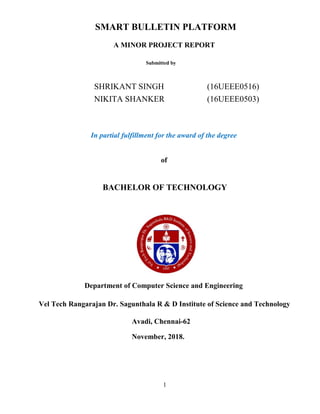
Minor project report format for 2018 2019 final
- 1. SMART BULLETIN PLATFORM A MINOR PROJECT REPORT Submitted by SHRIKANT SINGH (16UEEE0516) NIKITA SHANKER (16UEEE0503) In partial fulfillment for the award of the degree of BACHELOR OF TECHNOLOGY Department of Computer Science and Engineering Vel Tech Rangarajan Dr. Sagunthala R & D Institute of Science and Technology Avadi, Chennai-62 November, 2018. 1
- 2. BONAFIDE CERTIFICATE This is to certify that the minor project entitled “SMART BULLETIN PLATFORM” submitted by SHRIKANT KUMAR SINGH, NIKITA SHANKER and in partial fulfillment for the requirements for the award of the degree of Bachelor of Technology in Computer Science and Engineering is an authentic work carried out by them under my supervision and guidance. To the best of my knowledge, the matter embodied in the project report has not been submitted to any other University/Institute for the award of any Degree or Diploma. Signature of Supervisor Signature of Head of the Department Mr. XXXXXX., Dr.N.Malarvizhi Ph.D., Asst. Professor, Professor, Department of CSE, Department of CSE, Vel Tech Rangarajan Dr. Sagunthala Vel Tech Rangarajan Dr.Sagunthala R & D Institute of Science and Technology, R&D Institute of Science and Technology, Avadi, Chennai-600062 Avadi, Chennai-600062. Submitted for the partial fulfilment for the award of the degree of Bachelor of Technology in Computer Science and Engineering from Vel Tech Rangarajan Dr. Sagunthala R & D Institute of Science and Technology (Deemed to be University, u/s 3 of UGC Act,1956). CERTIFICATE OF EVALUATION 2
- 3. COLLEGE NAME : Vel Tech Rangarajan Dr. Sagunthala R & D Institute of Science and Technology BRANCH : Computer Science and Engineering SEMESTER : VII S. No. NAME OF THE STUDENT TITLE OF THE PROJECT NAME OF THE PROJECT SUPERVISOR 1. SHRIKANT SINGH NIKITA SHANKER Smart Bulletin Platform Dr V. VANITHA The report of the Project submitted by the above students in partial fulfilment for the award of Bachelor of Technology in COMPUTER SCIENCE AND ENGINEERING of Vel Tech Rangarajan Dr. Sagunthala R & D Institute of Science and Technology for the viva-voce examination held at Vel Tech Rangarajan Dr. Sagunthala R & D Institute of Science and Technology on ______________, has been evaluated and confirmed to be the report of the work done by the above student(s). INTERNAL EXAMINER EXTERNAL EXAMINER 3
- 4. ACKNOWLEDGEMENT We express our deepest gratitude to our respected Founder Chancellor and President Col. Prof. Dr. R. RANGARAJAN B.E. (EEE), B.E. (MECH), M.S (AUTO). DSc., Chancellor and Foundress President Dr. R. SAKUNTHALA RANGARAJAN M.B.B.S., Chairperson Managing Trustee and Vice President. We are very much grateful to our beloved Vice Chancellor Prof. Dr. V RAMACHANDRAN, for providing us with an environment to complete our project successfully. We obligated to our beloved Registrar Dr.E.KANNAN M.E., Ph.D, for providing immense support in all our endeavors. We thankful to our esteemed Director Academics Dr. ANNE KOTESWARA RAO, Ph.D., for providing a wonderful environment to complete our project successfully. We record indebtedness to our Head of the Department. Dr. N. MALARVIZHI., Ph.D., for immense care and encouragement towards us throughout the course of this project. A special thanks to our Project Coordinator Dr. P. BALAMURUGAN., for their valuable guidance and support throughout the course of the project. We also take this opportunity to express a deep sense of gratitude to Our Internal Guide Dr V. VANITHA. for her cordial support, valuable information and guidance, she helped us in completing this project through various stages. We thank our department faculty, supporting staffs, parents, and friends for their help and guidance to complete this project. 4
- 5. TABLE OF CONTENTS CHAPTER TITLE PAGE NO ABSTRACT 7 1 INTRODUCTION 8 1.1 Aim of the Project 8 1.2 purpose 8 1.3 scope 8 2 LITREATURE REVIEW 9 3 LIST OF ABBREVIATIONS 10 4 TECHNOLOGIES USED 11-13 5 PROJECT DESCRIPTION 14-15 5.1 Existing System 14 5.2 Proposed System 14 5.3 System Specification 15 5.3.1 Hardware Specification 15 5.3.2 Software Specification 15 6 METHODOLOGY 16-17 6.1 Proposed Methodology 17 7 IMPLEMENTATION 18-20 7.1 Use Case Diagram 18 7.2 Class Diagram 18 7.3 UML Diagram 19 7.3.1 Admin UML Diagram 19 7.3.2 User UML Diagram 20 8 SOURCE CODE 21-38 8.1 Main Page 21 8.2 Admin Page Code 22-23 8.2.1 Generated Output 24-25 8.2.2 Admin Dashboard 25-28 8.3 User Page Code 29-36 8.3.1 Generated Output 37-38 9 CONCLUSION 39 9.1 Future Work: 39 10 REFERENCES 40 5
- 6. ABSTRACT Smart Bulletin Platform is developed for the schools/college and other type of examinations to simplify examination hall allotment and seating arrangement. It facilitates to access the examination information of a particular student through website. The purpose of developing exam hall seating arrangement system is to computerized the traditional way of conducting exams. Another purpose for developing this software is to generate the seating arrangement report during exams at the end of the session or in between the session. 6
- 7. The scope of the project is the system on which the software is installed, i.e. the project is developed as a web based application, and it will work for a particular institute. Mostly students are facing many problem for finding the exam hall and their seats respectively .An newly invented concept can aid for the students for checking their exam halls. This helps them to identify the floor or get directions to their respective halls without delays. It contains the name of the student, Branch of the student and the hall number. Hall Details have total number of halls available in the institution and the name of the hall. Batch Details contains Department Details for ex., C.S.E, E.C.E,MECH,CIVIL,I.T etc., and the examination timings details have total timing allotted to students and hall etc. 1. INTRODUCTION 1.1 Aim of the Project The main purpose of the website is to develop and maintain the examination details which is user friendly. The website displays the record of examination schedules containing name of the student ,Roll No, Room No. etc,.Smart Bulletin Platform is developed for the schools/college and other type of examinations to simplify examination hall allotment and seating arrangement. It 7
- 8. facilitates to access the examination information of a particular student through website. Smart Bulletin Platform is developed for the college to simplify the allocation of halls to students during exams. The information is sorted information according to their respective Roll No. Name, etc. which will be provided by the teacher for a respective department. 1.2 Purpose The purpose of developing exam hall seating arrangement system is to computerize the traditional way of conducting the exams. Another purpose for developing this software is to generate the seating arrangement report automatically during exams at the end of the session or in between the session. 1.3 Scope The scope of the project is the designing a web interface and it will be given to a college for future use. 2. LITERATURE REVIEW Model View Controller or MVC as it is popularly called, is a software design pattern for developing web applications. A Model View Controller pattern is made up of the following three parts: i. Model: The lowest level of the pattern which is responsible for maintaining data. ii. View: This is responsible for displaying all or a portion of the data to the user. 8
- 9. iii. Controller: Software Code that controls the interactions between the Model and View. MVC is popular as it isolates the application logic from the user interface layer and supports separation of concerns. Here the Controller receives all requests for the application and then works with the Model to prepare any data needed by the View. The View then uses the data prepared by the Controller to generate a final presentable response. The MVC abstraction can be graphically represented as follows. Fig 2 (a) 3. LIST OF ABBREVIATIONS ABBREVIATIONS EXPLANATIONS HTML Hyper Text Markup Language CSS Cascading Style Sheets PHP Hypertext Preprocessor XAMPP Cross-Platform (X), Apache (A), MariaDB (M), PHP (P) and Perl (P). SQL Structured Query Language PDF Portable Document Format RDBMS Relational Database Management System UML Unified Mode-ling Language 9
- 10. 4. TECHNOLOGIES USED 4.1 HTML:- Hyper Text Markup Language, the authoring language used to create documents on the World Wide Web. HTML defines the structure and layout of a Web document by using a variety of tags and attributes.HTML documents imply a structure of nested HTML elements. These are indicated in the document by HTML tags, enclosed in angle brackets thus: <p>.In the simple, general case, the extent of an element is indicated by a pair of tags: a "start tag" <p> and "end tag" </p>. The text content of the element, if any, is placed between these tags. Tags may also enclose further tag markup between the start and end, including a mixture of tags and text. This indicates further (nested) elements, as children of the parent element. The start tag may also include attributes within the tag. These indicate other information, such as identifiers for sections within the document, identifiers used to bind style information to the presentation of the document, and for some tags such as the <img> used to embed images, the reference to the image resource. Some elements, such as the line break <br>, do not permit any embedded content, either text or further tags. These require only a single empty tag (akin to a start tag) and do not use an end tag. 4.2 CSS:- Cascading Style Sheet is the language for describing the presentation of Web pages, including colors, layout, and fonts. It allows one to adapt the presentation to different types of devices, such as large screens, small screens, or printers. CSS is independent of HTML and can be used with any XML-based markup language. 10
- 11. CSS+HTML actually is truing complete because you can encode Rule 110 in CSS. That said, it would be prohibitively impractical to try to write programs in HTML and CSS. People who say they program in HTML are generally mistaken about programming. 4.3 BOOTSTRAP:- Bootstrap is a free and open-source front-end framework for designing websites and web applications. It contains HTML and CSS-based design templates for typography, forms, buttons, navigation and other interface components, as well as optional JavaScript extensions. Bootstrap is a powerful front-end framework for faster and easier web development. It includes HTML and CSS based design templates for creating common user interface components like forms, buttons, navigations, dropdowns, alerts, modals, tabs, accordions, carousels, tooltips, and so on. Bootstrap gives you ability to create flexible and responsive web layouts with much less efforts. Bootstrap was originally created by a designer and a developer at Twitter in mid-2010. Before being an open-sourced framework, Bootstrap was known as Twitter Blueprint. 4.4 PHP:- PHP is a general-purpose scripting language that is especially suited to server- side web development, in which case PHP generally runs on a web server. The best things in using PHP are that it is extremely simple for a newcomer, but offers many advanced features for a professional programmer. Don't be afraid reading the long list of PHP's features. You can jump in, in a short time, and start writing simple scripts in a few hours. 4.5 XAMPP:- XAMPP stands for Cross-Platform (X), Apache (A), Maria-db (M), PHP (P) and Perl (P). It is a simple, lightweight Apache distribution that makes it extremely easy for developers to create a local web server for testing and deployment purposes. XAMPP is regularly updated to the latest releases of Apache, MariaDB, PHP and Perl.It comes with other modules including OpenSSL, phpMyAdmin, MediaWiki, Joomla, WordPress and more.Self-contained, multiple instances of XAMPP can exist on a single computer, and any 11
- 12. given instance can be copied from one computer to another. XAMPP is offered in both a full and a standard version (Smaller version). 4.6 MySQL:- MySQL is a freely available open source Relational Database Management System (RDBMS) that uses Structured Query Language (SQL). SQL is the most popular language for adding, accessing and managing content in a database. MySQL is a freely available open source Relational Database Management System (RDBMS) that uses Structured Query Language (SQL). SQL is the most popular language for adding, accessing and managing content in a database. 12
- 13. 5. PROJECT DESCRIPTION 5.1 Existing System In existing system the details are uploaded in PDF format which creates difficulty in searching our name or seating details. We need to go through whole PDF leading to wastage of time and consumes more time hence it is inefficient. Report generation is also not an easy task in the current situation. Also if the report is generated then calculations are done manually that leads to more errors. This system is to enhance manual work and also more energy is wasted to allocate the seating arrangement. Disadvantages Of Existing System Current system is manual so all the records are maintained manually. So the seating arrangement of students cannot be determined if updating is not done. i. Time Consuming ii. Less Efficient iii. More manual Work Required iv. Less Accurate v. Not User Friendly Hence to overcome this problem we have come up with solution of Smart Bulletin Platform. Where the examination seating plan details are provided in on-line website. 5.2 Proposed System 13
- 14. In this students can view their details by giving the student registration number, department, year, class, section and semester. Admin arranges seats for students based on their department, year, section, semester, and class, subjects with arrears and without arrears. Staffs also verify that no students of same department, class doesn’t sit together. The scope of the project is the designing a web interface and it will be given to a college for future use. Advantages: a. User Friendly:- This system is user friendly for the retrieval and storing of data. And it is fast to store the data. It is maintained efficiently. It is more efficient than existing system. b. Avoid Confusions:- This system can avoid the confusion by providing the examination seating details on-line and avoiding crowd near the notice board. c. Very Less Paper Work :-The proposed system requires very less paper work. All the data is entered into the computer immediately so that work will become very easy because there is no need to keep data on more papers. d. Computer Operator Control:-Computer operator control is available so rate of errors will be less. Storing and retrieving of information is simple. So work can be done correct time and also good in speed. 5.3 System Specification 5.3.1 Hardware Specifications i. Laptop or PC required ii. GB RAM recommended iii. 20 GB or more hard disk space iv. Any keyboard v. Pentium III 630MHz or more(processor) 5.3.2 Software Specifications 14
- 15. i. Microsoft Windows ii. XAMM server iii. Sublime Text 6. METHODOLOGY Examination seating plan is one of the approach to reduce the manual work during the examination time or period and providing all the facilities online. It is college/school oriented project where all the details regarding examination such as seating plan,venue, timings, faculty name etc. can be provided online .Such that students can easily get to know their examination seating details through online website ,avoiding all those confusion and delay for exam. The purpose of developing exam hall seating arrangement system is to computerize the traditional way of conducting the exams. Another purpose for developing this software is to generate the seating arrangement report automatically during exams at the end of the session or in between the session.Smart Bulletin Platform is developed for the schools/college and other type of examinations to simplify examination hall allotment and seating arrangement. It facilitates to access the examination information of a particular student through website. Smart Bulletin Platform is developed for the college to simplify the allocation of halls to students during exams. The scope of the project is the system on which the software is installed, i.e. the project is developed as a web based application, and it will work for a particular institute. Mostly students are facing many problem for finding the exam hall and their seats respectively .An newly invented concept can aid for the students for checking their exam halls. This helps them to identify the floor or get directions to their respective halls without delays. It contains the name of the student, Branch of the student and the hall number. Hall Details have total number of halls available in the institution and the name of the hall. 15
- 16. There are six steps to analyze sentiment data and here’s the graphical representation of the methodology to do the same. Fig 6 (a) 6.1 Proposed Methodology In this project we have proposed the implementation of the online website named as smart bulletin platform where the student can access the website for examination seating arrangement details. Which include subject name, date, timings, venue, room no,, faculty name etc. This module consist of several stages nearly six stages. Firstly the user needs to login into the page 16
- 17. with the provided username and password, once logged In user should select the year in which they are studying and simultaneously course name. Once the user selects the subject we will see a list of students name with their examination seating details such as room no., faculty name etc. Website also consist of the search facility where the user can easily search their name by entering their particular details. Finally there will be a logout which we re-direct to the login page. 7. IMPLEMENTATION 7.1 User Case Diagram A use case diagram in the unified modeling language (UML) is a type of behavioral diagram defined by and created from a use case analysis. It’s purpose to present a graphical overview of the functionality provided by a system in terms of actors, their goals(represented as use cases) and any dependencies between those use cases. The main purpose of a use case diagram is to show what system functions or preform for which actor. Roles of the actors in the system can be depicted in the following figure. 7.2 Class Diagram A class diagram in the UML is a type of static structure diagram that describes the structure of the system by showing the system’s classes, their attributes, and the relationships between the classes. Private visibility hides information from anything outside the class partition 17
- 18. Fig 7.2 (a) 7.3 UML Diagram 7.3.1 Admin UML Diagram 18
- 19. Fig 7.3 (a) 7.3.2 User UML Diagram 19
- 20. Fig 7.3 (b) 8. SOURCE CODE 8.1 Main page: 20
- 21. Fig 8.1 (a) 8.2 Admin page code <html> <head> 21
- 22. <meta charset="utf-8"/> <title>Admin Login</title> <link rel="stylesheet" href="User login.css"/> <meta name="viewport" content="width=device-width, initial-scale=1"> <link rel="stylesheet"href="https://maxcdn.bootstrapcdn.com/bootstrap/3.3.7/css/bootstrap.min.css "> <link rel="stylesheet" type="text/css" href="https://maxcdn.bootstrapcdn.com/font- awesome/4.7.0/css/font-awesome.min.css"> <link rel="stylesheet" href="https://www.w3schools.com/w3css/4/w3.css"> <script src="https://ajax.googleapis.com/ajax/libs/jquery/3.2.1/jquery.min.js"></script> <script src="https://maxcdn.bootstrapcdn.com/bootstrap/3.3.7/js/bootstrap.min.js"></script> </head> <body> <div class="container"> <h2></h2> <h3>Admin Login</h3> <div class="col-md-12 col-lg-6 col-sm-12 col-xs-12"> <img src="image/Admin_Avatar1.png" height="200px" width="200px"> <div class="logo_vtu"> <img src="image/logo.png" height="100px" width="450px"> </div> </div> <div class="col-md-12 col-lg-6 col-sm-12 col-xs-12"> <div class="loginbox"> <img src="image/User_Avatar.png" class="avatar"> <h1>Login Here</h1> <div class="diff_login"> <div class="row"> <div class="col-sm-6" style="background-color: ;"> <a href="http://localhost:1111/Schedule/login02/Login/Admin%20login.php"><span class="Admin"><i class="fa fa-user-secret"></i></span> <h6><b>Admin</b></h6></a> </div> <div class="col-sm-6" style="background-color: ;"> <a href="http://localhost:1111/Schedule/login02/Login/Main %20login.php"><span class="User"><i class="fa fa-home"></i></span> <h6><b>Home</b></h6></a> </div> </div> <hr /> </div> <form action="http://localhost:1111/Schedule/login02/Login/welcome_admin.php" method="post"> <p>Username</p> 22
- 23. <input type="text" name="username" required="Enter valid VTU no." placeholder="Username"> <p>Password</p> <input type="Password" name="password" required="Enter valid VTU no." placeholder="Password"> <input type="submit" name="login" value="Login"> <a href=""> Lost your password?</a><br> <a href=""> Don't have an account?</a> </form> </div> </div> </div> <script> $('body').bind('copy paste cut drag drop', function (e) { e.preventDefault();}); </script> </body></html> 8.2.1 Generated Output Fig 8.2 (a) 8.2.2 Admin Dashboard Source Code Welcome_admin.php 23
- 24. <?php if (!empty($username)) { if (!empty($password)) { $host = "localhost"; $dbusername = "root"; $dbpassword = ""; $dbname = "youtube"; $conn = new mysqli ($host,$dbusername,$dbpassword,$dbname); if (mysqli_connect_error()) { die('connect error('.mysqli_connect_error().')'.mysqli_connect_error());} else{ $sql = "select * from table 2 where username='$username' and password='$password'"; $result=$conn->query($sql); $x=mysqli_num_rows($result); if($x>0){ echo "<h5>Welcome ".$username."</font> <a href='logout.php'>Log Out</a></h5>";} else{ echo "<script>alert('username or password incorrect')</script>"; echo "<script>location.href='login.php'</script>"; }}}}?> <!DOCTYPE html> <html> <title>Admin Control</title> <meta name="viewport" content="width=device-width, initial-scale=1"> <link rel="stylesheet" href="https://www.w3schools.com/w3css/4/w3.css"> <link rel="stylesheet" href="https://maxcdn.bootstrapcdn.com/bootstrap/3.3.7/css/bootstrap.min.css"> <link rel="stylesheet" type="text/css" href="https://maxcdn.bootstrapcdn.com/font- awesome/4.7.0/css/font-awesome.min.css"> <script src="https://ajax.googleapis.com/ajax/libs/jquery/3.3.1/jquery.min.js"></script> <script src="https://maxcdn.bootstrapcdn.com/bootstrap/3.3.7/js/bootstrap.min.js"></script> <style> .search p{margin: 0;padding:0;font-weight: bold;} .w3-container{padding-bottom: 20px; } .search {padding-top: 10px; float: right;padding-right: 50px;} .search input{margin-bottom: 20px;} .search input[type="text"] {border:2px solid black;border-bottom: ;border-radius:20px;outline: none;height: 40px;text-align: center; color:black;font-size: 16px;} .search input[type="submit"]{border: none;outline: none; height: 40px;background: #fb2525;color: #fff; font-size: 18px;border-radius: 20px;} .search input[type="submit"]:hover{cursor: pointer;background: blue;columns: #000;} .panel-heading h4{text-shadow: none; font-family: times new roman;} p{margin: 0;text-align: center;font-size:1.5em;font-family: times new roman;} h1{ margin: 0;text-align: center;font-size:2.5em;font-family: times new roman;} h4{margin: 0;text-align:center;font-size:1.3em;font-family: times new roman;} h3{margin: 0;text-align:center;font-size:1.3em;font-family: times new roman;} h5{margin: 0;float: right;font-size: 1.3em;font-family: times new roman;} a{color: #025555 ;} .navbar-brand{font-size: 25px;color: white;} 24
- 25. .logos{padding-left:150px;padding-right: 30px;cursor: pointer;} .mySlides {display:none;cursor: pointer; padding-top: -20px;} #contact{background-color: black ;height: 25vh;background-position: center;-webkit-background- size: cover;background-size: cover;background-repeat: no-repeat;text-align: center;} #contact:hover{background-color:#363B3D ; transition: 1.5s;} #contact a{text-decoration: none;} #contact p{color: white;font-size: 10px;} #contact h3{font-weight: 50px;font-size: 22px; font-family:'lobster',cursive;} #contact h3:hover a {color: white;} .footer_icon i{ font-size: 20px;padding-right: 10px;padding-top: 20px; padding-left: 10px;margin- bottom: 20px; cursor: pointer; color: white; } .footer_icon i:hover{color:#ff9933;} .navbar span{color:#3E74F9 ;} .navbar p{color: #F9523E;} li {color:#3E74F9 ; } .nav li{font-size: 18px;color: red;font-family: times new roman;} .nav li a{color: red;} .navbar i{padding-right: 10px;} .Dashboard i{font-size: 50px;margin-left: 250px;} .Dashboard h3{font-family: times new roman;text-align: center; letter-spacing: 2px;line-height: 30px;font-size: 24px;padding: 20px;} .Dashboard{padding-top: 20px;} </style> <body> <nav class="navbar navbar-inverse"> <div class="container-fluid"> <div class="navbar-header"> <a class="navbar-brand" data-toggle="tooltip" title="Home" data-placement="bottom" href="http://localhost:1111/Schedule/login02/Login/welcome_user.php"><p>Smart Bull<span>etin</span> <span>Platform</span></p></a> </div> <ul class="nav navbar-nav"> </li> </ul> <ul class="nav navbar-nav navbar-right"> <li class="dropdown"><a class="dropdown-toggle" data-toggle="dropdown" data- toggle="tooltip" title="Dashboard" data-placement="bottom" href="#"><b>Dashboard</b> </a> <!--<ul class="dropdown-menu"> <li><a href="http://localhost:1111/Schedule/login02/Login/I%20year.php" data- toggle="tooltip" title="Register" data-placement="left">Register</a></li> <li><a href="http://localhost:1111/Schedule/login02/Login/II%20year.php" data- toggle="tooltip" title="Add new user" data-placement="left">Add new user</a></li> <li><a href="http://localhost:1111/Schedule/login02/Login/III%20year.php" data- toggle="tooltip" title="Delete User" data-placement="left">Delete User</a></li> <li><a href="http://localhost:1111/Schedule/login02/Login/IV%20year.php" data- toggle="tooltip" title="Search Database" data-placement="left">Search Database</a></li> </ul>--> </li> <li><a href="http://localhost:1111/Schedule/login02/Login/Main%20login.php" data- 25
- 26. toggle="tooltip" title="Log Out" data-placement="bottom"> <i class="fa fa-window-close- o"></i>Logout</a></li> <li><a href="" data-toggle="tooltip" title="Hello" data-placement="bottom"> <i class="fa fa-user-circle-o"></i>Avianshsingh4494@gmail.com</a></li> </ul> </div> </nav> <div class="w3-container"> <h1>Vel Tech Rangarajan Dr. Sagunthala R&D Institute of Science and Technology</h1> <h4>(Deemed to be University Estd. u/s 3 of UGC Act, 1956)</h4> <p><b>School of Computing</b></p> <p>Department of Computer Science and Engineering</p> <p>VTUR15 – CBCS</p> <div class="logos"> <img src="image0525.png" > <img src="image11.png"> <img src="image22.png"> <img src="image13.png"> <img src="image12.png"> </div> </div> </div> <div class="w3-content w3-section" style="max-width:850px"> <img class="mySlides w3-animate-top" src="image/veltech_1170x300_g5.jpg" style="width:100%"> <img class="mySlides w3-animate-right" src="image/veltech_1170x300_g3.jpg" style="width:100%"> <img class="mySlides w3-animate-left" src="image/202.png" style="width:100%"> <img class="mySlides w3-animate-bottom" src="image/lib2-500x320.jpg" style="width:100%"> <img class="mySlides w3-animate-top" src="image/veltech_1170x300_g2.jpg" style="width:100%"> <img class="mySlides w3-animate-left" src="image/orgin-pics-1-1024x570.jpg" style="width:100%"> <img class="mySlides w3-animate-right" src="image/0253.jpg" style="width:100%"> </div> <div class="container"> <div class="Dashboard"> <div class="row"> <a href="http://localhost:1111/Schedule/login02/Login/Dashboard/Register.php"> <div class="col-lg-6" style="background-color: "> <i class="fa fa-users"></i> <div class="row"> <div class="col-lg-12" style="background-color:"> <h3>Register</h3> </div></div></div></a> <a href="http://localhost:1111/Schedule/login02/Login/Dashboard/Update_user.php"> <div class="col-lg-6" style="background-color: ;"> <i class="fa fa-user-plus"></i> 26
- 27. <div class="row"> <div class="col-lg-12" style="background-color:"> <h3>Add New user</h3> </div></div></div></a></div></div></div><br> <br><hr /> <section id="contact"> <div class="container"> <h3><a href="#home">Veltech University</a></h3> <p>© | All rights reserved </p> <div class="footer_icon"> <div class="col-lg-12 col-xs-12 col-md-6 col-sm-6"> <span class="blink"> <a href="https://mail.google.com/mail/u/0/#inbox" ><i class="fa fa-industry" aria- hidden="true"></i></a> <i class="fa fa-map" aria-hidden="true"></i> <i class="fa fa-picture-o" aria-hidden="true"></i> <i class="fa fa-whatsapp" aria-hidden="true"></i> <i class="fa fa-linkedin-square" aria-hidden="true"></i> </span> </div> </div> </div> </section> <script> $(document).ready(function(){ $('[data-toggle="tooltip"]').tooltip(); }); </script> <script> function w3_open() { document.getElementById("mySidebar").style.display = "block"; document.getElementById("myOverlay").style.display = "block"; } function w3_close() { document.getElementById("mySidebar").style.display = "none"; document.getElementById("myOverlay").style.display = "none"; } </script> <script> var myIndex = 0; carousel(); function carousel() { var i; var x = document.getElementsByClassName("mySlides"); for (i = 0; i < x.length; i++) { x[i].style.display = "none"; } myIndex++; if (myIndex > x.length) {myIndex = 1} x[myIndex-1].style.display = "block"; 27
- 28. setTimeout(carousel, 3500); } </script> </body> </html> Fig 8.2.2 (a) Fig 8.2.2 (b) 8.3 User page code: <html> <head> <meta charset="utf-8"/> 28
- 29. <title>User Login</title> <link rel="stylesheet" href="User login.css"/> <meta name="viewport" content="width=device-width, initial-scale=1"> <link rel="stylesheet" href="https://maxcdn.bootstrapcdn.com/bootstrap/3.3.7/css/bootstrap.min.css"> <link rel="stylesheet" type="text/css" href="https://maxcdn.bootstrapcdn.com/font- awesome/4.7.0/css/font-awesome.min.css"> <link rel="stylesheet" href="https://www.w3schools.com/w3css/4/w3.css"> <script src="https://ajax.googleapis.com/ajax/libs/jquery/3.2.1/jquery.min.js"></script> <script src="https://maxcdn.bootstrapcdn.com/bootstrap/3.3.7/js/bootstrap.min.js"></script> </head> <body> <div class="container"> <h2></h2> <h3>User Login</h3> <div class="col-md-12 col-lg-6 col-sm-12 col-xs-12"> <img src="image/User_login4.png" height="200px" width="180px"> <div class="logo_vtu"> <img src="image/logo.png" height="100px" width="450px"> </div> </div> <div class="col-md-12 col-lg-6 col-sm-12 col-xs-12"> <div class="loginbox"> <img src="image/User_Avatar.png" class="avatar"> <h1>Login Here</h1> <div class="diff_login"> <div class="row"> <div class="col-sm-6" style="background-color: ;"> <a href="http://localhost:1111/Schedule/login02/Login/User%20login.php"><span class="User"><i class="fa fa-users"></i></span> <h6><b>User</b></h6></a> </div> <div class="col-sm-6" style="background-color: ;"> <a href="http://localhost:1111/Schedule/login02/Login/Main%20login.php"><span class="Admin"><i class="fa fa-home"></i></span> <h6><b>Home</b></h6></a> </div> </div> <hr/ > </div> <form action="welcome_user.php" method="post"> <p>Username</p> <input type="text" name="username" required="Enter valid VTU no." placeholder="Username"> <p>Password</p> 29
- 30. <input type="Password" name="password" required="Enter valid VTU no." placeholder="Password"> <input type="submit" name="login" value="Login"> <a href=""> Lost your password?</a><br> <a href=""> Don't have an account?</a> </form> </div> </div> </div> <script>$('body').bind('copy paste cut drag drop', function (e) {e.preventDefault();}); </script> </body> </html> Fig 8.3 (a) Source Code Welcome user: <?phpif (!empty($username)) { if (!empty($password)) { 30
- 31. $host = "localhost"; $dbusername = "root"; $dbpassword = ""; $dbname = "youtube"; $conn = new mysqli ($host,$dbusername,$dbpassword,$dbname); if (mysqli_connect_error()) { die('connect error('.mysqli_connect_error().')'.mysqli_connect_error()); } else{ $sql = "select * from table 2 where username='$username' and password='$password'"; $result=$conn->query($sql); $x=mysqli_num_rows($result); if($x>0){ echo "<h5>Welcome ".$username."</font> <a href='logout.php'>Log Out</a></h5>";} else{ echo "<script>alert('username or password incorrect')</script>"; echo "<script>location.href='login.php'</script>";}}}}?> <!DOCTYPE html> <html> <title>Find Your Class Room..</title> <meta name="viewport" content="width=device-width, initial-scale=1"> <link rel="stylesheet" href="https://www.w3schools.com/w3css/4/w3.css"> <link rel="stylesheet" href="https://maxcdn.bootstrapcdn.com/bootstrap/3.3.7/css/bootstrap.min.css"> <link rel="stylesheet" type="text/css" href="https://maxcdn.bootstrapcdn.com/font- awesome/4.7.0/css/font-awesome.min.css"> <script src="https://ajax.googleapis.com/ajax/libs/jquery/3.3.1/jquery.min.js"></script> <script src="https://maxcdn.bootstrapcdn.com/bootstrap/3.3.7/js/bootstrap.min.js"></script> <style> .search p{ margin: 0;padding:0;font-weight: bold;} .w3-container{padding-bottom: 20px; } .search {padding-top: 10px; float: right;padding-right: 50px;} .search input{margin-bottom: 20px;} .search input[type="text"] {border:2px solid black;border-bottom: ;border-radius:20px;outline: none;height: 40px;text-align: center;color:black; font-size: 16px;} #contact:hover{background-color:#363B3D ; transition: 1.5s;} #contact a{text-decoration: none;} #contact p{color: white;font-size: 10px;} #contact h3{font-weight: 50px;font-size: 22px; font-family:'lobster',cursive;} #contact h3:hover a {color: white;} .footer_icon i{ font-size: 20px;padding-right: 10px;padding-top: 20px; padding-left: 10px;margin- bottom: 20px; cursor: pointer; color: white; } .footer_icon i:hover{color:#ff9933;} .navbar span{color:#3E74F9 ;} .navbar p{color: #F9523E;} li {color:#3E74F9 ; } .nav li{font-size: 18px;color: red;font-family: times new roman;} .nav li a{color: red;} 31
- 32. .navbar i{ padding-right: 10px;} </style> <body> <nav class="navbar navbar-inverse"> <div class="container-fluid"> <div class="navbar-header"> <a class="navbar-brand" data-toggle="tooltip" title="Home" data-placement="bottom" href="http://localhost:1111/Schedule/login02/Login/welcome_user.php"><p>Smart Bull<span>etin</span> <span>Platform</span></p></a> </div> <ul class="nav navbar-nav"> </li> </ul> <ul class="nav navbar-nav navbar-right"> <li class="dropdown"><a class="dropdown-toggle" data-toggle="dropdown" data- toggle="tooltip" title="Select Year" data-placement="bottom" href="#"><b> Year </b><span class="caret"></span></a> <ul class="dropdown-menu"> <li><a href="http://localhost:1111/Schedule/login02/Login/I%20year.php" data- toggle="tooltip" title="I Year" data-placement="left">I Year</a></li> <li><a href="http://localhost:1111/Schedule/login02/Login/II%20year.php" data- toggle="tooltip" title="II Year" data-placement="left">II Year</a></li> <li><a href="http://localhost:1111/Schedule/login02/Login/III%20year.php" data- toggle="tooltip" title="III Year" data-placement="left">III Year</a></li> <li><a href="http://localhost:1111/Schedule/login02/Login/IV%20year.php" data- toggle="tooltip" title="IV Year" data-placement="left">IV Year</a></li> </ul> </li> <li><a href="http://localhost:1111/Schedule/login02/Login/Main%20login.php" data- toggle="tooltip" title="Log Out" data-placement="bottom"> <i class="fa fa-window-close- o"></i>Logout</a></li> <li><a href="" data-toggle="tooltip" title="Hello" data-placement="bottom"> <i class="fa fa-user-circle-o"></i>User name</a></li> </ul> </div> </nav> <!-- <div class="w3-sidebar w3-bar-block w3-animate-left" style="display:none;z- index:5;width:350px;" id="mySidebar"> <button data-toggle="tooltip" title="Close" data-placement="bottom" class="w3-bar-item w3- button w3-large" onclick="w3_close()">Close ×</button> <div class="col-sm-4 col-lg-3 sidenav"> <div class="container"> <div class="col-md-3 col-lg-3 col-sm-3 col-xs-12"> <div class="panel-group"> <br> <div class="panel panel-primary"> <div class="panel-heading"> <h4 class="panel-title"> 32
- 33. <a data-toggle="collapse" href="#collapse1">C.S.E.</a> </h4> </div> <div id="collapse1" class="panel-collapse collapse"> <ul class="list-group"> <a href="http://172.17.89.156:1111/Schedule/Course%20Search/nav%20search %20BD.php"><li class="list-group-item">Big Data</li></a> <a href="http://localhost:8080/Schedule/Course%20Search/nav%20search%20CGIP.php"><li class="list-group-item">Computer Graphics & Image Processing</li></a> <a href="http://localhost:8080/Schedule/Course%20Search/nav%20search%20MAD.php"><li class="list-group-item">Mobile Application Development</li></a> <a href="http://localhost:8080/Schedule/Course%20Search/nav%20search%20CD.php"><li class="list-group-item">Compiler Design</li></a> <a href="http://localhost:8080/Schedule/Course%20Search/nav%20search%20CC.php"><li class="list-group-item">Cloud Computing</li></a> <a href=""><li class="list-group-item">Mobile Computing</li></a> <a href=""><li class="list-group-item">Wireless Comunication</li></a> <a href=""><li class="list-group-item">Embedded System</li></a> <a href=""><li class="list-group-item">Cryptography and Network Security</li></a> </ul> </div> </div> </div> </div> </div> <div class="container"> <div class="col-md-3 col-lg-3 col-sm-3 col-xs-12"> <div class="panel-group"> <div class="panel panel-primary"> <div class="panel-heading"> <h4 class="panel-title"> <a data-toggle="collapse" href="#collapse2">E.C.E.</a> </h4> </div> <div id="collapse2" class="panel-collapse collapse"> <ul class="list-group"> <a href="sidebar nav1.html"><li class="list-group-item">Big Data</li></a> <li class="list-group-item">Computer Graphics & Image Processing</li> <li class="list-group-item">Mobile Application Development</li> <li class="list-group-item">Compiler Design</li> <li class="list-group-item">Cloud Computing</li> <li class="list-group-item">Mobile Computing</li> <li class="list-group-item">Wireless Comunication</li> <li class="list-group-item">Embedded System</li> <li class="list-group-item">Cryptography and Network Security</li> </ul> </div> </div> 33
- 34. </div> </div> </div> <div class="container"> <div class="col-md-3 col-lg-3 col-sm-3 col-xs-12"> <div class="panel-group"> <div class="panel panel-primary"> <div class="panel-heading"> <h4 class="panel-title"> <a data-toggle="collapse" href="#collapse2">MECH</a> </h4> </div> <div id="collapse2" class="panel-collapse collapse"> <ul class="list-group"> <a href="sidebar nav1.html"><li class="list-group-item">Big Data</li></a> <li class="list-group-item">Computer Graphics & Image Processing</li> <li class="list-group-item">Mobile Application Development</li> <li class="list-group-item">Compiler Design</li> <li class="list-group-item">Cloud Computing</li> <li class="list-group-item">Mobile Computing</li> <li class="list-group-item">Wireless Comunication</li> <li class="list-group-item">Embedded System</li> <li class="list-group-item">Cryptography and Network Security</li> </ul> </div> </div> </div> </div> </div> <div class="container"> <div class="col-md-3 col-lg-3 col-sm-3 col-xs-12"> <div class="panel-group"> <div class="panel panel-primary"> <div class="panel-heading"> <h4 class="panel-title"> <a data-toggle="collapse" href="#collapse2">Cycle Test Schedule</a> </h4> </div> <div id="collapse2" class="panel-collapse collapse"> <ul class="list-group"> <a href="sidebar nav1.html"><li class="list-group-item">Big Data</li></a> <li class="list-group-item">Computer Graphics & Image Processing</li> <li class="list-group-item">Mobile Application Development</li> <li class="list-group-item">Compiler Design</li> <li class="list-group-item">Cloud Computing</li> <li class="list-group-item">Mobile Computing</li> <li class="list-group-item">Wireless Comunication</li> <li class="list-group-item">Embedded System</li> <li class="list-group-item">Cryptography and Network Security</li> 34
- 35. </ul> </div> </div> </div> </div> </div></div></div> <!-- Page Content <div class="w3-overlay w3-animate-opacity" onclick="w3_close()" style="cursor:pointer" id="myOverlay"></div> <div> <button class="w3-button w3-white w3-xxlarge" onclick="w3_open()">☰</button>--> <div class="w3-container"> <h1>Vel Tech Rangarajan Dr. Sagunthala R&D Institute of Science and Technology</h1> <h4>(Deemed to be University Estd. u/s 3 of UGC Act, 1956)</h4> <p><b>School of Computing</b></p> <p>Department of Computer Science and Engineering</p> <p>VTUR15 – CBCS</p> <div class="logos"> <img src="image0525.png" > <img src="image11.png"> <img src="image22.png"> <img src="image13.png"> <img src="image12.png"> </div> </div></div><div class="w3-container"></div> <div class="w3-content w3-section" style="max-width:850px"> <img class="mySlides w3-animate-top" src="image/veltech_1170x300_g5.jpg" style="width:100%"> <img class="mySlides w3-animate-right" src="image/veltech_1170x300_g3.jpg" style="width:100%"> <img class="mySlides w3-animate-left" src="image/202.png" style="width:100%"> <img class="mySlides w3-animate-bottom" src="image/lib2-500x320.jpg" style="width:100%"> <img class="mySlides w3-animate-top" src="image/veltech_1170x300_g2.jpg" style="width:100%"> <img class="mySlides w3-animate-left" src="image/orgin-pics-1-1024x570.jpg" style="width:100%"> <img class="mySlides w3-animate-right" src="image/0253.jpg" style="width:100%"> </div></div> <section id="contact"> <div class="container"> <h3><a href="#home">Veltech University</a></h3> <p>© | All rights reserved </p> <div class="footer_icon"> <div class="col-lg-12 col-xs-12 col-md-6 col-sm-6"> <span class="blink"> <a href="https://mail.google.com/mail/u/0/#inbox" ><i class="fa fa-industry" aria- hidden="true"></i></a> <i class="fa fa-map" aria-hidden="true"></i> <i class="fa fa-picture-o" aria-hidden="true"></i> 35
- 36. <i class="fa fa-whatsapp" aria-hidden="true"></i> <i class="fa fa-linkedin-square" aria-hidden="true"></i> </span> </div> </div> </div> </section> <script> $(document).ready(function(){ $('[data-toggle="tooltip"]').tooltip(); }); </script> <script> function w3_open() { document.getElementById("mySidebar").style.display = "block"; document.getElementById("myOverlay").style.display = "block"; } function w3_close() { document.getElementById("mySidebar").style.display = "none"; document.getElementById("myOverlay").style.display = "none"; } </script> <script> var myIndex = 0; carousel(); function carousel() { var i; var x = document.getElementsByClassName("mySlides"); for (i = 0; i < x.length; i++) { x[i].style.display = "none"; } myIndex++; if (myIndex > x.length) {myIndex = 1} x[myIndex-1].style.display = "block"; setTimeout(carousel, 3500); } </script> </body> </html> 36
- 37. 8.3.1 Generated Output Fig 8.3 (a) Fig 8.3 (b) 37
- 38. Fig 8.3 (c) Fig 8.3 (d) 9. CONCLUSION 38
- 39. This Web application will be very useful because not only it is efficient but also great method to reduce manual work. Through this application students can easily get to know their examination seating details such as seat number, room number, timings, faculty name by selecting their particular year and course name. This will avoid the crowd near the notice board and confusions and mainly it saves time .Apart from that, it can be extended to creating android application so that it becomes compatible with mobile users. In today’s day and age work reducing application are much required because of the increasing demands of new trends. 9.1 Future Work: We can further extend our project for creating android application and making this software compatible with mobile users. Where the user can easily get to know their examination seating details. As now, our software can be used in colleges. But in future it can be used as a centralized medium in universities so that it can map all the colleges affiliated to it. 10. REFFRENCES 39