VM Console Enhancements
In this talk, Nicolas introduces a new model for console access to instances in CloudStack. He explains both “how” and “why” CloudStack has moved from an embedded HTML client iframe to an API-driven generated console. He also delves into recent enhancements to the security and access to the console, including an extra security client validation approach. Nicolas Vazquez is a Senior Software Engineer at ShapeBlue and is a PMC member of the Apache CloudStack project. He spends his time designing and implementing features in Apache CloudStack and can be seen acting as a release manager also. Nicolas is based in Uruguay and is a father of a young girl. He is a fan of sports, enjoys playing tennis and football. In his free time, he also enjoys reading and listening to economic and political materials. ----------------------------------------- CloudStack Collaboration Conference 2022 took place on 14th-16th November in Sofia, Bulgaria and virtually. The day saw a hybrid get-together of the global CloudStack community hosting 370 attendees. The event hosted 43 sessions from leading CloudStack experts, users and skilful engineers from the open-source world, which included: technical talks, user stories, new features and integrations presentations and more.
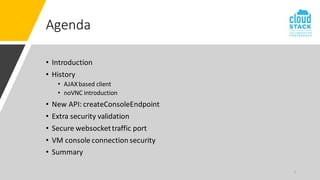
Recomendados
Recomendados
Mais conteúdo relacionado
Mais procurados
Mais procurados (20)
Semelhante a VM Console Enhancements
Semelhante a VM Console Enhancements (20)
Mais de ShapeBlue
Mais de ShapeBlue (20)
Último
Último (20)
VM Console Enhancements
- 1. Agenda • Introduction • History • AJAXbased client • noVNC introduction • New API: createConsoleEndpoint • Extra security validation • Secure websockettraffic port • VM console connection security • Summary 1
- 2. About Me • Senior Software Engineer at ShapeBlue • Apache CloudStack Committer & PMC member • Dad, husband, tennis and football (soccer) fan 2
- 3. VNC (Virtual Network Computing) • Client-server model • VNC uses the RFB protocol (Remote Frame Buffer) to remotely control another server. RFC-6143 • VNC transmits the keyboard and mouse input from one computer to another, relaying the graphical-screen updates, over a network. • Supported for the major hypervisors (KVM, Vmware, Xen, XCP) 3 VNC Server VNC Client RFB protocol
- 4. Console Proxy VM CloudStack VM Console Access • The Console Proxy VM handles the access to VMs console • Proxies the traffic between the web client and the VNC server • Acts as: • Server for the HTTP client (browser/CloudStack UI) • Client for the VNC server (TCP socket connection) 4 HTTP Server TCP Client VNC Server Web Client Proxy HTTP RFB (TCP connection)
- 5. CloudStack VM Console Access Evolution 5
- 6. Console Proxy VM CloudStack VM Console Access (Legacy) • AJAX-based console: • Polling every 2-3 seconds for new data • Lagging • Only one session per VM limitation 6 AJAX VNC client Cloud service VNC Server Web Client HTTP RFB over TCP
- 7. Console Proxy VM • noVNC integration: • 2017: Initial work as a GSOC project • 2021: Introduced into 4.15.0 as the default console • Opensource Javascript based VNC client • Uses websockets replacing polling 7 CloudStack VM Console Access (Current) noVNC Websocket server VNC Server Web Client HTTP RFB over TCP
- 10. 10 VM Console Internals • CloudStack manages a group of appliances dedicated to console proxy services (CPVM) • Each console proxy sets a mTLS connection to the CloudStack Management service to communicateactive session details and handling • VM Console access request from an authenticated user: • CloudStack assigns a console proxy VM to the client, along with a token to be used for the session • The client opens a session to the console proxy, passing the token • A console session is then established between the proxy and the backend hypervisor host, and proxied to the client’s browser
- 11. 11 VM Console Internals CloudStack Management Server User 1) Request VM Console access: <CS_IP>/client/console&command=access&vm=<VM_ID> 2) Return HTML page with iframe pointingto console proxy CPVM Hypervisor 3) Client’sbrowser connects to the webpage 4) CPVM connects to the host’s VM console
- 12. 12 VM Console Internals CloudStack Management Server User 1) CloudStackAPI: createConsoleEndpoint 2) API response includes the webpage and token CPVM Hypervisor 3) Client’sbrowser connects to the webpage 4) CPVM connects to the host’s VM console External Service (optional)
- 13. 13 CreateConsoleEndpoint API • New API: createConsoleEndpoint,parameters: • virtualmachineid: the VM id • token (optional): extra security token • Response: • result (true/false): indicates the success of the console access operation • details – in case result=false, provides a description of the error • url – the default web URL to be used to connect to the console • websocket: (nested object that provides information for websocket connections) • host: the websocket host IP • port: the websocket port • path: the websocket path • token: the websocket token • extra: (only if the extra validation has been enabled) the extra security token to be validated by the console proxy)
- 14. 14 CreateConsoleEndpoint API • API response example: { "consoleendpoint": { "success": true, "url": "http://10.0.58.222/resource/noVNC/vnc.html?autoconnect=true&port=8080&token=7hqEeMjVwJC0zaBuhPuCciiJvQzHc M7nWxO3h-g072WgmMozp_ANPfQuH7F61ouJe4lvoLiCEQjtoRXnjZ1AjnShXc_sj2qWFlR-KDVoJwf-MfsPfU397cRS- WUAU3VqXSBbm8AwDjgfrmq63nltU0Orq9rXdk5cCmXHiATCxonznt-zWWL4VIdTjmJ-NaKEsPalfLlAkKL9GNDx8TbtBsSOA- 9AXPqWAw9iVcUdeo-HDUXicZGytMQ4HpvB0q3fDVo_TYpXtlSTKlWJX9ApA_SX1LPLaHnbZjwhYk7rByZuQyu_BIjZV- jKXHYNtKSyNp8wMoXeoWwQ620x_jS1dA", "websocket": { "host": "10.0.58.222", "path": "websockify", "port": "8080", "token": "7hqEeMjVwJC0zaBuhPuCciiJvQzHcM7nWxO3h- g072WgmMozp_ANPfQuH7F61ouJe4lvoLiCEQjtoRXnjZ1AjnShXc_sj2qWFlR-KDVoJwf-MfsPfU397cRS- WUAU3VqXSBbm8AwDjgfrmq63nltU0Orq9rXdk5cCmXHiATCxonznt-zWWL4VIdTjmJ-NaKEsPalfLlAkKL9GNDx8TbtBsSOA- 9AXPqWAw9iVcUdeo-HDUXicZGytMQ4HpvB0q3fDVo_TYpXtlSTKlWJX9ApA_SX1LPLaHnbZjwhYk7rByZuQyu_BIjZV- jKXHYNtKSyNp8wMoXeoWwQ620x_jS1dA" } } }
- 15. 15 CreateConsoleEndpoint API • The url field is used by the CloudStack UI to access the VMs console. This is the default use case for the API: once an HTML based client access the URL then a websocket connection is performed to the console proxy server to start getting the VM console. • The websocket nested object provides the information to generate websocket connections to the console proxy server, and not depending on the default UI implementation, allowing users to generate the access URL via the information retrieved by the ‘createConsoleEndpoint’ API output. • The API issues a one-time token to avoid replay attacks • The generated URL will be only usable once per session, ensuring that other users that may intercept the generated URL will not be available to access the VM console once the token has been authenticated on a session
- 16. 16 Extra security validation • Demo time! • Generate console endpoint for VM • Try reusing the URL -> replication attack avoid • Generate console endpoint for VM with extra token validation • Pass a different token for validation -> FAILURE
- 19. 19 Secure websocket traffic port • Switch between secure/unsecure ports: 8443/8080 for the websocket traffic • Port 8080 remains the default websockettraffic port • To switch the port to 8443: • Set ‘consoleproxy.sslEnabled’ to ‘true’ • Provide a URL domain for the console proxy and provide a valid certificate • Destroy/regenerate the console proxy VMs. • To switch the port to 8080: • Do not meet all the requirements above for secure access • Destroy/regenerate the console proxy VMs
- 20. 20 Secure websocket traffic port
- 21. 21 VM Console Connection Security • The connection between the CPVM to the VM Console is unencrypted and password protected • Proposed solution: KVM only • Using the CA framework pre-existing CPVM and KVM hosts certificates, establish a TLS connection between the CPVM and the VM Console on the host • Enable TLS on libvirt: https://wiki.libvirt.org/page/VNCTLSSetup • Requirement: vnc_tls = 1 on the /etc/libvirt/qemu.conf file • Set private key and TLS server certificates for QEMU access • Restart libvirtd service
- 22. 22 VM Console Connection Security
- 23. 23 VM Console Connection Security • Limitation: RFB protocol version 3.3 does not offer TLS security on the handshake • The security-type may only take the value 0, 1 or 2. • A value of 0 means that the connection has failed • 1=None • 2=VNC Authentication (password authentication) • RFB version 3.7 and onwards offer more security types (including Vencrypt) • RFB protocol RFC: RFC-6143
- 24. 24 RFB Protocol - Handshaking Version 3.3: Client Server ProtocolVersion(Ej: RFB 003.003) ProtocolVersionfrom client Server decides the security type (0,1,2) Version 3.8: Client Server ProtocolVersion(Ej: RFB 003.008) ProtocolVersionfrom client Server sends the list of security types Server sends the number of security types Client chooses security type
- 25. 25 RFB Protocol - Handshaking • When enabling TLS on libvirt, the Vencrypt security type is offered by the server • The Vencrypt security type is a generic authentication method which encapsultes multiple authentication subtypes: Code Name Description 256 Plain Plain authentication (should be never used) 257 TLSNone TLS encryption with no authentication 258 TLSVnc TLS encryption with VNC authentication 259 TLSPlain TLS encryption with Plain authentication 260 X509None X509 encryption with no authentication 261 X509Vnc X509 encryption with VNC authentication 262 X509Plain X509 encryption with Plain authentication 263 TLSSASL TLS encryption with SASL authentication 264 X509SASL X509 encryption with SASL authentication
- 26. 26 VM Console Connection Security • The X509 client certificates are verified to be issued by CloudStack to allow the VM Console access • Once the X509 validation passes, the handshake and connection continues encrypted (VNC authentication and future messages are encrypted) • Only supported by KVM – targeted for the next CloudStack LTS release
- 27. 27 Summary • Coming on CloudStack 4.18 : • New API for VM console access, extending the console access • Optional security validation for the console proxy access • Websocket traffic port encryption • Targeting for 4.18: • CPVM internals: RFB protocol supported from 3.3 to 3.8 • KVM only: VM console connection security • Vencrypt + X509Vnc security security type supported
