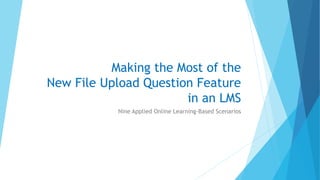
Making the Most of the New File Upload Question Feature in an LMS: Nine Applied Online Learning-Based Scenarios
- 1. Making the Most of the New File Upload Question Feature in an LMS Nine Applied Online Learning-Based Scenarios
- 2. Session Description In Canvas and Qualtrics, a recent new feature enables learners (or survey participants) to upload digital files. While these have varying limits—of file sizes, of file types, of file handling, identification or anonymization of file uploaders, and the level of sharing of uploaded files—it is useful to think of assignment possibilities in order to maximize this feature. This presentation provides some preliminary instructional design for how to build effective assignments using the file upload feature. This session also involves considerations like intellectual property, privacy rights, and proper handling of digital contents by learners and instructors. There are also considerations for data security and protections. 2
- 3. Session Description (cont.) Finally, there are discussions about memory limits for file uploads (within an online course), as well as digital preservation (whether the uploaded files are temporary and transient or semi-permanent or permanent, for learning purposes). 3
- 6. Overview Setting the Stage: Learner Actions in Online Learning Scenario 1: Evidentiary Proof Scenario 2: Web-mediated Presentations Scenario 3: Research and Data Collection Scenario 4: Location-sensitive and Distributed Learning Scenario 5: Learner Collaboration Scenario 6: Live Events Scenario 7: Simulations, Games, and Live-Action Role Plays 6
- 7. Overview (cont.) Scenario 8: Creative Designs and Reviews Scenario 9: Co-building Some Limits Other Scenarios Learning from the Uploaded Files Some Legal Considerations: Intellectual Property, Privacy Protections Digital Preservation of Shared Files and Metadata 7
- 8. Setting the Stage: Learner Actions in Online Learning 8
- 9. New Version of Bloom’s Taxonomy The following few slides show learner actions in online learning starting from the base of Bloom’s Taxonomy and moving upwards developmentally to innovation. 9 The New Bloom’s Taxonomy Pyramid was created by Andrea Hernandez in 2011 and released via Creative Commons licensure.
- 10. Learner Actions in Online Learning Consumption of media Reading Audio listening Video watching Game playing Simulation experience Notetaking, record-keeping, documentation Text notes Visual notes (screenshots, screen captures) Audio notes Video notes Mixed modality notes 10
- 11. Learner Actions in Online Learning Library research, online research Communications Writing Speech, public speaking Slideshows Videos (through videography, machinima, and others) Multimedia development Live and pre-recorded presentations Digital posters, digital poster sessions Digital leave-behinds Social media postings (multimedial sharing sites, microblogging, social networking, blogs, vlogs, crowd- sourced encyclopedias, and others) 11
- 12. Learner Actions in Online Learning (cont.) Assessment-taking Analysis Problem solving Data analysis Learner assessment design for self, peers, or others Learner self-assessment Project design and execution Collaborative work Group research and presentation (jigsaw learning) Group project design Group project execution 12
- 13. Learner Actions in Online Learning (cont.) Experiential learning Simulations Role playing Game playing Field trips High-level experiential learning Case study work Tabletop simulations Original primary research Presentation of original primary research Code creation Collaboration with outside experts Individual project design and development Student and professional portfolio building 13
- 14. LMS Learning Enablements Online assignments: Automated assessments: multiple-choice exams, short answer Manual assessments: short answer, essays, web-mediated presentations, research projects, development projects, and others Social elements: Web logs Discussion boards (with prompts) Studio critiques Group work 14
- 15. Assignment and Assessment Affordances Pre-”File Upload” LMS Capability Automated assessments (multiple- choice, matching, etc.) Short answer questions Full-length essays File editing assignment (collaborating with others around the co-editing of a shared file) Post-”File Upload” LMS Capability Efficient collection and interchange of digital files from physically distributed contexts 15
- 16. Possible File Upload Assignment Forms A “file upload” assignment type is a broadening of an open-ended question. In the past, the responses available were textual…for manual and auto grading. Now, a wider range of prompts are possible, and the learner response goes well beyond formal text…but into practically possible multimedia and code. Assignment “forms” may include: Template or form to fill Image grid for thumbnail images Timeline in Word for students to populate with data for imagery Project file for qualitative data analytics (to enable creation of unstructured data datasets with multimodal files and both manual and machine coding) 16
- 17. Common Types of Digital Files in Online Learning Text: .rtf, .txt Document: .docx, .doc, .pdf Slideshow: .pptx, .ppt Data table: .xlsx, .xl Database: .accdb Image: .jpg, .png, .tif Audio: .mp3 Video: .mp4, .avi, .mov, .qt Interactive objects: .swf, .flv, .HTML5 Zipped folders (condensed files containing various mixes of digital contents, including full programs) and others… for every category 17
- 18. Some Affordances of Digital Files Various smartphones and mobile devices and apps enable users to engage with their respective environments spontaneously and serendipitously. They can engage and record their environments in various multimedial modalities. They can take notes in multi-modal ways. 18
- 19. Main Goal and Subgoals of this Presentation Offer creative ways to think about file upload capability for online learning To enhance assignment design To enrich learning To benefit from the collected files from learners While the focus here is on uses in assignments, the file upload portion may be part of a larger sequence of teaching and learning. This is not about the nuances of the tool per se because that’s a moving a target (feature capabilities change over time)…but more about the general capability and some ways to optimize the use of this feature in online assignments. 19
- 20. Scenario 1: Evidentiary Proof 20
- 21. Scenario 1 Use Case: Proof In Scenario 1, online learners are asked to upload digital files to provide proof of some aspect of learning: Setting up an account online and taking a screenshot of it and sending it in Finishing an online simulation, online puzzle, online game, and taking a screenshot and sending it in Engaging in an augmented reality learning game and proving that a person or a team went to every required waypoint Going on a field trip and sharing a few images as well as a photo of a related ticket stub Going on a geocaching adventure and taking a photo of a location and a geocached treasure 21
- 22. Scenario 1 Use Case: Proof (cont.) Conducting an interview with a fellow learner and uploading the audio or video file Completing a “kitchen” lab assignment and sharing a video as proof Engaging in a full costume role-playing event and capturing each character’s experience with a head-mounted camera as well as an off-stage camera, and others Collecting photos of a variety of flora and fauna for a course (and proving knowledge and skill) Writing and running code, documenting the originality of their code with their in- code notations, and sharing both a screenshot of the successful results as well as sending a file with the actual code (in case additional testing is desirable) 22
- 23. What is Collected The data collected will include the content data as well as any accompanying metadata…and data collected by the system during the upload. The collected data is to document an experience, a location, an event, or some learning or capability. 23
- 25. Scenario 2 Use Case: Web-mediated Presentations The file upload tool may enable the uploading of zipped sets of digital files that may be used for online presentations that are centrally mediated by the instructor. In this case, learners would upload their digital files, and the instructor would display these in the LMS-integrated web conferencing tools at the time of the synchronous presentations. 25
- 26. What is Collected For web mediated presentations, what is collected would be the respective presentations. For some, these may be slideshows and / or videos. For more in-depth projects, these may be shared via .zip files with the finalized presentation contents. The uploaded files are to enable smooth online presentations. 26
- 27. Scenario 3: Research and Data Collection 27
- 28. Scenario 3: Research and Data Collection The file upload feature in an LMS may enable a group of learners to conduct individual or group research and data collection. The sources of the data may range from published works in a library and in online repositories to previously uncollected data—through interviews, observations, focus groups, and other methods. These scenarios may include the following: Conducting a “jigsaw” type of research in which different members of a team work on different aspects of learning in order to collect complementary data to enhance the overall learning of the members in the course (including the instructor) Conducting a focus group session, with individuals uploading their notes and experiences as a kind of event debriefing 28
- 29. Scenario 3: Research and Data Collection (cont.) Going online to capture targeted information and uploading the data in zipped files to the course LMS Using particular design apps in the mobile devices to document a physical location and sharing that information with other learners Recording and collecting unique audio files from a set location Recording and collecting unique video files from a set location Conducting interviews using web conferencing tools and sharing these with peer learners Identifying authors with a certain writing style…or artists who create works after the style of another artist…or musicians who perform works in a certain tradition 29
- 30. Scenario 3: Research and Data Collection (cont.) Learners may be asked to actually consume the research and to process the data and to do a write-up of what they’ve found. The data does not have to just remain in a raw state. 30
- 31. What is Collected The data collected may range from highly packaged data such as academic articles to less formal ones (like social media imagery) to never-before- collected data in various forms of digital media. In a sense, the research may enhance the learning for everyone in the course. The collected data is to enhance breadth of learning by introducing new information. 31
- 32. Scenario 4: Location-sensitive and Distributed Learning 32
- 33. Scenario 4 Use Case: Location Here, the file upload assignment is used to enhance the affordances for learning in an online distributed environment. In this context, learners will capture information in their local spatial context and share information with the instructor and / or others in the course: Visiting a local museum / factory / transportation hub / cafeteria (etc.) and sharing a collection of images from that location (or recorded sound, or recorded video) Creating a video diary of one’s daily routine from his / her own location Walking through one’s neighborhood and capturing video while narrating about the walkability aspects 33
- 34. Scenario 4 Use Case: Location (cont.) Going through one’s local outdoor market, taking photos (after getting people’s permission), and annotating the images with observations about available nutrition and sharing a Word file with ideas for how to improve the food availability locally 34
- 35. What is Collected The data collected that shows location may include latitude and longitude data of particular locations. It may include waypoints of a path. There may be localized unique aspects of the captured imagery, audio, and video, and these may open up possibilities for learner discussions and comparing / contrasting locations and experiences. There is potential for enriched learning. The collected data is to enhance understandings of a phenomenon as it instantiates in different locations and to varying local contexts. 35
- 36. Scenario 5: Learner Collaboration 36
- 37. Scenario 5 Use Case: Collaboration The uploading and sharing of files may provide a context for co-learning, co- design, co-planning, and co-execution of learning and work. Learners may be… Working in tandem in a co-located way or a non-collocated way. For example, they may have an assignment to capture images of “local style” or other observable phenomena in public spaces Working off a shared list of images that they need to capture, maybe within a certain time limit and in a certain safe and defined space Co-designing and sharing files among small teams to create a final product 37
- 38. Scenario 5 Use Case: Collaboration (cont.) Collecting open-sourced non-copyrighted digital artifacts found on the Web and Internet in order to co-create a multimedia presentation Sharing of individual coded projects for collation and analysis of the similarities and differences between the coding Sharing of clues and insights for a live problem-solving context Sharing of publicly captured datasets and digital artifacts from social media platforms to aid in the study of a particular trending issue Sharing of strategic research to solve a complex case study, with each team member providing particular research and analysis 38
- 39. What is Collected What is collected here are pieces of research, digital artifacts, and ultimately the culminating project once the pieces are collated. The collected data is to enhance learners’ ability to collaborate around various tasks and projects. 39
- 40. Scenario 6: Live Events 40
- 41. Scenario 6 Use Case: Live Events The file upload feature may be used to enhance the learning during live events. For example, learners may be sent to a conference or event with different objectives. One team may be sent to study a particular topic, and others on other topics. Learners may upload audio files, video files, text files, photos, and notes to a central repository, which may be analyzed after the event for cross-topic learning. Learners may be: Following different experts taking part in a live event in order to document the differences between their experiences in the event (and uploading related digital recordings) 41
- 42. Scenario 6 Use Case: Live Events (cont.) Uploading their own audio narrations of the event based on their own observations and their live interviews with other participants of the event Sharing their audio-annotated pen-and-tablet sketches of particularly interesting aspects of the event Sharing their photos of the most compelling booths of a learner jobs event Scanning (or photographing) and uploading all paper-based artifacts from a professional conference Meeting the principals of a conference and asking them a few critical questions about an issue and capturing their answers with a digital recording device 42
- 43. What is Collected In Scenario 4, what is collected are documents of an event—with some of the artifacts subjective and others more objective and documentary-in-nature. Here, learners benefit because their coverage is much broader and richer than it would have been otherwise. The collected data is to enable a broader awareness of the dimensions of a live event and to enrich analytics of that event based on the collected artifacts. 43
- 44. Scenario 7: Simulations, Games, and Live-Action Role Plays 44
- 45. Scenario 7 Use Case: Simulations, Games, and Live-Action Role Plays The file upload feature may be used to in simulations, games, and live-action role plays, whether these are virtual immersive or real-world or augmented- reality ones. Simulations are an imitation of a real-world phenomenon. These may be light simulations, like models that highlight particular mechanisms in a system and which change depending on inputs and other parameters of the model. Or they may be digital labs that emulate some types of in-world lab learning. In some immersive virtual worlds, there are “ecosystems” that are designed that enable interactivity with various aspects of that environment. More complex simulations may offer interactive stories and scenarios, in which challenging issues have to be addressed. 45
- 46. Scenario 7 Use Case: Simulations, Games, and Live-Action Role Plays (cont.) Games are spaces in which an individual may play against the game, against artificial intelligence characters, other people, and so on. In the gameplay, learners may inductively and deductively understand realities of in-world phenomena. Games may train particular skills as well. Live-action role plays are contexts in which people take on particular designated roles and interact with others in a given context. One example involves foreign language speakers who visit virtual world spaces and interact with others (both ‘bots and real humans), and they take on the roles of their avatars and engage with others in particular scenarios (such as bartering scenes, family scenes, and others, in which they will practice their dialogue). 46
- 47. Scenario 7 Use Case: Simulations, Games, and Live-Action Role Plays (cont.) The file upload capability may be used to share digital files from these respective experiences—from screenshots to photos to audio and video files. Shared files may be used to help debrief an individual or group co-learning experience. Learners may reflect on their learning through the collected artifacts. Other learners may explore the digital artifacts shared by their peers in order to formulate fresh insights about the learning. 47
- 48. What is Collected What is collected would be digital captures from the respective experiences and student assignments collected around these experiences. The collected data may be used to remember learning sequences and insights. If students sign over the copyright to their digital collections, the digital data may be used for a sense of institutional memory about the respective learning and may enhance the learning of future learners. The digital files may help the instructor better design the learning in the respective simulations, games, and live-action role plays. 48
- 49. Scenario 8: Creative Designs and Reviews 49
- 50. Scenario 8 Use Case: Creative Designs and Reviews The file upload feature may be used to help learners exchange created draft plans, designs, maps, and other artifacts that were used to create an original design. Likewise, this LMS feature may be used for the sharing of professional portfolios, with concepts and plans that evolve over time (and experiences and instructor feedback). Learners may then benefit from professional feedback and the observations of their instructors and peer learners. The file upload feature enables the upload of whole collections as a compressed format file. 50
- 51. Scenario 8 Use Case: Creative Designs and Reviews (cont.) A learner may benefit from being able to see his or her incremental progress over time, with more learning with each accomplished assignment. Learners may benefit from seeing others’ work and how they solved the same set of challenges in very different ways and with very different aesthetics, skills, insights, and points-of-view. Learners may benefit from looking at the raw files required to arrive at a finished design. 51
- 52. Scenario 8 Use Case: Creative Designs and Reviews (cont.) If research was conducted to build a design, it may be helpful to see the supporting documents and data tables and other elements. 52
- 53. What is Collected In any creative endeavor, there are all sorts of inspirations. It is beneficial to have a sense of these for each of the learner-designers. There may be early thinking work, notes, drafts, and lead-up materials. There will be early drafts and mid-state drafts and then somewhat finalized ones. Beyond what learners have uploaded, there may be feedback from professionals in the field…feedback from the instructor…feedback from peers, and so on. The collected data is to provide a sense of how a design was evolved and arrived at, given a near-infinite range of possible universes and paths. 53
- 55. Scenario 9 Use Case: Co-building The file upload feature may also be used in the collective co-building of digital collections, online galleries, online repositories, websites, slideshows, and other projects. Learners may collect various types of information and digital contents to share with their fellow team members. Learners may create objects and upload those. For example, they may upload a zipped folder with design features of a site, such as logos and “skins” and font sets. Simultaneously, the learners will each have a record of what they contributed and potentially auto-credited grading (in a coarse-grained way)…or manually credited grading (in a fine-grained way). 55
- 56. What is Collected In co-building projects, there are different files exchanged at different phases of a project. There may be published research files collected early on. In early stages of design, there may be raw files. As work evolves, the files become more and more polished and processed. The collected data is to enable analysis of how projects evolved and what contributions were the most efficacious in affecting the final design. These enable post-project analysis to understand what elements contributed positively and negatively to a project. 56
- 57. Some Limits 57
- 58. Challenges to Using Digital Media Using the file upload feature entails a learning curve. Instructors who use multimedia have to have some sophistication with that before they can use such file types in assignments. Often, they have to offer some training to learners to use such files and related technologies well. There are costs to using smartphones, DSLRs, scanners, software editing suites, authoring tools, and other required elements. LMSes and other such systems have limits on the sizes of online courses, and multimedia can require excessive space. There are real-world costs to storing such contents. 58
- 60. Other Scenarios The file upload question feature, of course, can be used in many other ways not conceptualized here. There are non-classic applications of LMSes for automated learning through short courses, learner advising, job search work, committee work, communities-of-practice creation, and others. The file upload feature may be applied to various positive effects in these contexts. File upload questions may be used in a stand-alone way or a continuing way be used any place in a sequence be used with any number of digital file types 60
- 61. Learning from the Uploaded Files 61
- 62. About the Learning The collected files from respective assignments may be revelatory to a professional instructor. The files reveal, to varying degrees, learner understandings and effort and learning progress some of the available research within easy reach technological enablements contemporaneous thinking and aesthetics about the topic The collected files may suggest ways to tweak the assignment for improved learner learning and benefits. 62
- 63. About Bloom’s Taxonomy These prior examples show that the file upload question feature can enhance learning at every step of Bloom’s Taxonomy: • Remembering (…live events) • Understanding (…complex issues through research and jigsaw learning) • Applying (…problem solving) • Analyzing (…case studies) • Evaluating (…creative designs and portfolios) • Creating (…new contents, understandings, theories, designs, and objects) This is not to laud a tech functionality alone but to encourage creative applications of a functionality for beneficial ends. 63 The New Bloom’s Taxonomy Pyramid was created by Andrea Hernandez in 2011 and released via Creative Commons licensure.
- 64. About the Data With the popularization of databases for unstructured and semi-structured data, it is possible to put the works into a searchable database for other insights…based on manual and machine coding. There are freeware programs that enable machine vision analysis already. Analog files may be quite readily digitized with scanners and cameras. 64
- 65. About Academic Honesty Enriched and more demanding assignments that require unique effort and work will raise requirements from learners. With digital files—and the reach of Google, reverse image search sites, plagiarism sites, and others—it is getting harder and harder to take others’ work as one’s own. Found items by an individual may be fairly easily found by others. A file upload assignment type will require more hard work by learners to submit honest work. 65
- 66. Some Legal Considerations: Intellectual Property, Privacy Protections 66
- 67. Respecting Intellectual Property (IP) For file uploading to work well—especially if the contents will be held past the learning term for other uses—learners will need to know how to cite their sources (fair use). If they are creating works that will go beyond the borders of the university environment, they will need to ensure that they use only their own creations (for which they have de facto copyright). They may need to learn how to navigate the USPTO, so they do not accidentally contravene someone else’s copyright or trademark. 67
- 68. Legally Signed Media Releases If people are in physical spaces where they may have a reasonable expectation of privacy, their physical likeness (image, voice, etc.) should not be recorded. In states with “two-party consent,” a recording may not be made without both people’s awareness. In states with “one-party consent,” a recording may be made if only one person is aware of it. If people’s likenesses are captured, they should have first signed a consent as an adult with full capability of giving consent. 68
- 69. Protecting the Uploaded Files The various LMSes and technology systems have protections around uploaded files (or this setting can be set if it is not automatically done so by default). Instructors decide how learners share their uploaded files—whether it is just to the instructor or to the members of the learner groups or to the entire class or even beyond. Generally, it is important that the uploaded files are not shared beyond the password protected spaces. 69
- 70. Digital Preservation of Shared Files and Metadata 70
- 71. Digital Preservation In most cases, the collected digital files will be kept for a time as part of the LMS and will then be written over as new contents are uploaded. (There is a cost to making server space for digital files.) In some cases, there may be a benefit to keeping the files. For example, learners may want their digital portfolios for use in job-seeking, design competitions, and other applications. Instructors may want to learn from the files to improve their teaching and learning. Or, the faculty member may have received permission to use the files from the learners and wants to preserve the contents into the future to benefit learning for other students. 71
- 72. Digital Preservation (cont.) To maintain these, the digital files may have to be future-proofed or converted into a simpler digital format that enables longer-term access (particularly if proprietary file formats were used earlier). Also, uploaded digital contents will need to be archived without data loss— such as the related assignment, the related group members, the metadata, and so on. If legal releases were signed, those should also be part of the archive. 72
- 73. Contact and Conclusion Dr. Shalin Hai-Jew iTAC Kansas State University 212 Hale Library 785-532-5262 shalin@k-state.edu 73
