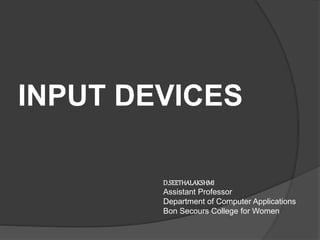
Input Devices.pptx
- 1. INPUT DEVICES D.SEETHALAKSHMI Assistant Professor Department of Computer Applications Bon Secours College for Women
- 2. INTRODUCTION •When we work with computer we need to enter data and insructions to the computer using some devices. •These devices are called input devices • These devices convert data and instructions to a form that can be recognized by the computer. • Some of the commonly ised input devices are: ◄ Keyboard ◄ Mouse ◄ Scanner ◄ Joystick ◄ Microphone ◄ Digital camera
- 3. KEYBOARD •Standart input device attached tp all computers •Layout is same as the traditional typewriter of the type QWERTY •of near-rectangular buttons called “keys” and characters printed on the keys •Each key press corresponds to a single written symbol •Contains some extra command keys and function keys that affect the operation of computer or keyboard itself •Variations of keyboard: ◄ Multimedia keyboard ◄ Internet keyboard ◄ Folding keyboard ◄ Wireless keyboard
- 9. MOUSE •Pointing device used to move a graphical pointer on the screen • Graphical pointer also called cursor • Mouse consists of a small case held under the user s hand • Mouse has a ball underneath that helps to rool over a flat surface •Screen censors the direction of mouse movement and the cursor on the screen follows the mouse path •Has 2 or 3 buttons and can be clicked or double-clicked to perform tasks • Optical mouse doesn have a ball but uses a laser to sense the motion • Variations of mouse: ◄ Serial mouse ◄ PS/2 mouse ◄ USB mouse ◄ Optical mouse ◄ Wireless mouse
- 10. SERIAL MOUSE
- 11. PS/2 MOUSE
- 12. USB MOUSE
- 13. OPTICAL MOUSE
- 14. WIRELESS MOUSE
- 15. SCANNER •Used to input a picture •Analyzes images,printed text,or handwriting and converts it to digital image •Common scanner devices are: ◄ Magnetic Ink Character Recognition (MICR) reader:-used by banks to process large volumes of cheques and drafts ◄ Optical Mark Reader (OMR) scanner:-scanning the answer sheet of an objective type test in which answers are marked by darkening a square or circle space by pencil ◄ Optical Character Recognition (OCR) scanner:-used for direct reading of any printed character ◄ Barcode reader:-used to read the barcodes printed on practically every item purchased from a department store
- 16. MICR READER
- 17. OMR SCANNER
- 18. OCR SCANNER
- 19. BARCODE READER
- 20. JOYSTICK • Input device that is used to control onscreen objects • A small lever called stick is used instead of cursor keys or mouse • Commonly used for controlling player movements in video or computer games • Most joystick are configured for 2-d movement • Certain joystick control 3-d movement also
- 21. JOYSTICK
- 22. MICROPHONE •Input device that is used for recording audio in a computer •To do this we also need a sound card installed in computer •Sound card converts analog sound signal to digital form and vice-versa •A speech recognition software is used with microphone: ◄ to dictate text ◄ navigate programs ◄ select commands
- 23. MICROPHONE
- 24. DIGITAL CAMERA •Input device used for capturing and storing still images •We can connect digital camera to a computer and transfer the images from camera directly to the computer
- 25. DIGITAL CAMERA