M5 Graphic Animation - Upload
•Transferir como PPTX, PDF•
0 gostou•385 visualizações
M5/12 Graphic Animation
Denunciar
Compartilhar
Denunciar
Compartilhar
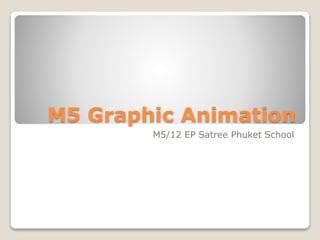
Recomendados
Mais conteúdo relacionado
Mais procurados
Mais procurados (19)
Incorporating Digital Instruction and Video Conferencing into your Classroom

Incorporating Digital Instruction and Video Conferencing into your Classroom
Bring Multimedia and Interactivity to your site(s)

Bring Multimedia and Interactivity to your site(s)
DIY Website Performance - Akamai Toronto Tech Day 2015

DIY Website Performance - Akamai Toronto Tech Day 2015
EVANNEX Cubby Compartment Instructions for Tesla Model S and X

EVANNEX Cubby Compartment Instructions for Tesla Model S and X
Destaque (18)
Semelhante a M5 Graphic Animation - Upload
Semelhante a M5 Graphic Animation - Upload (20)
Mais de Jamie Hutt
Mais de Jamie Hutt (20)
M5 Graphic Animation - Upload
- 1. M5 Graphic Animation M5/12 EP Satree Phuket School
- 2. Task Today Your task today is to publish your first animation. You need 2 things… ◦ An account with www.weebly.com ◦ A completed Flash Movie (********.swf) ◦ Remember to finalise your movie select Save then Publish.
- 3. Task Today Once you have your Weebly account you must Create a Site then add a title. Option A: Subdomain of Weebly.com ◦ Give your website a name ◦ For example: www.satree.weebly.com Then you have a control panel that allows you to edit and personalise your page. Have a play!
- 4. Task Today To upload your movie you must click Multimedia then drag the swf box to your webpage. Now you can adjust the setting and upload your movie. Then publish and click on your new link. Don’t forget to upload your *****.swf file!
- 5. Task Today Once you have successfully created a webpage with your Flash movie please add your link to the discussion for this lesson. Your completed link should look a little like this: www.satree.weebly.com
- 6. First Project You may work in pairs. Create an animation to upload to your website. This animation should be about you! Introduce yourself to the Internet using a Flash movie. Try and make it at least 10 seconds long. Have fun! This is your first project.
- 7. Task Today So far we can use: ◦ Frame by frame animation ◦ Motion Tween ◦ Shape Tween ◦ Photographic Backgrounds ◦ Buttons for interaction
- 8. First Project This must be completed by next lesson. I have a copy of Flash you can use to install on your PC at home – if you bring me a memory stick.
