Intelligent hotels page mngmt tutorial
•Transferir como PPT, PDF•
0 gostou•262 visualizações
This document provides instructions for making basic page edits on an intelligent hotel website using the Page Management and Update Site options. The Page Management section houses the home page and other pages that can be previewed, edited, or have their metadata edited. Edits are made by clicking the edit icon and saved by confirming. Changes are published by selecting the updated page or all pages in the Update Site section and confirming.
Denunciar
Compartilhar
Denunciar
Compartilhar
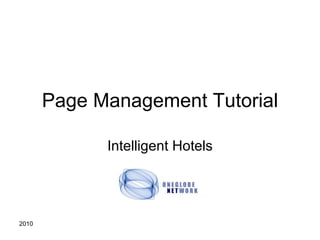
Mais conteúdo relacionado
Semelhante a Intelligent hotels page mngmt tutorial
Semelhante a Intelligent hotels page mngmt tutorial (20)
Intelligent hotels page mngmt tutorial
- 1. Page Management Tutorial Intelligent Hotels
- 2. For basic pages edits, you will only need to use two of these options: “ Page Management” and “Update site”. Select “Page management” to make your edits.
- 4. Three icons are shown: 1- preview : to see the page 2- edit : to edit page content 3- Meta edit Select “edit” to make your changes
- 5. To make your edits, simply click on the small green e icon. When done, click confirm to save the changes.
- 6. Step 1: Returning to the main page, click on “Update site” to upload the changes Step 2: 1- Go to Update page HTML 2- Select the page you modified (You may also simply “update all pages) 3- Click Confirm