Ms excel (page layout)
•Transferir como PPT, PDF•
18 gostaram•6,996 visualizações
MS Excel (Page Layout) option.
Denunciar
Compartilhar
Denunciar
Compartilhar
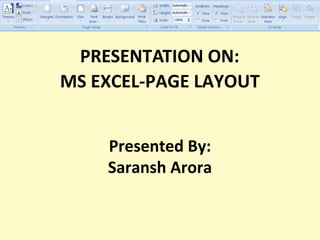
Recomendados
Recomendados
Mais conteúdo relacionado
Mais procurados
Mais procurados (20)
Destaque
Destaque (7)
Semelhante a Ms excel (page layout)
Semelhante a Ms excel (page layout) (20)
Último
Model Call Girl Services in Delhi reach out to us at 🔝 9953056974 🔝✔️✔️
Our agency presents a selection of young, charming call girls available for bookings at Oyo Hotels. Experience high-class escort services at pocket-friendly rates, with our female escorts exuding both beauty and a delightful personality, ready to meet your desires. Whether it's Housewives, College girls, Russian girls, Muslim girls, or any other preference, we offer a diverse range of options to cater to your tastes.
We provide both in-call and out-call services for your convenience. Our in-call location in Delhi ensures cleanliness, hygiene, and 100% safety, while our out-call services offer doorstep delivery for added ease.
We value your time and money, hence we kindly request pic collectors, time-passers, and bargain hunters to refrain from contacting us.
Our services feature various packages at competitive rates:
One shot: ₹2000/in-call, ₹5000/out-call
Two shots with one girl: ₹3500/in-call, ₹6000/out-call
Body to body massage with sex: ₹3000/in-call
Full night for one person: ₹7000/in-call, ₹10000/out-call
Full night for more than 1 person: Contact us at 🔝 9953056974 🔝. for details
Operating 24/7, we serve various locations in Delhi, including Green Park, Lajpat Nagar, Saket, and Hauz Khas near metro stations.
For premium call girl services in Delhi 🔝 9953056974 🔝. Thank you for considering us!CHEAP Call Girls in Pushp Vihar (-DELHI )🔝 9953056974🔝(=)/CALL GIRLS SERVICE

CHEAP Call Girls in Pushp Vihar (-DELHI )🔝 9953056974🔝(=)/CALL GIRLS SERVICE9953056974 Low Rate Call Girls In Saket, Delhi NCR
Último (20)
%+27788225528 love spells in Huntington Beach Psychic Readings, Attraction sp...

%+27788225528 love spells in Huntington Beach Psychic Readings, Attraction sp...
OpenChain - The Ramifications of ISO/IEC 5230 and ISO/IEC 18974 for Legal Pro...

OpenChain - The Ramifications of ISO/IEC 5230 and ISO/IEC 18974 for Legal Pro...
%+27788225528 love spells in Knoxville Psychic Readings, Attraction spells,Br...

%+27788225528 love spells in Knoxville Psychic Readings, Attraction spells,Br...
CHEAP Call Girls in Pushp Vihar (-DELHI )🔝 9953056974🔝(=)/CALL GIRLS SERVICE

CHEAP Call Girls in Pushp Vihar (-DELHI )🔝 9953056974🔝(=)/CALL GIRLS SERVICE
Right Money Management App For Your Financial Goals

Right Money Management App For Your Financial Goals
call girls in Vaishali (Ghaziabad) 🔝 >༒8448380779 🔝 genuine Escort Service 🔝✔️✔️

call girls in Vaishali (Ghaziabad) 🔝 >༒8448380779 🔝 genuine Escort Service 🔝✔️✔️
%+27788225528 love spells in Colorado Springs Psychic Readings, Attraction sp...

%+27788225528 love spells in Colorado Springs Psychic Readings, Attraction sp...
WSO2CON 2024 - Cloud Native Middleware: Domain-Driven Design, Cell-Based Arch...

WSO2CON 2024 - Cloud Native Middleware: Domain-Driven Design, Cell-Based Arch...
%+27788225528 love spells in Boston Psychic Readings, Attraction spells,Bring...

%+27788225528 love spells in Boston Psychic Readings, Attraction spells,Bring...
%+27788225528 love spells in Atlanta Psychic Readings, Attraction spells,Brin...

%+27788225528 love spells in Atlanta Psychic Readings, Attraction spells,Brin...
+971565801893>>SAFE AND ORIGINAL ABORTION PILLS FOR SALE IN DUBAI AND ABUDHAB...

+971565801893>>SAFE AND ORIGINAL ABORTION PILLS FOR SALE IN DUBAI AND ABUDHAB...
%+27788225528 love spells in new york Psychic Readings, Attraction spells,Bri...

%+27788225528 love spells in new york Psychic Readings, Attraction spells,Bri...
%in Stilfontein+277-882-255-28 abortion pills for sale in Stilfontein

%in Stilfontein+277-882-255-28 abortion pills for sale in Stilfontein
W01_panagenda_Navigating-the-Future-with-The-Hitchhikers-Guide-to-Notes-and-D...

W01_panagenda_Navigating-the-Future-with-The-Hitchhikers-Guide-to-Notes-and-D...
%in Harare+277-882-255-28 abortion pills for sale in Harare

%in Harare+277-882-255-28 abortion pills for sale in Harare
8257 interfacing 2 in microprocessor for btech students

8257 interfacing 2 in microprocessor for btech students
%in kaalfontein+277-882-255-28 abortion pills for sale in kaalfontein

%in kaalfontein+277-882-255-28 abortion pills for sale in kaalfontein
Devoxx UK 2024 - Going serverless with Quarkus, GraalVM native images and AWS...

Devoxx UK 2024 - Going serverless with Quarkus, GraalVM native images and AWS...
Ms excel (page layout)
- 1. PRESENTATION ON: Presented By: Saransh Arora MS EXCEL-PAGE LAYOUT
- 2. Microsoft Excel - Page Layout Tab
- 3. INTRODUCTION Many of the commands you'll use to prepare your workbook for printing and PDF export can be found on the Page Layout tab. These commands let you control the way your content will appear on a printed page, including the page orientation and margin size. Other page layout options, such as print titles and page breaks, can help make your workbook easier to read
- 4. GROUPS • Themes Group • Page Setup Group • Scale to Fit Group • Sheet Options Group • Arrange Group
- 5. PAGE LAYOUT VIEW Before you start modifying a workbook's page layout, you may want to view the workbook in Page Layout view, which can help you visualize your changes. To access Page Layout view, locate and select the Page Layout view command in the bottom-right corner of your workbook.
- 6. Themes - Change the overall design of the entire document, including colors, fonts, and effects. Colors - Change the colors for the current theme. Fonts - Change the fonts for the current theme. Effects - Change the effects for the current theme. THEMES
- 7. Margins - Select the margin sizes for the entire document or the current selection. Orientation - Switch the pages between portrait and landscape layouts. Size - Choose a paper size for the current section. To apply a specific paper size to all sections of the document, click on More Paper Sizes . PAGE SETUP
- 8. Print Area - Mark a specific area of the sheet for printing. Breaks - Specify where a new page will begin in the printed copy. Page breaks are inserted above and to the left of the selection. Background - Choose an image to display as the background of a sheet. Print Titles - Specify rows and columns to repeat on each printed page.
- 9. SCALE TO FIT Width - Shrink the width of printed output to fit a maximum number of pages Height - Shrink the height of printed output to fit a maximum number of pages. Scale - Stretch or shrink the printed output to a percentage of its actual size. The maximum width and height must be set to "Automatic" to use this feature.
- 10. SHEET OPTIONS Gridlines - Show, or hide, the lines between rows and columns in the sheet. Showing makes numbers in columns or rows easier to read or edit. Hiding gridlines is useful if you are making a graphic organizer in Excel. These lines will not print unless the Print box is checked.
- 11. SHEET OPTIONS Headings - Show row and column headings. Row headings are the row numbers on the side of the sheet that range from 1 to 1,048,576. Column headings are the letters that appear above the columns on a sheet that range from A to XFD. This is also found on the View tab of an Excel Workbook.
- 12. ARRANGE Bring to Front - Bring the selected object in front of all other objects so that no part of it is hidden behind another object. Send to Back - Click here to send the selected object back one level or to the back of all objects. Selection Pane - Show the Selection Pane to help select individual objects and to change their order and visibility.
- 13. ARRANGE Align - Align the edges of multiple selected objects. You can also center the objects or distribute them evenly across the page. Group - Group objects together so that they can be treated like a single object. Rotate - Rotate or flip the selected object.
- 14. QUESTIONS • Q1. WHAT IS THE SHORTCUT FOR PRINT? • Q2. WHAT IS THE USE OF PAGE ORIENTATION? • Q3. WHAT HAPPENS WHEN YOU SELECT BACKGROUND? • Q4. MOST USED TYPE OF PAGE SIZES. • Q5. WHERE IS HEADER AND FOOTER?
- 15. ANSWERS • Ctrl+P • USED DURING PRINT(PORTRAIT AND LANDSCAPE VIEW) • THE PICTURE YOU SELECT COME BEHIND YOUR DATA WHICH MAKES IT LOOK ATTRACTIVE • LETTER,A4 AND LEDGER • HEADER IS ON THE TOP AND FOOTER IS AT THE END OF SLIDE
- 16. THANK YOU
