Introduction to mixed reality (XR)
•
0 gostou•159 visualizações
Covers up concepts about XR, Potential projects & Hands-on development with Mixed Reality Toolkit (MRTK)
Denunciar
Compartilhar
Denunciar
Compartilhar
Baixar para ler offline
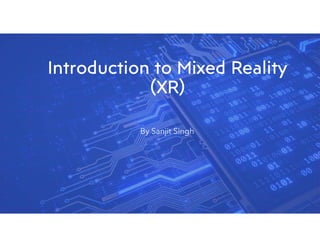
Recomendados
Recomendados
Mais conteúdo relacionado
Mais procurados
Mais procurados (20)
2013 426 Lecture 1: Introduction to Augmented Reality

2013 426 Lecture 1: Introduction to Augmented Reality
Beyond Reality (2027): The Future of Virtual and Augmented Reality

Beyond Reality (2027): The Future of Virtual and Augmented Reality
Getting started with Unity and AR/VR for the .NET developer - October 2020

Getting started with Unity and AR/VR for the .NET developer - October 2020
Creating a Virtual Reality in Unity - by Unity Evangelist Kelvin Lo

Creating a Virtual Reality in Unity - by Unity Evangelist Kelvin Lo
Augmented World Expo 2013 Mobile AR SDK Comparison and Tutorial

Augmented World Expo 2013 Mobile AR SDK Comparison and Tutorial
COSC 426 Lecture 1: Introduction to Augmented Reality

COSC 426 Lecture 1: Introduction to Augmented Reality
Semelhante a Introduction to mixed reality (XR)
Semelhante a Introduction to mixed reality (XR) (20)
Augmenting reality: Bring digital objects into the real world

Augmenting reality: Bring digital objects into the real world
Augmented Reality Application - Final Year Project

Augmented Reality Application - Final Year Project
SEARIS 2014 Keynote - MiddleVR - Philosophy and architecture

SEARIS 2014 Keynote - MiddleVR - Philosophy and architecture
Let’s get real: An introduction to AR, VR, MR, XR and more

Let’s get real: An introduction to AR, VR, MR, XR and more
Lessons Learned: Designer/Developer Productivity in Windows Presentation Foun...

Lessons Learned: Designer/Developer Productivity in Windows Presentation Foun...
Último
Call Girl Meerut Indira Call Now: 8617697112 Meerut Escorts Booking Contact Details WhatsApp Chat: +91-8617697112 Meerut Escort Service includes providing maximum physical satisfaction to their clients as well as engaging conversation that keeps your time enjoyable and entertaining. Plus they look fabulously elegant; making an impressionable. Independent Escorts Meerut understands the value of confidentiality and discretion - they will go the extra mile to meet your needs. Simply contact them via text messaging or through their online profiles; they'd be more than delighted to accommodate any request or arrange a romantic date or fun-filled night together. We provide –(INDIRA) Call Girl Meerut Call Now 8617697112 Meerut Escorts 24x7

(INDIRA) Call Girl Meerut Call Now 8617697112 Meerut Escorts 24x7Call Girls in Nagpur High Profile Call Girls
Call girls in delhi ✔️✔️🔝 9953056974 🔝✔️✔️Welcome To Vip Escort Services In Delhi [ ]Noida Gurgaon 24/7 Open Sex Escort Services With Happy Ending ServiCe Done By Most Attractive Charming Soft Spoken Bold Beautiful Full Cooperative Independent Escort Girls ServiCe In All-Star Hotel And Home Service In All Over Delhi, Noida, Gurgaon, Faridabad, Ghaziabad, Greater Noida,
• IN CALL AND OUT CALL SERVICE IN DELHI NCR
• 3* 5* 7* HOTELS SERVICE IN DELHI NCR
• 24 HOURS AVAILABLE IN DELHI NCR
• INDIAN, RUSSIAN, PUNJABI, KASHMIRI ESCORTS
• REAL MODELS, COLLEGE GIRLS, HOUSE WIFE, ALSO AVAILABLE
• SHORT TIME AND FULL TIME SERVICE AVAILABLE
• HYGIENIC FULL AC NEAT AND CLEAN ROOMS AVAIL. IN HOTEL 24 HOURS
• DAILY NEW ESCORTS STAFF AVAILABLE
• MINIMUM TO MAXIMUM RANGE AVAILABLE.
Call Girls in Delhi & Independent Escort Service –
CALL GIRLS SERVICE DELHI NCR
Vip call girls in Delhi
Call Girls in Delhi, Call Girl Service 24×7 open
Call Girls in Delhi Best Delhi Escorts in Delhi
Low Rate Call Girls In Saket Delhi
X~CALL GIRLS IN Ramesh Nagar Metro
best Delhi call girls and Delhi escort service.
CALL GIRLS SERVICE IN ALL DELHI …
(Delhi) Call Girls in (Chanakyapuri)
Hot And Sexy Independent Model Escort Service In Delhi Unlimited Enjoy Genuine 100% Profiles And Trusted Door Step Call Girls Feel Free To Call Us Female Service Hot Busty & Sexy Party Girls Available For Complete Enjoyment. We Guarantee Full Satisfaction & In Case Of Any Unhappy Experience, We Would Refund Your Fees, Without Any Questions Asked. Feel Free To Call Us Female Service Provider Hours Opens Thanks.
Delhi Escorts Services 100% secure Services.Incall_OutCall Available and outcall Services provide.
We are available 24*7 for Full Night and short Time Escort Services all over Delhi NCR.
Delhi All Hotel Services available 3* 4* 5* Call Call
Delhi Escorts Services And Delhi Call Girl Agency 100% secure Services in my agency. Incall and outcall Services provide.
We are available 24*7 for Full Night and short Time Escort Services my agency in all over New Delhi
Delhi All Hotel Services available my agency
SERVICES [✓✓✓]
Housewife
College Girl
VIP Escort
Independent Girl
Aunty
Without a Condom sucking )?
Sexy Aunty.DSL (Dick Sucking Lips)?
DT (Dining at the Toes English Spanking)
Doggie (Sex style from no behind)??
OutCall- All Over Delhi Noida Gurgaon 24/7
FOR APPOINTMENT Call/Whatsop / 9953056974Call Girls in Ramesh Nagar Delhi 💯 Call Us 🔝9953056974 🔝 Escort Service

Call Girls in Ramesh Nagar Delhi 💯 Call Us 🔝9953056974 🔝 Escort Service9953056974 Low Rate Call Girls In Saket, Delhi NCR
Último (20)
VIP Call Girls Ankleshwar 7001035870 Whatsapp Number, 24/07 Booking

VIP Call Girls Ankleshwar 7001035870 Whatsapp Number, 24/07 Booking
(INDIRA) Call Girl Meerut Call Now 8617697112 Meerut Escorts 24x7

(INDIRA) Call Girl Meerut Call Now 8617697112 Meerut Escorts 24x7
Call for Papers - African Journal of Biological Sciences, E-ISSN: 2663-2187, ...

Call for Papers - African Journal of Biological Sciences, E-ISSN: 2663-2187, ...
The Most Attractive Pune Call Girls Budhwar Peth 8250192130 Will You Miss Thi...

The Most Attractive Pune Call Girls Budhwar Peth 8250192130 Will You Miss Thi...
CCS335 _ Neural Networks and Deep Learning Laboratory_Lab Complete Record

CCS335 _ Neural Networks and Deep Learning Laboratory_Lab Complete Record
UNIT-V FMM.HYDRAULIC TURBINE - Construction and working

UNIT-V FMM.HYDRAULIC TURBINE - Construction and working
Call Girls in Ramesh Nagar Delhi 💯 Call Us 🔝9953056974 🔝 Escort Service

Call Girls in Ramesh Nagar Delhi 💯 Call Us 🔝9953056974 🔝 Escort Service
Call Girls Pimpri Chinchwad Call Me 7737669865 Budget Friendly No Advance Boo...

Call Girls Pimpri Chinchwad Call Me 7737669865 Budget Friendly No Advance Boo...
The Most Attractive Pune Call Girls Manchar 8250192130 Will You Miss This Cha...

The Most Attractive Pune Call Girls Manchar 8250192130 Will You Miss This Cha...
Call Girls Walvekar Nagar Call Me 7737669865 Budget Friendly No Advance Booking

Call Girls Walvekar Nagar Call Me 7737669865 Budget Friendly No Advance Booking
result management system report for college project

result management system report for college project
FULL ENJOY Call Girls In Mahipalpur Delhi Contact Us 8377877756

FULL ENJOY Call Girls In Mahipalpur Delhi Contact Us 8377877756
Introduction to mixed reality (XR)
- 1. Introduction to Mixed Reality (XR) By Sanjit Singh
- 2. A B O U T M E Sanjit Singh Student, Hacker, Sub - Team lead @ NASA SUITS, Space Coach @ AFWERX, Research Assistant @ Rutgers University & Mixed Reality Developer @ MPLEX Co-Founder & Former VP, XBoost Building the future – VR/AR, Robotics, Brain computer Interfaces, Virtual Worlds, AI, Humanoids & more cutting-edge technologies. Connect @ https://www.linkedin.com/in/sanjit-singh-66374b6a/ Follow @ https://twitter.com/sanjitpsingh
- 3. What is Virtual & Augmented Reality Virtual Reality: 3D generated virtual environment in which users can interact with as if they were in that simulation to gain immersive experiences of there surroundings. Augmented Reality: 3D Computer generated environment projected from the virtual world onto the real world as holograms.
- 4. Early days Mixed Reality Dr. Ivan Sutherland Morton Heilig Dr. Tom Furness Dr. Grigore (Greg) Burdea Dr. Mark Billinghurst
- 5. Types of VR/AR Headsets HoloLens Magic Leap Nreal Project North Star Oculus Rift & Oculus Quest Google Cardboard VR HTC VIVE & Windows Mixed Reality Headset
- 6. Applications Games Education Aerospace & Defense Robotics Medicine Brain Computer Interfaces
- 10. Space Space
- 11. Neurotechnology
- 12. Where The Future is Headed • Metaverse – virtual world with artificial life (cyberspace) with users can interact with virtual agents in a simulation • Sci-fi fantasy into reality
- 13. Mixed Reality Toolkit (MRTK) • MRTK – A library designed for XR developers use into there projects and provides set of components for interaction, UI, rapid prototyping and more. • Very cross platform • Supports: Android, IOS, HoloLens, Oculus, Magic Leap, Nreal & more • Game engines that use MRTK: Unity3d & Unreal • Our focus will be Unity3D - No Unity or C# experiences needed
- 14. Unity Installation guide • Unity Hub: https://unity3d.com/get-unity/download • Create Unity Account • Unity Version: 2021.1.24f1 • Note: iPhone users need to have MacBook to build on IOS platforms along with XCode installed • Android Users also have android studio installed with API Level minimum set to 24 and API level highest to latest version
- 15. Create New
- 16. Unity Scene & Layout
- 17. Package Manager • Windows – Package Manager • Install ARFoundation, ARcore XR Plugin & ARKit XR Plugin
- 19. MRTK Packages • https://github.com/microsoft/MixedRealityToolkit-Unity - Under releases • MRTK Version: 2.7.2 • Installation packages - Microsoft.MixedReality.Toolkit.Unity.Examples.2.7.2.unitypackage Microsoft.MixedReality.Toolkit.Unity.Extensions.2.7.2.unitypackage Microsoft.MixedReality.Toolkit.Unity.Foundation.2.7.2.unitypackage Microsoft.MixedReality.Toolkit.Unity.Tools.2.7.2.unitypackage
- 20. Integrating MRTK into Unity • Click Import • Do the same for rest of packages!!
- 21. MRTK Popup • If all goes well with importing, then MRTK popup from image to left is what should be see • Click Unity OpenXR plugin
- 23. Unity is Restarting - Once restart completes, you will get another MRTK popup - Click Show XR Plugin Management Settings
- 24. XR Plugin Management Settings • Click on Android logo to the right (for android users) • Check ARCore
- 25. Now you can click Skip this step On the right side of image, there is apply default settings, Click Apply Unity will restart again
- 26. Popup configuration shows up again. Click next From Right side you will get importing TMP Essentials options Click Import TMP Essentials
- 27. MRTK Import All Done - After importing TMP Essentials, you will get MRTK Setup Completed message shown on the left - Click Done
- 28. Building on Platform • As mentioned, we will be building on Mobile Platform (Android) • In Unity go to File-Build Settings • In order to build apps, unity needs to know which scenes to build • Click Add Open Scenes • Then Click on Android under Platforms • Click Switch Platform • Note after platform switches to android incase you get Popups again from MRTK configuration, just repeat it
- 29. Player Settings • Player Settings-Android icon-Other Settings • Right Side of player settings we see many options • Make sure minimum API level is set to 24 • Under Graphic APIs click on Vulkan and underneath press the minus button (that will delete Vulkan)
- 30. Setting up MRTK Camera - On the left you have the original Unity Scene with the built-in main camera - Right click on Main Camera under Sample Scene and click on Delete - Go the very top left and look for Mixed Reality - Click on that and then go to toolkit-Add to Scene and Configure - You will get a new camera that comes with MRTK along with other gameobjects we will use to configure
- 31. MRTK Build Configuration • Click on MixedReality Toolkit Gameobject under Hierarchy • Go to the right and you will see Experimental Settings • On the top click on Clone • You will have clone profile popup • Under that go to profile name • We will rename it MobileMixedRealityToolkitConfiguratio nProfile • After doing that, click clone
- 32. • Click on Camera • Do the same thing again • Clone and then rename profile to MobileMixedRealityCameraProfile • Click Clone
- 33. MRTK Camera Settings - Look for Camera Setting Providers to the right - You will the current camera providers set by default - To the right click the minus button for all 3 to delete them
- 34. - We will create new camera setting for mobile AR for MRTK - Click Add Camera Settings Provider - You will have a new data provider - Click Type-Microsoft.MixedReality.Toolkit.Experimental.UnityAR-UnityARCameraSettings
- 35. All Good to Go
- 36. Simple Build • Go to Mixed Reality-Toolkit-Utilities-UnityAR- Update Scripting Defines • Connect your Phone to Computer • Go to File-Build Settings-Build And Run • If all goes well and it builds on phone it should look like the picture from the right side • Now we can start adding some interactable features
- 37. Interactable Objects • On project search bar type up HandInteractionExample • Drag that scene under Hierarchy
- 38. • Under Sample Scene Delete MixedRealitySceneContent • Left Click MixedRealitySceneContent Under HandInteractionExample • Drag it on top of HandInteractionExample • Right Click on HandInteractionExample under Hierarchy and click Remove Scene • You will get prompted an option to save. Click Don’t Save as we do not want to override the scene Adding Interactable Objects
- 39. Scene Completed • Rebuild Scene • File-Build Settings-Build and Run
- 41. Other Unity Resources • https://learn.unity.com/tutorials • https://learn.unity.com/search?k=%5B%22ind%3A5816ce9a32b3060 0171bef5a%22%2C%22sl%3Abeginner%22%2C%22sl%3Aintermediat e%22%5D&ob=starts • https://learn.unity.com/search/?k=%5B%22tag%3A5900b95a090915 001e654b47%22%2C%22sl%3Abeginner%22%2C%22lang%3Aen%22 %5D&ob=starts