Reporting Summary Information of Spatial Datasets and Non-Compliance Issues Using FME Workspaces
•Transferir como PPTX, PDF•
1 gostou•667 visualizações
An overview of two groups of FME workspaces implemented at the Mapping and Charting Establishment (MCE) that include the generation of reports in Excel format is presented here. The first group includes data validation and data compliance assessments. An example showing Self Validation of Spatial Data Input from DND Bases using FME Server is presented. The second group, implemented using FME Desktop, includes the creation of statistical reports for some key datasets distributed by MCE. Two examples of FME workspaces are presented here: the first one showing reports created for NRCan CanVec plus charts, and the second one showing reports created for Open Street Map (OSM) data delivered in FGDB format for custom AOIs.
Denunciar
Compartilhar
Denunciar
Compartilhar
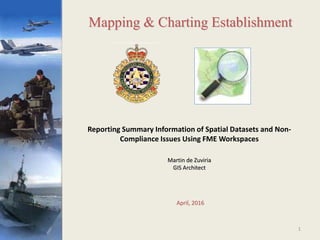
Recomendados
Presentation of the OpenCube project in the SemStats2014 workshop under ISWC2014Creating and Utilizing Linked Open Statistical Data for the Development of Ad...

Creating and Utilizing Linked Open Statistical Data for the Development of Ad...Evangelos Kalampokis
Mais conteúdo relacionado
Mais procurados
Presentation of the OpenCube project in the SemStats2014 workshop under ISWC2014Creating and Utilizing Linked Open Statistical Data for the Development of Ad...

Creating and Utilizing Linked Open Statistical Data for the Development of Ad...Evangelos Kalampokis
Mais procurados (18)
2016 workshops: understanding the language of gis and cad by warren geissler

2016 workshops: understanding the language of gis and cad by warren geissler
OpenCube Workshop at eGov2015 & ePart2015 dual conference

OpenCube Workshop at eGov2015 & ePart2015 dual conference
Creating and Utilizing Linked Open Statistical Data for the Development of Ad...

Creating and Utilizing Linked Open Statistical Data for the Development of Ad...
Cutter et al-2007-Systematic Conservation Planning Module

Cutter et al-2007-Systematic Conservation Planning Module
Building 2D SLIDE model from 3D lithology cross section

Building 2D SLIDE model from 3D lithology cross section
Destaque
Destaque (7)
Semelhante a Reporting Summary Information of Spatial Datasets and Non-Compliance Issues Using FME Workspaces
Semelhante a Reporting Summary Information of Spatial Datasets and Non-Compliance Issues Using FME Workspaces (20)
MCE GeoProcessing Services for ADM(IE): Self Validation of Spatial Data Input...

MCE GeoProcessing Services for ADM(IE): Self Validation of Spatial Data Input...
Concepts and Methods of Embedding Statistical Data into Maps

Concepts and Methods of Embedding Statistical Data into Maps
0603 Esip Fed Wash Dc Tech Pres 060103 Esip Aq Tech Track

0603 Esip Fed Wash Dc Tech Pres 060103 Esip Aq Tech Track
2006-01-11 Data Flow & Interoperability in DataFed Service-based AQ Analysis ...

2006-01-11 Data Flow & Interoperability in DataFed Service-based AQ Analysis ...
A Big-Data Process Consigned Geographically by Employing Mapreduce Frame Work

A Big-Data Process Consigned Geographically by Employing Mapreduce Frame Work
GeoKettle: A powerful open source spatial ETL tool

GeoKettle: A powerful open source spatial ETL tool
THE OGC STANDARDS AND GEO-PLATFORM BASED WEB APPLICATION FOR SEISMIC EVENTS M...

THE OGC STANDARDS AND GEO-PLATFORM BASED WEB APPLICATION FOR SEISMIC EVENTS M...
Mais de Safe Software
Mais de Safe Software (20)
Cloud Frontiers: A Deep Dive into Serverless Spatial Data and FME

Cloud Frontiers: A Deep Dive into Serverless Spatial Data and FME
Cloud Frontiers: A Deep Dive into Serverless Spatial Data and FME

Cloud Frontiers: A Deep Dive into Serverless Spatial Data and FME
From Event to Action: Accelerate Your Decision Making with Real-Time Automation

From Event to Action: Accelerate Your Decision Making with Real-Time Automation
From Event to Action: Accelerate Your Decision Making with Real-Time Automation

From Event to Action: Accelerate Your Decision Making with Real-Time Automation
Beyond Boundaries: Leveraging No-Code Solutions for Industry Innovation

Beyond Boundaries: Leveraging No-Code Solutions for Industry Innovation
Powering Real-Time Decisions with Continuous Data Streams

Powering Real-Time Decisions with Continuous Data Streams
The Critical Role of Spatial Data in Today's Data Ecosystem

The Critical Role of Spatial Data in Today's Data Ecosystem
Cloud Revolution: Exploring the New Wave of Serverless Spatial Data

Cloud Revolution: Exploring the New Wave of Serverless Spatial Data
Igniting Next Level Productivity with AI-Infused Data Integration Workflows

Igniting Next Level Productivity with AI-Infused Data Integration Workflows
The Zero-ETL Approach: Enhancing Data Agility and Insight

The Zero-ETL Approach: Enhancing Data Agility and Insight
Mastering MicroStation DGN: How to Integrate CAD and GIS

Mastering MicroStation DGN: How to Integrate CAD and GIS
Geospatial Synergy: Amplifying Efficiency with FME & Esri

Geospatial Synergy: Amplifying Efficiency with FME & Esri
Introducing the New FME Community Webinar - Feb 21, 2024 (2).pdf

Introducing the New FME Community Webinar - Feb 21, 2024 (2).pdf
Breaking Barriers & Leveraging the Latest Developments in AI Technology

Breaking Barriers & Leveraging the Latest Developments in AI Technology
Best Practices to Navigating Data and Application Integration for the Enterpr...

Best Practices to Navigating Data and Application Integration for the Enterpr...
Cloud Revolution: Exploring the New Wave of Serverless Spatial Data

Cloud Revolution: Exploring the New Wave of Serverless Spatial Data
New Year's Fireside Chat with Safe Software’s Founders

New Year's Fireside Chat with Safe Software’s Founders
Taking Off with FME: Elevating Airport Operations to New Heights

Taking Off with FME: Elevating Airport Operations to New Heights
Initiating and Advancing Your Strategic GIS Governance Strategy

Initiating and Advancing Your Strategic GIS Governance Strategy
Igniting Next Level Productivity with AI-Infused Data Integration Workflows 

Igniting Next Level Productivity with AI-Infused Data Integration Workflows
Último
Último (20)
Apidays New York 2024 - Accelerating FinTech Innovation by Vasa Krishnan, Fin...

Apidays New York 2024 - Accelerating FinTech Innovation by Vasa Krishnan, Fin...
Web Form Automation for Bonterra Impact Management (fka Social Solutions Apri...

Web Form Automation for Bonterra Impact Management (fka Social Solutions Apri...
TrustArc Webinar - Unlock the Power of AI-Driven Data Discovery

TrustArc Webinar - Unlock the Power of AI-Driven Data Discovery
Connector Corner: Accelerate revenue generation using UiPath API-centric busi...

Connector Corner: Accelerate revenue generation using UiPath API-centric busi...
"I see eyes in my soup": How Delivery Hero implemented the safety system for ...

"I see eyes in my soup": How Delivery Hero implemented the safety system for ...
Apidays New York 2024 - Passkeys: Developing APIs to enable passwordless auth...

Apidays New York 2024 - Passkeys: Developing APIs to enable passwordless auth...
Navigating the Deluge_ Dubai Floods and the Resilience of Dubai International...

Navigating the Deluge_ Dubai Floods and the Resilience of Dubai International...
Biography Of Angeliki Cooney | Senior Vice President Life Sciences | Albany, ...

Biography Of Angeliki Cooney | Senior Vice President Life Sciences | Albany, ...
How to Troubleshoot Apps for the Modern Connected Worker

How to Troubleshoot Apps for the Modern Connected Worker
Polkadot JAM Slides - Token2049 - By Dr. Gavin Wood

Polkadot JAM Slides - Token2049 - By Dr. Gavin Wood
Apidays New York 2024 - The Good, the Bad and the Governed by David O'Neill, ...

Apidays New York 2024 - The Good, the Bad and the Governed by David O'Neill, ...
Repurposing LNG terminals for Hydrogen Ammonia: Feasibility and Cost Saving

Repurposing LNG terminals for Hydrogen Ammonia: Feasibility and Cost Saving
Rising Above_ Dubai Floods and the Fortitude of Dubai International Airport.pdf

Rising Above_ Dubai Floods and the Fortitude of Dubai International Airport.pdf
Apidays New York 2024 - APIs in 2030: The Risk of Technological Sleepwalk by ...

Apidays New York 2024 - APIs in 2030: The Risk of Technological Sleepwalk by ...
Reporting Summary Information of Spatial Datasets and Non-Compliance Issues Using FME Workspaces
- 1. Reporting Summary Information of Spatial Datasets and Non- Compliance Issues Using FME Workspaces Martin de Zuviria GIS Architect Mapping & Charting Establishment April, 2016 1
- 2. Abstract An overview of two groups of FME workspaces implemented at the Mapping and Charting Establishment (MCE) that include the generation of reports in Excel format is presented here. The first group includes data validation and data compliance assessments. An example showing Self Validation of Spatial Data Input from DND Bases using FME Server is presented. The second group, implemented using FME Desktop, includes the creation of summary reports for some key datasets distributed by MCE. Two examples of FME workspaces are presented here: the first one showing reports created for NRCan CanVec plus charts, and the second one for Open Street Map (OSM) data delivered in FGDB format for custom AOIs.
- 3. 3 Self Validation of Spatial Data Input from DND Bases Summary The FME workspace presented here is part of a joint project between the Mapping and Charting Establishment (MCE) and the Assistant Deputy Minister for Infrastructure and Environment (ADM(IE)). This project involves managing DND real property and other spatial data provided by DND Bases across Canada at MCE through a unique, integrated and standardized Real Property Spatial Data Warehouse (RPSDW) containing a SQL Server database. Data provided by DND Bases must meet the standards defined and documented by ADMIE, in terms of data format accepted (ArcGIS FGDB), schema and attribute data types, domains and accepted values for each feature class. An FME workspace was created to perform this data compliance assessment. This ETL workspace was published to FME Server to make it available to DND GeoTechs from DND Bases through the DWAN. This ETL was created together with a user’s guide, that allows GeoTechs to perform a self validation of the DND real property and other spatial data before these data is sent to MCE to be loaded into the RPSDW SQL Server database. This on-site QA will save time and resources and will prevent loading of non-compliant data to the SQL Server database. The FME workspace presented here outputs all errors, warnings and non-compliance issues to a destination FGDB and a detailed report of all these issues to an Excel file.
- 4. ADMIE Standards: Feature Classes, attributes and properties defined and documented
- 5. Overview of the Self-Validation Workspace
- 6. Errors and Warnings are reported to a FGDB with the same input schema and format: A single feature may be output several times showing only one error at a time (one error – one record) in a new ‘TypeError’ field and a timestamp is also added
- 7. Issues found are reported to an Excel file containing a summary sheet (below) and two additional sheets for every feature class where errors have been detected
- 8. Issues found for every feature class are reported in two separate sheets: one containing a bar-type chart (see below) to allow a fast view and another one showing the extent and shape of features with errors (next slide)
- 9. Issues found for every feature class are reported in two separate sheets: one containing a bar-type chart (previous slide) to allow a fast view and another one showing the extent and shape of features with errors (see below)
- 10. OpenStreetMap is the worldwide project that creates, daily updates and distributes free geographic data for the world (OSM XML format) OpenStreetMap represents physical features on the ground (e.g.roads or buildings) using tags attached to its basic data structures (its nodes, ways, and relations). Each tag describes a geographic attribute of the feature being shown by that specific node, way or relation. OpenStreetMap's free tagging system allows the map to include an unlimited number of attributes describing each feature. The community agrees on certain key and value combinations for the most commonly used tags, which act as informal standards. However, users create new tags to improve the style of the map or to support analyses that rely on previously unmapped attributes of the features. Short descriptions of tags that relate to particular topics or interests can be found using the feature pages. For more info, please visit www.openstreetmap.org Open Street Map
- 11. OSM XML to ArcGIS Workflow Note: this draft workflow is currently being tested for a selected CountrySteps 1. Define AOI AOI could be a city, country, continent or the world 2. Define Source Select source for OSM data (e.g. Planet OSM for the world or Geofabrik for a country , continent or city) 3. Download Download data in OSM XML compressed format (*.osm.bz2) 4. Decompress Decompress downloaded data (Windows RAR may be used) 5. Run FME Workspace Run on Desktop OSM FME Workspace (transforms OSM XML to FGDB and Reports to an Excel file summary information of all feature’s timestamps, individual contributors and failed -non OGC compliant – features) 6. Open MXD Open Map Document template with symbology and scale dependencies, repair data sources, rename it and save it to folder where output FGDB is located 7. Analyze & Compare Open the Excel summary, analyze content and, if applicable, compare update of The same AOI from previous reports Deliver data Workflows are been tested using FME Desktop 2016.0 and ArcGIS 10.3.1 11 Tool Web Web Web Windows FME ArcGIS Excel 8. Compress Compress output FGDB, Excel report and MXD fileWindows
- 12. Steps 1,2,3: Select an AOI and Export data from the Web (OSM XML format)
- 13. Step 5: Run on FME the OSM tools transforms OSM XML to FGDB (Tool1) and Reports to an Excel file summary (Tool 2) statistics of all feature’s timestamps, individual contributors and failed -non OGC compliant – features)
- 14. Step 5: The OSM workspace transforms OSM XML to FGDB and Reports to an Excel file the summary statistics of all feature’s timestamps, individual contributors and failed -non OGC compliant – features)
- 15. Step 6: Open FGDB with template ArcGIS .MXD , analyze results (including warning and errors reported in Log file) and rename *.MXD
- 16. Step 6: Open FGDB with template ArcGIS .MXD, analyze results and rename *.MXD
- 17. Step 7: Open Excel output and analyze results (selected results for a test AOI are illustrated below). If satisfied with all results, compress files and deliver to User(s) (steps 8 and 9) Year NrFeatures 2015 2972696 2014 3236623 2013 2202313 2012 2896236 2011 1935381 2010 198892 2009 104301 2008 52628 2007 11067 2006 14 Month NrFeatures 1 249865 2 225178 3 163145 4 297738 5 491939 6 398689 7 549378 8 298912 9 245497 10 52355 UniqueUser NrFeatures jsimoes (uid = 451289) 1168479 topolusitania (uid = 380552) 779378 ViriatoLusitano_import (uid = 2330803) 603570 rtafav2 (uid = 602999) 564034 Lobinho (uid = 571263) 512478 Patrick Bous (uid = 223763) 473572 Maria Inês (uid = 1751259) 422466 oha (uid = 8204) 251820 TaedeT (uid = 57577) 241793 biscas (uid = 882362) 186720 bri g (uid = 20163) 172049 ecosdamontanha (uid = 1786621) 160102 Wolfram Sobotta (uid = 74983) 156806 UniqueUser NrFeaturesFail topolusitania (uid = 380552) 329 TaedeT (uid = 57577) 226 chipsterxx (uid = 412095) 212 rtafav2 (uid = 602999) 121 bitormarques (uid = 702584) 102 Rui Oliveira (uid = 445220) 93 ch_stgt (uid = 834112) 89 oha (uid = 8204) 82 jpaf84 (uid = 458277) 59 biscas (uid = 882362) 54 Patrick Bous (uid = 223763) 54 Barrocas (uid = 1131231) 50 dcp (uid = 44221) 50
- 18. CanVec+ is a digital cartographic reference product produced by Natural Resources Canada. CanVec+ originates from the best data sources covering Canadian territory and offers quality topographical information in vector format that comply with international geomatics standards. CanVec+ is a key data source for many GeoTechs at DND and for other people as well. New versions of charts are published on a periodic basis, but the user has to be aware that this does not mean that all individual data layers in a chart are updated in the same way. For example, a chart may have been updated in 2014 but it may contain some power lines that were last validated long ago. Since every feature in CanVec+ has a ‘Validity date’ (date of the data source used to create, revise or confirm an object), a report was created for each CanVec+ 2014 chart grouping the features of each feature class by their validation year. In addition to these individual reports, a unique table (FGDB format) containing all individual reports was created. FME Workbench was used for this task. NRCan CanVec plus digital charts
- 19. Report of an individual CanVec+ 2014 chart (partial view)
- 20. FGDB table containing the reports of all individual CanVec+ 2014 charts
- 21. FGDB table containing the reports of all individual CanVec+ 2014 charts sorted decreasingly by ‘Validation_Year’
- 22. FGDB table containing the reports of all individual CanVec+ 2014 charts sorted increasingly by ‘Validation_Year’
