Using computers-&-tablets-to-support-children's-learning-and-development.
•Transferir como PPT, PDF•
0 gostou•323 visualizações
Denunciar
Compartilhar
Denunciar
Compartilhar
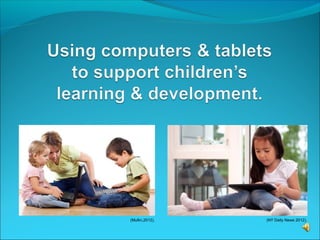
Recomendados
Recomendados
Mais conteúdo relacionado
Mais procurados
Mais procurados (20)
PA Meeting Nov 3rd, 2016 - Our Children's Digital Lives

PA Meeting Nov 3rd, 2016 - Our Children's Digital Lives
PlayScience: 10 Things You Need to Know About Kids as Digital Learners

PlayScience: 10 Things You Need to Know About Kids as Digital Learners
Presentation to Ministry of Education Staff - "Only Connect"

Presentation to Ministry of Education Staff - "Only Connect"
Microsoft Education Keynote - Washington DC - November 9, 2011

Microsoft Education Keynote - Washington DC - November 9, 2011
Destaque
Destaque (6)
Exploring the impact of natural environments on children’s development, learn...

Exploring the impact of natural environments on children’s development, learn...
Semelhante a Using computers-&-tablets-to-support-children's-learning-and-development.
Semelhante a Using computers-&-tablets-to-support-children's-learning-and-development. (20)
14 Young Children • May 2012Technology and Young Children .docx

14 Young Children • May 2012Technology and Young Children .docx
SAMPLE GED 501 RESEARCH PAPERTechnology Based Education How.docx

SAMPLE GED 501 RESEARCH PAPERTechnology Based Education How.docx
Talking Points: Early Childhood Education App.pptx

Talking Points: Early Childhood Education App.pptx
Technology and early childhood education chan fai hung

Technology and early childhood education chan fai hung
Technology in Early Childhood This is a student sample –.docx

Technology in Early Childhood This is a student sample –.docx
Using computers-&-tablets-to-support-children's-learning-and-development.
- 1. (Mullin,2012). (NY Daily News 2012).
- 2. Introduction Over 30 years technology has grown rapidly (Blake et al., 2012a) The benefits of using computers and tablets for learning instead of as a babysitter: Positive effects on development Enhancing literacy and numeracy skills
- 3. Development Early childhood sensory stimulation adds to social, emotional and cognitive development (Blake et al., 2012a). Adult presence is important to stop child getting stuck and help them understand concepts (Ferrari, 2012).
- 4. Literacy Children’s literacy skills enhanced with: Writing programs on the computer Writing apps and eBooks on tablets (Van Scoter, Ellis, & Railsback, 2001). EBooks provide children with a virtual bookshelf, and are available to them 24 / 7 (Guernsey, 2011). (Ferrari, 2012)
- 5. Numeracy Computers and tablets help children form A strong conceptual understanding of numeracy. Children become aware of geometric motions such as turn, flip and slide when using computer tools with shapes (Blake, Winsor, & Allen, 2012b).
- 6. Conclusion If tablets and computers are not used as a babysitter, but instead for enhancing and supporting development. They can be a valuable learning tool. Parents can use the opportunity to discuss and interact with their child. (Beckham, 2012).
- 7. Conclusion If tablets and computers are not used as a babysitter, but instead for enhancing and supporting development. They can be a valuable learning tool. Parents can use the opportunity to discuss and interact with their child. (Beckham, 2012).