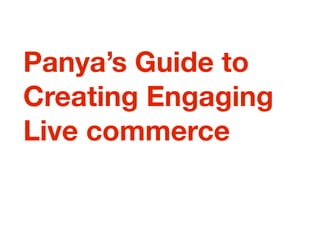
Panya's guide to creating engaging live commerce
- 1. Panya’s Guide to Creating Engaging Live commerce
- 2. Before we jump into the “how”, fi rst let’s touch on the “why”. Here are just some of the bene fi ts of Live commerce : • Live commerce increases sales by encouraging customers to make faster decisions . • It humanizes your brand, giving people the opportunity to hear your voice and see your unique quirk s • Live content build a stronger bond between you and your audienc e Now, let’s walk through how to create your Live content step-by-step. Pre- show Let’s start with all the equipments you need to set up a Live stream studio. In the beginning, keep your setup simple to lower the odds of technical errors. Every piece of equipment you add increases complexity in your setup . The streaming device Today, you can get away with streaming from a smartphone or webcam, as long as your picture quality is good enough (think HD) . If you have the budget go for external camera for better quality. Ask the camera shop for a camera for “Live” Clean HDMI and extra battery. Internet connection Know your network! Test your upload speed to ensure you have consistent upload bandwidth. And, don’t forget to test the Livestream from audiences’ perspective. External Microphone Sound quality is a big deal, it counts for half of the viewer’s technical experience. Get an external microphone that will help block out background noise. Have backup equipment available. Even with a simple setup, there is still a chance your equipment may fail. Some encoders, are built incredibly reliable, It’s always best to play it safe and keep backups of your gear whenever possible. Remember to minimize room noise, test acoustics, and con fi gure your audio encoding settings, and more . Lighting Lighting is the other half of your viewer’s technical experience. You can record in daylight or use arti fi cial lighting. In either scenario, ensure that you have adequate lighting. What is adequate lighting ? Aim to eliminate shadows from various angles. Doing so gives your videos a professional look. If you’re using natural lighting, you may have to sit directly in front of a window, like in the image below. Using arti fi cial lighting will be a little different. If you can, opt for two lights and place them at 45-degree angles from your position to cancel out as much shadow as possible .
- 3. 2. Make formatting decision s While you’re prepping for your big debut, make sure you take the time to think about how you’ll shoot your video and when you’ll stream it. On the other hand, if you want to have an intimate behind-the-scenes chat with your audience, that could be exactly the vibe you want. The last thing about formatting is in how you’ll deliver the content. Do you want to be a talking head, or just one person alone? Do you want to invite guests? If you do bring on guests, is it an interview format or a conversation ? 3. Hash it Ou t Once you’ve identi fi ed what your stream will be about, break it down into talking points. You can also create a script, but often people struggle with scripts when Live. Remember: even though the format of a Live content is more relaxed and candid in style than a video created in advance, you still want to ensure your Live has structure with pre-planned talking points. This doesn’t mean your host need to follow a rigid script. All you need to include in your plan is a juicy intro that will capture people’s attention, 3-5 talking points, and a call- to-action to fi nish with. Talking points in the form of bullets will be more than enough. Bullet points make it easier for the host to keep the momentum of your event going. If you’re not an expert on the subject matter, take the time to research the topic. People are interested in value and appearing unprepared will hurt your brand . Keep an eye on what is trending on social media and within your community. You can create themes based on questions and comments from the community. Other Equipments One Computer for “OBS ” One Green scree n One screen / tablet for the host One screen / tablet for the controlle r One capture car d Room size - 3*3 meter s US D Extension cor d Tripo d 📖 . Conten t 1. Know your audience How to create content that will keep your audience hooked from beginning to end? Make a plan. Your content should be designed around what your ideal customer/viewer wants, and that makes using well-de fi ned personas crucial. You can use Panya’s 2 months testing period to the max to explore and learn. Struggling to generate topic ideas? Don’t worry – coming up with ideas for content gets easier as you gain experience interacting and engaging with your viewers . Also, Analytic in Panya’s CMS is very useful because it will help you learn about your audiences’ behavior, like and dislike .
- 4. 4. Create Reward s Hosting a competition or quiz to excite viewers may seem like an overkill but it’s a smart tactic that can generate tons of interaction from your audience. Panya has seen a lot of success using this strategy. Why do competitions or quizzes work? Rewards trigger behavior that can produce a positive experience. Rewards can be anything like gift or vouchers , as long as they are thoughtful and hold value for your audience . 5. Guest Host If you do bring on guests who are not your regular host, it’s a good idea to practice ahead of time so they’re more relaxed. Make sure you also spend some time directly ahead of going live with your guests, It will help get them into the mindset of being on camera and you’ll start from a great place immediately instead of warming up on the Live itself. Also, get them well acquainted with your products . 🕙 Time it just righ t Timing can be everything when it comes to making an impression on your audience. During a Live event, the last thing you want is to schedule your video to appear when everyone in your target audience is at work or asleep. Lunch time and dinner time is usually the “Golden hours” for engagement. 3. Make Trivia fun Trivia questions should range from mind- numbingly easy (What is Disney’s character, Aladdin’s Love interest? Answer: Princess Jasmine) to the esoteric and obscure (The height difference between the current World’s Tallest & Shortest Living Men is roughly how much? Answer: 6 ft. 0 in.). These wild swings between reward and disappointment make playing almost feel like gambling, minus the monetary risk, since the game is entirely free to play . Beware of the length of the questions and how they’re phrased in order to avoid hiccups and mispronunciations on air. Avoid topics that are controversial (Politics), or unpleasant ( murder, tragedy ), or questions with more than one correct answer. Pro tip: Add funny or obviously wrong answer sometime for humor. For example: What country is Bill Gates from? Option: US, Canada, Wakanda. 📢 Promote before you broadcast While most of the content we post is followed up with consistent promotion it’s important to remember live videos are more like an event than a blog post. In other words, you need to generate interest before the experience if you want to get that all-important viewership. A very simple way to do this, is by creating an event. This way, you give people something that will create a reminder for the day of the event, as well . Find out where your audience is and create content to promote your event. Use social media to get the word out, to invite your audience, and partner with brands that have access to your ideal audience. Ultimately, you’ll want to push the upcoming announcement on your social media account as often as possible to start. Don’t just repeatedly tell your audience you’re going to stream. Every time you remind your audience, share something new of value. For instance, highlight a tip you’ll share, or what kind of information you’ll be covering. Ask your host and In fl uencers to help share the show details as well.
- 5. During Sho w Three people needed Person one - OBS and Camera and Teleprompte r Person two - CMS Controlle r Person three - Hos t Person two 1. Open CM S 2. Sign i n 3. Click production Click controlle r 4. Check Mobile Test App Ope n 5. Go through graphic s 6. Go Liv e Now the show is o n Production test step s 1. Set the camera on the tripod on portrait mode. Camera should be at least two meters away from green screen. Readjust zoom in the camera . 2. Host should be 2 feet away from the camera and at least 3ft in front of the screen. Use tape to mark where the person will stand . 3. Remember to check camera battery. 4. Place light next to or behind the camera so that it is directly towards the Hos t 5. Set up capture card (between laptop and camera). Make sure the lights in the capture card is on “Active” . 6. check the microphone Operating the sho w Person one 1. Open CM S 2. Sign i n 3. Click productio n 4. Click start stream serve r 5. Wait for Stream Server status to turn green (it takes time ) 6. Go back to OB S 7. Add Stream input url (from production dashboard) into OB S 8. OBS Start Strea m 9. Go back to the CMS Production dashboar d 10. Click Stream Preview (To verify that the stream is running ) 11. Check Delay (measure it using a stopwatch) using a time r 12. Take note of delay tim e 13. Check Soun d 14. Check Video, and every scen e 15. Go back to waiting scree n 16. Go back to dashboar d
- 6. Bonus : Have someone to monitor the stream (if possible). Having an extra set of eyes on your live stream is very important. The extra person helps provide support and informs you of any problems you can’t see, such as audio sync issues and choppy frame rates. This person may reply to the comment as well. Always remind everyone to silence their phone. No green clothes or objects on the show, as we are using green screen. After the sho w 1. Be consisten t People love consistency, and they love to know when their favorite brands and individuals are going to share their next piece of content. Go live at a regular time to help build a following. An inconsistent and irregular frequency of live streams will only frustrate your audience. Consistency in your schedule also makes it easier to market and promote the show. Build habits within your audience.The more regularly and consistently you show up, the sooner your audience will come to expect your content. Better yet, they’ll learn to get excited for it . Whether it’s a daily, weekly or monthly Live series, sharing consistently will improve your chances of success . 2. Don’t forget to promot e Just like you did when you were building excitement before the Live, you can share key takeaways post-Live on your social media as well, too ! 3. Analyze your result s Finally, as with anything in the world of marketing, you should always learn from what you accomplish. We offer CMS that you can measure with your live videos. For instance, you can check out how many people you’ve reached, how many unique viewers you have , what kind of content work best, the ideal time and so on .
- 7. Tips for the host Let your personality shine through. Be approachable, attentive, and imagine that you’re speaking to one person instead of many. Be genuine. This will melt away any nervousness, giving you the opportunity to really connect with your audience on a personal level. Engage with your audienc e Be responsive and interactive. The live comments and reactions are part of what makes the experience so engaging to customers. It feels more like a two-way conversation when you’re responding directly to their questions in person. One of the most powerful ways to increase engagement online is to address the comments that appear live on air. This invites more people to share their opinions and thoughts as you go along. If you’re concerned that you might have too many comments to respond to in one stream, you can always get some help from someone off-camera to direct the most important comments your way . Another easy way to be interactive is to give shoutouts. To help boost your viewership among people who didn’t join you for the live show, try sharing a quick post thanking people for watching . You can also ask for new questions and comments to generate additional engagement. The people who view your videos like to feel appreciated, so show them some love wherever you can . Encourage questions and input from your audience as much as possible. Responding to questions and thanking viewers for their comments builds instant rapport and will make your audience feel acknowledged and connected to your brand . Look at the camera – not the monitor! Reference monitors are a fantastic tool for con fi dence monitoring purposes. Resist the urge to stare at the monitor to ensure your eyelines into the camera lens are correct ! Connect authentically and build relationship s You’re not trying to only sell products. You’re trying to build relationships that lead to longer- lasting impressions. When you’re ready to broadcast, make sure you’re relaxed, smiling and feeling con fi dent . Of course, keep in mind that it can be useful to draw attention to your products or services from time to time, as long as you do it subtly. Include a CT A Make sure you always give your audience an action to take at the end. Explain well the bene fi t of the products and direct your audience to buy your product or service. However, try to avoid being overtly salesy. Instead, encourage engagement. This kind of genuine interactivity
- 8. Have fun ! With a plan in place, the most important thing to remember is… to have fun ! Monotony and overly salesy content is a no- no . Instead, show up with a con fi dent, positive attitude because it will encourage your followers to stick around and watch to the end . And don’t get worried or stressed out if you make a small mistake or stumble over your words… it happens to the best of us! Plus, your audience will appreciate your authenticity and relatability . Be yoursel f While it’s important to know the format of your Live and what you’re going to talk about, Live commerce isn’t about reading from a script. The reason people tune into Lives is for that instant connection to another human being. And this has never been truer than right now, during a global pandemic, when people are craving 1:1 connection and interaction with others . Yes, this connection is still through a smartphone screen, but the more genuine you can be as the live streamer, the more impact you will have on your audience . So, how can you best achieve this? Be willing to be vulnerable, talk to the camera like you would a friend, and don’t be afraid to show your personality . Share your live video to your audiences base . Tell everyone to tune in to watch the show. I mean everyone, your fan, your family. Yes, even that classmate you haven’t talked to in years. 😂 😂 😂 Give yourself lots of pre-show prep time. Getting prepared for a professional-quality live show can eat up more time than you think! Being organized and mentally ready is essential for delivering a top-quality live stream. Allow yourself more time for pre-show prep time to reduce stress levels and help ensure you deliver the best possible broadcast. Learn about your audience, and products beforehand.