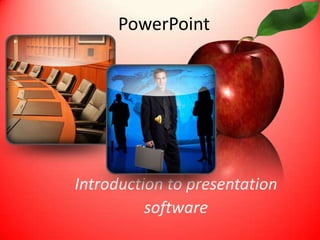
Create A Web Presence
- 1. Create a Web Presence Using pbworks.com “Faster than making a peanut butter sandwich”
- 2. Wiki Users create and edit web page content using any Web Browser. Supports images, hyperlinks Text and objects for multiple pages. Can also insert gadgets, plug-ins, video and slide shows
- 3. Uses for Wikis Personal Business Schools Non-Profit Politics Sports
- 4. Types of Wiki Accounts Basic – free 2 GB Hobbyists & Clubs Standard - $8.00/mth Intranet/ knowledge Base Project - $20.00/mth Project collaboration All packages at pbworks.com/content/pricing-overview
- 5. Workspace Information Can create many workspaces according to your needs Chose an appropriate category, such as personal, educational, business Can NOT rename workspace Can change ownership
- 6. Workspace Information Setup security settings Backups – can create a simple backup of space Workspaces can be deleted – confirmation of email to delete.
- 7. Naming Practices Identify your workspace: Can use Acronyms - the URL will become: (yournameofspace).pbworks.com Name your pages and files – ensure they describe content, not too long, nor generic
- 8. Naming Practices Folders – used to organize files and pages, so named appropriate to content Can NOT rename FrontPage - 1st page of your Web presence Comments – limit of 2000 characters.
- 9. Important to Recall! To change your workspace Click on EDIT To keep the changes Click on SAVE
- 10. Let’s begin Open up Browser Type in rissley.pbworks.com Click on another tab Login with your webmail account Click on 3rd tab and type in pbworks.com