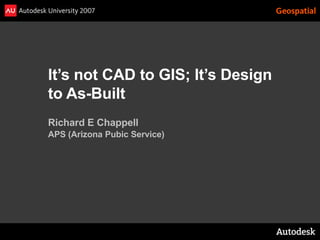
Au 2007 It’S Not Cad To Gis Final
- 1. It’s not CAD to GIS; It’s Design to As-Built Richard E Chappell APS (Arizona Pubic Service)
- 2. APS Background 1.3 Million Customers 5 Operating Divisions 1140 Feeders/Circuits North East Metro Region = 75 % of Customers, North West 15% of Service Territory South West One of the Fastest Metro Metro Growing Customer bases West South East in United States
- 3. Contents • Discuss issues related to managing data across the facility management organization • Dispel myths • Identify technical issues • Identify non-technical issues • Discuss options
- 4. Intended Audience • Designed for a mixed audience • Generally not technical • Some understanding of AutoCAD and GIS would be helpful
- 5. Ground Rules • No religious discussions – No discussion of whether GIS or CAD is better. – Many of us, for various reasons, need to work in an environment shared between CAD and GIS software
- 6. Critical Terminology • Error • Accuracy • Precision Photo Credit: http://www.mandypatinkin.net/PB/pb.html
- 7. Error Measurement is an inexact science. There is error inherent in all measurement. • Errors can exist due to mistakes • Errors can exist due to methods and tools
- 8. Accuracy and Precision "Accuracy - closeness of an estimated (e.g., measured or computed) value to a standard or accepted [true] value of a particular quantity.” FGDC-STD-007.1-1998 Precision - in statistics, a measure of the tendency of a set of random numbers to cluster about a number determined by the set. FGDC-STD-007.1-1998
- 9. Photo credit: NOAA Collections http://celebrating200years.noaa.gov/distance_tools/theb1670.html
- 10. Photo Credit: How to: http://www.westone.wa.gov.au/toolbox6/hort6/html/resources/visitor_centre/how_to/measure.htm
- 11. Target Model of Data Quality ACCURATE PRECISE ACCURATE & PRECISE –Accuracy is the quality of the tools and methods –Precision is how well the measurement is done
- 12. Data Sets at Different Levels of Precision
- 13. Different Levels of Precision
- 14. Some Myths to Dispel • CAD is dumb data • GIS data is not accurate • CAD doesn’t use coordinate systems • Technology now allows us to capture 80% of CAD data for GIS • CAD uses x and y coordinates, and GIS uses Latitude and Longitude • CAD is a graphics program and GIS is a database program
- 15. CAD and GIS Basics • Both consist of basic primitive elements – Points – Lines – Polygons – Attributes • Both store this information within a database
- 16. Points • Represent a position or location • Consist of coordinates – X, Y and Z
- 17. Lines • Consist of coordinate pairs – a start point and end point
- 18. Polygons • Consist of group of coordinate pairs – a boundary of lines
- 19. Complex Features Complex features are generally some construct of these primitives • Annotation is a form of point • Polylines are groups of lines
- 20. Attributes • Primitives will have data elements attached – Some elements describe the object itself – Some are data describing what the object represents
- 21. So what is the difference? There are 2 key differences between CAD and GIS that are critical • Data Structure Paradigm • Graphic Representation
- 22. Data Structure Paradigm • AutoCAD stores data in a free form object oriented database where the fields in each row are defined by the entity type • ArcGIS stores data in predefined data structures where the fields are defined in each data type
- 23. AutoCAD Points
- 24. AutoCAD Lines
- 25. AutoCAD Polygons
- 26. AutoCAD Point Data Set with Attributes
- 27. ArcGIS dataset
- 28. What this means • The means that AutoCAD will store multiple data types in a single DWG, while ArcGIS will store multiple data types in separate files – Tables in Geodatabase – Sets of files for Shapes and other formats
- 29. Graphic Representation • In AutoCAD, the graphic representation is stored on the object as part of the individual object definition • In ArcGIS, all graphic representation is kept separate from the data
- 30. What this means • Sharing a DWG file provides an exact representation of the original graphic representation • Sharing a GIS data set will not provide an exact representation of the original graphic representation, without the ancillary support files Not good or bad – just different
- 31. Other Differences • Coordinate number data types – Floating point vs Long Integers • 32-bit – Single vs Double Precision • Some differences in primitives – Annotation – feature linked as well as annotation objects – Curves – curve data isn’t carried through some GIS data sets
- 32. Curves from a Shapefile
- 33. What’s The Point The physical transfer of data is a minor technical issue • Most software vendors now provide excellent tools to transfer data back and forth • Most will allow direct editing of other data formats
- 34. Third-Party Options • Additonally, there are a number of third-party applications to further enable this interaction between systems – FME by Safe Software – GISConnect by Haestad Methods (Bentley) – Crossfire by EMS
- 35. So What’s the Problem?
- 37. How it is seen in GIS
- 38. Integration Barriers • The primary barriers to integration are data organization and business issues rather than technical issues • The purposes of the data have a much larger impact than how the data is stored • Understanding those issues can remove the barriers
- 39. Purpose of the Data • The purpose of the data can have a profound impact on the data • Across the facility management environment, there are a number of areas of the lifecycle, each with its own requirements
- 40. Commonality Across the Workflow • Design and Facility Management are different activities that have unique requirements • Identify the common requirements and you identify the targets of integration • Then we can move to a real design to as-built data management process
- 41. Some of the Issues • Scale • Precision • Granularity • Generalization • Data Capture • Cartographic Issues
- 42. Scale • Different scales have different requirements • Generally, design scales will be much larger than GIS map scales – Design scales get in the 1”=20’-50’ range, where system maps get much smaller, as in 1”=100’-400’
- 43. 1”=5000’ Map Electrical System Map It shows the road centerlines and the feeders
- 45. 1”=50’ Distribution System Map Shows addresses, individual services, line labels, individual runs
- 46. Generalization • Reduce complexity by – Grouping of similar objects to simplify an image – Simplification of lines based on scale – Feature coalescence, selection and complexity reduction
- 47. Granularity • Granularity is the grouping of dissimilar objects to represent a single feature • Items that aren’t important to the operation of the system may be dropped from facility maps
- 48. Precision and Accuracy • Higher accuracy is more expensive • Design requires a high degree of accuracy – Underground utilities • Most new construction work will include a site survey of 3rd order (or close) to identify the existing conditions • With a large land base, highly accurate data is likely too expensive to create and maintain
- 49. Cartographic Issues • Symbols – Blocks vs Fonts – Linetypes and masking • Appearance – White Space – “Slackuracy”
- 50. Putting It Together • Determine what data can move through the work flow • Understand how the pieces fit together • Be willing to re-evaluate your processes • Use the information to develop CAD standards that can make integration possible
- 51. Standards • Freeform nature of AutoCAD allows great flexibility • We can constrain CAD data to a similar organization as GIS through standards
- 52. Areas of Standardization • Layering • Symbols (Block) • Geometry • Attributes
- 53. Layers • In AutoCAD, layering is the most common method of segregating data • In ArcGIS, feature classes and subtypes define segregate the data • Match layers to feature classes and subtypes to segregate the data • Use similar object types within each layer – ie. Lines with lines, points with points
- 54. Point Symbols • Represent points in data set • ArcGIS uses a font in the map document to create the symbol • AutoCAD would use a block in the drawing • Identify Font-Block Mappings during conversion
- 55. Geometry • Maintain snapping through connected line features – use wipeouts to mask lines • Insure intersections are broken within a single data set • Use closed polygons to identify polygons
- 56. Attributes • Use attributes to label items rather than text labels • Use label blocks to attribute polygons and lines – after conversion, they can be spatially joined • One label block per element • Consider using external database links and maintaining an ID as an attribute
- 57. Conclusion By understanding the issues that really impact our processes, we can develop workflows that will allow us to take the most advantage of our data
- 58. Questions?
