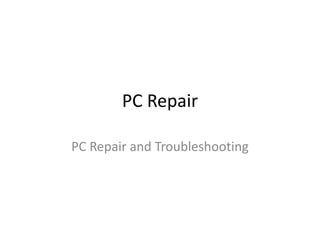
4 pc repair
- 1. PC Repair PC Repair and Troubleshooting
- 2. PC Repair • To restore something damaged or broken to good condition or working order • Sometimes replace is the easiest repair • Experience is a vital component
- 3. Troubleshooting and Your Mental State • the difference between a person in the right mental state and one who is not, in the ability to identify and correct system problems. It can easily be the difference between a problem that is fixed in minutes and one that languishes for hours or days.
- 4. • Don't Panic or Overestimate the Magnitude of the Problem • Don't Jump to the Solution Before You Understand the Problem • Don't Be Stubborn • Keep an Open Mind • Give Yourself Time • Be Wary of Fatigue • If You're Stuck, Try Using Your "Background Processing Capabilities“ • Two Heads are Better Than One • It Isn't Personal
- 5. Steps To Take First When Troubleshooting • Things to try first before proceeding into a full troubleshooting effort. • The reason is simple: they can often solve the problem you are having before you spend a lot of energy looking into it seriously.
- 6. • Let the Vendor Do the Work! • Scan For Viruses • Read the Documentation • Double-Check Any Recent Changes • Simplify
- 7. General Diagnostic Techniques • The rules of thumb that you should employ when you are troubleshooting. These are the general techniques and ideas that can help you solve all sorts of different problems with your PC
- 8. • Get to the Root Cause: Ask "Why" Five Times – find out the root cause of why the problem is occurring so that we can ensure that it will not happen in the future. • Be Observant and Look For Evidence – If you are observant and careful about what you are doing, you will be much more likely to pick up on these things than if you are in a hurry or you are quick to discount your findings as "unrelated to the problem"
- 9. • Use the Process of Elimination – narrow the problem down rather quickly by making small logical changes and observing the impact on the problem. Your objective is to isolate the cause of the problem so you can correct it. • Do One Upgrade or Assembly Step At a Time – making single changes to the system • Make Use of Components That You Know Work – These extra components can be useful when you are employing the process of elimination to resolve problems.
- 10. • Write Things Down – Keeping a history of what you discover and what your symptoms are will help you not only with this problem but also with any future difficulties. • Determine Repeatability or Intermittent – A repeatable problem is one where the problem occurs all the time, or always in response to a specific user action. – Intermittent problems are ones which appear to happen spontaneously or randomly
- 11. • Correlation May Not Imply Causation – you may find two symptoms on your machine: you have frequent file system corruption on your hard disk, and you have a lot of system lockups (hangs, crashes). You may think that the crashes are causing the file system errors, and in many cases this is true. However it is possible for the file system errors to cause the lockups. And it is also possible that both are just symptoms of another underlying cause.
- 12. • Scan For File System Problems – If the problem you are looking at is anything that involves the hard disk, files, operating system problems, crashes or similar behaviour, scan the file system for errors • Use Diagnostic Tools – If you feel that you are having a problem that can be detected by a tool, or you feel that running a diagnostic utility may shed more light on what's happening, then make use of the tool to help guide your analysis of the problem.
- 13. Troubleshooting Specific Components • System Case • Power Sources and Power Protection Devices • Motherboard and System Devices • The Processor • System Memory • Video Cards • Monitors • Hard Disk Drives • CD-ROM Drives • Peripheral I/O Ports • Keyboards • Mice • Modems • Operating Systems and Applications