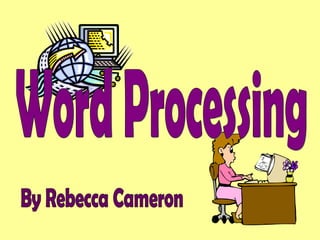
The Word Processor
- 1. Word Processing By Rebecca Cameron
- 2. Entering and Editing Text The most common method or entering text into a word processing document is using a keyboard. After the text has been entered it may have to be edited. Text can be edited by inserting, amending or deleting. Other possible methods of entering text are using a scanner.
- 3. Search and Replace The search and replace facility allows you to instruct the word processor to replace one word with another throughout the document.
- 4. Spelling Checkers can be used to check if Spelling mistakes have been made in your document. Spell checkers have a large dictionary of words stored on a disk. When you run a Spelling check, it compares all of the words in the document with the words stored in the dictionary. Spelling Check
- 5. Grammar Check The grammar check allows you to ensure all of the grammar in your document is correct.
- 6. Alter Text Style Italic Underline Bold Formatting There are a number of different styles of text. It is possible to use various combinations of these styles but be careful not to use to many or people won’t be able to read the information. The cat sat on the mat.
- 7. Text Colour This is how you change the text colour…..
- 8. Alter Page Size & Layout Use the Page Set-up to change the orientation or size of your document.
- 9. Setting Text Margins You can change the length of each line of text by setting text margins in the document. In most word processors, the text margins
- 10. Page Breaks A page break in your document is where one page ends and another begins. Normally page breaks happen when you have entered a full page of text and there is no more room on the page. A typical Page Break.
- 11. Tabulation & Tables There are a number of different tab stops in common use: Left, Right, Centre and Decimal. Here is a simple method of creating a table.
- 13. If you want to use the same paragraph over and over you can create a standard paragraph . Standard paragraphs can be used several times instead of typing the same thing over and over again. The Copy and Paste tools can be used to place the paragraph in the correct place and the Search and Replace tool can be used to personalise the document. Standard Paragraphs
- 14. Insert Pictures Clip Art From File; My Documents, My Pictures. From your Camera or Scanner. AutoShapes; Arrows, lines, callouts. WordArt
- 15. AutoShapes