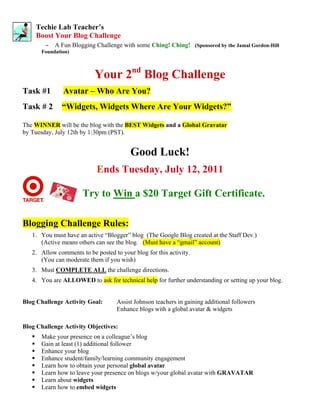
"Boost Your Blog" Challenge No. 2 Info Packet
- 1. Techie Lab Teacher’s Boost Your Blog Challenge – A Fun Blogging Challenge with some Ching! Ching! (Sponsored by the Jamal Gordon-Hill Foundation) Your 2nd Blog Challenge Task #1 Avatar – Who Are You? Task # 2 “Widgets, Widgets Where Are Your Widgets?” The WINNER will be the blog with the BEST Widgets and a Global Gravatar by Tuesday, July 12th by 1:30pm (PST). Good Luck! Ends Tuesday, July 12, 2011 Try to Win a $20 Target Gift Certificate. Blogging Challenge Rules: 1. You must have an active “Blogger” blog (The Google Blog created at the Staff Dev.) (Active means others can see the blog. (Must have a “gmail” account) 2. Allow comments to be posted to your blog for this activity. (You can moderate them if you wish) 3. Must COMPLETE ALL the challenge directions. 4. You are ALLOWED to ask for technical help for further understanding or setting up your blog. Blog Challenge Activity Goal: Assist Johnson teachers in gaining additional followers Enhance blogs with a global avatar & widgets Blog Challenge Activity Objectives: Make your presence on a colleague’s blog Gain at least (1) additional follower Enhance your blog Enhance student/family/learning community engagement Learn how to obtain your personal global avatar Learn how to leave your presence on blogs w/your global avatar with GRAVATAR Learn about widgets Learn how to embed widgets
- 2. 2 Blog Challenge Directions: 1. You must be a “follower” on the following (5) blogs: (Some of these you may be currently a follower) a. 157 Staff Development Blog b. Techie Lab Teacher Blogspot c. Project Research Blog d. Johnson MSAP Blog e. On a another Johnson STEM teacher’s blog 2. Make sure you confirm that you are a follower. How? Check to see if an image icon shows your name when you hover over the icon. Task #1 - - Avatar – Who Are You? 3. Create your avatar OR obtain a (non-copyrighted image) as your avatar. What is an avatar? – An avatar is an online image that is a representation of you when you leave comments on blogs and many websites. A. You want to REPLACE your default avatar - with a photo or created avatar. B. You can create an avatar OR simply go and download a “non-copyrighted image” from the web. Examples of Johnson Blog Avatars Avatars that used images downloaded from the web. Avatars that use personal photos Reba Katie & Tracey MSAP Blog Michelle Sid Carrie C. Once you decided on your avatar – follow directions on next page for uploading the avatar to your blog
- 3. 3 Blog Challenge Directions: (cont.) D. If you choose to Create Your Own Avatar -- View the link below to find cool avatar building websites: Creating and Uploading Your Comment Avatar – a blog post by Sue Waters http://theedublogger.com/2009/11/29/creating-and-uploading-your-comment-avatar/ Gravatar Instructions – SEE the email attachment Instruction Sheet (Credit: – Edublogs- Teacher Challenge – Kick Start Activity 4 – Beginner – Connecting with others) Gravatar is a service that provides globally unique avatars. So if you upload your avatar to Gravatar whenever you leave a comment on a blog that supports Gravatar (such as Blogger, other blogs, and many websites) your avatar image will automatically display next to your comment! Uploading your avatar to Gravatar Gravatar is a service that provides globally unique avatars. Most standard blogging platforms support Gravatar. So when you go from site to site leaving comments your gravatar image automatically displays –provided the email address associated with your Gravatar’s account is used. So if you upload your avatar to Gravatar whenever you leave a comment on a blog that supports gravatar (such as Edublogs.org, any Edublogs Campus site, WordPress.com, WordPress.org) your avatar image will automatically display next to your comment! Important tip: • If you are changing your avatar, it can take a few hours for caches to clear. Try clearing your browser’s cache by holding the Ctrl key and pressing F5, which will help.
- 4. 4 Task #2 - - “Widgets, Widgets Where Are Your Widgets?” Blog Challenge Directions: (cont.) Widgets Resource Link: Edublog – Teacher Challenge -Kick Start Activity 4 – Beginner – Connecting with others (Credit: – Edublogs- Teacher Challenge) http://teacherchallenge.edublogs.org/2011/01/31/kick-start-activity-7-%e2%80%93-beginner-%e2%80%93- getting-more-out-of-widgets/ What are Widgets? They are any tool and content you add or arrange on your blog sidebar. Widgets are….. the blocks that make up your blog sidebar. 4. Embed widgets into your blog that are useful for your students / parents/ colleagues as they interact with your blog. 5. The winner will embed widgets into a sidebar they will be uncluttered sidebar with widgets that are inviting, informative, and useful.
- 5. 5 A Few Widget Resource Links: (You will locate others and should!) 1. Voki: http://www.voki.com/ Voki in Education Part I: http://blog.voki.com/2011/05/31/introducing-voki-classroom-part-1/ Voki in Education Part 2: http://blog.voki.com/ 2. Widgetbox: http://www.widgetbox.com/tag/teachers 3. 25 Great Blogger Widgets: http://mashable.com/2009/01/26/blogger-widgets/ A Few MORE Widget Resource Links: (You will locate others and should!) 4. Making Teachers Nerdy Blog Post: Top 20 Websites No Teacher http://mrssmoke.onsugar.com/Top-20-Websites-Teacher-Should-Start-2010-2011-Year-Without-9213932 5. TeachingTips.com http://www.teachingtips.com/blog/2008/07/21/50-useful-blogging-tools-for-teachers/ 6. Kick Start Activity 7 – Beginner – Getting more out of widgets by Sue Waters (Credit: – Edublogs- Teacher Challenge ) http://teacherchallenge.edublogs.org/2011/01/31/kick-start-activity-7-%e2%80%93-beginner- %e2%80%93-getting-more-out-of-widgets/ 7. Ms. Hogue’s Classroom Blog – “Beyond Bricks and Mortar for 21st Century Learning http://student.sheboyganfalls.k12.wi.us/dehogue/widgets/ Classroom 2.0 Live Webinar Episode 8. Creating Widgets for Instructional Purposes – Special Guest: Buffy Hamilton http://live.classroom20.com/1/post/2009/11/creating-widgets-for-instructional-purposes-special-guest-buffy- hamilton.html#comments Examples of widgets on next page
