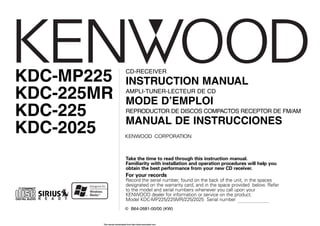
Manual.pdf
- 1. © B64-2681-00/00 (KW) Take the time to read through this instruction manual. Familiarity with installation and operation procedures will help you obtain the best performance from your new CD receiver. For your records Record the serial number, found on the back of the unit, in the spaces designated on the warranty card, and in the space provided below. Refer to the model and serial numbers whenever you call upon your KENWOOD dealer for information or service on the product. Model KDC-MP225/225MR/225/2025 Serial number KDC-MP225 KDC-225MR KDC-225 KDC-2025 CD-RECEIVER INSTRUCTION MANUAL AMPLI-TUNER-LECTEUR DE CD MODE D’EMPLOI REPRODUCTOR DE DISCOS COMPACTOS RECEPTOR DE FM/AM MANUAL DE INSTRUCCIONES KDC-MP225/225/2025_U.S_Cover 03.11.10 3:18 PM Page 1 This manual downloaded from http://www.manualowl.com
- 2. — 2 — English Contents Warning .......................................3 Safety precautions......................4 About Sirius Satellite radio tuner ..................................................5 Notes on playing MP3/WMA.......6 About CDs...................................8 General features .........................9 Power Selecting the Source Volume Attenuator Loudness System Q Audio Control Speaker Setting Switching Display Station/Disc Naming (SNPS/DNPS) Theft Deterrent Faceplate Tuner features...........................13 Tuning Mode Tuning Station Preset Memory Auto Memory Entry Preset Tuning CD/MP3/WMA/External disc control features .....................15 Playing CD & MP3/WMA Playing External Disc Fast Forwarding and Reversing Track/File Search Disc/ Folder Search Direct Track/File Search Direct Disc Search Track/File/Disc/Folder Repeat Scan Play Random Play Magazine Random Play Folder Select Text/Title Scroll DNPP (Disc Name Preset Play) Menu system.............................19 Menu System Touch Sensor Tone Manual Clock Adjustment DSI (Disabled System Indicator) CRSC (Clean Reception System Circuit) Auxiliary Input Display Setting & Station/Disc Naming Text Scroll CD Read Setting Basic Operations of remote......22 Accessories...............................25 Installation Procedure ..............25 Connecting Wires to Terminals ................................................26 Installation ................................27 Troubleshooting Guide .............29 Specifications ...........................32 KDC-MP225/225/2025_U.S 03.11.14 5:18 PM Page 2 This manual downloaded from http://www.manualowl.com
- 3. — 3 — 2Warning Use of controls or adjustments or performance of procedures other than those specified herein may result in hazardous radiation exposure. In compliance with Federal Regulations, following are reproductions of labels on, or inside the product relating to laser product safety. Location : Bottom Panel FCC WARNING This equipment may generate or use radio frequency energy. Changes or modifications to this equipment may cause harmful interference unless the modifications are expressly approved in the instruction manual. The user could lose the authority to operate this equipment if an unauthorized change or modification is made. 2CAUTION KENWOOD CORPORATION 2967-3, ISHIKAWA-CHO, HACHIOJI-SHI TOKYO, JAPAN KENWOOD CORP. CERTIFIES THIS EQUIPMENT CONFORMS TO DHHS REGULATIONS N0.21 CFR 1040. 10, CHAPTER 1, SUBCHAPTER J. This equipment has been tested and found to comply with the limits for a Class B digital device, pursuant to Part 15 of the FCC Rules. These limits are designed to provide reasonable protection against harmful interference in a residential installation. This equipment may cause harmful interference to radio communications, if it is not installed and used in accordance with the instructions. However, there is no guarantee that interference will not occur in a particular installation. If this equipment does cause harmful interference to radio or television reception, which can be determined by turning the equipment off and on, the user is encouraged to try to correct the interference by one or more of the following measures: • Reorient or relocate the receiving antenna. • Increase the separation between the equipment and receiver. • Connect the equipment into an outlet on a circuit different from that to which the receiver is connected. • Consult the dealer or an experienced radio/TV technician for help. This Class B digital apparatus complies with Canadian ICES-003. NOTE NOTE KDC-MP225/225/2025_U.S 03.11.14 5:18 PM Page 3 This manual downloaded from http://www.manualowl.com
- 4. — 4 — English Safety precautions To prevent injury or fire, take the following precautions: • Insert the unit all the way in until it is fully locked in place. Otherwise it may fall out of place when jolted. • When extending the ignition, battery, or ground wires, make sure to use automotive- grade wires or other wires with a 0.75mm2 (AWG18) or more to prevent wire deterioration and damage to the wire coating. • To prevent a short circuit, never put or leave any metallic objects (such as coins or metal tools) inside the unit. • If the unit starts to emit smoke or strange smells, turn off the power immediately and consult your Kenwood dealer. • Make sure not to get your fingers caught between the faceplate and the unit. • Be careful not to drop the unit or subject it to strong shock. The unit may break or crack because it contains glass parts. • Do not touch the liquid crystal fluid if the LCD is damaged or broken due to shock. The liquid crystal fluid may be dangerous to your health or even fatal. If the liquid crystal fluid from the LCD contacts your body or clothing, wash it off with soap immediately. 2WARNING To prevent damage to the machine, take the following precautions: • Make sure to ground the unit to a negative 12V DC power supply. • Do not open the top or bottom covers of the unit. • Do not install the unit in a spot exposed to direct sunlight or excessive heat or humidity. Also avoid places with too much dust or the possibility of water splashing. • Do not set the removed faceplate or the faceplate case in areas exposed to direct sunlight, excessive heat or humidity. Also avoid places with too much dust or the possibility of water splashing. • To prevent deterioration, do not touch the terminals of the unit or faceplate with your fingers. • Do not subject the faceplate to excessive shock, as it is a piece of precision equipment. • When replacing a fuse, only use a new one with the prescribed rating. Using a fuse with the wrong rating may cause your unit to malfunction. • To prevent a short circuit when replacing a fuse, first disconnect the wiring harness. • Do not place any object between the faceplate and the unit. • Do not use your own screws. Use only the screws provided. If you use the wrong screws, you could damage the unit. 2CAUTION IMPORTANT INFORMATION About CD players/disc changers connected to this unit KENWOOD disc changers/ CD players released in 1998 or later can be connected to this unit. Refer to the catalog or consult your Kenwood dealer for connectable models of disc changers/ CD players. Note that any KENWOOD disc changers/ CD players released in 1997 or earlier and disc changers made by other makers cannot be connected to this unit. Unsupported connection may result in damage. Setting the "O-N" Switch to the "N" position for the applicable KENWOOD disc changers/ CD players. The functions that can be used and the information that can be displayed will differ depending on the models being connected. You can damage both your unit and the CD changer if you connect them incorrectly. Do Not Load 3-in. CDs in the CD slot If you try to load a 3 in. CD with its adapter into the unit, the adapter might separate from the CD and damage the unit. KDC-MP225/225/2025_U.S 03.11.14 5:18 PM Page 4 This manual downloaded from http://www.manualowl.com
- 5. — 5 — • If you experience problems during installation, consult your Kenwood dealer. • If the unit does not seem to be working right, try pressing the reset button first. If that does not solve the problem, consult your Kenwood dealer. • Press the reset button if the Disc auto changer fails to operate correctly. Normal operation should be restored. • Characters in the LCD may become difficult to read in temperatures below 41 ˚F (5 ˚C). • The illustrations of the display and the panel appearing in this manual are examples used to explain more clearly how the controls are used. Therefore, what appears on the display in the illustrations may differ from what appears on the display on the actual equipment, and some of the illustrations on the display may represent something impossible in actual operation. Cleaning the Faceplate Terminals If the terminals on the unit or faceplate get dirty, wipe them with a dry, soft cloth. NOTE Cleaning the Unit If the faceplate of this unit is stained, wipe it with a dry soft cloth such as a silicon cloth. If the faceplate is stained badly, wipe the stain off with a cloth moistened with neutral cleaner, then wipe neutral detergent off. Applying spray cleaner directly to the unit may affect its mechanical parts. Wiping the faceplate with a hard cloth or using a volatile liquid such as thinner or alcohol may scratch the surface or erases characters. Cleaning the CD Slot As dust tends to accumulate in the CD slot, clean it every once in a while. Your CDs can get scratched if you put them in a dusty CD slot. Lens Fogging Right after you turn on the car heater in cold weather, dew or condensation may form on the lens in the CD player of the unit. Called lens fogging, CDs may be impossible to play. In such a situation, remove the disc and wait for the condensation to evaporate. If the unit still does not operate normally after a while, consult your Kenwood dealer. Refer to the instruction manual of Sirius Satellite radio tuner KTC-SR902/KTC-SR901 (optional accessory), when connected, for the operation method. Refer to the sections of A models for operations. Entering and Exiting Channel Search in Sirius Satellite radio tuner source When entering and exiting the Channel Search mode press the [C.S.] button for at least 1 second. Each time the [C.S.] button is pressed for at least 1 second the Channel Search mode turns ON or OFF. About Sirius Satellite radio tuner SCRL AUTO AME SCAN AUD RDM REP M.RDM OFF C.S. LOUD EXTERNAL MEDIA CONTROL DISP MENU Reset button SCRL AUTO AME SCAN AUD RDM REP M.RDM OFF C.S. LOUD EXTERNAL MEDIA CONTROL DISP MENU SRC AUTO FM/ C.S. 1 - 6 DISP/ MENU ¢ 4 AM/ SCRL KDC-MP225/225/2025_U.S 03.11.14 5:18 PM Page 5 This manual downloaded from http://www.manualowl.com
- 6. — 6 — English Notes on playing MP3/WMA KDC-MP225 can play MP3(MPEG1, 2 Audio Layer 3)/WMA. Note, however, that the MP3/WMA recording media and formats acceptable are limited. When writing MP3/WMA, pay attention to the following restrictions. Acceptable media The MP3/WMA recording media acceptable to this unit are CD-ROM, CD-R, and CD-RW. When using CD-RW, do full format not quick format to prevent malfunction. Acceptable medium formats The following formats are available for the media used in this unit. The maximum number of characters used for file name including the delimiter (".") and three-character extension are indicated in parentheses. • ISO 9660 Level 1 (12 characters) • ISO 9660 Level 2 (31 characters) • Joliet (64 character; Up to 32 characters are displayed) • Romeo (128 character; Up to 64 characters are displayed) • Long file name (200 characters; Up to 64 characters are displayed) • Maximum number of characters for folder name: 64 (Joliet; Up to 32 characters are displayed) For a list of available characters, see the instruction manual of the writing software and the section Entering file and folder names below. The media reproducible on this unit has the following limitations: • Maximum number of directory levels: 8 • Maximum number of files per folder: 255 • Maximum number of folders: 50 MP3/WMA written in the formats other than the above may not be successfully played and their file names or folder names are not properly displayed. Settings for your MP3/WMA encoder and CD writer Do the following setting when compressing audio data in MP3/WMA data with the MP3/WMA encoder. • Transfer bit rate MP3: 8 —320 kbps WMA: 48 —192 kbps • Sampling frequency MP3: 8, 11.025, 12, 16, 22.05, 24, 32, 44.1, 48 kHz WMA: 32, 44.1, 48 kHz When you use your CD writer to record MP3/WMA up to the maximum disc capacity, disable additional writing. For recording on an empty disc up to the maximum capacity at once, check Disc at Once. Play mode may not be possible when portions of the functions of Windows Media Player 9 or higher are used. Entering ID3 tag The Displayable ID3 tag is ID3 version 1.x. For the character code, refer to the List of Codes. Entering file and folder names The code list characters are the only file names and folder names that can be entered and displayed. If you use any other character for entry, the file and folder names are not displayed correctly. They may neither be displayed correctly depending on the CD writer used. The unit recognizes and plays only those MP3/WMA which have the MP3/WMA extension (.MP3/.WMA). A file with a name entered with characters not on the code list may not play correctly. Writing files into a medium When a medium containing MP3/WMA data is loaded, the unit checks all the data on the medium. If the medium contains a lot of folders or non-MP3/WMA files, therefore, it takes a long time until the unit starts playing MP3/WMA. In addition, it may take time for the unit to move to the next MP3/WMA file or a File Search or Folder Search may not be performed smoothly. Loading such a medium may produce loud noise to damage the speakers. • Do no attempt to play a medium containing a non-MP3/WMA file with the MP3/WMA extension. The unit mistakes non-MP3/WMA files for MP3/WMA data as long as they have the MP3/WMA extension. • Do not attempt to play a medium containing non MP3/WMA. KDC-MP225/225/2025_U.S 03.11.14 5:18 PM Page 6 This manual downloaded from http://www.manualowl.com
- 7. — 7 — MP3/WMA playing order When selected for play, Folder Search, File Search, or for Folder Select, files and folders are accessed in the order in which they were written by the CD writer. Because of this, the order in which they are expected to be played may not match the order in which they are actually played. You may be able to set the order in which MP3/WMA are to be played by writing them onto a medium such as a CD-R with their file names beginning with play sequence numbers such as "01" to "99", depending on your CD writer. For example, a medium with the following folder/ file hierarchy is subject to Folder Search, File Search, or Folder Select as shown below. When a File Search is executed with file ¡$ being played ... When a Folder Search is executed with file ¡$ being played ... When Folder Select is selected with file ¡$ being played to move from folder to folder ... 4 Button ¢ Button AM Button FM Button Operation of the button Current folder number AM Button FM Button Operation of the button Current folder number Current file number 4 Button ¢ Button Operation of the button Beginning of file Folder Example of a medium's folder/file hierarchy Level 2 Level 4 Level 1 Level 3 File Root KDC-MP225/225/2025_U.S 03.11.14 5:18 PM Page 7 This manual downloaded from http://www.manualowl.com
- 8. — 8 — English About CDs Handling CDs • Don’t touch the recording surface of the CD. • CD-R and CD-RW are easier to damage than a normal music CD. Use a CD-R or a CD-RW after reading the caution items on the package etc. • Don’t stick tape etc. on the CD. Also, don’t use a CD with tape stuck on it. When using a new CD If the CD center hole or outside rim has burrs, use it after removing them with a ball pen etc. CD accessories Don’t use disc type accessories. CD cleaning Clean from the center of the disc and move outward. Removing CDs When removing CDs from this unit pull them out horizontally. CDs that can’t be used • CDs that aren’t round can’t be used. • CDs with coloring on the recording surface or that are dirty can’t be used. • This unit can only play the CDs with . It may not correctly play disks which do not have the mark. • A CD-R or CD-RW that hasn’t been finalized can’t be played. (For the finalization process refer to your CD-R/CD-RW writing software, and your CD-R/CD-RW recorder instruction manual.) CD storage • Don’t place them in direct sunlight (On the seat or dashboard etc.) and where the temperature is high. • Store CDs in their cases. Burrs Burrs KDC-MP225/225/2025_U.S 03.11.14 5:18 PM Page 8 This manual downloaded from http://www.manualowl.com
- 9. Increasing Volume Press the [u] button. Decreasing Volume Press the [d] button. Volume Press the [SRC] button. Source required Display Sirius tuner (Optional accessory) "SIRIUS" Tuner "TUNER" CD "CD" External disc (Optional accessory) "CD CH" Auxiliary input (Optional accessory) "AUX EXT" Standby (Illumination only mode) "STANDBY" KDC-225MR: The power will be turned off automatically after about 20 minutes have elapsed under the standby mode. Selecting the Source Turning ON the Power Press the [SRC] button. Turning OFF the Power Press the [SRC] button for at least 1 second. Power SCRL AUTO AME SCAN AUD RDM REP M.RDM OFF C.S. LOUD EXTERNAL MEDIA CONTROL DISP MENU Q/ AUD ATT/ LOUD SRC u d DISP/ MENU AM FM ¢ 4 General features — 9 — Release button ATT indicator LOUD indicator KDC-MP225/225/2025_U.S 03.11.14 5:18 PM Page 9 This manual downloaded from http://www.manualowl.com
- 10. 1 Select the source for adjustment Press the [SRC] button. 2 Enter Audio Control mode Press the [AUD] button for at least 1 second. 3 Select the Audio item for adjustment Press the [FM] or [AM] button. Each time the button is pressed the items that can be adjusted switch as shown below. 4 Adjust the Audio item Press the [4] or [¢] button. Adjustment Item Display Range Bass level "BAS" –8 — +8 Middle level "MID" –8 — +8 Treble level "TRE" –8 — +8 Balance "BAL" Left 15 — Right 15 Fader "FAD" Rear 15 — Front 15 5 Exit Audio Control mode Press the [AUD] button. Audio Control Compensating for low and high tones during low volume. Press the [LOUD] button for at least 1 second. Each time the button is pressed for at least 1 second the Loudness turns ON or OFF. When it’s ON, "LOUD" indicator is ON. Loudness Turning the volume down quickly. Press the [ATT] button. Each time the button is pressed the Attenuator turns ON or OFF. When it’s ON, the "ATT" indicator blinks. Attenuator General features English • Each setting value is changed with the <Speaker setting> (page 11). First, select the speaker type with the Speaker setting. • When the System Q setting is changed, the Bass, Middle, and Treble set in audio control replace the System Q values. You can recall the best sound setting preset for different types of music. 1 Select the source to set Press the [SRC] button. 2 Select the Sound type Press the [Q] button. Each time the button is pressed the sound setting switches. Sound setting Display Flat "FLAT" Rock "ROCK" Top 40 "TOP40" Pops "POPS" Jazz "JAZZ" Easy "EASY" System Q — 10 — KDC-MP225/225/2025_U.S 03.11.14 5:18 PM Page 10 This manual downloaded from http://www.manualowl.com
- 11. Clock In CD (KDC-MP225) & External disc source Information Display Disc title & Artist name "D-TITLE" Track title "T-TITLE" Play time & Track number "P-TIME" Disc name (In External disc source) "DNPS" Clock In CD (KDC-225MR/KDC-225/KDC-2025) Information Display Play time & Track number "P-TIME" Disc name "DNPS" Clock In MP3/WMA source (KDC-MP225) Information Display Song title & Artist name "TITLE" Album name & Artist name "ALBUM" Folder name "FLDR-NAME" File name "FILE-NAME" Play time & Track number "P-TIME" Clock In Auxiliary input source Information Auxiliary input name Clock • If the Disc title, Track title, Song title & Artist name, or Album name & Artist name is selected when the disc which does not have Disc title, Track title, Song title, Album name, or Artist name is played, track number and play time are displayed. • The Album name cannot be displayed during WMA play. Switching the information displayed. Press the [DISP] button. Each time the button is pressed the display switches as shown below. In Tuner source Information Display Frequency Station name or Frequency "SNPS" Switching Display Fine-tuning so that the System Q value is optimal when setting the speaker type. 1 Enter Standby Press the [SRC] button. Select the "STANDBY" display. 2 Enter Speaker Setting mode Press the [Q] button. 3 Select the Speaker type Press the [4] or [¢] button. Each time the button is pressed the setting switches as shown below. Speaker type Display OFF "SP OFF" For the OEM speaker "SP OEM" For 6 & 6x9 in. speaker "SP 6/6x9" For 5 & 4 in. speaker "SP 5/4" 4 Exit Speaker Setting mode Press the [Q] button. Speaker Setting — 11 — KDC-MP225/225/2025_U.S 03.11.14 5:18 PM Page 11 This manual downloaded from http://www.manualowl.com
- 12. The faceplate of the unit can be detached and taken with you, helping to deter theft. Removing the Faceplate Press the Release button. The faceplate is unlocked, allowing you to detach it. • The faceplate is a precision piece of equipment and can be damaged by shocks or jolts. For that reason, keep the faceplate in its special storage case while detached. • Do not expose the faceplate or its storage case to direct sunlight or excessive heat or humidity. Also avoid places with too much dust or the possibility of water splashing. Reattaching the Faceplate 1 Align the projections on the unit with the grooves on the faceplate. Theft Deterrent Faceplate • When operation stops for 10 seconds the name at that time is registered, and Name Set mode closes. • Memory numbers - FM: 32 stations - AM: 16 stations - External CD changer/ player: Varies according to the CD changer/ player. Refer to the CD changer/ player manual. • The title of station/CD can be changed by the same operation used to name it. Attaching a title to a Station or CD. 1 Receive/play the station/disc you want to attach a title to • A title can't be attached to a MD. • An external CD changer or an external CD player must be connected for disc naming 2 Enter Menu mode Press the [MENU] button for at least 1 second. "MENU" is displayed. 3 Select Name set mode Press the [FM] or [AM] button. Select the "NAME SET" display. 4 Enter Name set mode Press the [4] or [¢] button for at least 2 seconds. 5 Move the cursor to the enter character position Press the [4] or [¢] button. 6 Select the characters Press the [FM] or [AM] button. Characters can be entered by using a remote with a numbers buttons. Example:If "DANCE" is entered. Character Button Times pressed "D" [3] 1 "A" [2] 1 "N" [6] 2 "C" [2] 3 "E" [3] 2 7 Repeat steps 5 through 6 and enter the name. 8 Exit Name Set mode Press the [MENU] button. Station/Disc Naming (SNPS/DNPS) General features — 12 — English KDC-MP225/225/2025_U.S 03.11.14 5:18 PM Page 12 This manual downloaded from http://www.manualowl.com
- 13. SCRL AUTO AME SCAN AUD RDM REP M.RDM OFF C.S. LOUD EXTERNAL MEDIA CONTROL DISP MENU AUTO/ AME 1 - 6 SRC AM FM ¢ 4 Tuner features 2 Push the faceplate in until it clicks. The faceplate is locked in place, allowing you to use the unit. — 13 — Band display Frequency display Preset station number ST indicator AUTO indicator KDC-MP225/225/2025_U.S 03.11.14 5:18 PM Page 13 This manual downloaded from http://www.manualowl.com
- 14. Putting stations with good reception in the memory automatically. 1 Select the band for Auto Memory Entry Press the [FM] or [AM] button. 2 Open Auto Memory Entry Press the [AME] button for at least 2 seconds. When 6 stations that can be received are put in the memory Auto Memory Entry closes. Auto Memory Entry Putting the station in the memory. 1 Select the band Press the [FM] or [AM] button. 2 Select the frequency to put in the memory Press the [4] or [¢] button. 3 Put the frequency in the memory Press the desired [1] — [6] button for at least 2 seconds. The preset number display blinks 1 time. On each band, 1 station can be put in the memory on each [1] — [6] button. Station Preset Memory Selecting the station. 1 Select tuner source Press the [SRC] button. Select the "TUNER" display. 2 Select the band Press the [FM] or [AM] button. Each time the [FM] button is pressed it switches between the FM1, FM2, and FM3 bands. 3 Tune up or down band Press the [4] or [¢] button. During reception of stereo stations the "ST" indicator is ON. Tuning Choose the tuning mode. Press the [AUTO] button. Each time the button is pressed the Tuning mode switches as shown below. Tuning mode Display Operation Auto seek "AUTO 1" Automatic search for a station. indicator Preset station "AUTO 2" Search in order of the stations seek indicator in the Preset memory. Manual "MANUAL" Normal manual tuning control. Tuning Mode Tuner features — 14 — English KDC-MP225/225/2025_U.S 03.11.14 5:18 PM Page 14 This manual downloaded from http://www.manualowl.com
- 15. SCRL AUTO AME SCAN AUD RDM REP M.RDM OFF C.S. LOUD EXTERNAL MEDIA CONTROL DISP MENU SRC 0 REP RDM/ 3 SCAN M.RDM F.SEL 1 ¢ 4 AM/ DISC-/ SCRL FM/ DISC+ CD/MP3/WMA/External disc control features Calling up the stations in the memory. 1 Select the band Press the [FM] or [AM] button. 2 Call up the station Press the desired [1] — [6] button. Preset Tuning — 15 — IN indicator Track number Track time Disc number KDC-MP225/225/2025_U.S 03.11.14 5:18 PM Page 15 This manual downloaded from http://www.manualowl.com
- 16. Selecting the disc set in the Disc changer or the folder recorded on the MP3/WMA media. Press the [DISC–] or [DISC+] button. Disc/ Folder Search Disc Search (Function of disc changer) Folder Search (Function of MP3/WMA) Searching for a song on the disc or in the MP3/WMA folder. Press the [4] or [¢] button. Track/File Search Fast Forwarding Hold down on the [¢] button. Release your finger to play the disc at that point. Reversing Hold down on the [4] button. Release your finger to play the disc at that point. Fast Forwarding and Reversing Playing discs set in the optional accessory disc player connected to this unit. Press the [SRC] button. Select the display for the disc player you want. Display examples: Display Disc player "CD-2" CD player "CD CH" CD changer "MD CH" MD changer Playing External Disc When a disc is inserted Press the [SRC] button. Select the "CD" display. • The models that can play MP3/WMA are shown below. KDC-MP225 • When a disc is inserted the "IN" indicator is ON. Eject the disc Press the [0] button. 3 in. (8cm) disc cannot be played. Using an adapter and inserting them into this unit can cause damage. The MP3/WMA media that this unit can play are CD-ROM, CD-R, and CD-RW. The medium formats must be ISO 9660 Level 1, Level 2, Joliet, or Romeo. The methods and precautions to be followed for writing MP3/WMA data are covered in <Notes on playing MP3/WMA> (page 6). Check that section before creating your MP3/WMA media. Playing CD & MP3/WMA CD/MP3/WMA/External disc control features — 16 — English • Disc 10 is displayed as "0". • The functions that can be used and the information that can be displayed will differ depending on the external disc players being connected. KDC-MP225/225/2025_U.S 03.11.14 5:18 PM Page 16 This manual downloaded from http://www.manualowl.com
- 17. Playing the first part of each song on the disc or MP3/WMA folder you are listening to and searching for the song you want to listen to. 1 Start Scan Play Press the [SCAN] button. "SCAN ON"/ "TSCAN ON" is displayed. 2 Release it when the song you want to listen to is played Press the [SCAN] button. Scan Play Press the [REP] button. Each time the button is pressed the Repeat Play switches as shown below. In CD & External disc source Repeat play Display Track Repeat "REP ON"/ "TREP ON" Disc Repeat (In Disc Changer) "DREP ON" OFF "REP OFF" In MP3/WMA source Repeat play Display File Repeat "FILE REP" Folder Repeat "FOLD REP" OFF "REP OFF" Replaying the song, disc in the Disc changer or MP3/WMA folder you're listening to. Track/File/Disc/Folder Repeat Doing Disc Search by entering the disc number. 1 Enter the disc number Press the number buttons on the remote. 2 Do Disc Search Press the [DISC+] or [DISC–] button. Canceling Direct Disc Search Press the [38] button. Input "0" to select disc 10. Direct Disc Search (Function of disc changers with remote) Doing Track/File Search by entering the track/file number. 1 Enter the track/file number Press the number buttons on the remote. 2 Do Track/File Search Press the [4] or [¢] button. Canceling Direct Track/File Search Press the [38] button. Direct Track/File Search (Function of remote) (Direct File Search: Function of MP3/WMA) — 17 — KDC-MP225/225/2025_U.S 03.11.14 5:18 PM Page 17 This manual downloaded from http://www.manualowl.com
- 18. Scrolling the displayed CD text, MP3/WMA text, or MD title. Press the [SCRL] button for at least 1 second. Text/Title Scroll 2 Select the folder level Press the [FM] or [AM] button. With the [FM] button you move 1 level down and with the [AM] button 1 level up. Selecting a folder in the same level Press the [4] or [¢] button. With the [4] button you move to the previous folder, and with the [¢] button to the next folder. Returning to the top level Press the [3] button. 3 Decide the folder to play Press the [1] button. The Folder Select mode releases, and the MP3/WMA in the folder being displayed is played. The methods for moving to other folders in the folder select mode are different from those in the folder search mode. See <Notes on playing MP3/WMA> (page 6) for details. Canceling the Folder Select mode Press the [F.SEL] button. Quickly selecting the folder you want to listen to. 1 Enter Folder Select mode Press the [F.SEL] button. "F-SELECT" is displayed. During Select mode the folder information is displayed as shown below. Folder Select (Function of MP3/WMA) Play the songs on all the discs in the disc changer in random order. Press the [M.RDM] button. Each time the button is pressed the Magazine Random Play turns ON or OFF. When it's ON, "MRDM ON" is displayed. When the [¢] button is pressed, the next song select starts. Magazine Random Play (Function of disc changer) Play all the songs on the disc or MP3/WMA folder in random order. Press the [RDM] button. Each time the button is pressed Random Play turns ON or OFF. When it's ON, "RDM ON" is displayed. When the [¢] button is pressed, the next song select starts. Random Play CD/MP3/WMA/External disc control features — 18 — English <Folder name display> Displays the current folder name. Function of the KDC-MP225 KDC-MP225/225/2025_U.S 03.11.14 5:18 PM Page 18 This manual downloaded from http://www.manualowl.com
- 19. SCRL AUTO AME SCAN AUD RDM REP M.RDM OFF C.S. LOUD EXTERNAL MEDIA CONTROL DISP MENU MENU SRC AM FM ¢ 4 Menu system Selecting the CD displayed in the DNPS of the CDs set in the Disc changer. 1 Enter DNPP mode Press the [DNPP] button on the remote. When "DNPP" is displayed the DNPS display in order. Forward / Reverse display Press the [DISC–] or [DISC+] button. 2 When the disc you want is displayed Press the [OK] button on the remote. The disc being displayed is played. Canceling the DNPP mode Press the [DNPP] button on the remote. DNPP (Disc Name Preset Play) (Function of disc changers with remote) — 19 — Menu display KDC-MP225/225/2025_U.S 03.11.14 5:18 PM Page 19 This manual downloaded from http://www.manualowl.com
- 20. A red indicator will blink on the unit after the faceplate is removed, warning potential thieves. Display Setting "DSI ON" LED flashes. "DSI OFF" LED OFF. DSI (Disabled System Indicator) 1 Select Clock Adjustment mode Press the [FM] or [AM] button. Select the "CLK ADJ" display. 2 Enter Clock Adjust mode Press the [4] or [¢] button for at least 2 seconds. The clock display blinks. 3 Adjust the hours Press the [FM] or [AM] button. Adjust the minutes Press the [4] or [¢] button. 4 Exit Clock adjustment mode Press the [MENU] button. Manual Clock Adjustment Display Setting "BEEP ON" Beep is heard. "BEEP OFF" Beep canceled. Setting the operation check sound (beep sound) ON/OFF. Touch Sensor Tone Setting during operation beep sound etc. functions. The Menu system basic operation method is explained here. The reference for the Menu items and their setting content is after this operation explanation. 1 Enter Menu mode Press the [MENU] button for at least 1 second. "MENU" is displayed. 2 Select the menu item Press the [FM] or [AM] button. Example: When you want to set the beep sound select the "BEEP" display. 3 Set the menu item Press the [4] or [¢] button. Example: When "BEEP" is selected, each time the button is pressed it switches "BEEP ON" or "BEEP OFF". Select 1 of them as the setting. You can continue by returning to step 2 and setting other items. 4 Exit Menu mode Press the [MENU] button. When other items that are applicable to the basic operation method above are displayed afterwards their setting content chart is entered. (Normally the uppermost setting in the chart is the original setting.) Also, the explanation for items that aren't applicable (<Manual Clock Adjustment>etc.) are entered step by step. Menu System Menu system — 20 — English KDC-MP225/225/2025_U.S 03.11.14 5:18 PM Page 20 This manual downloaded from http://www.manualowl.com
- 21. 5 Select the Auxiliary input display Press the [4] or [¢] button. Each time the button is pressed the display switches as shown below. • "AUX EXT" • "TV" • "DVD" • "VIDEO" • "GAME" • "PORTABLE" 6 Exit Auxiliary input display setting mode Press the [MENU] button. When operation stops for 10 seconds, the name at that time is selected, and Auxiliary input display setting mode closes. For selecting the display when switched to Auxiliary input source. For the Station/Disc Naming refer to the <Station/Disc Naming (SNPS/DNPS)> (page 12). 1 Select Auxiliary input source Press the [SRC] button. Select the "AUX EXT" display. 2 Enter Menu mode Press the [MENU] button for at least 1 second. "MENU" is displayed. 3 Select Auxiliary input display setting mode Press the [FM] or [AM] button. Select the "AUX NAME" display. 4 Enter Auxiliary input display setting mode Press the [4] or [¢] button for at least 2 seconds. The presently selected Auxiliary input display is displayed. Auxiliary Input Display Setting & Station/Disc Naming Temporarily have reception switched from stereo to mono to reduce multi-path noise when listening to the FM station. Display Setting "CRSC ON" The CRSC is ON. "CRSC OFF" The CRSC is OFF. Strong electrical fields (such as from power lines) may cause unstable sound quality when CRSC is turned ON. In such a situation, turn it OFF. CRSC (Clean Reception System Circuit) <In FM reception> — 21 — KDC-MP225/225/2025_U.S 03.11.14 5:18 PM Page 21 This manual downloaded from http://www.manualowl.com
- 22. ATT [0] – [9] SRC 4/¢ 38 FM/AM/DISC+/DISC– DNPP VOL. SRC DIRECT /OK DNPP /SBF ABC DEF JKL GHI MNO TUV QZ PRS WXY VOL. ATT DISC FM+ AM— 38 ¢ 4 Setting the displayed text scroll. Display Setting "SCL AUTO" Repeats scroll. "SCL MANU" Scrolls when the display changes. The text scrolled is shown below. • CD text • Folder name/ File name/ Song title/ Artist name/ Album name • MD title Text Scroll Menu system — 22 — English Not Used Function of the KDC-MP225 When there is a problem on playing a CD with special format, this setting play the CD by force. Display Setting "CD READ1" Play CD and MP3/WMA. "CD READ2" Play CD by force. Setting "CD READ2" cannot play MP3/WMA. Some music CDs may not be played back even in the "CD READ2" mode. CD Read Setting <In Standby mode> Basic Operations of remote Accessory of the KDC-MP225/ KDC-225/ KDC-2025 KDC-MP225/225/2025_U.S 03.11.14 5:18 PM Page 22 This manual downloaded from http://www.manualowl.com
- 23. [FM]/ [AM] buttons Select the band. Each time the [FM] button is pressed it switches between the FM1, FM2, and FM3 bands. [4]/ [¢] buttons Tune up or down band. [0] — [9] buttons Press buttons [1] — [6] to recall preset stations. In Tuner source [VOL.] buttons Adjusting the volume. [SRC] button Each time the button is pressed the source switches. For the source switching order refer to <Selecting the Source> (page 9). [ATT] button Turning the volume down quickly. When it is pressed again it returns to the previous level. Basic operations Use two "AA"-size batteries. Slide the cover while pressing downwards to remove it as illustrated. Insert the batteries with the + and – poles aligned properly, following the illustration inside the case. Store unused batteries out of the reach of children. Contact a doctor immediately if the battery is accidentally swallowed. Do not set the remote on hot places such as above the dashboard. 2WARNING Loading and Replacing the battery — 23 — KDC-MP225/225/2025_U.S 03.11.14 5:18 PM Page 23 This manual downloaded from http://www.manualowl.com
- 24. — 24 — English [4]/ [¢] buttons Doing track/file forward and backward. [DISC+]/ [DISC–] buttons Doing disc/folder forward and backward. [38] button Each time the button is pressed the song pauses and plays. [DNPP] button Enters and cancels the <DNPP (Disc Name Preset Play)> (page 19) mode. [0] — [9] buttons When in <Direct Track/File Search> (page 17) and <Direct Disc Search> (page 17), enter the track/file/disc number. In Disc source Basic Operations of remote Accessory of the KDC-MP225/ KDC-225/ KDC-2025 KDC-MP225/225/2025_U.S 03.11.14 5:18 PM Page 24 This manual downloaded from http://www.manualowl.com
- 25. — 25 — — 25 — The use of any accessories except for those provided might result in damage to the unit. Make sure only to use the accessories shipped with the unit, as shown above. 1. To prevent a short circuit, remove the key from the ignition and disconnect the - battery. 2. Make the proper input and output wire connections for each unit. 3. Connect the speaker wires of the wiring harness. 4. Connect the wiring harness wires in the following order: ground, battery, ignition. 5. Connect the wiring harness connector to the unit. 6. Install the unit in your car. 7. Reconnect the - battery. 8. Press the reset button. If you connect the ignition wire (red) and the battery wire (yellow) to the car chassis (ground), you may cause a short circuit, that in turn may start a fire. Always connect those wires to the power source running through the fuse box. • If your car's ignition does not have an ACC position, connect the ignition wires to a power source that can be turned on and off with the ignition key. If you connect the ignition wire to a power source with a constant voltage supply, as with battery wires, the battery may die. • If the console has a lid, make sure to install the unit so that the faceplate will not hit the lid when closing and opening. • If the fuse blows, first make sure the wires aren’t touching to cause a short circuit, then replace the old fuse with one with the same rating. • Insulate unconnected wires with vinyl tape or other similar material. To prevent a short circuit, do not remove the caps on the ends of the unconnected wires or the terminals. • Connect the speaker wires correctly to the terminals to which they correspond. The unit may be damaged or fail to work if you share the - wires or ground them to any metal part in the car. • When only two speakers are being connected to the system, connect the connectors either to both the front output terminals or to both the rear output terminals (do not mix front and rear). For example, if you connect the + connector of the left speaker to a front output terminal, do not connect the - connector to a rear output terminal • After the unit is installed, check whether the brake lamps, blinkers, wipers, etc. on the car are working properly. • Mount the unit so that the mounting angle is 30° or less. 2CAUTION 2WARNING Installation Procedure .........1 1 3 5 External view ......... Number of items External view ......... Number of items .........4 4 .........2 2 .........4 .........1 Accessories KDC-MP225/225/2025_U.S 03.11.14 5:18 PM Page 25 This manual downloaded from http://www.manualowl.com
- 26. English — 26 — — 26 — P. CONT TEL MUTE ANT CONT FRONT L FRONT R REAR L REAR R – + REAR L R FM/AM antenna input 1 Fuse (10A) 24 2 KENWOOD disc changer control input Wiring harness (Accessory1) 25 29 White/Black 32 Gray/Black 35 Green/Black 38 Purple/Black White 31 Gray 34 Green 37 Purple 40 To front left speaker 30 To front right speaker 33 To rear right speaker 39 To rear left speaker 36 Ignition wire (Red) 20 Battery wire (Yellow) 21 Ground wire (Black) · (To car chassis) 22 Ignition key switch 10 Car fuse box (Main fuse) 11 ACC 13 Car fuse box 14 Battery 12 If no connections are made, do not let the wire come out from the tab.4a Rear left output (White) 26 Rear right output (Red) 27 To connect the Disc changer, consult your Disc changer manual. 3 Connecting Wires to Terminals Not Used 9b Do not let the wire come out from the tab. 4b (Blue). 17 Power control/ Motor antenna control wire (Blue/White). 20 Connect either to the power control terminal when using the optional power amplifier, or to the antenna control terminal in the vehicle. 23 Not Used 9b (Brown)7 KDC-MP225/225/2025_U.S 03.11.14 5:18 PM Page 26 This manual downloaded from http://www.manualowl.com
- 27. — 27 — — 27 — Make sure that the unit is installed securely in place. If the unit is unstable, it may malfunction (for example, the sound may skip). Metal mounting strap (commercially available) Self-tapping screw (commercially available) Firewall or metal support Screw (M4X8) (commercially available) ■ Installation 8 mm MAX. ø5mm ø5mm 8mm MAX. ■ Installing in Japanese-Made Cars T: Toyota cars N: Nissan cars T N N T T/N Accessory3...for Nissan car Accessory4 ...for Toyota car • During installation, do not use any screws except for those provided. The use of different screws might result in damage to the main unit. • Damage may occur if a screwdriver or similar tool is used with excessive force during the installations. 1 Refer to the section <Removing the hard rubber frame> and then remove the hard rubber frame. 2 Align the holes in the unit (two locations on each side) with the vehicle mounting bracket and secure the unit with the accessory screws. 3 4 Bend the tabs of the mounting sleeve with a screwdriver or similar utensil and attach it in place. Installation Accessory5 ■ Screwing the Faceplate on the Unit Never insert the taptite screw (ø4 × 16 mm) in any other screw hole than the one specified. If you screw it in another hole, it will contact and may cause damage to the mechanical parts inside the unit. If you want to fasten the faceplate to the main unit so that it does not fall off, screw in the provided screw (ø4 X 16 mm) in the hole shown below. KDC-MP225/225/2025_U.S 03.11.14 5:18 PM Page 27 This manual downloaded from http://www.manualowl.com
- 28. English — 28 — — 28 — ■ Removing the hard rubber frame 2 When the lower level is removed, remove the upper two locations. The frame can be removed from the top side in the same manner. Catch Lock 1 Engage the catch pins on the removal tool and remove the two locks on the lower level. Lower the frame and pull it forward as shown in the figure. Accessory2 Removal tool Accessory2 Removal tool Screw (M4X8) (commercially available) ■ Removing the Unit 4 Lower the removal tool toward the bottom, and pull out the unit halfway while pressing towards the inside. Be careful to avoid injury from the catch pins on the removal tool. 5 Pull the unit all the way out with your hands, being careful not to drop it. 1 Refer to the section <Removing the hard rubber frame> and then remove the hard rubber frame. 2 Remove the screw (M4 × 8) on the back panel. 3 Insert the two removal tools deeply into the slots on each side, as shown. Installation KDC-MP225/225/2025_U.S 03.11.14 5:18 PM Page 28 This manual downloaded from http://www.manualowl.com
- 29. — 29 — What might seem to be a malfunction in your unit may just be the result of slight misoperation or miswiring. Before calling service, first check the following table for possible problems. General ? The power does not turn ON.01 ✔ The fuse has blown. ☞ After checking for short circuits in the wires, replace the fuse with one with the same rating. ? There’s a source you can’t switch.07 ✔ There’s no media inserted. ☞ Set the media you want to listen to. If there’s no media in this unit, you can't switch to each source. ✔ The Disc changer isn’t connected.08 ☞ Connect the Disc changer. If the Disc changer isn’t connected to it's input terminal, You can't switch to an external disc source. ? The memory is erased when the ignition is turned OFF.10 ✔ The ignition and battery wire are incorrectly connected.11 ☞ Connect the wire correctly, referring to the section on <Connecting Wires to Terminals>. ? Even if Loudness is turned ON, high-pitched tone isn't compensated for. 17 ✔ Tuner source is selected. ☞ High-pitched tone isn't compensated for when in Tuner source. ? No sound can be heard, or the volume is low. ✔ The fader or balance settings are set all the way to one side.21 ☞ Center the fader and balance settings. ✔ The input/output wires or wiring harness are connected incorrectly.22 ☞ Reconnect the input/output wires or the wiring harness correctly. See the section on <Connecting Wires to Terminals>. ? The sound quality is poor or distorted.25 ✔ One of the speaker wires is being pinched by a screw in the car. ☞ Check the speaker wiring. ✔ The speakers are not wired correctly.27 ☞ Reconnect the speaker wires so that each output terminal is connected to a different speaker. ? The Touch Sensor Tone doesn’t sound.34 ✔ The preout jack is being used. ☞ The Touch Sensor Tone can’t be output from the preout jack. Tuner source ? Radio reception is poor.39 ✔ The car antenna is not extended. ☞ Pull the antenna out all the way. ✔ The antenna control wire is not connected.40 ☞ Connect the wire correctly, referring to the section on <Connecting Wires to Terminals>. Disc source ? "AUX EXT" is displayed without achieving External disc control mode.50 ✔ Unsupported disc changer is connected.51 ☞ Use the disc changer mentioned in the IMPORTANT INFORMATION of the section on <Safety precautions> (page 4). ? The specified disc does not play, but another one plays instead.52 ✔ The specified CD is quite dirty. ☞ Clean the CD. ✔ The disc is loaded in a different slot from that specified.54 ☞ Eject the disc magazine and check the number for the specified disc. ✔ The disc is severely scratched.55 ☞ Try another disc instead. Troubleshooting Guide — 29 — KDC-MP225/225/2025_U.S 03.11.14 5:18 PM Page 29 This manual downloaded from http://www.manualowl.com
- 30. English — 30 — Troubleshooting Guide MP3/WMA source ? Cannot play an MP3/WMA.67 ✔ The media is scratched or dirty.69 ☞ Clean the media, referring to the CD cleaning of the section on <About CDs> (page 8). ? The sound skips when an MP3/WMA is being played.73-1 ✔ The media is scratched or dirty. ☞ Clean the media, referring to the section on <CD cleaning> (page 8). ✔ The recording condition is bad.73-2 ☞ Record the media again or use another media. ? The MP3/WMA track time isn’t displayed correctly.80 ✔ --- ☞ There are times when it isn’t displayed correctly according to the MP3/WMA recording conditions. If the following situations, consult your nearest service center: Even though the disc changer is connected, the Disc Changer source is not ON, with "AUX EXT" showing in the display during the Changer Mode. ? A CD ejects as soon as it is loaded.62 ✔ The CD is quite dirty.63 ☞ Clean the CD, referring to the CD cleaning of the section on <About CDs> (page 8). ? Can’t remove disc.64 ✔ The cause is that more than 10 minutes has elapsed since the vehicle ACC switch was turned OFF. ☞ The disc can only be removed within 10 minutes of the ACC switch being turned OFF. If more than 10 minutes has elapsed, turn the ACC switch ON again and press the Eject button. ? The disc won’t insert.65 ✔ There’s already another disc inserted. ☞ Press the [0] button and remove the disc. ? Direct Search can’t be done.66-1 ✔ Another function is ON. ☞ Turn Random Play or other functions OFF. ? Track Search can't be done.66-2 ✔ For the discs/folders first or last song. ☞ For each disc/folder, Track Search can't be done in the backward direction for the first song or in the forward direction for the last song. KDC-MP225/225/2025_U.S 03.11.14 5:18 PM Page 30 This manual downloaded from http://www.manualowl.com
- 31. — 31 — The messages shown below display your systems condition. EJECT: No disc magazine has been loaded in the changer. The disc magazine is not completely loaded.E01 ➪ Load the disc magazine properly. No CD in the unit. ➪ Insert the CD. NO DISC: No disc has been loaded in the disc magazine.E02 ➪ Load a disc into the disc magazine. E-04: No disc has been loaded in the disc magazine.E04 ➪ Load a disc into the disc magazine. The CD is quite dirty. The CD is upside-down. The CD is scratched a lot. ➪ Clean the CD and load it correctly. E-05: The CD is upside-down.E05 ➪ Load the CD correctly. BLANK: Nothing has been recorded on the MD.E10 NO TRACK: No tracks are recorded on the MD, although it has a title.E11 E-15: Media was played that doesn’t have data recorded that the unit can play. E15 ➪ Use media that has data recorded that the unit can play. NO PANEL: The faceplate of the slave unit being connected to this unit has been removed.E30 ➪ Replace it. E-77: The unit is malfunctioning for some reason.E77 ➪ Press the reset button on the unit. If the "E-77" code does not disappear, consult your nearest service center. E-99: Something is wrong with the disc magazine. Or the unit is malfunctioning for some reason.E99 ➪ Check the disc magazine. And then press the reset button on the unit. If the "E-99" code does not disappear, consult your nearest service center. HOLD: The protective circuit in the unit activates when the temperature inside the automatic disc changer exceeds 60°C (140°F), stopping all operation.E0d ➪ Cool down the unit by opening the windows or turning on the air conditioner. As the temperature falls below 60°C (140°F), the disc will start playing again. NO NAME: Attempted to display DNPS during the CD play having no disc names preset.E51 LOAD: Discs are being exchanged in the Disc changer.E57-1 READING: The unit is reading the data on the disc.E57-2 NO ACCES: After setting it in the Disc Changer, DNPP was done without having it been played at least 1 time.E58 IN (Blink): The CD player section is not operating properly.E59 ➪ Reinsert the CD. If the CD cannot be ejected or the display continues to flash even when the CD has been properly reinserted, please switch off the power and consult your nearest service center. UNSUPPRT: A MP3/WMA is played with a format that this unit can't support.E63 ➪ ---- PROTECT: A copy-protected file is played.E64 ➪ ---- This is the privileged Microsoft® Windows Media Audio file. ➪ ---- KDC-MP225/225/2025_U.S 03.11.14 5:18 PM Page 31 This manual downloaded from http://www.manualowl.com
- 32. English — 32 — Specifications Specifications subject to change without notice. FM tuner section Frequency range (200 kHz space) ............87.9 MHz – 107.9 MHz Usable sensitivity (S/N = 30dB) ....................9.3dBf (0.8 µV/75 Ω) Quieting Sensitivity (S/N = 50dB) ...............15.2dBf (1.6 µV/75 Ω) Frequency response (±3 dB).................................30 Hz – 15 kHz Signal to Noise ratio (MONO)..............................................70 dB Selectivity (±400 kHz).......................................................≥ 80 dB Stereo separation (1 kHz) ....................................................40 dB AM tuner section Frequency range (10 kHz space) ...................530 kHz – 1700 kHz Usable sensitivity (S/N = 20dB) .............................28 dBµ (25 µV) CD player section Laser diode .......................................................................GaAlAs Digital filter (D/A) ....................................8 Times Over Sampling D/A Converter .......................................................................1 Bit Spindle speed .................................1000 – 400 rpm (CLV 2times) Wow & Flutter........................................Below Measurable Limit Frequency response (±1 dB).................................10 Hz – 20 kHz Total harmonic distortion (1 kHz) ......................................0.01 % Signal to Noise ratio (1 kHz) ..............................................105 dB Dynamic range ....................................................................93 dB Channel separation..............................................................85 dB MP3 decode (KDC-MP225) ............................Compliant with MPEG-1/2 Audio Layer-3 WMA decode (KDC-MP225) ..................................Compliant with Windows Media Audio Audio section Maximum output power.................................................50 W x 4 Full Bandwidth Power (at less than 1% THD) ...............22 W x 4 Tone action Bass : ..............................................................100 Hz ±10 dB Middle : .............................................................1 kHz ±10 dB Treble : ............................................................10 kHz ±10 dB Preout level / Load (during disc play) .................. 2000 mV/10 kΩ Preout impedance............................................................≤ 600 Ω General Operating voltage (11 – 16V allowable) .............................14.4 V Current consumption.............................................................10 A Installation Size (W x H x D) .........................182 x 53 x 155 mm 7-3/16 x 2-1/16 x 6-1/10 inch Weight...................................................................3.1 lbs (1.4 kg) KDC-MP225/225/2025_U.S 03.11.14 5:18 PM Page 32 This manual downloaded from http://www.manualowl.com
- 33. KDC-MP225/225/2025_U.S 03.11.14 5:18 PM Page 33 This manual downloaded from http://www.manualowl.com
- 34. KDC-MP225/225/2025_French_r3 03.11.14 1:13 PM Page 34 This manual downloaded from http://www.manualowl.com
- 35. — 35 — Table des matiéres Précautions de sécurité............36 Au sujet du tuner radio satellite Sirius ......................................37 Remarques sur la lecture de MP3/WMA ........................38 Au sujet des CD ........................40 Caractéristiques générales.......41 Alimentation Sélectionner la source Volume Atténuateur Bruit System Q Commande du son Réglage des enceintes Mode de commutation de l'affichage Nomination de Station/Disque (SNPS/DNPS) Façade antivol Fonctions du tuner....................45 Mode d'accord Accord Mémoire de station pré-réglée Entrée en mémoire automatique Accord pré-réglé Fonctions de contrôle de CD/ MP3/WMA/disque externe......47 Lire des CD & MP3/WMA Lire un disque extérieur Avance rapide et retour Recherche de plage/fichier Recherche de disque/dossier Recherche directe de plage/fichier Recherche directe de disque Répétition de Plage/Fichier/Disque/Dossier Lecture par balayage Lecture aléatoire Lecture aléatoire du chargeur Sélection de dossier Défilement du Texte/Titre DNPP (Disc Name Preset Play) A propos du menu ....................51 A propos du menu Tonalité capteur tactile Ajustement manuel de l'horloge DSI (Disabled System Indicator) CRSC (Clean Reception System Circuit - Circuit de réception nette) Sélection de l'affichage d'entrée auxiliaire & nommination de Station/Disque Défilement du texte Réglage de lecture CD Opérations de base de la télécommande .......................54 Accessoires...............................57 Procédure d’installation ...........57 Connexion des câbles sur les prises......................................58 Installation ................................59 Guide de depannage.................61 Spécifications ...........................64 KDC-MP225/225/2025_French_r3 03.11.14 1:13 PM Page 35 This manual downloaded from http://www.manualowl.com
- 36. — 36 — Français Précautions de sécurité Pour éviter toute blessure et/ou incendie, veuillez prendre les précautions suivantes: • Insérez l’appareil à fond jusqu’à ce qu’il soit complètement calé. Sinon, il risquerait d’être projeté en cas de collisions ou de cahots. • Si vous prolongez un câble d’alimentation, de batterie ou de masse, assurez vous d’utiliser un câble pour automobile ou un câble avec une section de 0,75mm2 (AWG18) afin d’éviter tous risques de détérioration ou d’endommagement du revêtement des câbles. • Pour éviter les court-circuits, ne jamais mettre ou laisser d’objets métalliques (comme une pièce de monnaie ou un outil en métal) à l’intérieur de l’appareil. • Si l’appareil commence à émettre de la fumée ou une odeur bizarre, mettez immédiatement l’appareil hors tension et consultez un revendeur Kenwood. • Faites attention de ne pas vous prendre les doigts entre la façade et l’appareil. • Faites attention de ne pas laisser tomber l’appareil ou lui faire subir de chocs importants. L’appareil risque de se casser ou de se fêler car il contient des parties en verre. • Ne touchez pas le cristal liquide si l’affichage LCD était endommagé ou cassé à cause d’un choc. Le cristal liquide peut être dangereux pour votre santé et même mortel. Si le cristal liquide de l’affichage LCD entrait en contact avec votre corps ou un vêtement, lavez-le immédiatement avec du savon. 2AVERTISSEMENT Pour éviter tout dommage à l'appareil, veuillez prendre les précautions suivantes: • Assurez-vous de mettre l'appareil à la masse sur une alimentation négative de 12V CC. • N'ouvrez pas le couvercle supérieur ou inférieur de l'appareil. • N'installez pas l'appareil dans un endroit exposé directement à la lumière du soleil, à une chaleur excessive ou à l'humidité. Evitez aussi les endroits trop poussiéreux et où l'appareil risque d'être éclaboussé. • Ne placez pas la façade amovible ou le boîtier de la façade dans un endroit exposé directement à la lumière du soleil, à une chaleur excessive ou à l'humidité. Evitez aussi les endroits trop poussiéreux et où la façade risque d'être éclaboussée. • Pour éviter toute détérioration, ne touchez pas les contacts de l'appareil ou de la façade avec les doigts. • Ne faites pas subir de chocs excessifs à la façade car elle fait partie d'un équipement de précision. • Lors du remplacement d'un fusible, utilisez seulement un fusible neuf avec la valeur indiquée. L'utilisation d'un fusible d'une valeur différente peut être la cause d'un mauvais fonctionnement de votre appareil. • Pour éviter les courts-circuits lors du remplacement d'un fusible, déconnectez d'abord le faisceau de câbles. • Ne placez aucun objet entre la façade et l'appareil. • Pendant l'installation, n'utilisez aucunes autres vis que celles fournies. L'utilisation de vis incorrectes pourrait endommager l'appareil. 2ATTENTION INFORMATION IMPORTANTE Au sujet des lecteurs de CD/changeurs de disque connectée à cet appareil: Les changeurs de disque/ lecteurs de CD KENWOOD commercialisés en 1998 ou ultérieurement peuvent être connectés à cet appareil. Veuillez-vous référer au catalogue ou consultez votre revendeur Kenwood pour les modèles de changeurs de disque/ lecteurs de CD pouvant être connectés. Veuillez prendre note que tous les changeurs de disque/ lecteurs de CD KENWOOD commercialisés en 1997 ou précédemment et les changeurs de disque d’autres fabricants ne peuvent être connectés à cet appareil. Les connections non préconisées peuvent causer des dommages. Réglage du commutateur O-N sur la position "N" pour les chargeurs de disque KENWOOD/ lecteurs de CD KENWOOD applicables. Les fonctions utilisables et les informations affichables diffèrent suivant les modèles connectés. Vous pouvez endommager à la fois votre appareil et le changeur de CD si vous les connectez incorrectement. Ne chargez pas de CD de 8 cm (3 pouces) dans la fenêtre à CD Si vous essayez de charger un CD de 8 cm avec son adaptateur dans l’appareil, l’adaptateur peut se séparer du CD et endommager l’appareil. Cet appareil numérique de la classe B est conforme à la morme NMB-003 du Canada. REMARQUE KDC-MP225/225/2025_French_r3 03.11.14 1:13 PM Page 36 This manual downloaded from http://www.manualowl.com
- 37. — 37 — • Si vous rencontrez des problèmes pendant l’installation, consultez votre revendeur Kenwood. • Si l'appareil semble ne pas fonctionner correctement, essayez d'abord d'appuyer sur la touche de réinitialisation. Si cela ne résout pas le problème, consultez votre revendeur Kenwood. • Appuyez sur la touche de réinitialisation si le changeur CD est commandé en premier et fonctionne incorrectement. Les conditions de fonctionnement originales seront rappelées. • Les caractères de l’affichage LCD peuvent devenir difficiles à lire quand la température est inférieure à 5 °C (41 °F). • Les illustrations de l’affichage et du panneau apparaissant dans ce manuel sont des exemples utilisés pour expliquer avec plus de clarté comment les commandes sont utilisées. Il est donc possible que les illustrations d’affichage puissent être différentes de ce qui réellement affiché sur l’appareil et aussi que certaines illustrations représentent des choses impossibles à réaliser en cours de fonctionnement. Nettoyage des contacts de la façade Si les contacts de l'appareil ou de la façade deviennent sales, essuyez-les avec un tissu sec et doux. REMARQUE SCRL AUTO AME SCAN AUD RDM REP M.RDM OFF C.S. LOUD EXTERNAL MEDIA CONTROL DISP MENU Touche de réinitialisation Nettoyage de l’appareil Si le panneau avant de cet appareil est taché, essuyez-le avec un chiffon sec et doux comme ceux au silicone. Si le panneau avant est très taché, essuyez-le avec un chiffon imbibé d'un produit de nettoyage neutre et ensuite essuyez toute trace de ce produit. La pulvérisation directe de produit de nettoyage sur l'appareil risque d'affecter les pièces mécaniques. L'utilisation d'un chiffon rugueux ou d'un liquide volatile tel que solvant ou alcool pour essuyer le panneau avant peut rayer la surface ou effacer des caractères. Nettoyage de la fente à CD De la poussière peut s’accumuler dans la fenêtre à CD, nettoyez-la occasionnellement. Vos CD peuvent être rayés si vous les introduisez dans une fenêtre poussiéreuse. Condensation sur la lentille Juste après avoir mis le chauffage de la voiture par temps froid, de l’humidité risque de se former sur la lentille à l’intérieur du lecteur CD (voile). La reproduction de CD peut être impossible. Dans ce cas, retirez le disque et attendez que l’humidité s’évapore. Si l’appareil ne fonctionne toujours pas normalement après quelques temps, consultez votre revendeur Kenwood. Veuillez-vous référer au manuel d’utilisation du tuner radio satellite Sirius KTC-SR902/ KTC-SR901 (en option), lorsque celui-ci est connecté, pour le mode de fonctionnement. Veuillez-vous référer aux sections des modèles A pour les instructions d’utilisation. Entrer et sortir de la recherche de canaux avec la source tuner radio satellite Sirius Lorsque vous entrez ou sortez la recherche de canaux, appuyez sur la touche [C.S.] pendant au moins une seconde. Chaque fois que la touche [C.S.] est maintenue appuyée au moins une seconde, la recherche de canaux s'active ou se désactive. Au sujet du tuner radio satellite Sirius SCRL AUTO AME SCAN AUD RDM REP M.RDM OFF C.S. LOUD EXTERNAL MEDIA CONTROL DISP MENU SRC AUTO FM/ C.S. 1 - 6 DISP/ MENU ¢ 4 AM/ SCRL KDC-MP225/225/2025_French_r3 03.11.14 1:13 PM Page 37 This manual downloaded from http://www.manualowl.com
- 38. — 38 — Français Remarques sur la lecture de MP3/WMA Le KDC-MP225 peut lire les MP3 (MPEG1, 2 Audio Layer 3)/WMA. Notez, cependant, que les MP3/WMA et les formats acceptables sont limités. Pour la gravure de MP3/WMA, soyez attentifs aux restrictions suivantes. Supports acceptables Les supports d’enregistrement MP3/WMA acceptables dans cet appareil sont les CDROM, CD-R et CD-RW. Lorsque vous utilisez le CD réinscriptible et afin d’éviter tout dysfonctionnement, procéder au formatage complet et non au seul formatage rapide. Formats de support acceptables Les formats de supports suivants peuvent être utilisés dans cet appareil. Le nombre maximum de caractères utilisés pour le nom de fichier et de dossier, y compris le délimiteur (".") et les trois caractères de l'extension, est indiqué entre parenthèses. • ISO 9660 Niveau 1 (12 caractères) • ISO 9660 Niveau 2 (31 caractères) • Joliet (64 caractères ;Jusqu'à 32 caractères sont affichés) • Romeo (128 caractères ;Jusqu'à 64 caractères sont affichés) • Nom de fichier long (200 caractères ;Jusqu'à 64 caractères sont affichés) • Nombre maximum de caractères pour les noms de dossier: 64 (Joliet ;Jusqu'à 32 caractères sont affichés) Une liste des caractères est inclusedans le mode d’emploi du logiciel d’écriture ainsi que dans la section Entrée de noms de fichiers et de dossiers ci-dessous. Les supports utilisables dans cette unité sont restreints aux limitations suivantes: • Nombre maximum de niveaux de dossiers: 8 • Nombre maximum de fichiers par dossier: 255 • Nombre maximum de dossiers: 50 Les MP3/WMA écrits dans d’autres formats que ceux indiqués ci- dessus risquent de ne pas être correctement lus et leurs noms de fichiers risquent de ne pas être correctement affichés. Réglages de votre décodeur MP3/WMA et graveur de CD Effectuer le réglage suivant lors de la compression de données MP3/WMA à l’aide d’un codeur MP3/WMA. • Débit de Transfer: MP3: 8 —320 kbps WMA: 48 —192 kbps • Fréquence d’échantillonage: MP3: 8, 11.025, 12, 16, 22.05, 24, 32, 44.1, 48 kHz WMA: 32, 44.1, 48 kHz Lorsque vous utilisez votre graveur de CD pour enregistrer des fichiers MP3/WMA jusqu’au maximum de la capacité du disque, désactivez l’écriture supplémentaire. Pour l’enregistrement sur un disque vierge jusqu’au maximum de la capacité, vérifiez la fonction "Disc at Once". Une lecture correcte peut ne pas être possible lorsqu’une partie des fonctions de Windows Media Player 9 ou supérieur est utilisée. Entrée d'étiquette ID3 La balise ID3 affichable est l’ID3 version 1.x. En ce qui concerne le code des caractères, se référer à la liste des codes. Entrer les noms des fichiers et des dossiers Les caractères de la liste des codes sont les seuls noms de fichier et de dossier pouvant être saisis et affichés. Si vous utilisez d’autres caractères pour ces entrées, les noms de fichier et de dossier ne s’afficheront pas correctement. Ils peuvent ne pas être affichés correctement en fonction du graveur de CD utilisé. L’appareil reconnaît et lit uniquement les fichiers MP3/WMA qui ont l’extension de nom de fichier MP3/WMA (.MP3/.WMA). Un fichier portant un nom saisi à l’aide de caractères ne figurant pas sur la liste des codes peut ne pas être lu correctement. Graver des fichiers sur un support Lorsqu’un support contenant des données MP3/WMA est chargé, l’appareil vérifie tous les fichiers sur le support. Si le support contient beaucoup de dossiers ou de fichiers qui ne sont pas de type MP3/WMA, l’appareil met beaucoup de temps avant de commencer la lecture des fichiers MP3/WMA.De plus, il est possible que le passage au fichier MP3/WMA suivant prenne du temps ou que la recherche de fichier ou de dossier ne s’effectue sans heurt. Le fait de charger un support qui produit du bruit risque d’endommager les enceintes. • N’essayez pas de lire un support contenant un fichier qui n’est pas de type MP3/WMA portant l’extension MP3/WMA. L’appareil risque de considérer des fichiers qui ne sont pas de type MP3/WMA comme des fichiers MP3/WMA si ils ont l’extension MP3. • N’essayez pas de lire un support contenant des fichiers qui ne sont pas de type MP3/WMA. KDC-MP225/225/2025_French_r3 03.11.14 1:13 PM Page 38 This manual downloaded from http://www.manualowl.com
- 39. — 39 — Lorsque la recherche de fichiers est exécutée avec le fichier ¡$ en cours de lecture ... Lorsque la recherche de dossiers est exécutée avec le fichier ¡$ en cours de lecture ... Lorsque la sélection de dossiers est sélectionnée avec le fichier ¡$ en cours de lecture pour se déplacer de dossier en dossier ... Numéro d'dossier en cours Touche 4 Touche ¢ Touche AM Touche FM Opération de la touche Numéro d'dossier en cours Touche AM Touche FM Opération de la touche Numéro de Fichier en cours Touche 4 Touche ¢ Opération de la touche Début de la fichier Ordre de lecture d’un fichier MP3/WMA Lorsqu’ils sont sélectionnés pour la lecture, la recherche de fichiers ou de dossiers, ces derniers sont parcourus dans l’ordre d’écriture effectué par le graveur de CD. Pour cette raison, l’ordre dans lequel ils devraient être lus ne correspond pas à l’ordre dans lequel ils seront effectivement lus. Vous pouvez régler l’ordre dans lequel les fichiers MP3/WMA doivent être lus en les gravant sur un support, par exemple un CD-R avec leurs noms de fichier commençant par le numéro d’ordre de lecture, ex. "01" à "99", en fonction de votre graveur de CD. Par exemple, un support comportant la hiérarchie de dossiers/fichiers suivante est soumis à la recherche de dossiers, de fichiers ou de sélection de dossiers comme indiqué ci-dessous. Dossier Exemple de hiérarchie d'dossiers / Fichiers de média Niveau 1 Niveau 3 Niveau 2 Niveau 4 Fichier Racine KDC-MP225/225/2025_French_r3 03.11.14 1:13 PM Page 39 This manual downloaded from http://www.manualowl.com
- 40. — 40 — Français Au sujet des CD Manipulation des CD • Ne pas toucher la surface d'enregistrement d'un CD. • Les CD-R et CD-RW sont plus fragiles que les CD de musique normaux. Utilisez un CD- R ou un CD-RW après avoir lu les mises en garde sur l'emballage, etc. • Ne pas coller de ruban adhésif et autre sur les CD. Ne pas non plus utiliser de CD avec du ruban collé dessus. Lors de l'utilisation d'un nouveau CD Si le trou central ou le bord extérieur du CD comporte des bavures, ne l'utiliser qu'après les avoir retiré avec un stylo à bille ou autre. Accessoires de CD Ne pas utiliser d'accessoires de type disque CD. Nettoyage de CD Nettoyez un CD en partant du centre vers l'extérieur. Retrait des CD Pour retirer les CD de cet appareil, les extraire à l'horizontale. CD qui ne peuvent être utilisés • Les CD non circulaire ne peuvent être utilisés. • Les CD comportant des colorations sur la surface d'enregistrement ou sales ne peuvent être utilisés. • Cet appareil ne peut lire que les CD comportant . Il ne peut jouer les disques qui ne comportent pas la marque. • Un CD-R ou CD-RW qui n'a pas été finalisé ne peut être lu. (pour le procédé de finalisation, veuillez consulter votre programme de gravure de CD-R/CD-RW et les instructions du manuel d'utilisation de votre graveur de CD-R/CD-RW). Rangement des CD • Ne pas les placer à la lumière solaire directe (sur le siège ou tableau de bord, etc.) et dans les endroits où la température est élevée. • Rangez les CD dans leur boîtier. Bavures Bavures KDC-MP225/225/2025_French_r3 03.11.14 1:14 PM Page 40 This manual downloaded from http://www.manualowl.com
- 41. Augmenter le volume Appuyez sur la touche [u]. Baisser le volume Appuyez sur la touche [d]. Volume Appuyez sur la touche [SRC]. Source requise Affichage Tuner Sirius (Accessoire optionnel) "SIRIUS" Tuner "TUNER" CD "CD" Disque extérieur (Accessoire optionnel) "CD CH" Entrée auxiliaire (Accessoire optionnel) "AUX EXT" Veille (Mode éclairage seulement) "STANDBY" KDC-225MR: L'aimentation sera coupée automatiquement après envrion 20 minutes passée en mode veille. Sélectionner la source Allumer l'alimentation Appuyez sur la touche [SRC]. Eteindre l'alimentation Appuyez sur la touche [SRC] pendant au moins 1 seconde. Alimentation Caractéristiques générales — 41 — SCRL AUTO AME SCAN AUD RDM REP M.RDM OFF C.S. LOUD EXTERNAL MEDIA CONTROL DISP MENU Q/ AUD ATT/ LOUD SRC u d DISP/ MENU AM FM ¢ 4 Touche de déverrouillage Indicateur ATT Indicateur LOUD KDC-MP225/225/2025_French_r3 03.11.14 1:14 PM Page 41 This manual downloaded from http://www.manualowl.com
- 42. 1 Sélectionnez la source pour l'ajustement Appuyez sur la touche [SRC]. 2 Entrez en mode de commande du son Appuyez sur la touche [AUD] pendant au moins 1 seconde. 3 Sélectionnez l'élément audio pour l'ajustement Appuyez sur la touche [FM] ou [AM]. Chaque fois que l'on appuie sur la touche, les éléments qui peuvent être ajustés défilent de la manière décrite ci-dessous. 4 Ajustez l'élément audio Appuyez sur la touche [4] ou [¢]. Elément d'ajustement Affichage Gamme Niveau des graves "BAS" –8 — +8 Niveau des fréquences "MID" –8 — +8 moyennes Niveau des aigus "TRE"" –8 — +8 Balance "BAL" Gauche 15 — Droite 15 Balance avant/arrière "FAD" Arrière 15 — Avant 15 5 Sortez du mode de commande du son Appuyez sur la touche [AUD]. Commande du son Vous pouvez rappeler le meilleur réglage de son pré-réglé pour différents types de musique. 1 Sélectionnez la source à régler Appuyez sur la touche [SRC]. 2 Sélectionnez le type de son Appuyez sur la touche [Q]. Chaque fois que l'on appuie sur la touche, le réglage du son change. Réglage du son Affichage Flat (Normal) "FLAT" Rock "ROCK" Top 40 "TOP40" Pops (Musique pop) "POPS" Jazz "JAZZ" Easy (Ambiance) "EASY" System Q Compenser les graves et les aigus lorsque le volume est bas. Appuyez sur la touche [LOUD] pendant au moins 1 seconde. Chaque fois que l'on appuie sur la touche pendant au moins 1 seconde, le système Bruit est activé ou désactivé. Lorsqu'il est activé, l'indicateur "LOUD" est allumé. Bruit Caractéristiques générales — 42 — Français • Chaque valeur de réglage est changée avec le <Réglage des enceintes> (page 43). D'abord, sélectionnez le type d'enceinte avec le Réglage des enceintes. • Lorsque le réglage du System Q est changé, les Graves, Fréquences moyennes et Aigus configurés dans la commande du son remplacent les valeurs du System Q. Baisser le volume rapidement. Appuyez sur la touche [ATT]. Chaque fois que l'on appuie sur cette touche, l'Atténuateur est activé ou désactivé. Lorsqu'il est activé, l'indicateur "ATT" clignote. Atténuateur KDC-MP225/225/2025_French_r3 03.11.14 1:14 PM Page 42 This manual downloaded from http://www.manualowl.com
- 43. En source CD (KDC-MP225) et disque extérieur Information Affichage Titre du disque & Nom d'artiste "D-TITLE" Titre de la plage "T-TITLE" Temps de lecture & Numéro de plage "P-TIME" Nom du disque (Dans la source de disque externe) "DNPS" Horloge En source CD (KDC-225MR/KDC-225/KDC-2025) Information Affichage Temps de lecture & Numéro de plage "P-TIME" Nom du disque "DNPS" Horloge En source MP3/WMA (KDC-MP225) Information Affichage Titre de chanson & Nom d'artiste "TITLE" Nom d'album & Nom d'artiste "ALBUM" Nom du dossier "FLDR-NAME" Nom du fichier "FILE-NAME" Temps de lecture & Numéro de plage "P-TIME" Horloge Avec source d'entrée auxiliaire Information Nom de l'entrée auxiliaire Horloge • Si le titre du disque, le titre de la plage, le titre de la chanson, ou le nom de l'album et le nom de l'artiste est sélectionné lorsqu'un disque qui n'a ni titre de disque, ni titre de plage, ni titre de chanson, ni nom d'album, ni nom d'artiste est joué, le numéro de la plage et le temps de lecture s'affichent. • Le nom de l'album ne peut pas être affiché en cours de lecture WMA. Changer les informations affichées. Appuyez sur la touche [DISP]. Chaque fois que l'on appuie sur la touche, l'affichage change de la manière suivante. En source tuner Information Affichage Fréquence Nom de la station ou Fréquence "SNPS" Horloge Mode de commutation de l'affichage Accord fin pour que la valeur du System Q soit optimale en réglant le type d'enceinte. 1 Entrez en Veille Appuyez sur la touche [SRC]. Sélectionnez l'affichage "STANDBY". 2 Entrez en mode de réglage des enceintes Appuyez sur la touche [Q]. 3 Sélectionnez le type d'enceinte Appuyez sur la touche [4] ou [¢]. Chaque fois que l'on appuie sur la touche, le réglage change de la manière suivante. Type d'enceinte Affichage ETEINT "SP OFF" Pour enceinte OEM "SP OEM" Pour enceinte 6 & 6x9 pouces "SP 6/6x9" Pour enceinte 5 & 4 pouces "SP 5/4" 4 Sortez du mode de réglage des enceintes Appuyez sur la touche [Q]. Réglage des enceintes — 43 — KDC-MP225/225/2025_French_r3 03.11.14 1:14 PM Page 43 This manual downloaded from http://www.manualowl.com
- 44. Appuyez sur la touche [MENU]. • Lorsque l'opération est interrompue pendant 10 secondes, le nom alors présent est enregistré et le mode de définition de nom est fermé. • Numéros de mémoire - FM: 32 stations - AM: 16 stations - Changeur/lecteur de CD externe: Cela varie en fonction du changeur/lecteur de CD. Référez-vous au manuel du changeur/lecteur de CD. • Le titre de la station/du CD peut être changé en suivant la même procédure que pour le nommer. Attribuer un titre à une Station ou à un CD. 1 Mettez la station/le disque auxquels vous souhaitez attribuer un nom • On ne peut pas attribuer un titre à un MD. • Un changeur de CD ou lecteur de CD externe doit être connecté pour l’attribution d’un nom au disque. 2 Entrez en mode menu Appuyez sur la touche [MENU] pendant au moins 1 seconde. "MENU" est affiché. 3 Sélectionnez le mode de définition de nom Appuyez sur la touche [FM] ou [AM]. Sélectionnez l'affichage "NAME SET". 4 Entrez en mode de définition de nom Appuyez sur la touche [4] ou [¢] pendant au moins 2 secondes. 5 Mettez le curseur en position de saisie de caractère Appuyez sur la touche [4] ou [¢]. 6 Sélectionnez les caractères Appuyez sur la touche [FM] ou [AM]. Les caractères peuvent être saisis à l'aide d'une télécommande à touches numériques. Exemple:Si l'on saisit "DANCE". Caractère Touche Nombre de pressions "D" [3] 1 "A" [2] 1 "N" [6] 2 "C" [2] 3 "E" [3] 2 7 Répétez les étapes 5 à 6 et saisissez le nom. 8 Sortez du mode de définition de nom Nomination de Station/Disque (SNPS/DNPS) Caractéristiques générales — 44 — Français Vous pouvez détacher la façade de l'appareil et l'emmener avec vous, ce qui permet d'éviter les vols. Retirer la façade Appuyez sur la touche de détachement. La façade est déverrouillée et vous pouvez la détacher. • La façade est une pièce de précision de l'équipement et elle peut être endommagée en cas de chocs ou de secousses. C'est pourquoi, vous devez garder la façade dans sa boîte spéciale lorsqu'elle est détachée. • N'exposez pas la façade ou sa boîte aux rayons du soleil, à des températures excessives ou à l'humidité. Evitez aussi les endroits trop poussiéreux et où l'appareil risque d'être éclaboussé. Remettre en place la façade 1 Alignez les parties saillantes situées sur l'appareil avec les rainures situées sur la façade. Façade antivol KDC-MP225/225/2025_French_r3 03.11.14 1:14 PM Page 44 This manual downloaded from http://www.manualowl.com
- 45. Fonctions du tuner 2 Poussez la façade jusqu'au clic. La façade est vérouillée en position et vous pouvez alors utiliser l'appareil. — 45 — SCRL AUTO AME SCAN AUD RDM REP M.RDM OFF C.S. LOUD EXTERNAL MEDIA CONTROL DISP MENU AUTO/ AME 1 - 6 SRC AM FM ¢ 4 Affichage de la gamme d'onde Affichage de la fréquence Numéro de station préréglée Indicateur ST Indicateur AUTO KDC-MP225/225/2025_French_r3 03.11.14 1:14 PM Page 45 This manual downloaded from http://www.manualowl.com
- 46. Mettre automatiquement en mémoire les stations dont la réception est bonne. 1 Sélectionnez la bande pour l'entrée en mémoire automatique Appuyez sur la touche [FM] ou [AM]. 2 Ouvrez le mode entrée en mémoire automatique Appuyez sur la touche [AME] pendant au moins 2 secondes. Lorsque 6 stations qui peuvent être captées sont mises en mémoire, le mode entrée en mémoire automatique est fermé. Entrée en mémoire automatique Mettre la station en mémoire. 1 Sélectionnez la bande Appuyez sur la touche [FM] ou [AM]. 2 Sélectionnez la fréquence à mettre en mémoire Appuyez sur la touche [4] ou [¢]. 3 Mettez en mémoire la fréquence Appuyez sur la touche souhaitée [1] — [6] pendant au moins 2 secondes. Le numéro pré-réglé affiché clignote 1 fois. Sur chaque bande, 1 station peut être mise en mémoire sur chaque touche [1] — [6]. Mémoire de station pré-réglée Sélectionner la station. 1 Sélectionnez la source tuner Appuyez sur la touche [SRC]. Sélectionnez l'affichage "TUNER". 2 Sélectionnez la bande Appuyez sur la touche [FM] ou [AM]. Chaque fois que l'on appuie sur la touche [FM] la gamme d'onde change parmi FM1, FM2 et FM3. 3 Réglez une bande supérieure ou inférieure Appuyez sur la touche [4] ou [¢]. Pendant la réception de stations stéréo, l'indicateur "ST" est allumé. Accord Choisissez le mode d'accord. Appuyez sur la touche [AUTO]. Chaque fois que l'on appuie sur la touche, le mode d'accord change de la manière suivante. Mode d'accord Affichage Opération Recherche automatique Indicateur Recherche automatique "AUTO 1" d'une station Recherche de station Indicateur Recherche dans l'ordre pré-réglée "AUTO 2" des stations présentes dans la mémoire de pré-réglage Manuel "MANUAL" Contrôle de l'accord manuel normal Mode d'accord Fonctions du tuner — 46 — Français KDC-MP225/225/2025_French_r3 03.11.14 1:14 PM Page 46 This manual downloaded from http://www.manualowl.com
- 47. Fonctions de contrôle de CD/MP3/WMA/disque externe Rappeler les stations mises en mémoire. 1 Sélectionnez la bande Appuyez sur la touche [FM] ou [AM]. 2 Rappelez la station Appuyez sur la touche souhaitée [1] — [6]. Accord pré-réglé — 47 — SCRL AUTO AME SCAN AUD RDM REP M.RDM OFF C.S. LOUD EXTERNAL MEDIA CONTROL DISP MENU SRC 0 REP RDM/ 3 SCAN M.RDM F.SEL 1 ¢ 4 AM/ DISC-/ SCRL FM/ DISC+ Indicateur IN Numéro de plage Durée de la plage Numéro de disque KDC-MP225/225/2025_French_r3 03.11.14 1:14 PM Page 47 This manual downloaded from http://www.manualowl.com
- 48. Sélectionner le disque activé dans le changeur de disques ou le dossier enregistré sur le support MP3/WMA. Appuyez sur la touche [DISC–] ou [DISC+]. Recherche de disque/dossier Recherche de disque (Fonction du changeur de disques) Recherche de dossier (Fonction du support MP3/WMA) Recherche de chanson ou de disque dans le dossier MP3/WMA. Appuyez sur la touche [4] ou [¢]. Recherche de plage/fichier Avance rapide Maintenez la touche [¢] enfoncée. Relâchez la touche pour reproduire le disque à partir de ce point. Retour Maintenez la touche [4] enfoncée. Relâchez la touche pour reproduire le disque à partir de ce point. Avance rapide et retour Lire des disques présents dans le lecteur de disque optionnel connecté à cet appareil. Appuyez sur la touche [SRC]. Sélectionnez l'affichage pour le lecteur de disque que vous désirez. Exemples d'affichage: Affichage Lecteur de disque "CD-2" Lecteur de CD "CD CH" Changeur de CD "MD CH" Changeur de MD Lire un disque extérieur Lorsqu'il n'y a pas de disque Appuyez sur la touche [SRC]. Sélectionnez l'affichage "CD". • Les modèles pouvant lire des MP3/WMA sont indiqués ci- dessous. KDC-MP225 • Lorsqu'un disque est présent dans l'appareil, l'indicateur "IN" est allumé. Ejectez le disque Appuyez sur la touche [0]. Les disques de 3 pouces (8cm) ne peuvent pas être lus. Utiliser un adapteur et les insérer dans cet appareil pourrait causer des dégâts. Les supports MP3/WMA que cet appareil peut lire sont des CD- ROM, CD-R, et CD-RW. Les formats des supports doivent être ISO 9660 Niveau 1, Niveau 2, Joliet, ou Romeo. Les méthodes et précautions à suivre pour écrire des données MP3/WMA sont abordées à la section <Remarques sur la lecture de MP3/WMA> (page 38). Vérifiez cette section avant de créer votre support MP3/WMA. Lire des CD & MP3/WMA Fonctions de contrôle de CD/MP3/WMA/disque externe — 48 — Français • Le disque 10 est affiché comme "0". • Les fonctions pouvant être utilisées et les informations affichées peuvent être différentes suivant les lecteurs de disques externes connectés. KDC-MP225/225/2025_French_r3 03.11.14 1:14 PM Page 48 This manual downloaded from http://www.manualowl.com
- 49. Ecouter le début de chaque chanson du disque ou le dossier MP3/WMA que vous écoutez et rechercher la chanson que vous souhaitez écouter. 1 Lancement de la lecture par balayage Appuyez sur la touche [SCAN]. "SCAN ON"/"TSCAN ON" est affiché. 2 Relâchez la touche lorsque vous entendez la chanson que vous souhaitez écouter Appuyez sur la touche [SCAN]. Lecture par balayage Réécouter la chanson, le disque dans le changeur de disque ou le dossier MP3/WMA que vous êtes en train d'écouter. Appuyez sur la touche [REP]. Chaque fois que l'on appuie sur le bouton, la fonction Répétition de la lecture change de la manière suivante. En source CD & disque externe Répétition de la lecture Affichage Répétition de plage "REP ON"/ "TREP ON" Répétition de disque (Dans le changeur de disque) "DREP ON" Désactivé "REP OFF" En source MP3/WMA Répétition de la lecture Affichage Répétition de fichier "FILE REP" Répétition de dossier "FOLD REP" Désactivé "REP OFF" Répétition de Plage/Fichier/Disque/Dossier Exécuter la recherche de disque en saisissant le numéro de disque. 1 Saisissez le numéro de disque Appuyez sur les touches numériques de la télécommande. 2 Effectuez une recherche de disque Appuyez sur la touche [DISC+] ou [DISC–]. Annulation d'une recherche directe de disque Appuyez sur la touche [38]. Tapez "0" pour sélectionner le disque 10. Recherche directe de disque (Fonction de changeurs de disques avec commande à distance) Recherche directe de plage/fichier par la saisie du numéro de plage/fichier. 1 Entrez le numéro de plage/fichier Appuyez sur les touches numériques de la télécommande. 2 Effectuez une recherche de plage/fichier Appuyez sur la touche [4] ou [¢]. Annulation d'une recherche de plage/fichier Appuyez sur la touche [38]. Recherche directe de plage/fichier (Fonction de commande à distance) (Recherche directe de fichier : Fonction du support MP3/WMA) — 49 — KDC-MP225/225/2025_French_r3 03.11.14 1:14 PM Page 49 This manual downloaded from http://www.manualowl.com
- 50. <Affichage du nom de dossier> Affiche le nom de dossier actuel. 2 Sélectionnez le niveau du dossier Appuyez sur la touche [FM] ou [AM]. Avec la touche [FM] vous diminuez d'un niveau et avec la touche [AM] vous augmentez d'un niveau. Sélectionner un dossier dans le même niveau Appuyez sur la touche [4] ou [¢]. Avec la touche [4] vous passez au dossier précédent, et avec la touche [¢] vous passez au dossier suivant. Retourner au niveau le plus haut Appuyez sur la touche [3]. 3 Décidez quel dossier vous voulez écouter Appuyez sur la touche [1]. Lorsque l'on quitte le mode de sélection de dossier, le MP3/WMA qui se trouve dans le dossier affiché est joué. Les méthodes de déplacement vers d'autres dossiers en mode de sélection de dossier sont différentes de celles en mode de recherche de dossier. Pour plus de détails, voir la section <Remarques sur la lecture de MP3/WMA> (page 38). Annulation du mode de sélection de dossier Appuyez sur la touche [F.SEL]. Sélectionner rapidement le dossier que vous voulez écouter. 1 Entrer en mode de sélection de dossier Appuyez sur la touche [F.SEL]. "F-SELECT" est affiché. Pendant le mode de sélection, les informations concernant le dossier sont affichées comme suit. Sélection de dossier (Fonction du support MP3/WMA) Ecoutez les chansons de tous les disques présents dans le changeur de disque dans un ordre aléatoire. Appuyez sur la touche [M.RDM]. Chaque fois que l'on appuie sur la touche, la lecture aléatoire du chargeur est activée ou désactivée. Lorsqu'elle est activée, "MRDM ON" est affiché. Lorsque l'on appuie sur la touche [¢], la chanson suivante sélectionnée commence. Lecture aléatoire du chargeur (Fonction du changeur de disque) Ecoutez toutes les chansons du disque ou du dossier MP3/WMA dans un ordre aléatoire. Appuyez sur la touche [RDM]. Chaque fois que l'on appuie sur la touche, la lecture aléatoire est activée ou désactivée. Lorsqu'elle est activée, "RDM ON" est affiché. Lorsque l'on appuie sur la touche [¢], la chanson suivante sélectionnée commence. Lecture aléatoire Fonctions de contrôle de CD/MP3/WMA/disque externe — 50 — Français Fonction du KDC-MP225 KDC-MP225/225/2025_French_r3 03.11.14 1:14 PM Page 50 This manual downloaded from http://www.manualowl.com
- 51. A propos du menu Sélectionner le CD affiché dans le DNPS des CDs activés dans le changeur de disque. 1 Entrez en mode DNPP Appuyez sur la touche [DNPP] sur la télécommande. Lorsque "DNPP" est affiché, le DNPS est affiché dans l'ordre. Affichage normal / sens inverse Appuyez sur la touche [DISC–] ou [DISC+]. 2 Lorsque le disque que vous voulez est affiché Appuyez sur la touche [OK] de la télécommande. Le disque affiché est en cours d'écoute. Annuler le mode DNPP Appuyez sur la touche [DNPP] sur la télécommande. DNPP (Disc Name Preset Play) (Fonction de changeurs de disques avec commande à distance) Faire défiler le texte du CD affiché, le texte du MP3/WMA, ou le titre du MD. Appuyez sur la touche [SCRL] pendant au moins 1 seconde. Défilement du Texte/Titre — 51 — SCRL AUTO AME SCAN AUD RDM REP M.RDM OFF C.S. LOUD EXTERNAL MEDIA CONTROL DISP MENU MENU SRC AM FM ¢ 4 Affichage des menus KDC-MP225/225/2025_French_r3 03.11.14 1:14 PM Page 51 This manual downloaded from http://www.manualowl.com
- 52. Un indicateur rouge clignotera sur l'appareil après que la façade aura été enlevée, pour mettre en garde les éventuels voleurs. Affichage Réglage "DSI ON" La LED clignote. "DSI OFF" LED éteinte. DSI (Disabled System Indicator) 1 Sélectionnez le mode d'ajustement de l'horloge Appuyez sur la touche [FM] ou [AM]. Sélectionnez l'affichage "CLK ADJ". 2 Entrez en mode d'ajustement de l'horloge Appuyez sur la touche [4] ou [¢] pendant au moins 2 secondes. L'affichage de l'horloge clignote. 3 Réglez les heures Appuyez sur la touche [FM] ou [AM]. Réglez les minutes Appuyez sur la touche [4] ou [¢]. 4 Sortez du mode d'ajustement de l'horloge Appuyez sur la touche [MENU]. Ajustement manuel de l'horloge Activer/Désactiver le signal sonore de contrôle d'opération (bip). Affichage Réglage "BEEP ON" Le bip est entendu. "BEEP OFF" Le bip est annulé. Tonalité capteur tactile Activer en cours de fonctionnement des fonctions de signaux sonores etc.. La méthode de base d'utilisation du système du menu est expliquée ici. Les références pour les éléments du menu et leur réglage se trouve après l'explication de cette opération. 1 Entrez en mode menu Appuyez sur la touche [MENU] pendant au moins 1 seconde. "MENU" est affiché. 2 Sélectionnez l'élément du menu Appuyez sur la touche [FM] ou [AM]. Exemple:Lorsque vous voulez activer le signal sonore, sélectionnez l'affichage "BEEP". 3 Réglez l'élément du menu Appuyez sur la touche [4] ou [¢]. Exemple: Lorsque "BEEP" est sélectionné, chaque fois que l'on appuie sur la touche, on commute sur "BEEP ON" ou "BEEP OFF". Sélectionnez l'un d'eux comme réglage. Vous pouvez continuer en retournant à l'étape 2 et en réglant d'autres éléments. 4 Sortez du mode menu Appuyez sur la touche [MENU]. Lorsque d'autres éléments pour lesquels la méthode de fonctionnement normale ci-dessus est applicable sont affichés, on entre ensuite dans le graphique de réglage. (Normalement les réglages au sommet du graphique sont les réglages d'origine.) De plus, l'explication des éléments pour lesquels la méthode n'est pas applicable (<Ajustement manuel de l'horloge>etc.) sont exposés étape par étape. A propos du menu A propos du menu — 52 — Français KDC-MP225/225/2025_French_r3 03.11.14 1:14 PM Page 52 This manual downloaded from http://www.manualowl.com
- 53. Appuyez sur la touche [4] ou [¢] pendant au moins 2 secondes. L'affichage d'entrée auxiliaire actuellement sélectionné est affiché. 5 Sélectionnez la source d'entrée auxiliaire Appuyez sur la touche [4] ou [¢]. Chaque fois que l'on appuie sur la touche, l'affichage change de la manière suivante. • "AUX EXT" • "TV" • "DVD" • "VIDEO" • "GAME" • "PORTABLE" 6 Sortez du mode de sélection de l'affichage d'entrée auxiliaire Appuyez sur la touche [MENU]. Lorsque l'opération est interrompue pendant 10 secondes, le nom alors présent est sélectionné et le mode de sélection d'affichage d'entrée auxiliare est fermé. Pour sélectionner l'affichage lorsque l'appareil est commuté à la source entrée Auxiliaire. En ce qui concerne l'attribution d'un nom pour la Station/le Disque, se référer au paragraphe <Nomination de Station/Disque (SNPS/DNPS)> (page 44). 1 Sélectionnez la source d'entrée auxiliaire Appuyez sur la touche [SRC]. Sélectionnez l'affichage "AUX EXT" . 2 Entrez en mode menu Appuyez sur la touche [MENU] pendant au moins 1 seconde. "MENU" est affiché. 3 Sélectionnez le mode de réglage de l'affichage d'entrée auxiliaire Appuyez sur la touche [FM] ou [AM]. Sélectionnez l'affichage "AUX NAME" . 4 Entrez en mode de réglage de l'affichage d'entrée auxiliaire Sélection de l'affichage d'entrée auxiliaire & nommination de Station/Disque Faites passer temporairement la réception du mode stéréo au mode mono afin de réduire les parasites lorsque vous écoutez une station FM. Affichage Réglage "CRSC ON" Le système CRSC est activé. "CRSC OFF" Le système CRSC est désactivé. Les champs électriques puissants (comme les lignes électriques) peuvent causer une instabilité de la qualité sonore lorsque le système CRSC est activé. Dans ce type de situation, désactivez-le. CRSC (Clean Reception System Circuit - Circuit de réception nette) <En réception FM> — 53 — KDC-MP225/225/2025_French_r3 03.11.14 1:14 PM Page 53 This manual downloaded from http://www.manualowl.com
- 54. En cas de problème de lecture d'un CD de format spécial, ce réglage force la lecture du CD. Affichage Réglage "CD READ1" Lecture de CD et MP3/WMA. "CD READ2" Lecture de CD forcée. Le réglage "CD READ2" ne peut lire les MP3/WMA. Certains CD de musique peuvent ne pas être lus même en mode "CD READ2". Réglage de lecture CD <Mode veille (Mode éclairage seulement)> Régler le défilement du texte affiché. Affichage Réglage "SCL AUTO" Répète le défilement. "SCL MANU" Défile lorsque l'affichage change. Le texte qui défile est indiqué ci-dessous. • Texte CD • Nom du dossier/ Nom du fichier/ Titre de chanson/ Nom d'artiste/ Nom d'album • Titre du MD Défilement du texte A propos du menu — 54 — Français ATT [0] – [9] SRC 4/¢ 38 FM/AM/DISC+/DISC– DNPP VOL. SRC DIRECT /OK DNPP /SBF ABC DEF JKL GHI MNO TUV QZ PRS WXY VOL. ATT DISC FM+ AM— 38 ¢ 4 Non utilisé Fonction du KDC-MP225 Opérations de base de la télécommande Accessoires des KDC-MP225/ KDC-225/ KDC-2025 KDC-MP225/225/2025_French_r3 03.11.14 1:14 PM Page 54 This manual downloaded from http://www.manualowl.com
- 55. Touches [FM]/ [AM] Sélectionnez la bande. Chaque fois que l'on appuie sur la touche [FM] la gamme d'onde change parmi FM1, FM2 et FM3. Touches [4]/ [¢] Réglez une bande supérieure ou inférieure. Touches [0] — [9] Appuyez sur les touches [1] — [6] pour rappeler des stations pré- réglées. En source tuner Touche [VOL.] Régler le volume. Touche [SRC] Chaque fois que l'on appuie sur la touche, la source change. Pour connaître l'ordre de changement de la source, référez-vous à la section <Sélectionner la source> (page 41). Touche [ATT] Baisser le volume rapidement. Lorsque l'on appuie de nouveau sur la touche, le volume revient à son niveau précédent. Opérations de base Utiliser deux piles format "AA". Faire coulisser le couvercle tout en l'appuyant vers le bas pour l'enlever comme indiqué sur l'illustration. Introduire les piles en prenant soin de bien aligner les pôles + et –, en suivant l'illustration située à l'intérieur du boîtier. Rangez les piles non utilisées hors de portée des enfants. Contactez un docteur immédiatement si la pile était avalée. Ne posez pas la télécommande sur des endroits chauds tels que sur le tableau de bord. 2AVERTISSEMENT Recharger et remplacer la pile — 55 — KDC-MP225/225/2025_French_r3 03.11.14 1:14 PM Page 55 This manual downloaded from http://www.manualowl.com