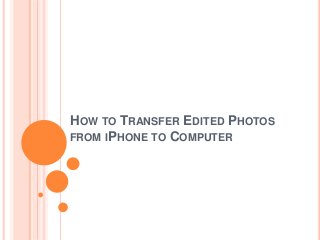
How to Transfer Edited Photos from iPhone to Computer
- 1. HOW TO TRANSFER EDITED PHOTOS FROM IPHONE TO COMPUTER
- 2. When it comes to transferring edited photos from iPhone to computer, I mean those photos that you have add effects or adjust brightness. As is known to all, these photos can be copied to computer in their original looks without the effects attached. This has been a very hot topic among iPhone users ever since the built-in photo filter app is developed for iOS devices. When users are using Mac computers with iPhoto installed, they may be able to save the photos with effects attached when the photos are copied to computer. But if you are using a device running iOS 8, you won’t get the effects transferred. If you don’t have too many photos, you can email these photos to yourself, and then you are able to get the photo effects in the attached photos. This method is not welcome by the iPhone users as they are not always get Wi-Fi connection, and many iPhone users have tons of edited photos to transfer.
- 3. At this moment, you should take advantage of iCloud to share these photos. The photos can be viewed on your other iOS devices and computers, so you don’t have to transfer these photos to computer. You only need to go to Settings > iCloud, and enable it, then check “Photo Stream” on your iPhone and tap to ON. Enable Photo Stream on your other iOS devices and computer, and then you will see the photos shown with effects attached. As photos also take up storage space in your iPhone, so you will want to copy the edited photos to computer to free up the storage space. At this moment, you can take up the third-party iPhone data recovery software. Among all the data recovery programs for iOS devices, Leawo iOS Data Recovery is one of the best. The following guidance will show you how to extract edited photos from iPhone to computer, and you are allowed to free download the software to have a try.
- 4. 1. Run Leawo iOS Data Recovery on your computer, and you will see two recovery modes. One is “Recover from iOS Device”, and the other is “Recover from iTunes Backup”. Choose the former one and connect the iOS device to computer with USB cable. The software will recognize and analyze your device.
- 5. 2. After the analysis, Leawo iOS Data Recovery will start to scan the contents in the devices. Choose “Photo Stream” after the scan, and the contents will show up in the right part. Check the photos you need and click the “Recover” button at the right bottom.
- 6. 3. After clicking the recover button, you will see a pop-up dialog. Click “Open” to choose a folder on your computer to save the exported photos. Then click “Go” to start extracting photos from Photo Stream.
- 7. When the extracting process is done, you will get the photos in the target folder. The photos will be saved with the effects attached, and can be viewed on your computer with no efforts. Leawo iOS Data Recovery also helps to recover deleted files from your iOS devices, for example, you can recover deleted notes from iPad with this software. Besides Photo Stream, you are able to upload the edited photos to SNS as well. For example, Flikr. When you upload the photos to Flikr, the effects will also be uploaded. Then you can download them from Flikr to your computer if you want. Also, taking snapshot of the edited photos is also workable. The snapshot will perfectly copy the photo effects, and you can copy the snapshots to computer so that you won’t lose the effects of the photos. These methods are all helpful when you want to transfer edited photos from iPhone to computer, just check them out when in need.