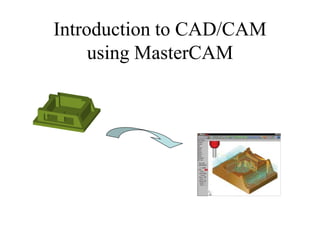
ie5505.ppt
- 1. Introduction to CAD/CAM using MasterCAM
- 2. Agenda • Introduction to CAD/CAM • Introduction to MASTERCAM • 2D CAD using MASTERCAM • Tool Path Planning in MASTERCAM • Tool Path Optimization
- 3. Readings http://130.203.243.91/Lab%20Manuals%20Test%20Site/Frameset.htm Go through the Tutorial/ MasterCAM Modules on the Web Groover Mikell,Zimmers W Emory, CAD/CAM Computer Aided Design and Manufacturing , Chapter 2-5, Prentice Hall 1984. Chang, et al, Computer Aided Manufacturing, Chapter 10, Prentice-Hall, 1991.
- 4. Objectives • To understand the need for CAD/CAM in Lean Manufacturing. • To be able to create 2D Geometries in MASTERCAM • To be able to create 2D toolpaths in MASTERCAM • To use MASTERCAM for identifying optimum toolpaths • To generate NC codes using MASTERCAM
- 5. CAD/CAM • Computer-aided design (CAD) is the use of computer systems to assist in the creation, modification, analysis, or optimization of a design. • Computer-aided manufacturing (CAM) is the use of computer systems to plan, manage, and control the operations of a manufacturing plant through direct or indirect computer interface with plant’s resources.
- 6. Need for CAD/CAM • To increase productivity of the designer •To improve quality of the design •To improve communications •To create a manufacturing database •To create and test toolpaths and optimize them •To help in production scheduling and MRP models •To have effective shop floor control
- 7. How do CAD/CAM systems work? • Developing NC code requires an understanding of: 1. Part geometry 2. Tooling 3. Process plans 4. Tolerances 5. Fixturing • Most CAD/CAM systems provide access to: 1. Part geometry 2. Tooling
- 8. Instructions can be generated for a generic NC machine •A set of tool paths and positions can be automatically generated •These paths can be edited and modified •These paths and instructions can then be “posted” to a specific machine
- 9. The Design Process : Then and Now Before CAD After CAD
- 10. CAD/CAM and the new Environment
- 11. Exercise (3-5 mins) • Discuss how CAD/CAM helps in Lean Manufacturing? Elaborate on any one aspect. • What advantages does CAD/CAM approach offer in NC Programming?
- 12. CAD/CAM Support • AutoCAD 200i • Pro Engineer 2001 • MasterCAM
- 13. What do I need to begin MasterCAM? • Part geometry – Draw or import • Tooling – Library or create • Process plans • Fixtures – Define orientation and location
- 14. MasterCAM • Mastercam is a three-dimensional geometry creation engine along with features to aid in tool path generation and verification. MasterCAM allows tool path planning and NC code generation for a given part. This part can either be drawn in MasterCAM or imported from other CAD packages
- 15. MasterCAM Drawing • Geometrical part drawing – In-built CAD package • Two-dimensional parts • Three-dimensional parts – Translators (include) • IGES (international Graphics Exchange Standard) • DXF (AutoCad) • CADL (CADKey)
- 16. Tool Path Generation using MasterCAM • Tool path generation – Extensive Tool library – Machining parameter selection – NC program generator – Animation to visualize machining operations
- 17. Exercise (individual) • Is it always good to use a CAD/CAM package? Why? • What are the advantages of using a CAD/CAM system?
- 18. Exercise (Group) • Develop a set of rules as to when to use a CAD/CAM system. • Create an economic model that can be used to justify using MasterCAM or a similar system.
- 19. Getting Started with 2D Drawing • Create simple 2D Geometries using basic shapes say a Rectangle
- 20. Building 2D Geometry • Place and Dimension the Shape
- 21. Creating Shape with Lines and Rectangles • Complete the Basic profile. We will now add arcs, fillets and trim entities
- 22. Adding Arcs, Radius and Fillets • Click on Main Menu [Create- Arc-pt dia cir] on to dimension and place arcs/circles • Click on Main Menu [Create-Fillets] to create Fillets. Dimension them Suitably.
- 23. Completing our Mock Profile • To Trim or Cut entities Main Menu [Modify-Trim-2 Entities] to get required profile. Don’t forget to Save your file
- 24. Getting started with Toolpaths • Click on Main Menu [Toolpaths]. MasterCAM lists the different machining operations
- 25. Contouring Options • By Selecting Contour the various Contouring Options are listed. Select Chain and the geometry chains up and shows tool travel direction
- 26. Defining Tool Parameters • Select the Contour type and Tool Parameters Window pops up. Feed the Right Parameters and Right Click to Select Specific Tools.
- 27. Selecting the Tools • MasterCAM has a whole range of tools in a tool library from which tool selections can be made. Now feed the correct parameters. • You can also specify your own tools.
- 28. Displaying Toolpaths • Once both the Tool parameters and Contour Parameters have been Correctly defined. Click Ok to display the Toolpath.
- 29. Toolpath Optimization? • MASTERCAM does NOT give a minimum time Toolpath. It gives the toolpath that has been selected. Exercise : Try out different toolpaths from the toolpaths pallete for the part in the tutorial. Which one is optimal? Why?