Getting started with pearltrees
•Transferir como PPTX, PDF•
0 gostou•870 visualizações
Denunciar
Compartilhar
Denunciar
Compartilhar
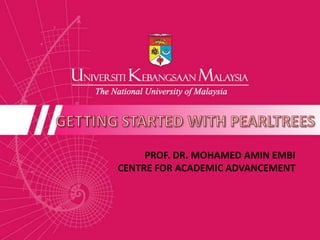
Recomendados
Mais conteúdo relacionado
Destaque
Destaque (20)
Top 10 automobile companies in social media January 2014

Top 10 automobile companies in social media January 2014
Scenario Study Report: Interactive Learning Module

Scenario Study Report: Interactive Learning Module
Mais de Mohamed Amin Embi
Mais de Mohamed Amin Embi (20)
Creating the Digital Lesson Plan: Integrating Web 2.0 & Social Media

Creating the Digital Lesson Plan: Integrating Web 2.0 & Social Media
Open Educational Resources in Malaysian Higher Learning Institutions

Open Educational Resources in Malaysian Higher Learning Institutions
Último
God is a creative God Gen 1:1. All that He created was “good”, could also be translated “beautiful”. God created man in His own image Gen 1:27. Maths helps us discover the beauty that God has created in His world and, in turn, create beautiful designs to serve and enrich the lives of others.
Explore beautiful and ugly buildings. Mathematics helps us create beautiful d...

Explore beautiful and ugly buildings. Mathematics helps us create beautiful d...christianmathematics
Mehran University Newsletter is a Quarterly Publication from Public Relations OfficeMehran University Newsletter Vol-X, Issue-I, 2024

Mehran University Newsletter Vol-X, Issue-I, 2024Mehran University of Engineering & Technology, Jamshoro
Último (20)
Russian Escort Service in Delhi 11k Hotel Foreigner Russian Call Girls in Delhi

Russian Escort Service in Delhi 11k Hotel Foreigner Russian Call Girls in Delhi
Explore beautiful and ugly buildings. Mathematics helps us create beautiful d...

Explore beautiful and ugly buildings. Mathematics helps us create beautiful d...
Mixin Classes in Odoo 17 How to Extend Models Using Mixin Classes

Mixin Classes in Odoo 17 How to Extend Models Using Mixin Classes
Jual Obat Aborsi Hongkong ( Asli No.1 ) 085657271886 Obat Penggugur Kandungan...

Jual Obat Aborsi Hongkong ( Asli No.1 ) 085657271886 Obat Penggugur Kandungan...
Micro-Scholarship, What it is, How can it help me.pdf

Micro-Scholarship, What it is, How can it help me.pdf
Kodo Millet PPT made by Ghanshyam bairwa college of Agriculture kumher bhara...

Kodo Millet PPT made by Ghanshyam bairwa college of Agriculture kumher bhara...
Getting started with pearltrees
- 1. PROF. DR. MOHAMED AMIN EMBI CENTRE FOR ACADEMIC ADVANCEMENT
- 5. Fill in the required information. If you want to Then, click connect your ‘OK’. Pearltrees with ‘Facebook’, Twitter’ or ‘Google’, choose these button.
- 6. To insert your photo, click ‘upload’. Next, you need to set up your profile (optional). Then, click ‘next’.
- 7. Click at the network (Facebook or Twitter) to create and broadcast your pearltrees. Click ‘next’.
- 8. Now your extension has been synchronized. You can see this icon at the URL bar. Finally, click ‘next’ to start your Pearltrees.
- 10. View the Insert the related and keyword to popular search others The Pearltrees. Pearltrees. Pearltree window will be displayed as follows. Examples of Pearltrees. To recover the Pearltrees Pearltrees toolbar. deleted.
- 12. Creating a Pearltree & Pearl
- 13. At your Pearltree page, click ‘new pearltree’. Then, insert the name of your new Pearltree. Click ‘create’ and then click the ‘OK’ button.
- 14. For example, this is your new pearltree. To insert a pearl at your new pearltree, click ‘new pearl’.
- 15. Insert the url address you want to share related to your peartree. Click ‘create’ and then click the ‘OK’ button. This is your newly created pearl. Now, you can create as many as you want and share them with your friends.
