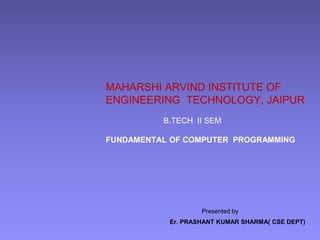
control statements of clangauge (ii unit)
- 1. MAHARSHI ARVIND INSTITUTE OF ENGINEERING TECHNOLOGY, JAIPUR B.TECH II SEM FUNDAMENTAL OF COMPUTER PROGRAMMING Presented by Er. PRASHANT KUMAR SHARMA( CSE DEPT)
- 2. Unit-2
- 3. 3 Control Structures Outline 2.1 Introduction 2.2 Algorithms 2.3 Pseudocode 2.4 Control Structures 2.5 The if Selection Structure 2.6 The if/else Selection Structure 2.7 The while Repetition Structure 2.8 Formulating Algorithms: Case Study 1 (Counter-Controlled Repetition) 2.9 Formulating Algorithms with Top-Down, Stepwise Refinement: Case Study 2 (Sentinel-Controlled Repetition) 2.10 Formulating Algorithms with Top-Down, Stepwise Refinement: Case Study 3 (Nested Control Structures) 2.11 Assignment Operators 2.12 Increment and Decrement Operators 2.13 Essentials of Counter-Controlled Repetition 2.14 The for Repetition Structure 2.15 Examples Using the for Structure
- 4. 4 Control Structures Outline 2.16 The switch Multiple-Selection Structure 2.17 The do/while Repetition Structure 2.18 The break and continue Statements 2.19 Logical Operators 2.20 Confusing Equality (==) and Assignment (=) Operators 2.21 Structured-Programming Summary
- 5. 5 Introduction Before writing a program: Have a thorough understanding of problem Carefully plan your approach for solving it While writing a program: Know what “building blocks” are available Use good programming principles
- 6. 6 Algorithms All computing problems can be solved by executing a series of actions in a specific order Algorithm A procedure determining the Actions to be executed Order in which these actions are to be executed Program control Specifies the order in which statements are to
- 7. 7 Pseudocode Pseudocode Artificial, informal language used to develop algorithms Similar to everyday English Not actually executed on computers Allows us to “think out” a program before writing the code for it Easy to convert into a corresponding C++ program Consists only of executable statements
- 8. 8 Control Structures Sequential execution Statements executed one after the other in the order written Transfer of control When the next statement executed is not the next one in sequence Bohm and Jacopini: all programs written in terms of 3 control structures Sequence structure Built into C++. Programs executed sequentially by default. Selection structures C++ has three types - if, if/else, and switch Repetition structures C++ has three types - while, do/while, and for
- 9. 9 Control Structures C++ keywords Cannot be used as identifiers or variable names.C++ Keyword s Keywords common to the C and C++ programming languages auto break case char const continue default do double else enum extern float for goto if int long register return short signed sizeof static struct switch typedef union unsigned void volatile while C++ only keywords asm bool catch class const_cast delete dynamic_cast explicit false friend inline mutable namespace new operator private protected public reinterpret_cast static_cast template this throw true try typeid typename using virtual wchar_t
- 10. 10 Control Structures Flowchart Graphical representation of an algorithm Drawn using certain special-purpose symbols connected by arrows called flowlines. Rectangle symbol (action symbol) Indicates any type of action. Oval symbol indicates beginning or end of a program, or a section of code (circles). single-entry/single-exit control structures Connect exit point of one control structure to entry point of the next (control-structure stacking). Makes programs easy to build.
- 11. The if Selection Structure Selection structure used to choose among alternative courses of action Pseudocode example: If student’s grade is greater than or equal to 60 Print “Passed” If the condition is true print statement executed and program goes on to next statement If the condition is false print statement is ignored and the program goes onto the next statement Indenting makes programs easier to read C++ ignores whitespace characters11
- 12. 12 The if Selection Structure Translation of pseudocode statement into C++: if ( grade >= 60 ) cout << "Passed"; Diamond symbol (decision symbol) indicates decision is to be made Contains an expression that can be true or false. Test the condition, follow appropriate path if structure is a single-entry/single-exit structure
- 13. 13 The if Selection Structure Flowchart of pseudocode statement true false grade >= 60 print “Passed” A decision can be made on any expression. zero - false nonzero - true Example: 3 - 4 is true
- 14. The if/else Selection Structure if Only performs an action if the condition is true if/else A different action is performed when condition is true and when condition is false Psuedocode if student’s grade is greater than or equal to 60 print “Passed” else print “Failed” C++ code if ( grade >= 60 ) cout << "Passed"; else cout << "Failed";
- 15. 15 The if/else Selection Structure Ternary conditional operator (?:) Takes three arguments (condition, value if true, value if false) Our pseudocode could be written: cout << ( grade >= 60 ? “Passed” : “Failed” ); truefalse print “Failed” print “Passed” grade >= 60
- 16. 16 The if/else Selection Structure Nested if/else structures Test for multiple cases by placing if/else selection structures inside if/else selection structures. if student’s grade is greater than or equal to 90 Print “A” else if student’s grade is greater than or equal to 80 Print “B” else if student’s grade is greater than or equal to 70 Print “C” else if student’s grade is greater than or equal to 60 Print “D” else Print “F” Once a condition is met, the rest of the statements are skipped
- 17. 17 The if/else Selection Structure Compound statement: Set of statements within a pair of braces Example: if ( grade >= 60 ) cout << "Passed.n"; else { cout << "Failed.n"; cout << "You must take this course again.n"; } Without the braces, cout << "You must take this course again.n"; would be automatically executed Block Compound statements with declarations
- 18. 18 The if/else Selection Structure Syntax errors Errors caught by compiler Logic errors Errors which have their effect at execution time Non-fatal logic errors program runs, but has incorrect output Fatal logic errors program exits prematurely
- 19. 19 The while Repetition Structure Repetition structure Programmer specifies an action to be repeated while some condition remains true Psuedocode while there are more items on my shopping list Purchase next item and cross it off my list while loop repeated until condition becomes false. Example int product = 2; while ( product <= 1000 ) product = 2 * product;
- 20. 20 The while Repetition Structure Flowchart of while loop product <= 1000 product = 2 * product tru e fals e
- 21. 21 Formulating Algorithms (Counter-Controlled Repetition) Counter-controlled repetition Loop repeated until counter reaches a certain value. Definite repetition Number of repetitions is known Example A class of ten students took a quiz. The grades (integers in the range 0 to 100) for this quiz are available to you. Determine the class average on the quiz.
- 22. 22 Formulating Algorithms (Counter-Controlled Repetition) Pseudocode for example: Set total to zero Set grade counter to one While grade counter is less than or equal to ten Input the next grade Add the grade into the total Add one to the grade counter Set the class average to the total divided by ten Print the class average Following is the C++ code for this example
- 23. 23 1. Initialize Variables 2. Execute Loop 3. Output results 1 // Fig. 2.7: fig02_07.cpp 2 // Class average program with counter- controlled repetition3 #include <iostream> 4 5 using std::cout; 6 using std::cin; 7 using std::endl; 8 9 int main() 10{ 11 int total, // sum of grades 12 gradeCounter, // number of grades entered13 grade, // one grade 14 average; // average of grades 15 16 // initialization phase 17 total = 0; // clear total18 gradeCounter = 1; // prepare to loop19 20 // processing phase 21 while ( gradeCounter <= 10 ) { // loop 10 times22 cout << "Enter grade: "; // prompt for input23 cin >> grade; // input grade24 total = total + grade; // add grade to total25 gradeCounter = gradeCounter + 1; // increment counter26 } 27 28 // termination phase 29 average = total / 10; // integer division30 cout << "Class average is " << average << endl;31 32 return 0; // indicate program ended 33} The counter gets incremented each time the loop executes. Eventually, the counter causes the loop to end.
- 24. 24 Program Output Enter grade: 98 Enter grade: 76 Enter grade: 71 Enter grade: 87 Enter grade: 83 Enter grade: 90 Enter grade: 57 Enter grade: 79 Enter grade: 82 Enter grade: 94 Class average is 81
- 25. 25 Formulating Algorithms with Top-Down, Stepwise Refinement (Sentinel-Controlled Repetition) Suppose the problem becomes: Develop a class-averaging program that will process an arbitrary number of grades each time the program is run. Unknown number of students - how will the program know to end? Sentinel value Indicates “end of data entry” Loop ends when sentinel inputted Sentinel value chosen so it cannot be confused with a regular input (such as -1 in this case)
- 26. 26 Formulating Algorithms with Top- Down, Stepwise Refinement (Sentinel- Controlled Repetition) Top-down, stepwise refinement begin with a pseudocode representation of the top: Determine the class average for the quiz Divide top into smaller tasks and list them in order: Initialize variables Input, sum and count the quiz grades Calculate and print the class average
- 27. 27 Formulating Algorithms with Top-Down, Stepwise Refinement Many programs can be divided into three phases: Initialization Initializes the program variables Processing Inputs data values and adjusts program variables accordingly Termination Calculates and prints the final results. Helps the breakup of programs for top-down refinement. Refine the initialization phase from Initialize variables to Initialize total to zero Initialize counter to zero
- 28. 28 Nested control structures Problem: A college has a list of test results (1 = pass, 2 = fail) for 10 students. Write a program that analyzes the results. If more than 8 students pass, print "Raise Tuition". We can see that The program must process 10 test results. A counter-controlled loop will be used. Two counters can be used—one to count the number of students who passed the exam and one to count the number of students who failed the exam. Each test result is a number—either a 1 or a 2. If the number is not a 1, we assume that it is a 2. Top level outline: Analyze exam results and decide if tuition should be raised
- 29. 29 Assignment Operators Assignment expression abbreviations c = c + 3; can be abbreviated as c += 3; using the addition assignment operator Statements of the form variable = variable operator expression; can be rewritten as variable operator= expression; Examples of other assignment operators include: d -= 4 (d = d - 4) e *= 5 (e = e * 5) f /= 3 (f = f / 3) g %= 9 (g = g % 9)
- 30. 30 Increment and Decrement Operators Increment operator (++) - can be used instead of c += 1 Decrement operator (--) - can be used instead of c -= 1 Preincrement When the operator is used before the variable (++c or –c) Variable is changed, then the expression it is in is evaluated. Posincrement When the operator is used after the variable (c++ or c--) Expression the variable is in executes, then the variable is changed. If c = 5, then cout << ++c; prints out 6 (c is changed before cout is executed) cout << c++; prints out 5 (cout is executed before the increment. c now has the value of 6)
- 31. 31 Increment and Decrement Operators When Variable is not in an expression Preincrementing and postincrementing have the same effect. ++c; cout << c; and c++; cout << c; have the same effect.
- 32. 32 Essentials of Counter- Controlled Repetition Counter-controlled repetition requires: The name of a control variable (or loop counter). The initial value of the control variable. The condition that tests for the final value of the control variable (i.e., whether looping should continue). The increment (or decrement) by which the control variable is modified each time through the loop. Example: int counter =1; //initialization while (counter <= 10){ //repetition condition cout << counter << endl; ++counter; //increment }
- 33. 33 Essentials of Counter- Controlled Repetition The declaration int counter = 1; Names counter Declares counter to be an integer Reserves space for counter in memory Sets counter to an initial value of 1
- 34. 34 The for Repetition Structure The general format when using for loops is for ( initialization; LoopContinuationTest; increment ) statement Example: for( int counter = 1; counter <= 10; counter++ ) cout << counter << endl; Prints the integers from one to ten No semicolo n after last statemen t
- 35. 35 The for Repetition Structure For loops can usually be rewritten as while loops: initialization; while ( loopContinuationTest){ statement increment; } Initialization and increment as comma- separated lists for (int i = 0, j = 0; j + i <= 10; j++, i++) cout << j + i << endl;
- 36. 36 Using the for Structure 1 // Fig. 2.20: fig02_20.cpp 2 // Summation with for 3 #include <iostream> 4 5 using std::cout; 6 using std::endl; 7 8 int main() 9 { 10 int sum = 0; 11 12 for ( int number = 2; number <= 100; number += 2 )13 sum += number; 14 15 cout << "Sum is " << sum << endl; 16 17 return 0; 18} Sum is 2550 • Program to sum the even numbers from 2 to 100
- 37. 37 The switch Multiple-Selection Structure switch Useful when variable or expression is tested for multiple values Consists of a series of case labels and an optional default case true false . . . case a case a action(s) break case b case b action(s) break false false case z case z action(s) break true true default action(s)
- 38. 38 1. Initialize variables 2. Input data 2.1 Use switch loop to update count 1 // Fig. 2.22: fig02_22.cpp 2 // Counting letter grades 3 #include <iostream> 4 5 using std::cout; 6 using std::cin; 7 using std::endl; 8 9 int main() 10{ 11 int grade, // one grade 12 aCount = 0, // number of A's 13 bCount = 0, // number of B's 14 cCount = 0, // number of C's 15 dCount = 0, // number of D's 16 fCount = 0; // number of F's 17 18 cout << "Enter the letter grades." << endl 19 << "Enter the EOF character to end input." << endl;20 21 while ( ( grade = cin.get() ) != EOF ) { 22 23 switch ( grade ) { // switch nested in while24 25 case 'A': // grade was uppercase A 26 case 'a': // or lowercase a 27 ++aCount; 28 break; // necessary to exit switch29 30 case 'B': // grade was uppercase B 31 case 'b': // or lowercase b 32 ++bCount; 33 break; Notice how the case statement is used
- 39. 39 2.1 Use switch loop to update count 3. Print results 35 case 'C': // grade was uppercase C 36 case 'c': // or lowercase c 37 ++cCount; 38 break; 39 40 case 'D': // grade was uppercase D 41 case 'd': // or lowercase d 42 ++dCount; 43 break; 44 45 case 'F': // grade was uppercase F 46 case 'f': // or lowercase f 47 ++fCount; 48 break; 49 50 case 'n': // ignore newlines, 51 case 't': // tabs, 52 case ' ': // and spaces in input 53 break; 54 55 default: // catch all other characters56 cout << "Incorrect letter grade entered."57 << " Enter a new grade." << endl;58 break; // optional 59 } 60 } 61 62 cout << "nnTotals for each letter grade are:"63 << "nA: " << aCount 64 << "nB: " << bCount 65 << "nC: " << cCount 66 << "nD: " << dCount 67 << "nF: " << fCount << endl; 68 69 return 0; break causes switch to end and the program continues with the first statement after the switch structure. Notice the default statement.
- 40. 40 Program Output Enter the letter grades. Enter the EOF character to end input. a B c C A d f C E Incorrect letter grade entered. Enter a new grade. D A b Totals for each letter grade are: A: 3 B: 2 C: 3 D: 2 F: 1
- 41. 41 The do/while Repetition Structure The do/while repetition structure is similar to the while structure, Condition for repetition tested after the body of the loop is executed Format: do { statement } while ( condition ); Example (letting counter = 1): do { cout << counter << " "; } while (++counter <= 10); This prints the integers from 1 to 10 All actions are performed at least once. true false action(s) condition
- 42. 42 The break and continue Statements Break Causes immediate exit from a while, for, do/while or switch structure Program execution continues with the first statement after the structure Common uses of the break statement: Escape early from a loop Skip the remainder of a switch structure
- 43. The break and continue Statements Continue Skips the remaining statements in the body of a while, for or do/while structure and proceeds with the next iteration of the loop In while and do/while, the loop-continuation test is evaluated immediately after the continue statement is executed In the for structure, the increment expression is executed, then the loop-continuation test is evaluated
- 44. 44 Logical Operators && (logical AND) Returns true if both conditions are true || (logical OR) Returns true if either of its conditions are true ! (logical NOT, logical negation) Reverses the truth/falsity of its condition Returns true when its condition is false Is a unary operator, only takes one condition Logical operators used as conditions in loops Expression Result true && false false true || false true !false true
- 45. 45 Confusing Equality (==) and Assignment (=) Operators These errors are damaging because they do not ordinarily cause syntax errors. Recall that any expression that produces a value can be used in control structures. Nonzero values are true, and zero values are false Example: if ( payCode == 4 ) cout << "You get a bonus!" << endl; Checks the paycode, and if it is 4 then a bonus is awarded If == was replaced with = if ( payCode = 4 ) cout << "You get a bonus!" << endl; Sets paycode to 4 4 is nonzero, so the expression is true and a bonus is awarded, regardless of paycode.
- 46. 46 Confusing Equality (==) and Assignment (=) Operators Lvalues Expressions that can appear on the left side of an equation Their values can be changed Variable names are a common example (as in x = 4;) Rvalues Expressions that can only appear on the right side of an equation Constants, such as numbers (i.e. you cannot write 4 = x;) Lvalues can be used as rvalues, but not vice versa
- 48. The main( ) function So far, we have been defining the main() function to receive no arguments. Actually, the main( ) function can receive two arguments. To do that, the main( ) function should be defined as below. This is how arguments can be passed in at the command line. int main(int argc, char *argv[ ]) { … }
- 49. Command Line Arguments From the command prompt, we can start running a program by typing its name and pressing ENTER. To pass arguments, we type in the program’s name followed by some arguments, then press ENTER. Below is an example from the Unix command prompt. % myprog % myprog 5 23
- 50. argc and argv When the program is called from the command line with arguments, argc will contain the number of arguments. When the user types in arguments, the user separates each argument with a space. argv is an array of character strings. argv[1] is the character string containing the first argument, argv[2] the second, etc. Note: argv[0] contains the character string that is the name of the executable.
- 51. Example int main(int argc, char *argv[]) { int i; for (i = 1; i < argc; i++) printf("%s ", argv[i]); printf("n"); return 0; }
- 52. Using sscanf to get floats and ints Suppose you expect an integer and a floating point number as command line arguments. They will be put in argv[1] and argv[2] respectively. Use sscanf to get their values. int main(int argc, char *argv[]) { int n; float f; sscanf(argv[1], ”%d”, &n); sscanf(argv[2], ”%f”, &f); … }
- 53. ARRAYS IN C
- 54. 54 6.1 Introduction Arrays Structures of related data items Static entity – same size throughout program Dynamic data structures discussed in Chapter 12
- 55. Arrays Outline 6.1 Introduction 6.2 Arrays 6.3 Declaring Arrays 6.4 Examples Using Arrays 6.5 Passing Arrays to Functions 6.6 Sorting Arrays 6.7 Case Study: Computing Mean, Median and Mode Using Arrays 6.8 Searching Arrays 6.9 Multiple-Subscripted Arrays
- 56. Arrays Array Group of consecutive memory locations Same name and type To refer to an element, specify Array name Position number Format: arrayname[ position number ] First element at position 0 n element array named c: c[ 0 ], c[ 1 ]...c[ n – 1 ] Name of array (Note that all elements of this array have the same name, c) Position number of the element within array c c[6] -45 6 0 72 1543 -89 0 62 -3 1 6453 78 c[0] c[1] c[2] c[3] c[11] c[10] c[9] c[8] c[7] c[5] c[4]
- 57. Arrays Array elements are like normal variables c[ 0 ] = 3; printf( "%d", c[ 0 ] ); Perform operations in subscript. If x equals 3 c[ 5 - 2 ] == c[ 3 ] == c[ x ]
- 58. Declaring Arrays When declaring arrays, specify Name Type of array Number of elements arrayType arrayName[ numberOfElements ]; Examples: int c[ 10 ]; float myArray[ 3284 ]; Declaring multiple arrays of same type Format similar to regular variables Example: int b[ 100 ], x[ 27 ];
- 59. 59 Examples Using Arrays Initializers int n[ 5 ] = { 1, 2, 3, 4, 5 }; If not enough initializers, rightmost elements become 0 int n[ 5 ] = { 0 } All elements 0 If too many a syntax error is produced syntax error C arrays have no bounds checking If size omitted, initializers determine it int n[ ] = { 1, 2, 3, 4, 5 }; 5 initializers, therefore 5 element array
- 60. 60 1. Initialize array 2. Loop 3. Print 1 /* Fig. 6.8: fig06_08.c 2 Histogram printing program */ 3 #include <stdio.h> 4 #define SIZE 10 5 6 int main() 7 { 8 int n[ SIZE ] = { 19, 3, 15, 7, 11, 9, 13, 5, 17, 1 };9 int i, j; 10 11 printf( "%s%13s%17sn", "Element", "Value", "Histogram" );12 13 for ( i = 0; i <= SIZE - 1; i++ ) { 14 printf( "%7d%13d ", i, n[ i ]) ; 15 16 for ( j = 1; j <= n[ i ]; j++ ) /* print one bar */17 printf( "%c", '*' ); 18 19 printf( "n" ); 20 } 21 22 return 0; 23}
- 61. 61 Program Output Element Value Histogram 0 19 ******************* 1 3 *** 2 15 *************** 3 7 ******* 4 11 *********** 5 9 ********* 6 13 ************* 7 5 ***** 8 17 ***************** 9 1 *
- 62. 62 Examples Using Arrays Character arrays String “first” is really a static array of characters Character arrays can be initialized using string literals char string1[] = "first"; Null character '0' terminates strings string1 actually has 6 elements It is equivalent to char string1[] = { 'f', 'i', 'r', 's', 't', '0' }; Can access individual characters string1[ 3 ] is character ‘s’ Array name is address of array, so & not needed for scanf scanf( "%s", string2 ); Reads characters until whitespace encountered Can write beyond end of array, be careful
- 63. 63 1. Initialize strings 2. Print strings 2.1 Define loop 2.2 Print characters individually 2.3 Input string 3. Print string Program Output 1 /* Fig. 6.10: fig06_10.c 2 Treating character arrays as strings */ 3 #include <stdio.h> 4 5 int main() 6 { 7 char string1[ 20 ], string2[] = "string literal";8 int i; 9 10 printf(" Enter a string: "); 11 scanf( "%s", string1 ); 12 printf( "string1 is: %snstring2: is %sn" 13 "string1 with spaces between characters is:n",14 string1, string2 ); 15 16 for ( i = 0; string1[ i ] != '0'; i++ ) 17 printf( "%c ", string1[ i ] ); 18 19 printf( "n" ); 20 return 0; 21} Enter a string: Hello there string1 is: Hello string2 is: string literal string1 with spaces between characters is:
- 64. 64 Passing Arrays to Functions Passing arrays To pass an array argument to a function, specify the name of the array without any brackets int myArray[ 24 ]; myFunction( myArray, 24 ); Array size usually passed to function Arrays passed call-by-reference Name of array is address of first element Function knows where the array is stored Modifies original memory locations Passing array elements Passed by call-by-value Pass subscripted name (i.e., myArray[ 3 ]) to function
- 65. Passing Arrays to Functions Function prototype void modifyArray( int b[], int arraySize ); Parameter names optional in prototype int b[] could be written int [] int arraySize could be simply int
- 66. 66 1. Function definitions 2. Pass array to a function 2.1 Pass array element to a function 3. Print 1 /* Fig. 6.13: fig06_13.c 2 Passing arrays and individual array elements to functions */3 #include <stdio.h> 4 #define SIZE 5 5 6 void modifyArray( int [], int ); /* appears strange */7 void modifyElement( int ); 8 9 int main() 10{ 11 int a[ SIZE ] = { 0, 1, 2, 3, 4 }, i; 12 13 printf( "Effects of passing entire array call "14 "by reference:nnThe values of the "15 "original array are:n" ); 16 17 for ( i = 0; i <= SIZE - 1; i++ ) 18 printf( "%3d", a[ i ] ); 19 20 printf( "n" ); 21 modifyArray( a, SIZE ); /* passed call by reference */22 printf( "The values of the modified array are:n" );23 24 for ( i = 0; i <= SIZE - 1; i++ ) 25 printf( "%3d", a[ i ] ); 26 27 printf( "nnnEffects of passing array element call "28 "by value:nnThe value of a[3] is %dn", a[ 3 ] );29 modifyElement( a[ 3 ] ); 30 printf( "The value of a[ 3 ] is %dn", a[ 3 Entire arrays passed call-by- reference, and can be modified Array elements passed call- by-value, and cannot be modified
- 67. 67 3.1 Function definitions Program Output 33 34void modifyArray( int b[], int size ) 35{ 36 int j; 37 38 for ( j = 0; j <= size - 1; j++ ) 39 b[ j ] *= 2; 40} 41 42void modifyElement( int e ) 43{ 44 printf( "Value in modifyElement is %dn", e *= 2 );45} Effects of passing entire array call by reference: The values of the original array are: 0 1 2 3 4 The values of the modified array are: 0 2 4 6 8 Effects of passing array element call by value:
- 68. 68 Sorting Arrays Sorting data Important computing application Virtually every organization must sort some data Bubble sort (sinking sort) Several passes through the array Successive pairs of elements are compared If increasing order (or identical ), no change If decreasing order, elements exchanged Repeat Example: original: 3 4 2 6 7 pass 1: 3 2 4 6 7 pass 2: 2 3 4 6 7 Small elements "bubble" to the top
- 69. Case Study: Computing Mean, Median and Mode Using Arrays Mean – average Median – number in middle of sorted list 1, 2, 3, 4, 5 3 is the median Mode – number that occurs most often 1, 1, 1, 2, 3, 3, 4, 5 1 is the mode
- 70. 70 1. Function prototypes 1.1 Initialize array 2. Call functions mean, median, and mode 1 /* Fig. 6.16: fig06_16.c 2 This program introduces the topic of survey data analysis.3 It computes the mean, median, and mode of the data */4 #include <stdio.h> 5 #define SIZE 99 6 7 void mean( const int [] ); 8 void median( int [] ); 9 void mode( int [], const int [] ) ; 10void bubbleSort( int [] ); 11void printArray( const int [] ); 12 13int main() 14{ 15 int frequency[ 10 ] = { 0 }; 16 int response[ SIZE ] = 17 { 6, 7, 8, 9, 8, 7, 8, 9, 8, 9, 18 7, 8, 9, 5, 9, 8, 7, 8, 7, 8, 19 6, 7, 8, 9, 3, 9, 8, 7, 8, 7, 20 7, 8, 9, 8, 9, 8, 9, 7, 8, 9, 21 6, 7, 8, 7, 8, 7, 9, 8, 9, 2, 22 7, 8, 9, 8, 9, 8, 9, 7, 5, 3, 23 5, 6, 7, 2, 5, 3, 9, 4, 6, 4, 24 7, 8, 9, 6, 8, 7, 8, 9, 7, 8, 25 7, 4, 4, 2, 5, 3, 8, 7, 5, 6, 26 4, 5, 6, 1, 6, 5, 7, 8, 7 }; 27 28 mean( response ); 29 median( response ); 30 mode( frequency, response ); 31 return 0;
- 71. 71 3. Define function mean 3.1 Define function median 3.1.1 Sort Array 3.1.2 Print middle element 33 34void mean( const int answer[] ) 35{ 36 int j, total = 0; 37 38 printf( "%sn%sn%sn", "********", " Mean", "********" );39 40 for ( j = 0; j <= SIZE - 1; j++ ) 41 total += answer[ j ]; 42 43 printf( "The mean is the average value of the datan"44 "items. The mean is equal to the total ofn"45 "all the data items divided by the numbern"46 "of data items ( %d ). The mean value forn"47 "this run is: %d / %d = %.4fnn", 48 SIZE, total, SIZE, ( double ) total / SIZE );49} 50 51void median( int answer[] ) 52{ 53 printf( "n%sn%sn%sn%s", 54 "********", " Median", "********", 55 "The unsorted array of responses is" );56 57 printArray( answer ); 58 bubbleSort( answer ); 59 printf( "nnThe sorted array is" ); 60 printArray( answer ); 61 printf( "nnThe median is element %d
- 72. 72 65} 66 67void mode( int freq[], const int answer[] ) 68{ 69 int rating, j, h, largest = 0, modeValue = 0;70 71 printf( "n%sn%sn%sn", 72 "********", " Mode", "********" ); 73 74 for ( rating = 1; rating <= 9; rating++ ) 75 freq[ rating ] = 0; 76 77 for ( j = 0; j <= SIZE - 1; j++ ) 78 ++freq[ answer[ j ] ]; 79 80 printf( "%s%11s%19snn%54sn%54snn", 81 "Response", "Frequency", "Histogram",82 "1 1 2 2", "5 0 5 0 5" );83 84 for ( rating = 1; rating <= 9; rating++ ) { 85 printf( "%8d%11d ", rating, freq[ rating ] );86 87 if ( freq[ rating ] > largest ) { 88 largest = freq[ rating ]; 89 modeValue = rating; 90 } 91 92 for ( h = 1; h <= freq[ rating ]; h++ ) 93 printf( "*" ); 3.2 Define function mode 3.2.1 Increase frequency[] depending on response[] Notice how the subscript in frequency[] is the value of an element in response[] (answer[]) Print stars depending on value of frequency[]
- 73. 73 3.3 Define bubbleSort 3.3 Define printArray 95 printf( "n" ); 96 } 97 98 printf( "The mode is the most frequent value.n"99 "For this run the mode is %d which occurred"100 " %d times.n", modeValue, largest );101 } 102 103 void bubbleSort( int a[] ) 104 { 105 int pass, j, hold; 106 107 for ( pass = 1; pass <= SIZE - 1; pass++ )108 109 for ( j = 0; j <= SIZE - 2; j++ ) 110 111 if ( a[ j ] > a[ j + 1 ] ) { 112 hold = a[ j ]; 113 a[ j ] = a[ j + 1 ]; 114 a[ j + 1 ] = hold; 115 } 116 } 117 118 void printArray( const int a[] ) 119 { 120 int j; 121 122 for ( j = 0; j <= SIZE - 1; j++ ) { 123 124 if ( j % 20 == 0 ) Bubble sort: if elements out of order, swap them.
- 74. 74 Program Output 126 127 printf( "%2d", a[ j ] ); 128 } 129 } ******** Mean ******** The mean is the average value of the data items. The mean is equal to the total of all the data items divided by the number of data items (99). The mean value for this run is: 681 / 99 = 6.8788 ******** Median ******** The unsorted array of responses is 7 8 9 8 7 8 9 8 9 7 8 9 5 9 8 7 8 7 8 6 7 8 9 3 9 8 7 8 7 7 8 9 8 9 8 9 7 8 9 6 7 8 7 8 7 9 8 9 2 7 8 9 8 9 8 9 7 5 3 5 6 7 2 5 3 9 4 6 4 7 8 9 6 8 7 8 9 7 8 7 4 4 2 5 3 8 7 5 6 4 5 6 1 6 5 7 8 7 The sorted array is 1 2 2 2 3 3 3 3 4 4 4 4 4 5 5 5 5 5 5 5
- 75. 75 Program Output ******** Mode ******** Response Frequency Histogram 1 1 2 2 5 0 5 0 5 1 1 * 2 3 *** 3 4 **** 4 5 ***** 5 8 ******** 6 9 ********* 7 23 *********************** 8 27 *************************** 9 19 ******************* The mode is the most frequent value. For this run the mode is 8 which occurred 27 times.
- 76. 76 Searching Arrays: Linear Search and Binary Search Search an array for a key value Linear search Simple Compare each element of array with key value Useful for small and unsorted arrays
- 77. 77 Searching Arrays: Linear Search and Binary Search Binary search For sorted arrays Compares middle element with key If equal, match found If key < middle, looks in first half of array If key > middle, looks in last half Repeat Very fast; at most n steps, where 2n > number of elements 30 element array takes at most 5 steps 5
- 78. 78 6.9 Multiple-Subscripted Arrays Multiple subscripted arrays Tables with rows and columns (m by n array) Like matrices: specify row, then columnRow 0 Row 1 Row 2 Column 0 Column 1 Column 2 Column 3 a[ 0 ][ 0 ]a[ 1 ][ 0 ]a[ 2 ][ 0 ] a[ 0 ][ 1 ]a[ 1 ][ 1 ]a[ 2 ][ 1 ] a[ 0 ][ 2 ]a[ 1 ][ 2 ]a[ 2 ][ 2 ] a[ 0 ][ 3 ]a[ 1 ][ 3 ]a[ 2 ][ 3 ] Row subscript Array name Column subscript
- 79. 79 Multiple-Subscripted Arrays Initialization int b[ 2 ][ 2 ] = { { 1, 2 }, { 3, 4 } }; Initializers grouped by row in braces If not enough, unspecified elements set to zero int b[ 2 ][ 2 ] = { { 1 }, { 3, 4 } }; Referencing elements Specify row, then column printf( "%d", b[ 0 ][ 1 ] ); 1 2 3 4 1 0 3 4
- 80. 80 1. Initialize variables 1.1 Define functions to take double scripted arrays 1.2 Initialize studentgrades[][] 2. Call functions minimum, maximum, and average 1 /* Fig. 6.22: fig06_22.c 2 Double-subscripted array example */ 3 #include <stdio.h> 4 #define STUDENTS 3 5 #define EXAMS 4 6 7 int minimum( const int [][ EXAMS ], int, int );8 int maximum( const int [][ EXAMS ], int, int );9 double average( const int [], int ); 10void printArray( const int [][ EXAMS ], int, int );11 12int main() 13{ 14 int student; 15 const int studentGrades[ STUDENTS ][ EXAMS ] =16 { { 77, 68, 86, 73 }, 17 { 96, 87, 89, 78 }, 18 { 70, 90, 86, 81 } }; 19 20 printf( "The array is:n" ); 21 printArray( studentGrades, STUDENTS, EXAMS );22 printf( "nnLowest grade: %dnHighest grade: %dn",23 minimum( studentGrades, STUDENTS, EXAMS ),24 maximum( studentGrades, STUDENTS, EXAMS ) );25 26 for ( student = 0; student <= STUDENTS - 1; student++ )27 printf( "The average grade for student %d is %.2fn",28 student, 29 average( studentGrades[ student ], EXAMS ) );30 31 return 0; Each row is a particular student, each column is the grades on the exam.
- 81. 81 3. Define functions 33 34/* Find the minimum grade */ 35int minimum( const int grades[][ EXAMS ], 36 int pupils, int tests ) 37{ 38 int i, j, lowGrade = 100; 39 40 for ( i = 0; i <= pupils - 1; i++ ) 41 for ( j = 0; j <= tests - 1; j++ ) 42 if ( grades[ i ][ j ] < lowGrade ) 43 lowGrade = grades[ i ][ j ]; 44 45 return lowGrade; 46} 47 48/* Find the maximum grade */ 49int maximum( const int grades[][ EXAMS ], 50 int pupils, int tests ) 51{ 52 int i, j, highGrade = 0; 53 54 for ( i = 0; i <= pupils - 1; i++ ) 55 for ( j = 0; j <= tests - 1; j++ ) 56 if ( grades[ i ][ j ] > highGrade ) 57 highGrade = grades[ i ][ j ]; 58 59 return highGrade; 60} 61 62/* Determine the average grade for a particular exam */63double average( const int setOfGrades[], int
- 82. 82 3. Define functions 65 int i, total = 0; 66 67 for ( i = 0; i <= tests - 1; i++ ) 68 total += setOfGrades[ i ]; 69 70 return ( double ) total / tests; 71} 72 73/* Print the array */ 74void printArray( const int grades[][ EXAMS ], 75 int pupils, int tests ) 76{ 77 int i, j; 78 79 printf( " [0] [1] [2] [3]" );80 81 for ( i = 0; i <= pupils - 1; i++ ) { 82 printf( "nstudentGrades[%d] ", i ); 83 84 for ( j = 0; j <= tests - 1; j++ ) 85 printf( "%-5d", grades[ i ][ j ] ); 86 } 87}
- 83. 83 Program Output The array is: [0] [1] [2] [3] studentGrades[0] 77 68 86 73 studentGrades[1] 96 87 89 78 studentGrades[2] 70 90 86 81 Lowest grade: 68 Highest grade: 96 The average grade for student 0 is 76.00 The average grade for student 1 is 87.50 The average grade for student 2 is 81.75
- 84. Pointers
- 85. POINTERS Pointers are variables that contain memory addresses as their values. A variable name directly references a value. A pointer indirectly references a value. Referencing a value through a pointer is called indirection. A pointer variable must be declared before it can be used.
- 86. Concept of Address and Pointers Memory can be conceptualized as a linear set of data locations. Variables reference the contents of a locations Pointers have a value of the address of a given location Contents1 Contents11 Contents16 ADDR1 ADDR2 ADDR3 ADDR4 ADDR5 ADDR6 * * * ADDR11 * * ADDR16
- 87. POINTERS Examples of pointer declarations: FILE *fptr; int *a; float *b; char *c; The asterisk, when used as above in the declaration, tells the compiler that the variable is to be a pointer, and the type of data that the pointer points to, but NOT the name of the variable pointed to.
- 88. POINTERS Consider the statements: #include <stdio.h> int main ( ) { FILE *fptr1 , *fptr2 ; /* Declare two file pointers */ int *aptr ; /* Declare a pointer to an int */ float *bptr ; /* Declare a pointer to a float */ int a ; /* Declare an int variable */ float b ; /* Declare a float variable */
- 89. POINTERS /* Then consider the statements: */ aptr = &a ; bptr = &b ; fptr2 = fopen ( "my_out_file.dat" , "w" ) ; fptr1 = fopen ( "my_in_file.dat" , "r" ) ; if ( fptr1 != NULL ) { fscanf ( fptr1, "%d%f" , aptr , bptr ) ;
- 90. POINTERS fprintf ( fptr2, "%d %dn" , aptr , bptr ) ; fprintf ( fptr2, "%d %fn" , *aptr , *bptr ) ; fprintf ( fptr2, "%d %fn" , a , b ) ; fprintf ( fptr2, "%d %dn" , &a , &b ) ; return 0 ; } Assuming that the above is part of a program that runs without error and the the input file does open, what would be printed to the file By the first fprintf? By the second fprintf? By the third fprintf? By the fourth fprintf?
- 91. Use of & and * When is & used? When is * used? & -- "address operator" which gives or produces the memory address of a data variable * -- "dereferencing operator" which provides the contents in the memory location specified by a pointer
- 92. POINTERS aptr = &a ; bptr = &b ; fptr2 = fopen ( "my_out.dat" , "w" ) ; fptr1 = fopen ( "my_in.dat" , "r" ) ; if ( fptr1 != NULL ) { fscanf (fptr1, "%d%f", aptr, bptr); fprintf (fptr2, "%d %dn", aptr, bptr ) ; fprintf (fptr2, "%d %fn", *aptr, *bptr ) ; fprintf (fptr2, "%d %fn", a , b ) ; fprintf (fptr2, "%d %dn", &a , &b ) ; return 0 ; } } /* input file */ 5 6.75 /* output file */ 1659178974 1659178976 5 6.750000 5 6.750000 1659178974 1659178976
- 93. Pointers and Functions Pointers can be used to pass addresses of variables to called functions, thus allowing the called function to alter the values stored there. We looked earlier at a swap function that did not change the values stored in the main program because only the values were passed to the function swap. This is known as "call by value".
- 94. Pointers and Functions If instead of passing the values of the variables to the called function, we pass their addresses, so that the called function can change the values stored in the calling routine. This is known as "call by reference" since we are referencing the variables. The following shows the swap function modified from a "call by value" to a "call by reference". Note that the values are now actually swapped when the control is returned to main function.
- 95. Pointers with Functions (example) #include <stdio.h> void swap ( int *a, int *b ) ; int main ( ) { int a = 5, b = 6; printf("a=%d b=%dn",a,b) ; swap (&a, &b) ; printf("a=%d b=%dn",a,b) ; return 0 ; } void swap( int *a, int *b ) { int temp; temp= *a; *a= *b; *b = temp ; printf ("a=%d b=%dn", *a, *b); } Results: a=5 b=6 a=6 b=5 a=6 b=5
- 96. Arithmetic and Logical Operations on Pointers A pointer may be incremented or decremented An integer may be added to or subtracted from a pointer. Pointer variables may be subtracted from one another. Pointer variables can be used in comparisons, but usually only in a comparison to NULL.
- 97. Arithmetic Operations on Pointers When an integer is added to or subtracted from a pointer, the new pointer value is changed by the integer times the number of bytes in the data variable the pointer is pointing to. For example, if the pointer valptr contains the address of a double precision variable and that address is 234567870, then the statement: valptr = valptr + 2; would change valptr to 234567886
- 98. Using the C Language Special Keyword sizeof This keyword can be used to determine the number of bytes in a data type, a variable, or an array Example: double array [10]; sizeof (double); /* Returns the value 8 */ sizeof (array); /* Returns the value 80 */ sizeof(array)/sizeof(double); /* Returns 10 */
- 99. 7/28/0999 Boy’s Names A common use of an array of pointers is to create an array of strings. The declaration below creates an initialized array of strings (char *) for some boys names. The diagram below illustrates the memory configuration. char *name[] = { “Bobby”, “Jim”, Harold” }; B o b b y 0 J i m 0 H a r o l d 0 names: 0 1 2
- 100. Structs
- 101. Data Structures (struct) Arrays require that all elements be of the same data type. Many times it is necessary to group information of different data types. An example is a materials list for a product. The list typically includes a name for each item, a part number, dimensions, weight, and cost. C and C++ support data structures that can store combinations of character, integer floating point and enumerated type data. They are called a structs.
- 102. Structures (struct) A struct is a derived data type composed of members that are each fundamental or derived data types. A single struct would store the data for one object. An array of structs would store the data for several objects. A struct can be defined in several ways as illustrated in the following examples:
- 103. Declaring Structures (struct) Reserves Space struct my_example { int label; char letter; char name[20]; } mystruct ; Does Not Reserve Space struct my_example { int label; char letter; char name[20]; } ; /* The name "my_example" is called a structure tag */
- 104. User Defined Data Types (typedef) The C language provides a facility called typedef for creating synonyms for previously defined data type names. For example, the declaration: typedef int Length; makes the name Length a synonym (or alias) for the data type int. The data “type” name Length can now be used in declarations in exactly the same way that the data type int can be used: Length a, b, len ; Length numbers[10] ;
- 105. Typedef & Struct Often, typedef is used in combination with struct to declare a synonym (or an alias) for a structure: typedef struct /* Define a structure */ { int label ; char letter; char name[20] ; } Some_name ; /* The "alias" is Some_name */ Some_name mystruct ; /* Create a struct variable */
- 106. Accessing Struct Members Individual members of a struct variable may be accessed using the structure member operator (the dot, “.”): mystruct.letter ; Or , if a pointer to the struct has been declared and initialized Some_name *myptr = &mystruct ; by using the structure pointer operator (the “->“): myptr -> letter ; which could also be written as: (*myptr).letter ;
- 107. Sample Program With Structs /* This program illustrates creating structs and then declaring and using struct variables. Note that struct personal is an included data type in struct "identity". */ #include <stdio.h> struct personal //Create a struct but don’t reserve space. { long id; float gpa; } ; struct identity //Create a second struct that includes the first one. { char name[30]; struct personal person; } ;
- 108. Sample Program With Structs (cont.) int main ( ) { struct identity js = {"Joe Smith"}, *ptr = &js ; js.person.id = 123456789 ; js.person.gpa = 3.4 ; printf ("%s %ld %fn", js.name, js.person.id, js.person.gpa) ; printf ("%s %ld %fn", ptr->name, ptr->person.id, ptr->person.gpa) ; }
- 109. Structs with Union /* The program on the next 3 slides creates a union and makes it a member of struct personal which is, in turn, a member of struct identity. The union uses the same memory location for either rank or a character string (deg) depending on the answer to the prompt for student status in main( ) */
- 110. Structs with Union (cont.) #include <stdio.h> union status { int rank ; char deg[4] ; } ; struct personal { long id ; float gpa ; union status level ; } ; struct identity { char name[30] ; struct personal student ; } ;
- 111. Structs with Union (cont.) int main( ) { struct identity jb = {"Joe Brown"}, *ptr = &jb; char u_g; jb.student.id = 123456789 ; jb.student.gpa = 3.4 ; printf ("Enter student status - u or gn"); scanf ("%c", &u_g); if (u_g == 'u') { printf ("Enter rank -- 1, 2, 3, 4 or 5n"); scanf ("%d", &jb.student.level.rank); printf ("%s is level %dn” , jb.name , jb.student.level.rank); } /* End of if statement */
- 112. Structs with Union (cont.) else { printf ("Enter degree sought -- ms or phdn"); scanf ("%s", &jb.student.level.deg); printf ("%s is a %s candidaten”, jb.name , jb.student.level.deg ); } /* End of else statement */ printf ("%s %ld %fn” , jb.name , jb.student.id , jb.student.gpa ); printf ("%s%ld %fn” , ptr->name , ptr->student.id , ptr->student.gpa ); } /* End of program */
- 113. Enumeration Enumeration is a user-defined data type. It is defined using the keyword enum and the syntax is: enum tag_name {name_0, …, name_n} ; The tag_name is not used directly. The names in the braces are symbolic constants that take on integer values from zero through n. As an example, the statement: enum colors { red, yellow, green } ; creates three constants. red is assigned the value 0, yellow is assigned 1 and green is assigned 2.
- 114. Enumeration /* This program uses enumerated data types to access the elements of an array */ #include <stdio.h> int main( ) { int March[5][7]={{0,0,1,2,3,4,5},{6,7,8,9,10,11,12}, {13,14,15,16,17,18,19},{20,21,22,23,24,25,26}, {27,28,29,30,31,0,0}}; enum days {Sunday, Monday, Tuesday, Wednesday, Thursday, Friday, Saturday};
- 115. Enumeration enum week {week_one, week_two, week_three, week_four, week_five}; printf ("Monday the third week " "of March is March %dn", March [week_three] [Monday] ); }