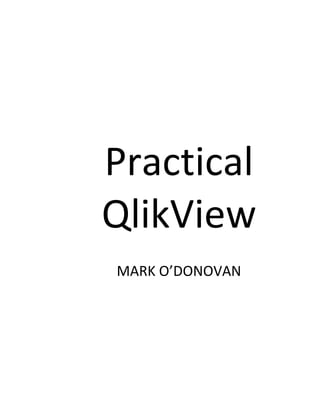
Practical qlikview 25 page sample
- 2. Copyright © 2012 Mark O’Donovan All rights reserved. ISBN-10: 1478158603 ISBN-13: 978-1478158608
- 3. DEDICATION I dedicate this book to my parents, Ita and Larry. For listening to me talk about writing this book and for all their help. 20th March 2012
- 5. 5 CONTENTS Copyright Page ................................................................................................................... 9 Disclaimer .......................................................................................................................... 9 How to use this book................................................................................10 An overview of this book .................................................................................................. 10 Section 1: Teach me QlikView...................................................................14 1. Tell me something about QlikView. ............................................................................... 15 What is this book about?.......................................................................................................................15 What does QlikView actually do?..........................................................................................................15 Who might find this book useful? .........................................................................................................16 Who produces QlikView? ......................................................................................................................16 2. Getting Started ............................................................................................................. 17 Installation overview .............................................................................................................................17 What version of QlikView is used in this book?................................................................................17 What are the system requirements for QlikView? ...........................................................................17 Where can I get the software and how much does it cost? .............................................................18 Installing QlikView .................................................................................................................................19 Summary................................................................................................................................................24 3. My First QlikView Document ......................................................................................... 25 Create some sample data......................................................................................................................25 Import your sales data into QlikView and start using QlikView ............................................................26 Step 1................................................................................................................................................26 Step 2................................................................................................................................................27 Step 3................................................................................................................................................27 Step 4................................................................................................................................................27 Step 5................................................................................................................................................28 Step 6................................................................................................................................................28 Summary................................................................................................................................................36 4. Creating QlikView Documents ....................................................................................... 37 Data Sources for QlikView .....................................................................................................................37 Table Files .........................................................................................................................................37 OLE DB and ODBC..................................................................................................................................44 Which should I use OLEDB or ODBC ?...............................................................................................44 How to setup ODBC connection ............................................................................................................44 Create an ODBC Connection in QlikView..........................................................................................49 Create an OLE DB connection ...........................................................................................................51 Read data using OLE DBODBC connections.....................................................................................54 ODBC Connection to an Access database..............................................................................................55 Select Tables from your Access database.........................................................................................58 5. Manage data loaded into QlikView................................................................................ 61 Link Tables .............................................................................................................................................63
- 6. 6 Read less data........................................................................................................................................65 Filter the data: WHERE .....................................................................................................................65 Grouping data: GROUP BY................................................................................................................65 Add some expressions...........................................................................................................................66 Where can I use expressions? ..........................................................................................................66 Expressions in the Load Script ..........................................................................................................67 Useful Script Functions.....................................................................................................................69 QlikView Help ........................................................................................................................................72 Useful menu options .............................................................................................................................72 6. Charts and Tables.......................................................................................................... 73 What types of Charts can I create? .......................................................................................................73 Pivot Table.............................................................................................................................................74 Compare QlikView with Excel................................................................................................................77 Straight Table ........................................................................................................................................78 Other Chart Types .................................................................................................................................83 Bar Chart...........................................................................................................................................83 Line Chart..........................................................................................................................................84 Pie Chart ...........................................................................................................................................84 Chart Expressions ..................................................................................................................................85 Synthetic Dimension Functions ........................................................................................................86 Chart Groups .........................................................................................................................................88 Cyclic Group......................................................................................................................................88 Drill-down Group..............................................................................................................................90 Chart Style .............................................................................................................................................92 Animate.................................................................................................................................................94 Trellis .....................................................................................................................................................95 Fast Type Change ..................................................................................................................................97 7. QlikView Development Tips........................................................................................... 99 Wizards..................................................................................................................................................99 User Preferences ...................................................................................................................................99 Themes................................................................................................................................................100 Sharing your QlikView Document .......................................................................................................104 Reports ................................................................................................................................................105 Other Useful Options...........................................................................................................................107 DetachAttach ................................................................................................................................107 Clone...............................................................................................................................................107 Menu options .................................................................................................................................107 Section Summary............................................................................................................................107 Section 2: Practical Examples..................................................................108 Section 2: Overview ........................................................................................................ 108 1. Everyone..................................................................................................................... 108 Track your spending ............................................................................................................................108 Football Scores ....................................................................................................................................118 Calculation condition......................................................................................................................121
- 7. 7 2. Personal Computer ..................................................................................................... 122 What is happening on your computer: Events ....................................................................................122 How well is my computer running: Computer Performance...............................................................125 Group Chart Expressions.................................................................................................................132 3. Database .................................................................................................................... 134 Sql Server Reporting Services (SSRS) ...................................................................................................134 SQL SERVER – database versions.........................................................................................................138 Database compatibility level...........................................................................................................140 Mapping – ApplyMap function .......................................................................................................140 Load Data from SQL Stored Procedures .........................................................................................142 4. Websites..................................................................................................................... 143 Google Analytics – website data..........................................................................................................143 Multiple Axes ..................................................................................................................................145 Section 3: Advanced Topics ....................................................................146 1. Partial Reload - for large amounts of data.................................................................... 146 2. Set analysis................................................................................................................. 149 3. Dual Function.............................................................................................................. 152 4. Calendar Tables........................................................................................................... 153 5. Powershell and QlikView............................................................................................. 154 QlikView command line.......................................................................................................................154 Reloading a QlikView document.....................................................................................................154 Automate Tasks in QlikView ...........................................................................................................154 Section 4: Going Further with QlikView ..................................................156 1. Business Intelligence (BI) - What is it?.............................................................................................156 2. Microsoft Business Intelligence.......................................................................................................156 3. Employment and QlikView ..............................................................................................................157 4. Is QlikView just for ITgeeky people? ..............................................................................................157 5. Link QlikView and Microsoft Office documents ..............................................................................158 6. What else has QlikTech to offer?.....................................................................................................159 QlikView Desktop............................................................................................................................159 QlikView Server...............................................................................................................................159 QlikView Publisher..........................................................................................................................159 Collaboration ..................................................................................................................................159 Appendix................................................................................................160 Appendix A: Terms Used ................................................................................................. 160 QlikView Document ........................................................................................................................160 Data Source.....................................................................................................................................160 Qlikview file (.qvw) .........................................................................................................................160 QVD file...........................................................................................................................................160 Appendix B: Other QlikView Sheet Objects...................................................................... 161
- 8. 8 Input Box .............................................................................................................................................161 Input Box - DESCRIPTION................................................................................................................161 Input Box - REASON TO USE ...........................................................................................................161 Input Box - EXAMPLE ......................................................................................................................161 Statistics Box........................................................................................................................................164 Statistics Box - DESCRIPTION ..........................................................................................................164 Statistics Box - REASON TO USE......................................................................................................164 Statistics Box - EXAMPLE ................................................................................................................164 Bookmark Object.................................................................................................................................166 Bookmark Object – DESCRIPTION...................................................................................................166 Bookmark Object – REASON TO USE ..............................................................................................166 Bookmark Object – EXAMPLE.........................................................................................................166 Button..................................................................................................................................................169 Button – DESCRIPTION ...................................................................................................................169 Button – REASON TO USE...............................................................................................................169 Button – EXAMPLE..........................................................................................................................169 Current Selections Box ........................................................................................................................170 Current Selections Box – DESCRIPTION ..........................................................................................170 Current Selections Box - REASON TO USE ......................................................................................170 Current Selections Box – EXAMPLE ................................................................................................170 Search Object ......................................................................................................................................171 Search Object - DESCRIPTION.........................................................................................................171 Search Object - REASON TO USE ....................................................................................................171 Search Object - EXAMPLE ...............................................................................................................171 Slider calendar object..........................................................................................................................173 Slider/Calendar object - DESCRIPTION ...........................................................................................173 Slider/Calendar object - REASON TO USE.......................................................................................173 Slider/Calendar object – EXAMPLE.................................................................................................173 Line arrow object.................................................................................................................................175 Line arrow object – DESCRIPTION ..................................................................................................175 Line arrow object - REASON TO USE...............................................................................................175 Line arrow object - EXAMPLE .........................................................................................................175 Container.............................................................................................................................................176 Container - DESCRIPTION ...............................................................................................................176 Container - REASON TO USE...........................................................................................................176 Container - EXAMPLE......................................................................................................................176 Appendix C: Useful Websites........................................................................................... 178 QlikView sites ......................................................................................................................................178 Sql Server sites ....................................................................................................................................178 Learning Sql .........................................................................................................................................178 Index....................................................................................................................................................179
- 9. 9 Copyright Page All rights reserved. No part of this publication may be reproduced or transmitted in any form or by any means without written permission from the author. Disclaimer Although the author and publisher have made every effort to ensure that the information in this book was correct at press time, the author and publisher do not assume and hereby disclaim any liability to any party for any loss, damage, or disruption caused by errors or omissions, whether such errors or omissions result from negligence, accident, or any other cause. Information sold in this book is sold without warranty, either expressed or implied. Title: Practical QlikView Version: 1.1
- 10. 10 How to use this book I think the best way to use this book is to work your way through the chapters of Section 1, then you can start creating your own QlikView documents with more confidence. You can start by looking at the chapters in Section 2 that you are most interested in, there is no need to cover the chapters of Section 2 in order. Next I will give a brief overview of the different sections contained within this book. An overview of this book Section 1: First we will teach you how to create your own sample data in Excel and create your first QlikView document. Then once you have created your first example we will give you examples of connections to various different sources of data such as text files and databases. Next we will look at how you can manage the data once you have loaded data from the data source. For example how you can filtergroup records and add your own expressions. Tables are all well and good but what most people want to see are charts displaying the data so we will cover Charts in QlikView in more detail as well as Pivot tables. In the final chapter of this section we will cover tips to help with the development of your QlikView documents such as using Themes to provide a consistent look and feel to your QlikView documents and some useful User Preferences options. Section 2: In this section we will cover practical examples of how you might use QlikView. Everyday We will start with everyday examples by showing how you can use QlikView to track your own spending. We hold no responsibility for what this reveals if you are following the examples with your own spending data. The ‘Track your Spending’ example is useful because it shows you how to read multiple Excel Worksheets into your QlikView document.
- 11. 11 Next we will look at analyzing Premier Football League results. In this example we highlight how to display data in a table only when certain criteria have been reached using a ‘Calculation Condition’. The ‘Football Scores’ example also demonstrates how to create a row number for each record read into your QlikView document. Personal Computer We now move from Everyday examples to examples based on your computer performance and events that are happening on your computer. These examples are useful to discover if there are any problems on your computer that you should be aware of related to performance or applications causing errors. The first ‘Personal Computer’ example analyses the EventLog. This log is on the Windows operating systems but most people rarely look at it. You can export the data and analyze it to discover if there are any errors that are occurring on your computer that need investigating. People often remark that their computer is running slow. But there are many reasons why this could be the case. The next example called ‘Computer Performance’ in which we gather data about how the computer processor and memory is performing and analyze this data in QlikView. The ‘Computer Performance’ example also shows how you can group chart expressions so you can easily switch between charts displaying different expressions over the same dimension. Later in the ‘Google Analytics’ example we will demonstrate how you can plot 2 different y-axes on the same chart. Database At first this might seem an example just for Sql Server users but it covers how you can map data to another value using a lookup table within QlikView. This technique is useful for all users to learn. The first example demonstrates how you can use QlikView to monitor what the compatibility version of the databases on your server. For example some databases may be compatible with Sql Server 2005 commands whereas others might be compatible with Sql Server 20082008 R2 commands. To finish the ‘SQL SERVER’ example we show you how to call stored procedures from QlikView to load your QlikView document with data. Websites The final example in this section covers analyzing websites using data gathered from Google Analytics.
- 12. 12 The ‘Google Analytics’ example also shows you how you can plot multiple y-axes on a chart. This is important if you are plotting 2 expressions that have values that vary greatly for example: one is in the 10000’s and another expression never going above 10. Examples in this book Below are the websites where sample data was used in the examples within this book. For more information on QlikView , this book and sample data please go to the website http://practical-qlikview.com. Sample data used for examples We show you how to generate sample data for the initial examples yourself. This is very good for demonstration and learning purposes. Access database AdventureWorks.zip file from http://adventureworksaccess.codeplex.com. Sql Server databases If you do not already have access to a sql server database or reporting services database and would like to learn some more I would suggest you get Sql Server Express(a free download from Microsoft) with Advanced Services which will allow you to create reports using SSRS. http://www.microsoft.com/download/en/details.aspx?id=25174 Excel Sample Sales data Download the Sample Data: Excel 2002 Sample: PivotTable Reports The reason for using this data is that the Pivot Tables and Chart are in the Excel documents so you can compare them against what you have done in QlikView. Go to http://www.microsoft.com/download/en/details.aspx?id=14738 Practical Examples Track your spending We will show you how to create your own excel spreadsheet. It is your decision whether to make up data (as I have done in the example) or use data from your own spending habits. I guess it depends on who you will show the finished QlikView document. Football Scores You can download the Premier Football league scores for Seasons 1996/1997 to 2010/2011. You can download the spreadsheet used in this example from:
- 13. 13 http://www.clearlyandsimply.com/clearly_and_simply/2010/05/combine-tables-and-charts-on- excel-dashboards.html Computer Performance The data from these examples comes from your own computer. The reason for this is that we want to make the examples as useful as possible and it is no use seeing how slowly my computer is running. The screenshots are from Windows XP with notes on getting the same data from Vista. Next are a couple of links on how to get to the Event LogPerformance Monitor in Windows 7: Windows 7 Event Log: http://windows.microsoft.com/en-US/windows-vista/Open-Event-Viewer Windows 7 Performance Monitor: http://blogs.msdn.com/b/securitytools/archive/2009/11/04/how-to-use-perfmon-in-windows- 7.aspx Databases These 2 examples require access to a Sql server with reporting services for one of the examples. Even if you do not have a sql server this example does cover a useful example of mapping functions as described in the section overview. Google Analytics This example uses data from Google Analytics website but it is easy to replicate the data as shown in the example. Section 3: In this section we cover some of the more advanced topics in QlikView for example: partial reloads of data to improve performance, set analysis, dual functions, calendar tables and using Powershell and QlikView. Section 4: In section 3 we cover what Business Intellgience (BI) is and compare QlikView with Microsoft BI. We also cover what other products QlikView has to offer.
- 14. 14 Section 1: Teach me QlikView Overview Chapter 1 In this chapter you will be introduced to QlikView and we will describe ways in which you can use QlikView. Chapter 2 Then we will describe how to download and install QlikView. Chapter 3 You will create your first QlikView document. This will include generating some sample data in Excel, Import the data into QlikView and display the data in a bar chart and table. Chapter 4 In this section we will demonstrate how you can connect to and get your data from different sources such as databases and text files. Chapter 5 Once you have your data loaded into a QlikView document this chapter will show you how to manage that data from filtering the data to creating expressions and more. Chapter 6 People love charts. Mostly everyone would prefer to look at a chart to understand what is happening to data rather than look at a table of data. So this chapter will examine how to create charts as well as tables of data such as pivot tables. Chapter 7 The final chapter of this section delves into tips that will make your life even easier when creating QlikView documents (and hopefully more fun). We will show you how to create themes to create a consistent ‘look and feel’ to your documents. Themes are an important aspect to understand especially if your intention is to eventually use QlikView in your working life. We will also examine options that are open to you to share what your reports look like even using the QlikView Personal Edition (QVPE).
- 15. Tell me something about QlikView - CHAPTER 1 15 1. Tell me something about QlikView. What is this book about? This book is a practical introduction to QlikView. First we will look at the basic concepts used in QlikView so you can start using the software quickly and then we will explore different examples where QlikView might be used. Finally we will discuss how you can take this new knowledge further. What does QlikView actually do? Although QlikView is becoming more and more popular and even being requested in job advertisements many people might wonder what QlikView actually does. With QlikView you can analyze data in sources such as Excel Spreadsheets, Databases, or text files. You can create charts from your data, you can search through your data very quickly, you can explore your data easily which can help you make decisions or many just confirm what you thought. QlikView is part of a category of software called ‘Business Intelligence’. This is not to say that it cannot be used by people in their everyday lives. But instead that it is normally used for analyzing business data so that more informed decisions can be made. For example: If you are using data about the orders customers have placed you might want to answer the question ‘Which of my customers placed the largest total order in the last 6 months?’ QlikView makes it easier to answer such questions. Or in everyday life you might ask ‘Where did I spend most of my money in the last 6 months?’ QlikView makes it easier to answer such questions.(if you have data about where you are spending your money.)
- 16. 16 CHAPTER 1 - Tell me something about QlikView Who might find this book useful? Anyone who currently uses a spreadsheet, text file or database to save information and thinks it might be useful to analyze this information. This could be the everyday person who wants to track their personal finances or how they are progressing in their exerciseweight loss program. This could be the IT user who wants to explore sql backup data, web server logs or sql server reporting services (SSRS) logs. This could be the finance person who wants to use QlikView to explore Revenue Information or Invoice Details. Some reasons to use QlikView after you have learnt the basics from this book and tried some examples: It makes it easier to explore data and make decisions. It is helping you with your goals in life such as budgeting. You are using it to monitor your computer performance. You are using it at work whether in IT, Finance or another department. You might find that it helps you save you money. You see it more and more in job advertisements and feel it is something you should learn. The main reason to use QlikView is that you think it is a useful tool. Who produces QlikView? Below are a few details about QlikTech QlikView was developed by a Swedish company called QlikTech. QlikTech was founded in 1993. QlikTech has over 24,000 customers. QlikTech has over 1000 Employees. If you have never heard of QlikView or QlikTech before then hopefully the points above should satisfy you that QlikTech is by no means a small company. Next we will look at getting the software and installing it on your computer.
- 17. Getting Started - CHAPTER 2 17 2. Getting Started At last you are coming to installing the software. The reading about how great QlikView is and how it might change your life forever is done (for now at least). Installation overview What version of QlikView is used in this book? The examples produced in this book were created using QlikView Personal Edition Version 11(QVPE).This is not a time limited product. QlikView Personal Edition can only open QlikView documents created with that copy of QlikView Personal Edition (QVPE). If you try to open QlikView documents created by another user you will get the following warning. If you recover this file you will no longer be able to open documents you created. What are the system requirements for QlikView? Below is a table of system requirements for QlikView installation: 32 Bit 64Bit Operating System Windows XP SP3 Windows Vista Windows 7 Windows Server 2003 Windows Server 2008 Windows XP Professional x64 SP2 Windows Vista x64 Windows 7 x64 Windows Server 2003 x64 Windows Server 2008 x64 Windows Server 2008 R2 Memory 1GB Minimum 2 GB Minimum Disk Space 250 MB total required to install 300MB Total required to install NOTE: These are the minimum system requirements and more memory and diskspace would be required depending on the amount of data you are analysing.
- 18. 18 CHAPTER 2 - Getting Started Where can I get the software and how much does it cost? It’s Free! Well for the ‘Personal Edition’ anyway. This is always the best price when you want to learn how to use some software. http://www.QlikView.com/us/explore/experience/free-download/ 1. Fill in the form and click on the ‘Download Now’ button you will be presented with a confirmation screen as shown: 2. Click on the ‘Download QlikView Personal Edition now.’ Message. 3. Select the Language and Version of Windows you require. 4. Tick the box to accept the user license. 5. Then click on the ‘Download QlikView Now’ button.
- 19. Getting Started - CHAPTER 2 19 Installing QlikView Once you have downloaded the version of QlikView for your required language computer double click on the file to run the installation program. 1. If you get a ‘Security warning’ click on the Run button. 2. Select the language and click OK. 3. The QlikView installation wizard will then be displayed. 4. Click the Next button.
- 20. 20 CHAPTER 2 - Getting Started 5. Accept the license agreement. 6. Click the Next button.
- 21. Getting Started - CHAPTER 2 21 7. Enter your Name and Organization details 8. Check that QlikView is going to be installed on the correct drive. 9. You should check you have enough disk space on this drive. 10. Change the location where QlikView will be installed by clicking on the Change button and selecting another folder. 11. Select Complete for a complete installation of all QlikView features.
- 22. 22 CHAPTER 2 - Getting Started 12. If you selected the Custom install you could choose not to install Examples, Plugins, Themes and Documentation in order to reduce the amount of space required for the installation. 13. On 64bit Operating Systems you will have the extra option of the 64bit version of the QlikView plugin as you can see from the next screenshot.
- 23. Getting Started - CHAPTER 2 23 14. In this example we will continue with the full installation. 15. Click on the Next button. 16. Click on the Install button. 17. Once the installation has completed the following screen will be displayed:
- 24. 24 CHAPTER 2 - Getting Started 18. Click the Finish button. 19. Now you can click on the Start button, go to ‘All Programs, find the QlikView folder and click on the ‘QlikView 11’ application. Summary In this chapter we covered the system requirements for QlikView as well as the limitations of the QlikView Personal Edition. You have downloaded QlikView and installed the application. In the next chapter you will start using QlikView and create your first application which will include creating some simple sample data, importing the data into QlikView and creating a chart from the data.
- 25. My First QlikView Document - CHAPTER 3 25 3. My First QlikView Document In this chapter we are going to perform the following tasks: Setup some data in an Excel spreadsheet using a couple of simple formulas. Import the data into a QlikView document. Display the data in a table Create a chart from the imported data. Create a table of calendar month names within the QlikView document so that there is a link between the imported data and this new table created within QlikView. Update the Chart and Table to display the month names. Create some sample data In this example we are going to create some sample sales data in Excel. In the other examples within this book data will be downloaded from the internet. 1. Open the version of Excel that you are using. 2. Create 4 column headers of ID,TOTAL,MONTH and YEAR: ID - Type 1 in the row below the ID header. TOTAL - Enter the following: =RAND()*(100-10)+10 MONTH - Enter the following: =(CEILING(RAND()*12,1)) YEAR - Enter the following: =(CEILING(RAND()*10,1))+2000 For the first row below each of the header fields perform the following 3 points to create the sales data : 3. Move the mouse to the bottom right corner of the cell (the cursor will change into a + sign). 4. Press the control key and drag the cursor down. 5. Create above 50 rows of data. NOTE: Your data will be different as the numbers are random.
