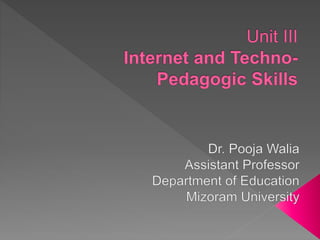
Introduction to Internet
- 2. Introduction to the Internet and the Web, Client-Server Relationship Safe Surfing Mode: Malware, Worms, Trojans, Viruses, Phishing, Spam, Bots Steps to integrate ICT in Education and the related challenges. ICT in Publication and Evaluation. Developing ICT Based Lesson Plan
- 3. The Internet has revolutionized the computer and communications world like nothing before. The invention of the telegraph, telephone, radio, and computer set the stage for this unprecedented integration of capabilities. The Internet is at once a world-wide broadcasting capability, a mechanism for information dissemination, and a medium for collaboration and interaction between individuals and their computers without regard for geographic location. The Internet represents one of the most successful examples of the benefits of sustained investment and commitment to research and development of information infrastructure.
- 4. The Internet is the global system of interconnected computer networks that uses the Internet protocol suite to communicate between networks and devices. It is a network of networks that consists of private, public, academic, business, and government networks of local to global scope, linked by a broad array of electronic, wireless, and optical networking technologies.
- 5. The Internet carries a vast range of information resources and services, such as the inter-linked hypertext documents and applications of the World Wide Web, electronic mail, telephony, and file sharing.
- 6. Networking is the connectivity between computers to share information, data, files etc.. It may be locally or global. Definition of Network: A computer network, often simply referred to as a network, is a collection of hardware components and computers interconnected by communication channels that allow sharing of resources and information.
- 7. a) Load Sharing b) Message Service c) Data Sharing d) Program Sharing e) Remote Service
- 8. Facilitate communications Permit sharing of files, data, and other types of information Share network and computing resources
- 9. INTRANET EXTRANET LAN: Local Area Network WAN: Wide Area Network EPN: Enterprise Private Network VPN: Virtual Private Network
- 10. Intranet: An intranet is a set of networks, using the Internet Protocol and IP-based tools such as web browsers and file transfer applications, that is under the control of a single administrative entity. That administrative entity closes the intranet to all but specific, authorized users. Most commonly, an intranet is the internal network of an organization. A large intranet will typically have at least one web server to provide users with organizational information.
- 11. Extranet: An Extranet is a computer network used outside the intranet. An extranet is a computer network that allows controlled access from the outside, for specific business or educational purposes. In a business-to-business context, an extranet can be viewed as an extension of an organization's intranet that is extended to users outside the organization, usually partners, vendors and suppliers, in isolation from all other Internet users.
- 12. Local area network: A local area Network (LAN) is a network that connects computers and devices in a limited geographical area such as home, school, computer laboratory, office building, or closely positioned group of buildings. Each computer or device on the network is a node.
- 13. Wide area network: A wide area Network (WAN) is a computer network that covers a large geographic area such as a city, country, or spans even intercontinental distances, using a communications channel that combines many types of media such as telephone lines, cables, and air waves. A WAN often uses transmission facilities provided by common carriers, such as telephone companies.
- 14. Enterprise private network An enterprise private network is a network built by an enterprise to interconnect various company sites, e.g., production sites, head offices, remote offices, shops, in order to share computer resources.
- 15. Virtual private network: A virtual private network (VPN) is a computer network in which some of the links between nodes are carried by open connections or virtual circuits in some larger network (e.g., the Internet) instead of by physical wires. The data link layer protocols of the virtual network are said to be tunneled through the larger network when this is the case. One common application is secure communications through the public Internet, but a VPN need not have explicit security features, such as authentication or content encryption.
- 16. A network topology is the layout of the interconnections of the nodes of a computer network. Network topology signifies the way in which devices in the network see their logical relations to one another.Common Networks are 1) Bus Network: all nodes are connected to a common medium along this medium. 2) A star network: all nodes are connected to a special central node.
- 17. 3) A ring network: each node is connected to its left and right neighbour node, such that all nodes are connected and that each node can reach each other node by traversing nodes left- or rightwards. 4) A mesh network: each node is connected to an arbitrary number of neighbours in such a way that there is at least one traversal from any node to any other. 5) A fully connected network: each node is connected to every other node in the network
- 19. In the late 1950's the Advanced Research Projects Agency (ARPA) was founded in the United States with the primary focus of developing information technologies that could survive a nuclear attack. In 1967 ARPA university and private sector contractors met with representatives of the Department of Defense to discuss possible protocols for sharing information via computers. In 1969, the U.S. Defence Department funded a project to develop a network, which can withstand the bombing. Basically the idea was to develop a very secure network which can work even after a nuclear attack. This project was known as ARPANET.
- 20. The proposed network was not supposed to have a central control—which would be an obvious target. It connected four sites at the University of California at Los Angeles, the University of California at Santa Barbara, Stanford Research Institute, and the University of Utah. Throughout the 1970's researchers concentrated on developing protocols forcontrolling networks, moving messages across a system of networks, and allowing for remote access to the networks. There were computers connected at about two dozen sites when the first email was sent in 1972, but the number of sites and messages soon mushroomed. By 1975 there were 63 sites.
- 21. This standard used by ARPANET is known as NCP (National Control Protocol). Protocol is a network term used to indicate the standard used by a network for communication. NCP converted into TCP/IP (Transmission Control Protocol/Internet Protocol).
- 22. TCP "converts messages into streams of packets at the source, and they are reassembled back into messages at the destination. IP handles the dispatch of these packets. It handles the addressing, and makes sure that a packet reaches its destination through multiple nodes and even across multiple networks with multiple standards. This flexibility of TCP/IP to handle multiple networks with multiple protocols encourages other networks to get connected to ARPANET. Slowly the ARPANET became a massive network of networks and now it is known as ‘Internet’.
- 23. Internet service provider – an internet service provider provides you with a connection to the internet and the software you will need to navigate. Telecommunication line – a telephone line is required to connect you to the internet service provider. Modem – a modem converts a digital signal received from a computer into an analogue signal that can be sent along ordinary telephone lines, and back to digital at the other end. Web browser – a web browser is software used to view and download Web pages and various types of files such as text, graphics and video. Examples are Microsoft Internet Explorer or Mozilla Firefox, Google Chrome.
- 24. E-mail File Transfer Protocol (FTP) Telnet World Wide Web (WWW)
- 25. E-mail or Electronic mail is a paperless method of sending messages, notes or letters from one person to another or even many people at the same time via the Internet. E-mail is very fast compared to the normal post. E-mail messages usually take only few seconds to arrive at their destination. One can send messages anytime of the day or night and it will get delivered immediately.
- 26. One-to-one or one-to-many communications Instant communications Physical presence of recipient is not required Most inexpensive mail service, 24-hours a day and seven days a week Encourages informal communication
- 27. File Transfer Protocol, is an Internet utility software used to upload and download files. It gives access to directories or folders on remote computers and allows software, data and text files to be transferred between different kinds of computers. FTP works on the basis of same principle as that of Client/Server. FTP "Client" is a program running on the your computer that enables you to talk to, and get stuff from, remote computers. The FTP client takes FTP commands and sends them as requests for information from the remote computer or known as FTP servers. To access remote FTP server it is required but not necessary to have an account in the FTP server. When the FTP client gets connected, FTP server asks forthe identification in-terms of User Login name and password of the FTP client. If one does not have an account in the remote FTP server, still he can connect to the server using anonymous login.
- 28. to give flexibility and promote sharing of computer programs, files and data to transfer data reliably and more efficiently over network to encourage implicit or indirect use of remote computers using Internet to shield a user from variations in file storage systems among hosts.
- 29. Telnet or remote computing is telecommunication utility software, which uses available telecommunication facility and allows you to become a user on a remote computer. Once you gain access to the remote computer, you can use it for the intended purpose. The TELNET works in a very step by step procedure. The commands typed on the client computer are sent to the local Internet Service Provider (ISP), and then from the ISP to the remote computer that you have gained access. Most of the ISP provides facility to TELNET into your own account from another city and check your e-mail while you are travelling or away on business.
- 30. The WWW is a system that we use to access the Internet. The WWW is hypertext based information retrieval tool, it uses the hypertext to access the various forms of information available on the world’s different networks. One can easily surf the Web by jumping from one document to another using the links in those documents. These documents can be in many formats, such as text, graphics, animation, sound and latest is video. They may also be a combination of all these. All the information on Internet are presented to the user as a document or more popularly known as Web Page. All these Web Pages are link to each other or even to section within a Web Page. And these links are known as Hyper Links.
- 31. Broad Band Internet Connection:The term broadband refers to any type of transmission technique that carries several data channels over a common wire. e.g.Cable Connection Wirelessless Connection (Radio Frequency Bands) Dial-up Connection: Dial up networking technology provides PCs and other network devices access to a LAN or WAN via standard telephone lines.
- 32. Satellite Internet is a form of high-speed Internet service. Satellite Internet services utilize telecommunications satellites in Earth orbit to provide Internet access to consumers. Internet over Satellite (IoS) allows a user to access the Internet via a satellite that orbits the earth. A satellite is placed at a static point above the earth's surface, in a fixed position. Because of the enormous distances signals must travel from the earth up to the satellite and back again, IoS is slightly slower than high- speed terrestrial connections over copper or fiber optic cables.