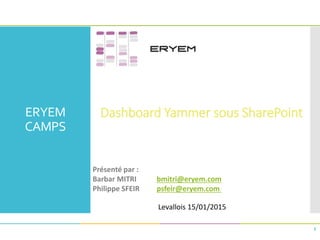
Application SharePoint "Tableau de bord Yammer"
- 1. ERYEM CAMPS Dashboard Yammer sous SharePoint 1 Présenté par : Barbar MITRI bmitri@eryem.com Philippe SFEIR psfeir@eryem.com Levallois 15/01/2015
- 2. Plan 1. Présentation du sujet 1. Concept de Single Page Application 2. Architecture applicative 2. Démo et architecture projet 3. Conclusion 4. Références 2
- 3. Single Page Application 3 Une nouvelle façon d’envisager la navigation web Serveur Web Cloud navigateur client Chargement de la page d’accueil: charge une fois pour toutes l’ensemble des fichiers html, js, css Action utilisateur: insertion dynamique de données dans la page, jamais de rechargement complet de la page
- 4. 4 Architecture applicative 4 Un niveau de portabilité inédit !! 1°) 2°) 3°) 6°) Serveur SharePoint Poste client NodeJS : Module développé par Barbar MITRI
- 5. Démo 5
- 6. 6 Architecture du projet Durandal
- 7. 7 Index.html <!DOCTYPE html> <html> <head> <title>Durandal</title> <!– références vers fichiers css --> <script type="text/javascript" src="https://www.google.com/jsapi?autoload={'modules':[{'name':'visualization','version':'1','packages':['c orechart']}]}"></script> </head> <body> <div id="applicationHost"> <div class="splash"> <div class="message"> Je charge le contenu statique: pages html, scripts js, fichier css, <b> UNE FOIS POUR TOUTES !!</b> </div> <i class="fa fa-spinner fa-spin"></i> </div> </div> <script src="lib/require/require.js" data-main="app/main"></script> </body> </html>
- 8. 8 main.js requirejs.config({ paths: { 'text': '../lib/require/text', 'durandal':'../lib/durandal/js', 'plugins' : '../lib/durandal/js/plugins', 'transitions' : '../lib/durandal/js/transitions', 'knockout': '../lib/knockout/knockout-3.1.0', 'bootstrap': '../lib/bootstrap/js/bootstrap', 'jquery': '../lib/jquery/jquery-1.9.1', 'services': '../app/services', 'async': '../lib/durandal/js/plugins/async', 'propertyParser': '../lib/durandal/js/plugins/propertyParser', 'goog': '../lib/durandal/js/plugins/goog' } }); define('gmaps', ['async!http://maps.google.com/maps/api/js?sensor=false'], function () { console.log('Google maps loaded'); return window.google.maps; }); define(['durandal/system', 'durandal/app', 'durandal/viewLocator'], function (system, app, viewLocator) { //>>excludeStart("build", true); system.debug(true); //>>excludeEnd("build"); app.title = 'Durandal Starter Kit'; app.configurePlugins({ router:true, dialog: true }); app.start().then(function() { viewLocator.useConvention(); app.setRoot('viewmodels/shell', 'entrance'); }); });
- 9. 9 shell.js define(['plugins/router', 'durandal/app'], function (router, app) { return { router: router, search: function() { //It's really easy to show a message box. //You can add custom options too. Also, it returns a promise for the user's response. app.showMessage('Search not yet implemented...'); }, activate: function () { router.map([ { route: '', title:'Welcome', moduleId: 'viewmodels/welcome', nav: true }, { route: 'flickr', moduleId: 'viewmodels/flickr', nav: true }, { route: 'yamhisto', moduleId: 'viewmodels/yamhisto', nav: true }, { route: 'map', moduleId: 'viewmodels/mapgoogle', nav: false }, { route: 'chart', moduleId: 'viewmodels/chart', nav: true }, { route: 'userStats/:UserId', moduleId: 'viewmodels/userStats', nav: false } ]).buildNavigationModel(); return router.activate(); } }; });
- 10. 10 chart.js var activate = function () { jQuery.when(services.getStatMsgByUser(), services.getStatFileByUser()).then(function (msgByUser, fileByUser) { msgArray[0] = ['Nom', 'Nombre de messages']; fileArray[0] = ['Nom', 'Nombre de fichiers partagés']; jQuery.each(msgByUser[0], function (index, item) { msgArray[index + 1] = [item.name, item.number_msg]; }); jQuery.each(fileByUser[0], function (index, item) { fileArray[index + 1] = [item.name, item.number_file]; }); }); }; var compositionComplete = function (view, parent) { var msgData = google.visualization.arrayToDataTable(msgArray); var fileData = google.visualization.arrayToDataTable(fileArray); var msgOptions = { title: 'Nombre de messages par utilisateur' }; var fileOptions = { title: 'Nombre de fichiers partagés par utilisateur' }; var msgChart = new google.visualization.PieChart(document.getElementById('msgChart')); msgChart.draw(msgData, msgOptions); var fileChart = new google.visualization.PieChart(document.getElementById('fileChart')); fileChart.draw(fileData, fileOptions); };
- 11. 11 Chart.html <section> <h2 data-bind="html: displayName"></h2> <table> <tr> <td> <div id="msgChart" style="width: 900px; height: 500px;"></div> </td> <td> <div id="fileChart" style="width: 900px; height: 500px;"></div> </td> </tr> </table> </section>
- 12. Conclusion 12 Avec DurandalJS on peut construire des applications JavaScript dynamiques et simples. Inclus : JQuery , Knockout et RequireJS Riche en fonctionnalités et multiplateforme
- 13. Références 13 Tutoriels et exemples javascript – jQuery: http://www.w3schools.com/ Tutoriels et exemples knockoutJS (MVVM): http://learn.knockoutjs.com/ Exemples DurandalJS: http://durandaljs.com/ Proxy : http://nodejs.org/
Notas do Editor
- Description du concept de Single Page Application
- 1 => connexion à l’application Sharepoint 2 => Sharepoint renvoie le contenu Statique au client : html + CSS + JS 3=> avec l’autorisation de Sharepoint on redirige le client vers le serveur Proxy (NodeJS) 4=> proxy solicite le serveur de base de données 5=> reponse de la base 6=> le proxy retourne les données vers le client
- Exemple de graphe obtenu: nombre de messages postés par utilisateur du réseau Yammer
- Contient: Un dossier « app » lui-même composé d’un dossier « services » contenant le fichier avec les méthodes de service, d’un dossier « viewmodels », d’un dossier « views » Un dossier « css » contenant les feuilles de style Un dossier « lib » contenant les librairies js Durandal et les plugins js Les autres dossiers natifs à un projet App pour SharePoint
- Le code suivant: <script type="text/javascript" src="https://www.google.com/jsapi?autoload={'modules':[{'name':'visualization','version':'1','packages':['corechart']}]}"></script> référence l’api google utilisée pour dessiner les graphiques. Le code suivant: <script src="lib/require/require.js" data-main="app/main"></script> charge require.js et l’attribut data-main indique le fichier js servant de point d’entrée, ici main.js
- requirejs.config permet d’enregistrer un raccourci pour chaque fichier javascript ou dossier utilisé define permet de charger les fichiers js référencés de manière asynchrone et d’exécuter le code personnalisé dans le callback, avec un espace de nommage isolé de l’espace de nommage global de javascript. app.setRoot définit la page d’accueil de l’application, ici shell.html
- shell.js est le viewmodel javascript associé à la page d’accueil. La fonction activate s’exécute à chaque fois que la page est atteinte. router.map permet de définir des routes pour la navigation côté client. Lorsque le client requête une route, commençant par #, le fichier javascript correspondant est exécuté et la page html chargée. Aucun appel serveur n’est effectué, l’ensemble des fichiers étant déjà chargés dans le navigateur client.
- chart.js est le fichier associé à la route #chart. La fonction activate est exécutée en premier chaque fois que la page est requêtée. Elle construit un tableau avec les données Yammer récupérées par les web services. La fonction compositionComplete est exécutée après activate, une fois que l’ensemble des éléments HTML du DOM a été chargé dans le navigateur. C’est dans cette fonction que sont réalisées les manipulation sur le DOM permettant d’afficher les graphiques grâce aux APIs de google.
- Le fichier chart.html contient le squelette html de la page. Les méthodes google appelées dans le viewmodel vont insérer les graphes dans les deux div.
