Using a Web Browser and Search Engine.pptx
•Transferir como PPTX, PDF•
0 gostou•11 visualizações
Using a web browser and seacrh engine Difference of web browser and search engeine
Denunciar
Compartilhar
Denunciar
Compartilhar
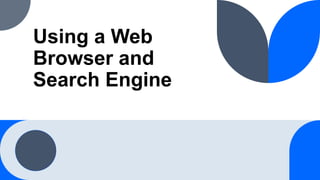
Recomendados
Recomendados
Mais conteúdo relacionado
Semelhante a Using a Web Browser and Search Engine.pptx
Semelhante a Using a Web Browser and Search Engine.pptx (20)
Masters Thesis: Design and Implementation of a Scalable High-Speed Parallel W...

Masters Thesis: Design and Implementation of a Scalable High-Speed Parallel W...
Focused web crawling using named entity recognition for narrow domains

Focused web crawling using named entity recognition for narrow domains
Focused web crawling using named entity recognition for narrow domains

Focused web crawling using named entity recognition for narrow domains
A behind the-scenes look at cross-browser testing with web driver, Adrian Bat...

A behind the-scenes look at cross-browser testing with web driver, Adrian Bat...
Design and Implementation of E-Commerce Site for Online Shopping.pdf

Design and Implementation of E-Commerce Site for Online Shopping.pdf
Design and Implementation of E-Commerce Site for Online Shopping.pdf

Design and Implementation of E-Commerce Site for Online Shopping.pdf
DESIGN AND IMPLEMENTATION OF CARPOOL DATA ACQUISITION PROGRAM BASED ON WEB CR...

DESIGN AND IMPLEMENTATION OF CARPOOL DATA ACQUISITION PROGRAM BASED ON WEB CR...
Design and Implementation of Carpool Data Acquisition Program Based on Web Cr...

Design and Implementation of Carpool Data Acquisition Program Based on Web Cr...
DESIGN AND IMPLEMENTATION OF CARPOOL DATA ACQUISITION PROGRAM BASED ON WEB CR...

DESIGN AND IMPLEMENTATION OF CARPOOL DATA ACQUISITION PROGRAM BASED ON WEB CR...
Project report - Web Browser in Java by Devansh Koolwal

Project report - Web Browser in Java by Devansh Koolwal
Mais de PearlAngelineCortez
Mais de PearlAngelineCortez (13)
Paglingon sa pinanggalingan, pagharap sa patutunguhan.pptx

Paglingon sa pinanggalingan, pagharap sa patutunguhan.pptx
Mga Katangian na Dapat Taglayin ng Isang Aktibong.pptx

Mga Katangian na Dapat Taglayin ng Isang Aktibong.pptx
Último
PEMESANAN OBAT ASLI : +62 87,77,65,58,899
Cara Menggugurkan Kandungan usia 1 , 2 , bulan - obat penggugur janin - cara aborsi kandungan - obat penggugur kandungan 1 | 2 | 3 | 4 | 5 | 6 | 7 | 8 bulan - bagaimana cara menggugurkan kandungan - tips Cara aborsi kandungan - trik Cara menggugurkan janin - Cara aman bagi ibu menyusui menggugurkan kandungan - klinik apotek jual obat penggugur kandungan - jamu PENGGUGUR KANDUNGAN - WAJIB TAU CARA ABORSI JANIN - GUGURKAN KANDUNGAN AMAN TANPA KURET - CARA Menggugurkan Kandungan tanpa efek samping - rekomendasi dokter obat herbal penggugur kandungan - ABORSI JANIN - aborsi kandungan - jamu herbal Penggugur kandungan - cara Menggugurkan Kandungan yang cacat - tata cara Menggugurkan Kandungan - obat penggugur kandungan di apotik kimia Farma - obat telat datang bulan - obat penggugur kandungan tuntas - obat penggugur kandungan alami - klinik aborsi janin gugurkan kandungan - ©Cytotec ™misoprostol BPOM - OBAT PENGGUGUR KANDUNGAN ®CYTOTEC - aborsi janin dengan pil ©Cytotec - ®Cytotec misoprostol® BPOM 100% - penjual obat penggugur kandungan asli - klinik jual obat aborsi janin - obat penggugur kandungan di klinik k-24 || obat penggugur ™Cytotec di apotek umum || ®CYTOTEC ASLI || obat ©Cytotec yang asli 200mcg || obat penggugur ASLI || pil Cytotec© tablet || cara gugurin kandungan || jual ®Cytotec 200mcg || dokter gugurkan kandungan || cara menggugurkan kandungan dengan cepat selesai dalam 24 jam secara alami buah buahan || usia kandungan 1_2 3_4 5_6 7_8 bulan masih bisa di gugurkan || obat penggugur kandungan ®cytotec dan gastrul || cara gugurkan pembuahan janin secara alami dan cepat || gugurkan kandungan || gugurin janin || cara Menggugurkan janin di luar nikah || contoh aborsi janin yang benar || contoh obat penggugur kandungan asli || contoh cara Menggugurkan Kandungan yang benar || telat haid || obat telat haid || Cara Alami gugurkan kehamilan || obat telat menstruasi || cara Menggugurkan janin anak haram || cara aborsi menggugurkan janin yang tidak berkembang || gugurkan kandungan dengan obat ©Cytotec || obat penggugur kandungan ™Cytotec 100% original || HARGA obat penggugur kandungan || obat telat haid 1 bulan || obat telat menstruasi 1-2 3-4 5-6 7-8 BULAN || obat telat datang bulan || cara Menggugurkan janin 1 bulan || cara Menggugurkan Kandungan yang masih 2 bulan || cara Menggugurkan Kandungan yang masih hitungan Minggu || cara Menggugurkan Kandungan yang masih usia 3 bulan || cara Menggugurkan usia kandungan 4 bulan || cara Menggugurkan janin usia 5 bulan || cara Menggugurkan kehamilan 6 Bulan
________&&&_________&&&_____________&&&_________&&&&____________
Cara Menggugurkan Kandungan Usia Janin 1 | 7 | 8 Bulan Dengan Cepat Dalam Hitungan Jam Secara Alami, Kami Siap Meneriman Pesanan Ke Seluruh Indonesia, Melputi: Ambon, Banda Aceh, Bandung, Banjarbaru, Batam, Bau-Bau, Bengkulu, Binjai, Blitar, Bontang, Cilegon, Cirebon, Depok, Gorontalo, Jakarta, Jayapura, Kendari, Kota Mobagu, KupangJUAL PILL CYTOTEC PALOPO SULAWESI 087776558899 OBAT PENGGUGUR KANDUNGAN PALOP...

JUAL PILL CYTOTEC PALOPO SULAWESI 087776558899 OBAT PENGGUGUR KANDUNGAN PALOP...Cara Menggugurkan Kandungan 087776558899
PEMESANAN OBAT ASLI : 087-776-558-899
Cara Menggugurkan Kandungan usia 1 2 3 4 5 6 7 8 bulan SEMARANG || obat penggugur kandungan SEMARANG || cara aborsi kandungan SEMARANG || obat penggugur kandungan 1 2 3 4 5 6 7 8 bulan SEMARANG || bagaimana cara menggugurkan kandungan SEMARANG || tips Cara aborsi kandungan SEMARANG || trik Cara menggugurkan janin SEMARANG || tata cara aman bagi ibu menyusui menggugurkan kandungan SEMARANG || klinik apotek jual obat penggugur kandungan SEMARANG || jamu PENGGUGUR KANDUNGAN SEMARANG || WAJIB TAU CARA ABORSI JANIN SEMARANG || GUGURKAN KANDUNGAN AMAN TANPA KURET SEMARANG || CARA Menggugurkan Kandungan tanpa efek samping SEMARANG || rekomendasi dokter obat herbal penggugur kandungan SEMARANG || ABORSI janin SEMARANG || aborsi kandungan SEMARANG || jamu herbal Penggugur kandungan SEMARANG || cara Menggugurkan Kandungan yang cacat SEMARANG || tata cara Menggugurkan Kandungan SEMARANG || obat penggugur kandungan di apotik kimia Farma SEMARANG || obat telat datang bulan SEMARANG || obat penggugur kandungan tuntas SEMARANG || obat penggugur kandungan alami SEMARANG || klinik aborsi janin gugurkan kandungan SEMARANG || Cytotec® misoprostol BPOM SEMARANG || OBAT PENGGUGUR KANDUNGAN CYTOTEC© SEMARANG || aborsi janin dengan pil Cytotec© SEMARANG || Cytotec© misoprostol BPOM 100% SEMARANG || penjual obat penggugur kandungan asli SEMARANG || klinik jual obat aborsi janin SEMARANG || obat penggugur kandungan di klinik k-24 SEMARANG || obat penggugur Cytotec© di apotek umum SEMARANG || CYTOTEC© ASLI SEMARANG || obat Cytotec© yang asli 200mcg SEMARANG || obat penggugur ASLI SEMARANG || pil Cytotec© tablet SEMARANG || cara gugurin kandungan SEMARANG || jual Cytotec© 200mg SEMARANG || dokter gugurkan kandungan SEMARANG || cara menggugurkan kandungan dengan cepat selesai dalam 24 jam secara alami buah buahan || usia kandungan 1 2 3 4 5 6 7 8 bulan masih bisa di gugurkan || obat penggugur kandungan cytotec dan gastrul SEMARANG || cara gugurkan pembuahan secara alami dan cepat SEMARANG || cara Menggugurkan janin di luar nikah SEMARANG || contoh aborsi janin SEMARANG || contoh obat penggugur kandungan asli SEMARANG || contoh cara Menggugurkan Kandungan yang benar SEMARANG || telat haid Bali || obat telat haid SEMARANG || obat telat menstruasi SEMARANG || cara Menggugurkan janin anak haram SEMARANG || cara aborsi menggugurkan janin yang tidak berkembang SEMARANG || gugurkan kandungan dengan obat Cytotec© SEMARANG || obat penggugur kandungan Cytotec 100% original SEMARANG || harga obat penggugur kandungan SEMARANG || obat peluntur janin SEMARANG || Obat peluntur kehamilan SEMARANG
_____________________________________________
Cara Menggugurkan Kandungan Usia Janin 1 | 7 | 8 Bulan Dengan Cepat Dalam Hitungan Jam Secara Alami, Kami Siap Meneriman Pesanan Ke Seluruh Indonesia, Melputi: Ambon, Banda Aceh, Bandung, Banjarbaru, Batam, Bau-Bau, Bengkulu, Binjai, Blitar, Bontang, Cilegon, Cirebon, Depok, Gorontalo, Jakarta, 💊💊 OBAT PENGGUGUR KANDUNGAN SEMARANG 087776-558899 ABORSI KLINIK SEMARANG

💊💊 OBAT PENGGUGUR KANDUNGAN SEMARANG 087776-558899 ABORSI KLINIK SEMARANGCara Menggugurkan Kandungan 087776558899
Call Girls in Delhi GTB Nagar Escort Service WhatsApp Call 9634446618 Girls in Call/ Us) (Delhi) We are providing high class, genuine call girls. Our escort service is affordable. Our Female Escorts Are Fun, Sexy, And Would Love The Chance To Have Your Company. We Are One Of The Oldest Escorts and Call Girls Agencies In Delhi. For both in-call and out-call calls, we have a great selection of ladies available at Callo Girls. All our Escorts Not Only Have Beautiful Faces, But They Have Great Personalities, Making Them The Perfect Companion For Any Occasion. You can come to our Delhi location which is very clean and hygienic, and is safe and secure. We also provide door-to-door services in Delhi, GTB Nagar . Out-Call: - You must come and pick up the girl from my place. In Delhi NCR, We Are Providing : - all types of girls Indian, North East, Foreigners, Air hostesses, and many More. For Details, Call/WhatsApp, 9634446618. In-call Shot 1500, 2,000 - In-call Night / Out-call Night 6,000, to 7,000 - Hi-Fi Rates Shot 9,000 to 10,000 Full Night 8,000 to 10,000 More Details, Call/WhatsApp, 9634446618. Russian Girls also available in Delhi NCR. Russian Girls :- 1 Hr Shot 10,000, 2,000 - Russian Girls :- 2 Hr Shot 12,000, 2,500 - Russian Girls :- 3 Hr Shot 15,000, 3,500 - Russian Girls :- 4 Hr Shot 18,000, 5,000. Meet Incall & Out Escort Service in D -9634446618 | #escort Service in GTB Na...

Meet Incall & Out Escort Service in D -9634446618 | #escort Service in GTB Na...Heena Escort Service
Último (20)
Jual Obat Aborsi Palu ( Taiwan No.1 ) 085657271886 Obat Penggugur Kandungan C...

Jual Obat Aborsi Palu ( Taiwan No.1 ) 085657271886 Obat Penggugur Kandungan C...
Jual Obat Aborsi Kudus ( Asli No.1 ) 085657271886 Obat Penggugur Kandungan Cy...

Jual Obat Aborsi Kudus ( Asli No.1 ) 085657271886 Obat Penggugur Kandungan Cy...
+971565801893>> ORIGINAL CYTOTEC ABORTION PILLS FOR SALE IN DUBAI AND ABUDHABI<<

+971565801893>> ORIGINAL CYTOTEC ABORTION PILLS FOR SALE IN DUBAI AND ABUDHABI<<
Marketing Plan - Social Media. The Sparks Foundation

Marketing Plan - Social Media. The Sparks Foundation
JUAL PILL CYTOTEC PALOPO SULAWESI 087776558899 OBAT PENGGUGUR KANDUNGAN PALOP...

JUAL PILL CYTOTEC PALOPO SULAWESI 087776558899 OBAT PENGGUGUR KANDUNGAN PALOP...
Sri Ganganagar Escorts 🥰 8617370543 Call Girls Offer VIP Hot Girls

Sri Ganganagar Escorts 🥰 8617370543 Call Girls Offer VIP Hot Girls
Sociocosmos empowers you to go trendy on social media with a few clicks..pdf

Sociocosmos empowers you to go trendy on social media with a few clicks..pdf
SEO Expert in USA - 5 Ways to Improve Your Local Ranking - Macaw Digital.pdf

SEO Expert in USA - 5 Ways to Improve Your Local Ranking - Macaw Digital.pdf
💊💊 OBAT PENGGUGUR KANDUNGAN SEMARANG 087776-558899 ABORSI KLINIK SEMARANG

💊💊 OBAT PENGGUGUR KANDUNGAN SEMARANG 087776-558899 ABORSI KLINIK SEMARANG
BVG BEACH CLEANING PROJECTS- ORISSA , ANDAMAN, PORT BLAIR

BVG BEACH CLEANING PROJECTS- ORISSA , ANDAMAN, PORT BLAIR
Meet Incall & Out Escort Service in D -9634446618 | #escort Service in GTB Na...

Meet Incall & Out Escort Service in D -9634446618 | #escort Service in GTB Na...
Coorg Escorts 🥰 8617370543 Call Girls Offer VIP Hot Girls

Coorg Escorts 🥰 8617370543 Call Girls Offer VIP Hot Girls
Kayamkulam Escorts 🥰 8617370543 Call Girls Offer VIP Hot Girls

Kayamkulam Escorts 🥰 8617370543 Call Girls Offer VIP Hot Girls
Jhunjhunu Escorts 🥰 8617370543 Call Girls Offer VIP Hot Girls

Jhunjhunu Escorts 🥰 8617370543 Call Girls Offer VIP Hot Girls
Enhancing Consumer Trust Through Strategic Content Marketing

Enhancing Consumer Trust Through Strategic Content Marketing
Madikeri Escorts 🥰 8617370543 Call Girls Offer VIP Hot Girls

Madikeri Escorts 🥰 8617370543 Call Girls Offer VIP Hot Girls
Capstone slidedeck for my capstone project part 2.pdf

Capstone slidedeck for my capstone project part 2.pdf
Using a Web Browser and Search Engine.pptx
- 1. Using a Web Browser and Search Engine
- 2. Web browser It is an application program that provides a way to look at and interact with all the information on the World Wide Web. 2/2/2023 Web Browser
- 3. 2/2/2023 3
- 4. Search engine A program that searches for and identifies items in a database that correspond to keywords or characters specified by the user, used especially for finding sites on the World Wide Web. 2/2/2023 4
- 5. 2/2/2023 5
- 6. Difference between Web Browser and Search Engine A browser is a piece of software that retrieves and displays web pages; A search engine is a website that helps people find web pages from other websites. 2/2/2023 DIFFERENCES 6
- 10. 2/2/2023 10
- 15. 2/2/2023 15
- 16. 2/2/2023 16
- 18. Guidelines in Evaluating a Website 1. Check the URL a. Is it a personal page? b. Who published it? c. What is the domain type? 2/2/2023 18
- 19. 2/2/2023 19 BACK
- 20. 2/2/2023 20 BACK
- 21. 2/2/2023 PRESENTATION TITLE 21
- 22. 2/2/2023 22
- 23. Guidelines in Evaluating a Website 2. Check the content. a. Is the information on the site well-written? b. Is the article objective about the issue being discussed? c. Does the site provide thorough coverage of the topic discussed? 2/2/2023 23
- 24. 2/2/2023 24
- 25. Guidelines in Evaluating a Website 3. Check the date. a. Does the site show when it was created and last updated? b. Do the links work, or do they mostly lead to an error message? 2/2/2023 25
- 26. 2/2/2023 26
- 29. Thank you