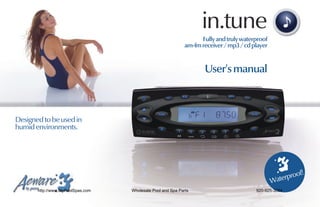
Tune techbook en
- 1. in.tune Fully and truly waterproof am-fm receiver / mp3 / cd player User's manual Designed to be used in humid environments. roof! aterp ™ W http://www.MyPoolSpas.com Wholesale Pool and Spa Parts 920-925-3094
- 2. in.tune instructions table of contents Table of contents features ........................................................................................... 3 warning .......................................................................................... 4 about compact discs .................................................................... 6 function description ..................................................................... 8 icon description ............................................................................ 9 instructions - general ............................................................................ 10 - radio mode .................................................................... 13 - weather band mode ..................................................... 15 - auxiliary mode ............................................................... 16 - cd mode ......................................................................... 17 - mp3 mode ..................................................................... 20 basic operations of optional IR remote control (IRMT-4) ....... 22 parts list ......................................................................................... 24 installation & connections ......................................................... 25 accessories ................................................................................... 33 specifications ............................................................................... 34 http://www.MyPoolSpas.com Wholesale Pool and Spa Parts 920-925-3094 1
- 3. in.tune instructions http://www.MyPoolSpas.com Wholesale Pool and Spa Parts 920-925-3094 2
- 4. in.tune instructions features Congratulations! Main features Congratulations on the purchase of your very own in.tune CD Fully waterproof player! You own one of the industry’s best entertainment system. 50 Watts x 4 amplifiers This system is UV, salt spray and water resistant and is designed to provide hours of troublefree usage. Take a moment to read AM/FM tuner through this manual and become familiar with the operations and Automatic/manual tuning features of your new product. Compatible with European and North American radio stations Multiple station presets CD, CD-R and CD-RW MP3 player with ID3 tag 7-channel weather band Built-in IR remote sensor Compatible with Aeware’s auxiliary controls (in.k155 & in.k455) Fader key (Aeware’s exclusive feature) LCD display and clock functions http://www.MyPoolSpas.com Wholesale Pool and Spa Parts 920-925-3094 3
- 5. warning in.tune instructions WARNING fixed to a solid part. Failure to do so may result in damage to the Before installing or connecting the unit, unit and annulment of the warranty, (see page 32 for more details). please read the following. DO NOT INSERT A WET CD DISK IN YOUR IN.TUNE DO NOT DISASSEMBLE OR ALTER. Do not insert a wet CD disk in the disk slot of your in.tune receiver/ Doing so may result in an accident, fire or electrical shock. CD player. Doing so will void the warranty of your in.tune. USE THE CORRECT AMPERE RATING WHEN REPLACING FUSES. Failure to do so may result in fire or electrical shock. PRECAUTIONS DO NOT BLOCK VENTS OR RADIATOR PANELS. Damaged disc Doing so may cause heat to build up inside and may result in fire. Do not attempt to play a cracked, warped or damaged disc. Playing such a disc could severely damage the mechanism. DO NOT PLACE HANDS, FINGERS OR FOREIGN OBJECTS IN INSERTION SLOTS OR GAPS. Maintenance Doing so may result in personal injury or damage to the product. If you have problems, do not attempt to repair the unit yourself. Return it to your dealer or service station for servicing. DO NOT PLACE HANDS OR FINGERS ON RADIATOR PANELS. Doing so may result in personal injury. Accessory parts Be sure to use only the specified accessory parts. Use of other DO NOT USE FOAM TO ISOLATE THE UNIT. than designated parts may damage this unit internally or may not Doing so may cause heat to build up inside and may result in fire. securely install the unit in place. This may cause parts to become loose resulting in hazards or product failure. INSTALL UNIT 1" AWAY FROM OTHER SURFACES. Make sure to leave a clearance of at least 1" from other surfaces. Disposal of the product The appliance (or the product) must be disposed of INSTALL MOUNTING STRAP. separately in accordance with the local waste disposal The in.tune must always be installed with the mounting strap firmly- legislation in force. http://www.MyPoolSpas.com Wholesale Pool and Spa Parts 920-925-3094 4
- 6. in.tune instructions warning WARNING When this equipment is provided as an audio/video component for spas, UL 1563 - 5th edition requires that the following instructions (or equivalent) be provided as part of the instruction manual for the spa equipment. CAUTION– RISK OF ELECTRIC SHOCK ! PREVENT ELECTROCUTION DO NOT LEAVE COMPARTMENT DOOR OPEN. Do not connect any auxiliary components (for example cable, additional speakers, headphones, additional audio/video REPLACE COMPONENTS ONLY WITH IDENTICAL COMPONENTS. components, etc) to the system. DO NOT OPERATE THE AUDIO/VIDEO CONTROLS WHILE These units are not provided with an outdoor antennae; when INSIDE THE SPA. provided, it should be installed in accordance with Article 810 of the National Electrical Code, ANSI/NFPA 70. Do not service this product yourself as opening or removing covers may expose you to dangerous voltage or other risk of injury. Refer all servicing to qualified service personnel. When the power supply connections or power supply cord(s) are damaged; if water is entering the audio/video compartment or any electrical equipment compartment area, if the protective shields or barriers are showing signs of deterioration; or if there are signs of other potential damage to the unit, turn off the unit and refer servicing to a qualified service personnel. http://www.MyPoolSpas.com Wholesale Pool and Spa Parts 920-925-3094 5
- 7. about compact discs in.tune instructions Never attempt the following Inserting a disc CD logo marks New discs Do not grip or pull out the disc Make sure label side is facing Use only compact discs with New discs may sometimes while it is being pulled back up when you insert the disc. the label side showing the CD have some roughness around into the player by the automatic logo marks above. the edges. If such discs are reloading mechanism. Do not Do not try to insert another disc used, the player may not work attempt to insert a disc into the when one has already been Correct performance can't properly. Use a ballpoint pen unit when power is off. inserted. be guaranteed if you use or the like to remove any unspecified compact discs. roughness from the edge of If a disc is inserted incorrectly, the disc. the "DISC ERROR" message A CD-R or CD-RW that hasn't will be displayed twice, then been finalized (closed) or on CD player will return to Radio which a recording failure has mode. If the player continues to occurred can't be played. display "DISC ERROR" message, push the Reset button with a pointed object such as a ballpoint pen. http://www.MyPoolSpas.com Wholesale Pool and Spa Parts 920-925-3094 6
- 8. in.tune instructions about compact discs Irregular shaped discs Correct handling Disc cleaning Storage Be sure to use round shape Handle the disc by its edge. Fingerprints, dust or soil on Do not expose discs to direct discs only for this unit and never To keep the disc clean, do not the surface of the disc could sunlight or any heat source. use any special shape discs. touch the surface. Never stick cause the CD player to skip. To Do not expose discs to excess Using a special shape disc paper or tape on the surface remove these, wipe the playing humidity or dust. may cause damage to the of the disc or mark the surface surface with a clean, soft cloth mechanism. with a pencil or pen. from the center of the disc to the outer edge. Never use solvents, such as commercially available cleaners, anti-static spray or thinner to clean discs. http://www.MyPoolSpas.com Wholesale Pool and Spa Parts 920-925-3094 7
- 9. function description in.tune instructions Equalization Auto memory Power On/Off Open storing Display Source Fader (Preset scan) Volume Search Up/Down (Track Up/Down) Mute Weather band Audio selector Intro scan Station preset #5 Radio band (Station preset #2) Play/Pause Repeat Random Station preset #6 (Station preset #1) (Station preset #3) (Station preset #4) http://www.MyPoolSpas.com Wholesale Pool and Spa Parts 920-925-3094 8
- 10. in.tune instructions icon description Radio frequencies Track number broadcast in stereo indication MP3 Preset channel indication Animated disc (when CD is playing) Intro scan mode Random mode (in CD mode) (in CD mode) Repeat mode (in CD mode) http://www.MyPoolSpas.com Wholesale Pool and Spa Parts 920-925-3094 9
- 11. general in.tune instructions Power on/off Clock setting Volume up or down Mute Press Power to turn system on To set the time, press and hold Press Volume up or down to Press Mute to mute the audio or off. Display for 3 seconds. increase or decrease volume. output. Press again to return to previous volume level. Time then flashes on the dis- play. Set the hours by using Track up or down. Press Display again. Set the minutes. When done, press and hold Display again for 3 seconds to exit (or simply wait for 5 seconds). http://www.MyPoolSpas.com Wholesale Pool and Spa Parts 920-925-3094 10
- 12. in.tune instructions general Tone Source Equalization Use TONE to select either (in order): volume, bass, treble, balance Pressing SRC will allow you to Successive presses on EQ will or fader. To change the desired parameter, use Volume up or select a source between the allow you to choose from DSP down. following (in order): Off, Jazz, Pop, Classic, Rock or Vocal. Bass control: Adjusts the amount of low frequency that you hear. Tuner, CD and Aux. Press and hold EQ to enable or Treble control : Adjusts the amount of high frequency that disable "LOUD" function. you hear. Balance control: Adjusts the amount of sound output to the left and right speakers. Fader control: Adjusts the amount of sound output (see Fader key on next page). Note: Bass and Treble settings are available only if EQ is set to DSP Off. http://www.MyPoolSpas.com Wholesale Pool and Spa Parts 920-925-3094 11
- 13. general in.tune instructions Reset button Fader Reset button USA/Europe switch Protective cover Successive presses on Fader If keys on the front panel You can switch from American We recommend to install the will allow you to select become locked up, i.e. keys do (USA) to European radio protective cover on the front from one of the following not function at all, or the display stations. To do so, power down panel when CD player is not adjustments: area becomes unreadable, use the unit first. Then lift up the used for a long period of time a ballpoint pen to press the sticker which is located under or when the surface on which FAD-FRONT: Front speaker Reset button. the CD player. the CD player is installed needs only. some cleaning. Pressing Reset button clears FAD-REAR: Rear speaker only. all memory (except station presets) and resets the display FAD-ALL: Front and rear to its default settings. The clock speakers. will lose the set time. Switch from American (USA) to European or vice-versa, as indicated on the sticker then put sticker back in place and power up the unit. http://www.MyPoolSpas.com Wholesale Pool and Spa Parts 920-925-3094 12
- 14. in.tune instructions radio mode Selecting radio mode Selecting radio band Tuning up or down Preset stations Press SRC until Radio mode Press BAND to select between Press Track up to manually Any station may be preset is displayed. FM1, FM2, FM3, AM1, AM2 and adjust frequency up. Press and simply by pressing and holding WB (weather band). hold Track up to make a seek one of the keys (1 to 6). up to the next station. Scan mode stops as soon as a strong Press one of the keys (1 to 6) to station is found. recall the stored stations. Press Track down to manually adjust frequency down. Press and hold Track down to make a seek down to the next station. Scan mode stops as soon as a strong station is found. http://www.MyPoolSpas.com Wholesale Pool and Spa Parts 920-925-3094 13
- 15. radio mode in.tune instructions Auto scan Display information Press A/PS to scan preset Press Display to switch stations. The tuner will scan between the following up and wait for a few seconds, display information: then scan up again. Frequency - Clock (clock is Once the desired station is displayed for 5 seconds only). found, press A/PS again to stop Scan mode. Pressing and holding A/PS will scan and store stations automatically in each memory (6) of the selected band. http://www.MyPoolSpas.com Wholesale Pool and Spa Parts 920-925-3094 14
- 16. in.tune instructions weather band mode Selecting weather band Selecting weather station Preset weather station mode In Weather band mode, use Press Weather to access Use Track up to go to the next keys 1 to 6 to choose from CH1 Weather band mode (or press memorized weather channel to CH6. BAND in Tuner mode until WB (CH1 to CH7). is displayed). Only CH7 is not accessible Use Track down to go to the through preset key. It automatically skips to the previous memorized weather strongest weather channel. channel (CH1 to CH7). Press Weather again to turn off weather band radio and return to previous mode. http://www.MyPoolSpas.com Wholesale Pool and Spa Parts 920-925-3094 15
- 17. auxiliary mode in.tune instructions Auxiliary input Press SRC until the display reads "AUX", which indicates that the auxiliary unit is playing. This mode allows to play sound from external source such as a TV, video, etc. (please refer to "installation & connections" section for the connection of such external devices). http://www.MyPoolSpas.com Wholesale Pool and Spa Parts 920-925-3094 16
- 18. in.tune instructions cd mode Eject button Inserting compact disc Ejecting compact disc Selecting CD mode Track up or down Press Open to flip down the To eject CD, flip-down front Press SRC until CD mode To change music track, simply front panel and access the CD panel must be open, then press is displayed. press Track up or down. slot. Insert CD into the CD slot. Eject button, located on the left. The CD will load and play auto- matically. If the CD does not auto load, do not force it. Press the Eject button as you may already have a disc inserted. http://www.MyPoolSpas.com Wholesale Pool and Spa Parts 920-925-3094 17
- 19. cd mode in.tune instructions Pause mode Intro scan mode Repeat mode Random mode To pause the playing of a disc, You can preview each song of To play a song repeatedly, Press Random to play song press Pause. the current disc for about 10 press Repeat. tracks randomly. seconds. Simply press Scan. To resume play, press Press again to turn off Press again to turn off key again. Press again to turn off this feature. this feature. this feature. http://www.MyPoolSpas.com Wholesale Pool and Spa Parts 920-925-3094 18
- 20. in.tune instructions cd mode Display information Press Display to switch between the following display information: Track no. / Playtime - Clock (clock is displayed for 5 seconds only). If you inserted a CD containing MP3 files, a different display info will appear if you press Display: Track no. / Playtime – Folder no. / Track no. – Folder name – File name – Song name – Artist’s name – Album name - Clock (clock is displayed for 5 seconds only). The system can only display the first 8 letters of ID3 tags. If the recorded information is longer than 8 letters, text will scroll to the left once, then the 8 first letters will be displayed. If specific info has not been recorded on an MP3 disc, NO FOLD, NO TRK, NO TLT, NO ALBM, NO ART will be displayed. http://www.MyPoolSpas.com Wholesale Pool and Spa Parts 920-925-3094 19
- 21. mp3 mode in.tune instructions Playback order of MP3 files Reading files on a disc MP3 playing order • A directory that does not include an MP3 file is skipped. When a disc containing MP3 When selected to play, files • We recommend that you make no more than two levels for data is loaded, the unit checks and folders are accessed in each disc. all the data on the disc. If the the order in which they were • Maximum number of folders: 256 disc contains a lot of folders written by the CD writer. • Maximum number of folder levels: 8 with many levels, it takes a Therefore, the playing order • Maximum number of characters for MP3 file name and longer time to start playback. may not be the same as folder name: 32 the order in which they are • Sampling frequency: 16 kHz, 22.05 kHz, 24 kHz, 32 kHz, In addition, it may take time expected to be played. 44.1 kHz, 48 kHz for the unit to move to the • Bit rates: 8-320 Kbps next MP3 file and Fast Forward For example, a disc with the • MP3 decoding format: MPEG 1 & 2 Audio Layer 3 function may not be performed following folder/file hierarchy • Folder names and file names can be displayed with up to smoothly. is subject to Folder Select, File 8 characters (see Display key). Select and playback order as • The characters A-Z, 0-9 can be displayed on this unit, shown on next page. other characters may not be displayed correctly. • ID3 tag is supported (see Display key). http://www.MyPoolSpas.com Wholesale Pool and Spa Parts 920-925-3094 20
- 22. in.tune instructions mp3 mode Example of a disc's folder/file hierarchy Operation of keys Level 1 Level 2 Level 3 Level 4 Level 5 Press to select folder down 8 7 6 5 4 3 2 1 ( 1 ) Press to select folder up 1 1 2 3 4 5 6 7 8 2 2 Press (Track Down) to select file down 8 7 6 5 4 3 2 1 5 5 Press (Track Up) to select file up 3 8 1 2 3 4 5 6 7 8 6 8 Press and hold to return 10 files behind. 6 Press and hold to go 10 files forward. 7 4 7 3 4 Folder File http://www.MyPoolSpas.com Wholesale Pool and Spa Parts 920-925-3094 21
- 23. basic operations of optional IR remote control (IRMT-4) in.tune instructions Key/Icon Description When pressing a key, the red LED blinks to show that the remote control is working properly and sending signals. Use setup for all programming sequences. Refer to the remote control (IRMT-4) instructions manual for detailed explanation on programming sequences. Press Power to turn system on or off. Press CD to control the in.tune*. Press VOL + or - to increase or decrease volume. Radio mode: Press CH + or - to go to the next or previous preset station. Press and hold CH + or - to make a seek up or down to the next station. Scan mode stops as soon as a strong station is found. Weather band mode: Press CH + or - to go to the next or previous memorized station. Sold separately CD mode: * The code for your in.tune is 0101. Press CH + or - to change music track. Press and hold Track Up or Down to fast forward or rewind. MP3 mode: Press CH + or - to select file up or down. http://www.MyPoolSpas.com Wholesale Pool and Spa Parts 920-925-3094 22
- 24. in.tune instructions basic operations of optional IR remote control (IRMT-4) Key/Icon Description Pressing SRC will allow you to select a source between the following (in order): Tuner, CD, Aux. MP3 mode: Press to select folder down. MP3 mode: Press to select folder up. Radio mode: Press BAND to select between FM1, FM2, FM3, AM1, AM2 and WB (weather band). Press to mute the audio output. Press again to return to previous volume level. While holding shift, press one of the following keys to select secondary functions (the LED lights up above key). + 1,2,3,4,5,6 Radio mode: Use these keys (1-6) to recall the stored stations. Any station may be preset simply by pressing and holding one of the keys (1 to 6). + Press to access Weather band mode. Press again to turn off weather band radio and return to previous mode. + Successive presses on will allow you to select from one of the following adjustments: FAD-FRONT: Front speaker only. FAD-REAR: Rear speaker only. FAD-ALL: Front and rear speakers. http://www.MyPoolSpas.com Wholesale Pool and Spa Parts 920-925-3094 23
- 25. parts list in.tune instructions Screw M5x16 (1) Drilling template Mounting strap (1) Mounting brackets (2) CD player Protective Mounting cover sleeve (1) Rear nut M5 (1) Rear lock washer (1) Rear flat washer (1) "O" ring (4) Self tapping screw# 6 type A (6) http://www.MyPoolSpas.com Wholesale Pool and Spa Parts 920-925-3094 24
- 26. in.tune instructions installation & connections Wiring Yellow wire (w/fuse) Blue wire Gray wire Purple wire Connect this wire to a constant Connect this wire to the (+) Connect this wire to the right Connect this wire to the +12 volt power source (a power power antenna activation cir- front speaker (+) positive right rear speaker (+) positive source that is not controlled by cuit. If no power antenna exists, terminal or wire. terminal or wire. the ignition key). tape off the end of this wire to prevent shorting out of the unit. Gray wire with black stripe Purple wire with black stripe Red wire Connect this wire to the right Connect this wire to the Connect this wire to a switched Black wire front speaker (-) negative right rear speaker (-) negative +12 volt power source (a power Connect this wire to the frame terminal or wire. terminal or wire. source turned on and off by the of the vehicle (ground or ignition key). ground power source). This wire is the chassis Green wire Gray cable with red/white RCA grounding wire for the unit. Connect this wire to the left rear connectors Orange wire speaker (+) positive terminal Connect to the audio line Connect this wire to the or wire. output of any additional audio light control switch (dimmer White wire or video sound source. control). If no lighting circuit is Connect this wire to the left available, tape off the end of front speaker (+) positive Green wire with black stripe this wire to prevent shorting out terminal or wire. Connect this wire to the left rear Black cable with red/white of the unit. speaker (-) negative terminal RCA connectors or wire. Provides L/R channel (front/ White wire with black stripe rear) audio signal output to an Connect this wire to the left additional amplifier. front speaker (-) negative terminal or wire. http://www.MyPoolSpas.com Wholesale Pool and Spa Parts 920-925-3094 25
- 27. installation & connections in.tune instructions Wiring (Con't.) Note: This unit is designed to connect 4 speakers. If the installation only requires 2 speakers, use the white and gray wire sets to connect the speakers. WARNING Any wires left unconnected must be taped off or capped off to prevent shorting. DO NOT connect speaker ground wires together. DO NOT connect speaker ground wires to the chassis of the vehicule and to the power supply ground. DO NOT connect front and rear speaker wires together. FAILURE TO FOLLOW ANY OF THESE WARNINGS WILL RESULT IN DAMAGE TO THIS UNIT AND VOIDS THE WARRANTY. http://www.MyPoolSpas.com Wholesale Pool and Spa Parts 920-925-3094 26
- 28. in.tune instructions installation & connections Wiring diagram Wired remote control CD player Antenna Aux in RCA red (right) Aux in RCA white (left) Purple Rear RCA red (right) right Purple/Black speaker Rear RCA white (left) Green Rear left RCA red (right) Green/Black speaker Front RCA white (left) Orange Blue Dimmer Power antenna Red Ignition key switch Yellow 1A-3AG (AGC) fast acting fuse Battery B+ Black 15A ATC/ATO blade fuse Ground (B-) Front White Grey Front left right speaker White/Black Grey/Black speaker http://www.MyPoolSpas.com Wholesale Pool and Spa Parts 920-925-3094 27
- 29. installation & connections in.tune instructions Wired remote connection in.tune Wired remote (Optional) Male to male Female 8-pin 8-pin mini din cable mini din connector (supplied with wired remote) http://www.MyPoolSpas.com Wholesale Pool and Spa Parts 920-925-3094 28
- 30. in.tune instructions installation & connections Auxiliary connection in.tune VCR Audio out from VCR / TV or Red RCA (Right) TV White RCA (Left) Auxiliary audio input gray cable with RCA connector http://www.MyPoolSpas.com Wholesale Pool and Spa Parts 920-925-3094 29
- 31. installation & connections in.tune instructions Mounting surface 7 11/16 2 1/16 " " Template Step 1 Step 2 Step 3 Using the drilling template supplied with the unit, determine the Insert the mounting sleeve into If the installation location is mounting location and then stick the template on the location. the hole (installation opening). not perfectly even (e.g. wood TOP surface), make a silicone Center line 7 11/16" 195 mm joint between the installation location and the mounting sleeve (to avoid water leakage). 7 3/16" 183 mm Apply silicone all around the Drill 3/16" 2 1/8" 1 7/16" Drill 3/16" unit. Let the silicone dry and 5 mm 5 mm 54 mm 36 mm remove excess. Cut out gray area Note: Failure to apply silicone Cut and remove the hatching area on the template. Then drill six may damage the unit and 3/16” (5mm) mounting holes in the exact position according to the surround equipment! mounting paper. http://www.MyPoolSpas.com Wholesale Pool and Spa Parts 920-925-3094 30
- 32. in.tune instructions installation & connections Step 4 Step 5 Step 6 Fixing the mounting sleeve: Note: The use of an Connect wires. Insert the CD player into the adjustable torque wrench mounting sleeve. a) Insert mounting bracket. is recommended. Torque Refer to wiring section (page 27) b) Then pull bracket towards setting: 8-12 lbs·in of this manual for more details. Open front panel and fix CD you. (0.9-1.36 N·m). player with (4) self tapping c) Fix bracket with self tapping screws # 6 x 2" type A. screws # 6 x 2" type A. d) Make sure the 6 holes are Note: The use of an correctly aligned. adjustable torque wrench e) Brake the installation is recommended. Torque handle by moving it back setting: 8-12 lbs·in and forth. (0.9-1.36 N·m). f) Repeat steps a) to e) for the other bracket. http://www.MyPoolSpas.com Wholesale Pool and Spa Parts 920-925-3094 31
- 33. installation & connections in.tune instructions Attachment points Threaded stud 30° Left view Mounting strap Step 7 Installation angle Re-inforce the back side of the CD Player attaching the threaded If installation angle exceeds Important: The in.tune must stud to the metal mounting strap. Attach the other end of the strap 30˚ from horizontal, the unit always be installed with the to a solid part of the mounting area (as illustrated above). might not give its optimum mounting strap firmly fixed to Please note that if necessary, the strap can be bent to the desired performance. a solid part. Failure to do so angle (to fit the mounting area). may result in damage to the unit and annulment of the warranty. Note: Threaded stud and mounting strap are included. http://www.MyPoolSpas.com Wholesale Pool and Spa Parts 920-925-3094 32
- 34. in.tune instructions accessories Optional panel housing Optional in.k455 (30° mounting bezel) wired remote control with display for in.tune cd player Optional IRMT-4 infrared remote control Optional in.k155 wired remote control Sold separately. For more information on wired and infrared remotes or other accessories, visit our website at www.aeware.ca Designs are subject to change without prior notice. http://www.MyPoolSpas.com Wholesale Pool and Spa Parts 920-925-3094 33
- 35. specifications in.tune instructions General specifications: Weather band: Power supply voltage: 14,4V (11–16V allowable), negative ground Usable sensitivity (S/N=20dB): 2dBuV Max. current consumption: 15A Signal to noise ratio (S/N): 45dB Back-up current (Ignition OFF): 15mA (Max.) Frequency range: 162,40MHz – 162,55MHz Speaker impedance: 4Ω Operating temperature: 50˚C (122˚F) to –20˚C (68˚F) Weight: 2.18kg (4.8lbs) CD player: Dimensions (W x H x D): Signal to noise ratio (S/N): > 65dB Chassis: 178mm x 50mm x 190mm (7’’ x 2’’ x 7-1/2’’) Channel separation: > 50dB (at 1kHz) Front Panel: 212mm x 70mm x 32mm (8-3/8’’ x 2-3/4’’ x 1-1/4’’) Dynamic range: 80dB (at 1kHz) Frequency response: 20Hz to 18kHz Total harmonic distortion (THD): 0,5% (at 1kHz) Audio specifications: Sampling frequency: 44.1kHz Max. power output: 50W x 4 ch (200W total) Continuous average power output: 20W x 4 ch, into 4 Ω, 20Hz to 20kHz, 1%TDH Bass control: ± 10dB (100Hz) Treble control: ± 10dB (10kHz) Loudness contour: + 10dB (100Hz), + 10dB (10kHz) (at volume –20dB) Max. preout level/load: 5V/10KΩ Specifications and design are subject to change without prior notice. http://www.MyPoolSpas.com Wholesale Pool and Spa Parts 920-925-3094 34
- 36. in.tune instructions specifications FM tuner: Usable sensitivity (S/N = 30dB): 4µV Stereo separation: 30dB Signal to noise ratio (S/N): 55dB Frequency range: American (USA): 87,5MHz – 107,9MHz Europe: 87,5MHz – 108MHz Frequency spacing: American (USA): 200kHz Europe: 50kHz AM tuner: Usable sensitivity (S/N = 20dB): 31µV Frequency range: American (USA): 530kHz – 1710kHz Europe: 522kHz – 1620kHz Frequency spacing: American (USA): 10kHz Europe: 9kHz Specifications and design are subject to change without prior notice. http://www.MyPoolSpas.com Wholesale Pool and Spa Parts 920-925-3094 35
- 37. Advanced electronics! Water resistance! Gecko Alliance 450 des Canetons, Quebec City (QC) G2E 5W6 Canada, 1.800.78.GECKO http://www.MyPoolSpas.com Wholesale Pool and Spa Parts 9225 Stellar Court, Corona, CA 92883 USA , 1.866.639.7274 920-925-3094 9919-100603-E Rev. 01/07 www.geckoalliance.com
