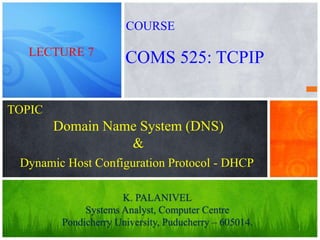
06 coms 525 tcpip - dhcp and dns
- 1. 1 Domain Name System (DNS) & K. PALANIVEL Systems Analyst, Computer Centre Pondicherry University, Puducherry – 605014. LECTURE 7 COMS 525: TCPIP COURSE TOPIC Dynamic Host Configuration Protocol - DHCP
- 2. Domain Name System - DNS • DNS is a host name to IP address translation service • DNS is a distributed database implemented in a hierarchy of name servers an application level protocol for message exchange between clients and servers
- 3. Domain Name System - DNS • Provides mapping from ASCII domain names to IP addresses Hierarchical naming system. The set of names is divided into mutually exclusive parts. • Supplies mechanism for global data storage and information retrieval. • Most important principles: Distributed system – set of servers sharing information. Efficiency - most of the requests resolved by local servers. Use of Caching. Reliability – works even if some of the servers fail.
- 4. Why DNS? It is easier to remember a host name than it is to remember an IP address. An name has more meaning to a user than a 4 byte number. Applications such as FTP, HTTP, email, etc., all require the user to input a destination. The user generally enters a host name. The application takes the host name supplied by the user and forwards it to DNS for translation to an IP address.
- 5. DNS Tree 5 root orgcom gov net il cnnibm govcoac tautechnion
- 6. Hierarchy of Name Servers
- 7. Domain Names and Labels
- 8. Reliability over UDP •DNS is an application which runs over UDP Advantage: not as complex as TCP. Disadvantage: requires reliability implementation at application level . •Reliability scheme: Time out. Retransmissions - resends timed out query to a different server.
- 9. DNS Terms Domain name: any name represented in the DNS format mail.yahoo.com .name.example DNS label: each string between two ".“ ac.il – 2 labels DNS zone: a set of names that are under the same authority cs.pondiuni.edu.in, ee.pondiuni.edu.in.il and www. pondiuni.edu.in Delegation: transfer of authority for a domain example.org is a delegation from org. 9
- 10. DNS Elements Resolver: stub: simple, only asks questions; recursive: takes simple query and makes all necessary steps to get the full answer. Server (some perform both roles at the same time): authoritative: the servers that contain the zone file for a zone, one Primary, one or more Secondaries; caching: a recursive resolver that stores prior results and reuses them. 10
- 11. How Does DNS Work? The resolver sends a DNS request message over UDP to a local domain name server. DNS caches store data for a short time defined by TTL on the Record. When a name server does not have the requested information, it starts at longest match on query name it has when looking for data. The root server knows the IP address of each second-level domain name server. Every server knows how to reach servers that are authorities for names further down the hierarchy. The resolver follows delegations until it receives an answer.
- 12. DNS Query Example (from IETF slides) Root Server Ietf.org Server Org Server Ask org NS Ask ietf.org NS www.ietf.org A 65.256.255.51 www.ietf.org A 65.256.255.51 Recursive Resolver www.ietf.org Stub resolver
- 13. Example of using the DNS service
- 14. DNS Protocol and Messages DNS protocol: query and reply messages, both with same message format, msg header 14 identification: 16 bit # for query, reply to query uses same # flags: query or reply recursion desired recursion available reply is authoritative
- 15. 15 Name, type fields for a query RRs in response to query records for authoritative servers additional “helpful” info that may be used DNS Protocol and Messages
- 16. 25.16 Query and Response Messages
- 17. Header format
- 18. DNS can use either UDP or TCP. In both cases the well-known port used by the server is port 53. UDP is used when the size of the response message is less than 512 bytes because most UDP packages have a 512-byte packet size limit. If the size of the response message is more than 512 bytes, a TCP connection is used. Header format
- 19. Dynamic Domain Name System(DDNS) The DNS master file must be updated dynamically. The Dynamic Domain Name System (DDNS) therefore was devised to respond to this need. In DDNS, when a binding between a name and an address is determined, the information is sent, usually by DHCP to a primary DNS server. The primary server updates the zone. The secondary servers are notified either actively or passively.
- 20. 20 Dynamic Host Configuration Protocol DHCP
- 21. Dynamic Assignment of IP addresses Dynamic assignment of IP addresses is desirable for several reasons: IP addresses are assigned on-demand Avoid manual IP configuration Support mobility of laptops 21
- 22. Solutions for dynamic assignment of IP addresses Reverse Address Resolution Protocol (RARP) Works similar to ARP Broadcast a request for the IP address associated with a given MAC address RARP server responds with an IP address Only assigns IP address (not the default router and subnetmask) RARP Ethernet MAC address (48 bit) ARPIP address (32 bit) 22
- 23. BOOTstrap Protocol (BOOTP) • BOOTstrap Protocol (BOOTP) • From 1985 • Host can configure its IP parameters at boot time. • 3 services. – IP address assignment. – Detection of the IP address for a serving machine. – The name of a file to be loaded and executed by the client machine (boot file name) – Not only assign IP address, but also default router, network mask, etc. – Sent as UDP messages (UDP Port 67 (server) and 68 (host)) – Use limited broadcast address (255.255.255.255): • These addresses are never forwarded23
- 24. Dynamic Host Configuration Protocol - DHCP • Runs over UDP as well • Provides automatic configuration of the host connected to network or booted • Provides hosts with initial configuration information upon bootup: IP address with subnet mask, default gateway, IP address of the DNS server .
- 25. BOOTP Interaction Argon 00:a0:24:71:e4:44 BOOTP Server BOOTP Request 00:a0:24:71:e4:44 Sent to 255.255.255.255 25 • BOOTP can be used for downloading memory image for diskless workstations • Assignment of IP addresses to hosts is static Argon 128.143.137.144 00:a0:24:71:e4:44 DHCP Server BOOTP Response: IP address: 128.143.137.144 Server IP address: 128.143.137.100 Boot file name: filename (a) (b) (c)
- 26. DHCP Interaction (simplified) Argon 128.143.137.144 00:a0:24:71:e4:44 DHCP Server DHCP Response: IP address: 128.143.137.144 Default gateway: 128.143.137.1 Netmask: 255.255.0.0
- 27. DHCP (cont.) server A client server B determine configuration determine configuration DHCP discoverDHCP discover DHCP offer DHCP offer select configuration DHCP requestDHCP request DHCP ack Initialization completes graceful shutdown DHCP release discard lease using the allocated configuration (selected)(not selected)
- 28. DHCP Operation DHCP Client 00:a0:24:71:e4:44 DHCP Server DHCPDISCOVER Sent to 255.255.255.255 DHCP Server DCHP DISCOVER 28 DHCP Client 00:a0:24:71:e4:44 DHCP Server DHCP Server DHCPOFFER DHCPOFFER DCHP OFFER
- 29. DHCP Operation 29 DHCP Client 00:a0:24:71:e4:44 DHCP Server DHCP Server DHCPREQUEST DHCPACK DCHP DISCOVER At this time, the DHCP client can start to use the IP address DHCP Client 00:a0:24:71:e4:44 DHCP Server DHCP Server DHCPREQUEST DHCPACK Renewing a Lease (sent when 50% of lease has expired) If DHCP server sends DHCPNACK, then address is released.
- 30. DHCP Operation DHCP Client 00:a0:24:71:e4:44 DHCP Server DHCP Server DHCPRELEASE DCHP RELEASE At this time, the DHCP client has released the IP address
- 31. DHCP Messages • DHCPDISCOVER – The client broadcasts message in search of available DHCP servers. • DHCPOFFER – The server response to the client DHCPDISCOVER with offer of configuration parameters . • DHCPREQUEST – The client broadcasts to the server, requesting offered parameters from one server specifically. – Confirms correctness of previously allocated address after, e.g., system reboot. – Extends the lease on a particular network address. • DHCPRELEASE – The client-to-server communication, relinquishing network address and canceling remaining lease. 31
- 32. DHCP Messages (Cont.) •DHCPACK –The server-to-client communication with configuration parameters, including committed network address. •DHCPNAK –Server to client indicating client's notion of network address is incorrect (e.g., client has moved to new subnet) or client's lease as expired •DHCPDECLINE –The client-to-server communication, indicating that the network address is already in use. •DHCPINFORM –The client-to-server communication, asking for only local configuration parameters that the client already has externally configured as an address.
- 33. DHCP message format •xid Transaction ID. •ciaddr Client IP address •yiaddr Your IP address. •siaddr Server IP address. •chaddr Client MAC address 33
- 34. BOOTP/DHCP Message Format Number of Seconds OpCode Hardware Type Your IP address Unused (in BOOTP) Flags (in DHCP) Gateway IP address Client IP address Server IP address Hardware Address Length Hop Count Server host name (64 bytes) Client hardware address (16 bytes) Boot file name (128 bytes) Transaction ID Options (There are >100 different options)
- 35. DHCP message format (cont.) Transaction ID - a random number that is used by the client to match incoming DHCP messages with pending requests. Client IP address - used when client knows its IP address. Your IP address - the DHCP server will place the offered client IP address in this field, if the client IP address is 0.0.0.0. Server IP address - the DHCP server address, if it is known. Otherwise, it is used in DHCPOFFER and DHCPACK. Options - DHCP defines a 'client identifier' option that is used to pass an explicit client identifier to a server.
- 36. DHCP Message Filtering • DHCPOFFER Only the client waiting for this message will accept it in UDP layer. But what if two clients are waiting for the offer simultaneously? • The filtering is possible only at the application layer. • The transaction ID field is responsible for this filtering. • DHCPREQUEST The message is broadcasted to all the servers. The server knows if its offer was accepted only upon reading the server identifier field in the DHCP message. 36
- 37. DHCP as UDP application • DHCP server - port 67, client - port 68 • Reliability is not provided by UDP. • Client is responsible for reliability The client implements timer to measure timeout for the messages that were not responded. The client adopts a retransmission strategy that incorporates a randomized exponential backoff algorithm to determine the delay between retransmissions. Every next message acts as an acknowledgment for the previous step. • For example, DHCPREQUEST is an ACK for DHCPOFFER.
- 38. DHCP Pros • It relieves the network administrator of a great deal of manual configuration work. • The ability for a device to be moved from network to network and to automatically obtain valid configuration parameters for the current network can be of great benefit to mobile users. • Because IP addresses are only allocated when clients are actually active, it is possible, by the use of reasonably short lease times and the fact that mobile clients do not need to be allocated more than one address, to reduce the total number of addresses in use in an organization. 38
- 39. DHCP Cons • Uses UDP, an unreliable and insecure protocol. • DNS cannot be used for DHCP configured hosts.
- 40. QUESTIONS ???
