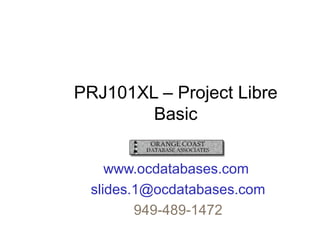
PRJ101xl Project Libre Basic Training
- 1. PRJ101XL – Project Libre Basic www.ocdatabases.com slides.1@ocdatabases.com 949-489-1472
- 2. Project Libre Basic Note: The basic outline for this course and much of the material was adapted from a similar Microsoft Project course (which we also offer) by Logical Operations, formerly Element K.
- 3. Project Libre Open Source alternative to Microsoft Project Can read and write Microsoft Project files
- 4. PRJ101XL Project Libre Basic Introduction (s) Facilities Course Packet (May vary by course and class) – Student Questionnaire – Collaterals (Maps, Catalog, Etc.) – Copy of PowerPoint slides used – Evaluation form – Training certificate
- 5. 5
- 6. Project Libre: Basic 1. Getting started 2. Tasks 3. Task scheduling 4. Resource management 5. Views and tables 6. Filters, groups, and sorting 7. Finalizing the task plan
- 9. Links between project phases Initial phase Planning phase Close-out phase Implementation phase Monitoring phase Initiating tasks Planning tasks Executing tasks Monitoring tasks Closing tasks Controlling phases and communication
- 10. Typical project management tasks Project management tasks Planning tasks Monitoring and tracking tasks Build the plan Fine-tune the plan Link tasks Assign resources and costs Set a project start date Enter task names and duration Set a baseline Communicate with the team Enter actuals Track variance Adjust the schedule Print reports
- 11. Gantt Chart view
- 12. A task list in Gantt Chart view
- 14. The Project Libre interface Ribbon T a s k e n t r y G a n n t c h a r t
- 15. File commands
- 16. A sample file in Gantt Chart view Indicator column Column heading chart pane Sheet pane timescale Gantt bar
- 17. Open a Project file 1. Click the File Tab 2. Click Open in the ribbon File Group 3. Navigate to and select the Project file that you want to open 4. Click Open (or double-click the file)
- 18. Set the project start date 1. Click the File Tab 2. In the ribbon Project Group, click Information 3. Set the start date
- 19. Project Information dialog box
- 20. Save a new project file 1. On the ribbon, click the Save button (or press Ctrl+S) 2. In the Save As dialog box, navigate to the location where you want to save the project file 3. Enter a file name 4. Click Save (or press Enter)
- 21. TASKS Topic 2
- 22. Add tasks to a task list 1. In the Task Name column, select the cell below the location where you want to insert the task 2. On the Task tab, click Insert Task (Or right-click the cell below where you want to insert the task and choose New) 3. Type the task information in the new row
- 23. Delete tasks Click Delete on the task tab, or Right-click the task and choose Delete Task
- 24. Cut and paste a task 1. Click a row number to select the row 2. Click Cut 3. Click the row number below where you want to insert the cut task 4. Click Paste
- 25. Drag selected tasks 1. Click the row number to select the row, or drag across row numbers to select sequential tasks 2. Drag the selected rows to a new position in the task list
- 26. Summary tasks
- 27. Convert a task into a milestone 1. In the Sheet pane, double-click the task to open the Task Information dialog box 2. Click the Advanced tab 3. Check “Display task as milestone” 4. Click Close
- 29. When you link tasks: Project Libre automatically applies a Finish-to-Start task dependency The start of the second task depends on the completion of the first task
- 30. Linking tasks 1. Select the tasks 2. On the Task tab, click the Link button
- 31. Change a task’s predecessor 1. In the Sheet pane, locate the task whose predecessor you want to change 2. In the predecessor column, enter the task ID of the task that you want to set as the predecessor
- 32. Lag time A delay that adds time after the completion of a task Example: “Install trim” – If you add lag time to its predecessor, “Paint,” the paint will have time to dry before the trim installation begins Lead time The overlap between dependent tasks (when a task can start before its predecessor finishes)
- 33. Lead and Lag Time
- 34. Apply lead time or lag time 1. Double-click a task in the Sheet pane 2. Click the Predecessors tab 3. To apply lag time, enter a positive value in the Lag field for the predecessor To apply lead time, enter a negative value 4. Click OK
- 35. Nodes in Network Diagram view
- 36. Dependencies Dependency Gantt bar example Description Finish-to-Start (FS) Task B cannot start unless Task A is finished. Start-to-Start (SS) Task B cannot start unless Task A starts. Finish-to-Finish (FF) Task B cannot finish unless Task A is finished. Start-to-Finish (SF) Task B cannot finish unless Task A starts.
- 37. Task Dependency dialog box
- 38. Task types Type Description Fixed Duration Has a constant time value Fixed Work Has a constant value for the total work to be performed Fixed Unit Has a constant quantity or units-of-resource value
- 39. Task Types
- 40. Task constraints Constraint Description As Late As Possible Schedules a task to start as late as possible As Soon As Possible Schedules a task to begin as early as possible Finish No Earlier Than Schedules a task to finish on or after a specified date Finish No Later Than Schedules a task to finish on or before a specified date continued
- 41. Task constraints, continued Constraint Description Must Finish On Schedules a task to finish on the specified date Must Start On Schedules a task to start on a specified date Start No Earlier Than Schedules a task to start on or after a specified date Start No Later Than Schedules a task to start on or before a specified date
- 42. Task Constraints
- 44. Calendars
- 45. Create a base calendar 1. On the File tab, click Calendar 2. Click Create New Calendar 3. Type a name for the calendar 4. Select “Create new base calendar” and click OK 5. Make the necessary changes in the calendar 6. Specify the calendar exceptions and working times for the work days 7. Click OK 8. On the Ribbon, click Information 9. Select the new base calendar and click OK
- 46. Change Working Time This change made Saturdays a work day
- 47. Resource types Work resource – Performs work on a task – Examples: people, equipment Material resource – Item used to perform work on a task – Examples: paint, wood, steel, fuel
- 48. Create a resource calendar 1. In Resource Sheet view, in the Name field, select the resource to which you want to assign a calendar 2. On the Resource tab, click Calendar 3. Make the necessary changes in the calendar and click OK 4. Click OK
- 49. Assign resources 1. Switch to Gantt Chart view 2. Select the task to which you want to assign a resource 3. On the Task tab, click Assign Resources 4. Select a resource and click Assign 5. Click Close
- 50. Assign Resources
- 51. Assign a resource to multiple tasks 1. Hold down Ctrl and select the tasks to which you want to assign a resource 2. Open the Assign Resources dialog box (Or open the dialog box first and then select tasks in the Sheet pane) 3. Select the resource name and click Assign 4. Click Close
- 52. Assign multiple resources to a task 1. Open the Assign Resources dialog box 2. Select the task to which you want to assign multiple resources 3. Select the resource you want to assign 4. Press and hold Ctrl, and select the other resource name(s) that you want to assign to the task 5. Click Assign, and then click Close
- 53. Task Calendars Create a new calendar Open Task Information Dialogue Assign task calendar under advanced tab
- 54. VIEWS AND TABLES Topic 5
- 55. Views Click the View Tab Select the view Select a sub-view if desired
- 56. Insert a column 1. Right-click the column heading that’s to the right of where you want to insert the column 2. Choose Insert Column 3. Select the column name and click OK 4. Resize the column as needed
- 58. Filter a view 1. Click the View tab 2. From the Filter list, select a filter 3. To return to an unfiltered view, choose [No Filter] from the Filter list
- 59. Find 1. In the Sheet pane right click the column header 2. Do either of the following: – Select the field – Type in the search term and click Find
- 60. A grouped task list
- 62. Group a task list 1. Click the View tab 2. Click grouping select list and select a group option
- 63. Sort a task list 1. Click the View tab 2. Click Sorting select list and select a sort option
- 64. FINALIZING THE TASK PLAN Topic 7
- 65. Slack The amount of time you can delay tasks without affecting the project schedule – Free slack — The amount of time a task can be delayed before it delays another task – Total slack — The amount of time a task can slip without delaying the project completion date
- 66. Make a task non-effort-driven: 1. Double-click the task name to open the Task Information dialog box 2. Click the Advanced tab 3. Clear Effort driven and click OK
- 68. Options to level resources manually Replace the over-allocated resource with an under-allocated resource Assign an additional resource to the task Reduce the work assignments for a task, and increase the duration for its completion Increase the working time of the resource
- 69. Project Libre Basic Please fill out your evaluations and submit them to your instructor Enjoy using Project Libre! If you want to know more: PRJ102XL (Project Libre Advanced - monitoring & tracking projects)
Notas do Editor
- The red arrow points to the training center. The yellow sunburst is the intersection of the Ortega Highway and Interstate 5, the route by which most students will reach the us.
