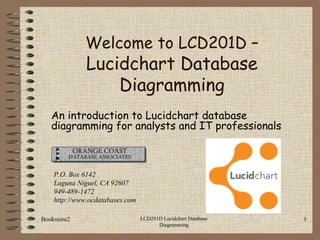
LCD201d Database Diagramming with Lucidchart
- 1. Bookstore2 LCD201D Lucidchart Database Diagramming 1 An introduction to Lucidchart database diagramming for analysts and IT professionals P.O. Box 6142 Laguna Niguel, CA 92607 949-489-1472 http://www.ocdatabases.com Welcome to LCD201D – Lucidchart Database Diagramming
- 2. Bookstore2 LCD201D Lucidchart Database Diagramming 2 Lucidchart Database Diagramming • Introduction (s) • Facilities • Course Packet (contents may vary) – Student questionnaire – Collaterals (Maps, Catalogs, Etc.) – PowerPoint handouts – Evaluation form – Training certificate
- 3. Bookstore2 LCD201D Lucidchart Database Diagramming 3 LCD201D Contact Information P.O. Box 6142 Laguna Niguel, CA 92607 949-489-1472 http://www.ocdatabases.com slides.1@ocdatabases.com Copyright 2017. All rights reserved.
- 4. LCD201D Resources • Bookstore database scripts found on box.net at http://tinyurl.com/SQLScripts • Slides can be viewed on SlideShare… http://www.slideshare.net/OCDatabases • Follow up questions? support@ocdatabases.com Bookstore2 LCD201D Lucidchart Database Diagramming 4
- 5. Bookstore2 LCD201D Lucidchart Database Diagramming 5 Lucidchart Database Diagramming • Course focus is using Lucidchart to create an ERD (Entity Relationship Diagram) • Widely used for: – Database development – Database administration • ERD’s are a foundation skill for work in the Database field much like SQL
- 6. Lucidchart Database Diagramming • Entity Relationship Diagrams (ERD’s) • Relational Databases • Entities • Attributes • Relationships – 1 to many – Many to many – 1 to 1 – Recursive – IS-a (subtypes) Bookstore2 LCD201D Lucidchart Database Diagramming 6
- 7. Bookstore2 LCD201D Lucidchart Database Diagramming 7 Lucidchart Database Diagramming • A basic knowledge of relational databases, perhaps via MS Access, or some programming knowledge, is desirable
- 8. LCD201D Approach • Create a complete ERD – In this class using Lucidchart; another class uses Microsoft Visio • Step-by-step • Use same bookstore database used in our SQL classes LCD201D Lucidchart Database Diagramming 8Bookstore2
- 9. Bookstore2 LCD201D Lucidchart Database Diagramming 9 Relational Database
- 10. Bookstore2 LCD201D Lucidchart Database Diagramming 10 Relational Database Evolution • Based on Codd’s paper • Early commercial efforts focused on Unix • First mainframe implementation by IBM - precursor to today’s DB2 • First PC implementation in early 80’s by Oracle
- 11. Database Design Models (Entity Relationship Diagrams) LCD201D Lucidchart Database Diagramming 11 We will start here Bookstore2
- 12. Logical ERD Development • Create entities – Add attributes (fields) – Set attribute properties (PK, FK, required) • Draw the relationships from the parent tables to the child tables Bookstore2 LCD201D Lucidchart Database Diagramming 12
- 13. ERD Development • We will use the bookstore database used in our SQL classes for our examples • At this time we will just create two tables – Customers – Orders • Although a little odd we will stick with the field names used by the author • These two tables are in a one-to-many relationship Bookstore2 LCD201D Lucidchart Database Diagramming 13
- 14. LCD201D Lucidchart Database Diagramming 14 ERD Drawing Tools • Embarcadero • ER-WIN • Visio • Lucidchart (used in this class) • Oracle Designer • Many others (Note: most tools use the crows-foot or similar model.) Bookstore2
- 15. Customer Entity • CUSTOMERS • Attributes (fields): – Customer_numb – Customer_first_name – Customer_last_name – Customer_street – Customer_city – Customer_state – Customer_zip – Customer_phone – Customer_email Bookstore2 LCD201D Lucidchart Database Diagramming 15
- 16. Start the Lucidchart Drawing • Start Lucidchart and select entity relationship software type • Save your drawing Bookstore2 LCD201D Lucidchart Database Diagramming 16
- 17. Initialize the Customer Entity • Drag an entity shape to the drawing surface • Select the two column one to create a logical design • Zoom in to give yourself some working room Bookstore2 LCD201D Lucidchart Database Diagramming 17
- 18. LCD201D Lucidchart Database Diagramming 18 Attributes Customer entity Customer _numb Customer_first_name Customer_last_name 12 Al Le 13 Bobby Jones 14 Carol Gomez 15 Hank Tartanian 166 Mary Park 167 Nancy Bocage attributes values Bookstore2
- 19. Add remaining attributes • Click to insert attributes Bookstore2 LCD201D Lucidchart Database Diagramming 19
- 20. LCD201D Lucidchart Database Diagramming 20 Keys • Derived from entity identifier • One or more attributes (more = composite key) • Uniquely determine a row • Functionally determine an entire row’s attributes Bookstore2
- 21. Set attribute properties • Mark any attribute properties such as required or primary key • Bold the fields that are required • In our example we only have one required field. This may or may not be realistic for your database. Bookstore2 LCD201D Lucidchart Database Diagramming 21
- 22. Orders Entity • Conventions used: – Entity name in caps – Underline pk’s – Italicize fk’s – Bold required fields • Not necessary, really, but can be used to create a sort of text ERD Bookstore2 LCD201D Lucidchart Database Diagramming 22 • ORDERS • Attributes (fields): – Order_numb – Customer_numb – Order_date – Credit_card_numb – Order_filled – Credit_card_exp_date
- 23. Orders Entity • Follow steps used for customers entity • Note customer_numb marked as FK (foreign key) Bookstore2 LCD201D Lucidchart Database Diagramming 23
- 24. Relationship Properties LCD201D Lucidchart Database Diagramming 24 Has / Belongs toEmployee Dependents 1 N Degree Cardinality Optionality Bookstore2
- 25. Relationship Types (after David Kroenke) LCD201D Lucidchart Database Diagramming 25Bookstore2
- 26. Create initial relationship • There may be many orders to one customer. • Drag the mouse from the customers table to the orders table. • Must drag from the parent table (customers) to the child (orders) to get crows foot on the child side. Bookstore2 LCD201D Lucidchart Database Diagramming 26
- 27. Adjust relationship properties • Adjust relationship properties – End symbols – Line thickness – Line type • Add titles, colors, business rules if desired, etc. • This completes the logical ERD Bookstore2 LCD201D Lucidchart Database Diagramming 27
- 28. Annotate relationship (optional) • Annotate the relationship if desired • Use two phrases, one for each direction LCD201D Lucidchart Database Diagramming 28Bookstore2
- 29. LCD201D Lucidchart Database Diagramming 29 Physical Database Design • Use design model with attribute properties • Translate model to the Database – Entities -> tables – Establish primary & foreign keys, indexes – Many-to-many relations ->Junction tables – Business rules -> triggers, constraints, etc. • Typically done with a “CASE” tool (Lucidchart in this class) Bookstore2
- 30. Three column entity • Create your diagram using the 3 column entity type • Build as before • We will fill in data types in later slides LCD201D Lucidchart Database Diagramming 30Bookstore2
- 31. Data Types • int – whole number • char (n) – fixed number of characters • varchar (n) – variable number of characters • float (m, d) – floating point with m digits, d after the decimal point • decimal (p, s) - fixed point with precision p, scale s • datetime – date and time • bit (n) – binary value with n bits LCD201D Lucidchart Database Diagramming 31 See the documentation for your specific database for exact details plus other supported data types Bookstore2
- 32. Customers Physical Design • Set properties for all fields • Note some authors refers to this as the internal design • Customer_last_ name is a required field LCD201D Lucidchart Database Diagramming 32Bookstore2
- 33. Orders Physical Design • Set properties for all fields • Note optional entries IX for indexed field with duplicates allowed, and UX for unique. LCD201D Lucidchart Database Diagramming 33Bookstore2
- 34. LCD201D Lucidchart Database Diagramming 34 Database Design MakesMfgr One-to-many Mfgr # 1 N Equipment Bookstore2 PK=EqptID, FK=Mfgr#
- 35. LCD201D Lucidchart Database Diagramming 35 Database Design HasInvoice One-to-many (w/ ID Dependency) Inv # 1 N Line Item PK = inv#, item# Bookstore2
- 36. Bookstore Database Physical Design (1st two tables) • Final physical design • This would be basis for implementing the tables LCD201D Lucidchart Database Diagramming 36Bookstore2
- 37. Add Books Entity • Conventions used: – Entity name in caps – Underline pk’s – Italicize fk’s – Bold required fields • Not necessary, really, but can be used to create a sort of text ERD LCD201D Lucidchart Database Diagramming 37 • BOOKS • Attributes (fields): – isbn – title – publisher_name – Publication_year – binding – source_numb – retail_price – number_on_hand Bookstore2
- 38. Books Physical Design • Set properties for all fields • Note optional text boxes IX for indexed field with duplicates allowed, and UX for unique LCD201D Lucidchart Database Diagramming 38Bookstore2
- 39. Connect Books to Orders NXM • Create relationship between books and orders • Note this is a many to many relationship • It may be OK on an ERD but cannot be implemented directly in a relational database • we will see later how to “flatten” the design LCD201D Lucidchart Database Diagramming 39Bookstore2
- 40. LCD201D Lucidchart Database Diagramming 40 Database Design Mfgr Many-to-many Mfgr_Eqpt Equipment M N Mfg # Eqpt ID Bookstore2
- 41. Add Orderlines Entity • Conventions used: – Entity name in caps – Underline pk’s – Italicize fk’s – Bold required fields • Not necessary, really, but can be used to create a sort of text ERD LCD201D Lucidchart Database Diagramming 41 • ORDERLINES • Attributes (fields): – order_numb – isbn – quantity – cost_each – cost_line – shipped Bookstore2
- 42. Orderlines Entity • Set properties for all fields • Note order_numb and isbn form a single, composite PK. Both columns are in the PK. LCD201D Lucidchart Database Diagramming 42Bookstore2
- 43. Bookstore 4 Table ERD • This is a very typical design pattern • All relationships are now 1 to many • Note intersection table between orders and books LCD201D Lucidchart Database Diagramming 43Bookstore2
- 44. LCD201D Lucidchart Database Diagramming 44 Database Design HasEmployee Auto # One-to-one 1 Auto Emp # 1 Bookstore2
- 45. One-to-one demonstration • There are no one-to-one relationships in the bookstore database • Instructor will demonstrate example • Requires an FK with a unique index on it LCD201D Lucidchart Database Diagramming 45Bookstore2
- 46. LCD201D Lucidchart Database Diagramming 46 Recursive Relationships Bookstore2 Customer_numb Customer_last_nam e Referred_by 12 Le 15 13 Jones 12 14 Gomez 13 15 Tartanian 166 166 Wang <null> 167 Park 166 Customer referrals
- 47. LCD201D Lucidchart Database Diagramming 47 Database Design Referred byCustomer Recursive Customer # 1 M Bookstore2
- 48. Add referred_by to Customers Entity • Referred_by is the customer that referred this one • The referred_by field is a FK which points back to the PK in the same customers table. LCD201D Lucidchart Database Diagramming 48Bookstore2
- 49. Final Bookstore 4 Table ERD • This is a very typical design pattern • All relationships are now 1 to many • Note intersection table between orders and books • There is a recursive relationship between customers and itself LCD201D Lucidchart Database Diagramming 49Bookstore2
- 50. LCD201D Lucidchart Database Diagramming 50 Database Design Member IS-A relationship (Subscriptions) Print Online Member# Bookstore2
- 51. IS-A Relationships • There are no IS-A relationships in the bookstore database • PK’s in child and parent tables are the same • Instructor will demonstrate LCD201D Lucidchart Database Diagramming 51Bookstore2
- 52. Bookstore2 LCD201D Lucidchart Database Diagramming 52 LCD201D End of Course P.O. Box 6142 Laguna Niguel, CA 92607 949-489-1472 http://www.ocdatabases.com Please fill out your end-of- course evaluations.
Notas do Editor
- Follow with student exercise to develop a database.
