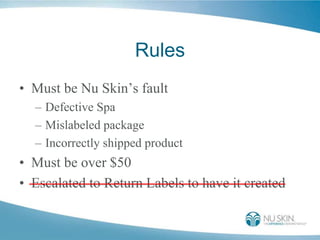
Return shipping labels
- 1. Rules • Must be Nu Skin’s fault – Defective Spa – Mislabeled package – Incorrectly shipped product • Must be over $50 • Escalated to Return Labels to have it created
- 2. Login Navigate to row.ups.com Company Alias: Nuskin
- 3. User Login The login info will automatically fill out when logged into from within the Nu Skin network. Just click Continue.
- 4. Form Fill out the form completely Ship To: Select USA or CA Return Label Delivery Method: “View, Print, Email” The most difficult part is finding the weight. If the distributor would like to have the label mailed to them, please enter the email address of rangeroversales @nuskin.com. You will then need to print the label off and mail it to them.
- 5. Find the weight of the items Navigate to the original order’s Shipping transactions block. Select the Outbound Delivery to navigate to Document Flow.
- 6. Package Weight If the entire order is returned look at the Total Weight.
- 7. Item Weight Scroll to the right to see the itemized weight.
- 8. Convert Weight Add the weight of items returned and Google search the weight followed by kg to lbs. Example: If I had a return that totaled 2.3kg, I would do a search for 2.3kg to lbs.
- 9. Form Enter the weight in lbs. Select Process Shipment Enter the Complaint # from CRM
- 10. Multiple Packages Select the number of packages and click add. You will need to enter the weight per package and use the Complaint # for all subsequent packages.
- 11. Label The consumer will receive an email with the label. You need to write the Tracking # in the I.R.
- 12. Review • Follow same rules to determine if a Return Label is possible. • Fill out the same IR. Incase we need the info later. • If it is a damaged product, please continue to fill out a damaged product IR. • Do not escalate. • Get TL approval for CA Labels. • If someone needs us to resend the label, escalate the IR to Return Labels.