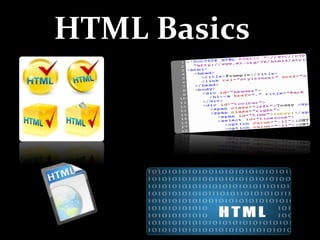
HTML (Web) basics for a beginner
- 1. HTML Basics
- 2. ●WWW – World Wide Web ●HTML – Hyper Text Markup Language ●XML – Extensible Markup Language ●URL – Uniform Resource Locator ●Browser – A software program which is used to show web pages. It’s a doorway to the Internet. Definitions
- 3. ●HTML describes the structure of Web pages using markup. ●With HTML you can create your own Web site. ●HTML Pages ends with .htm or .html Example: index.html contact.html ●HTML is Case-insensitive
- 4. ●HTML Elements are the building blocks of HTML pages. ●HTML Elements are represented by Tags. ●Browsers do not display the HTML Tags, but use them to render the content of the page.
- 5. <!DOCTYPE html> <html> <head> <title>Page Title</title> </head> <body> <h1>My First Heading</h1> <p>My first paragraph.</p> </body> </html> A Simple HTML Document
- 6. ● The <!DOCTYPE html> declaration represents the document type, and helps browsers to display web pages correctly. It must only appear once, at the top of the page. The <!DOCTYPE> declaration is not case sensitive. ● The <html> element is the root element of an HTML page. ● The <head> element contains meta information about the document. ● The <title> element specifies a title for the document. ● The <body> element contains the visible page content. ● The <h1> element defines a large heading. ● The <p> element defines a paragraph.
- 7. ●The HTML element is everything from the start tag to the end tag. Ex: <p>My first paragraph.</p> ●HTML elements with no content are called empty elements. Empty elements do not have an end tag, such as the <br> and <hr> elements. HTML Elements
- 8. ●Attributes provide additional information about HTML elements. ●All HTML elements can have attributes. ●Attributes are always specified in the start tag and usually come in name/value pairs like: name="value" ●Examples of attributes are href, src, alt, height, width, title etc.. HTML Attributes
- 9. HTML tags are element names surrounded by angle brackets. Syntax: <tagname>content ...</tagname> ● HTML tags normally come in pairs like <p> and </p>. ● The first tag in a pair is the opening tag, the second tag is the closing tag but with a forward slash inserted before the tag name. ● HTML tags are not case sensitive: <P> means the same as <p>. HTML Tags
- 10. VERSION YEAR HTML 1991 HTML 2.0 1995 HTML 3.2 1997 HTML 4.01 1999 XHTML 2000 HTML5 2014 HTML Versions
- 11. ●Web pages can be created and modified by using professional HTML editors. ●Notepad ●Notepad++ ●Adobe Dream viewer ●Sublime Editor ●Text Edit HTML Editors
- 12. ● Headings are defined with the <h1> to <h6> tags. ● <h1> defines the most important heading,<h6> defines the least important heading. HTML Headings <HTML> <HEAD> <TITLE> Example Page</TITLE> </HEAD> <BODY> <H1> Heading 1 </H1> <H2> Heading 2 </H2> <H3> Heading 3 </H3> <H4> Heading 4 </H4> <H5> Heading 5 </H5> <H6> Heading 6 </H6> </BODY> </HTML> Heading 1 Heading 2 Heading 3 Heading 4 Heading 5 Heading 6
- 13. ●Search Engines use the headings to index the structure and content of your web pages. ●<h1> headings should be used for main headings, followed by <h2> headings, then the less important <h3>, and so on. ●Note: Use HTML headings for headings only. Don't use headings to make text BIG or bold.
- 14. ●HTML links are hyperlinks. ●Links are found in nearly all web pages. Links allow users to click their way from page to page. ●When you move the mouse over a link, the mouse arrow will turn into a little hand. HTML Links
- 15. ●Syntax: <a href="url">link text</a> ●Example: <a href="http://www.theadmi.com/"> Visit Us</a> ●The href attribute specifies the destination address. ●The link text is the visible part.
- 16. Target Attribute ● The target attribute specifies where to open the linked document. The target attribute can have one of the following values: ● _blank : Opens the linked document in a new window or tab ● _self : Opens the linked document in the same window/tab as it was clicked (this is default) ● _parent : Opens the linked document in the parent frame ● _top : Opens the linked document in the full body of the window
- 17. ●Example: <a href="https://www.w3schools.com/ " target="_blank">Visit W3Schools!</a> ●Image as a Link: Example: <a href="default.asp"> <img src="smiley.gif" alt="HTML tutorial" style="width:42px;height:42px ;border:0;"> </a>
- 18. ●In HTML, images are defined with the <img> tag. ●The <img> tag is empty, it contains attributes only, and does not have a closing tag. ●<img> tag have src, alt, height, width, title, etc.. attributes HTML Images
- 19. <!DOCTYPE html> <html> <body> <h2>Spectacular Mountain</h2> <img src="pic_mountain.jpg" alt="Mountain View" style="width:304px;height:228px;"> </body> </html> Explanation: • The src attribute specifies the URL (web address) of the image. • The alt attribute provides an alternate text for an image.
- 20. ● If a browser cannot find an image, it will display the value of the alt attribute. ● If the user for some reason cannot view it (because of slow connection, an error in the src attribute, or if the user uses a screen reader). ● The alt attribute is required. A web page will not validate correctly without it. ● A Screen Reader is a software program that reads the HTML code, converts the text, and allows the user to "listen" to the content. Screen readers are useful for people who are blind, visually impaired, or learning disabled. Importance of Alt Attribute
- 21. ● An HTML table is defined with the <table> tag. ● Each table row is defined with the <tr> tag. ● A table header is defined with the <th> tag. By default, table headings are bold and centered. ● A table data/cell is defined with the <td> tag. HTML Tables
- 22. <!DOCTYPE html> <html> <head> <style> table, th, td { border: 1px solid black; border-collapse: collapse; } th, td { padding: 15px; } </style> </head> <body> <table style="width:100%"> <tr> <th>Name</th> <th>Age</th> </tr> <tr> <td>Jill</td> <td>50</td> </tr> <tr> <td>Jackson</td> <td>94</td> </tr> <tr> <td>John</td> <td>80</td> </tr> </table> </body> </html>
- 23. ● If you do not specify a border for the table, it will be displayed without borders. ● A border is set using the CSS border property: table, th, td { border: 1px solid black; } ● If you want the borders to collapse into one border, add the CSS border- collapse property: ● table, th, td { border: 1px solid black; border-collapse: collapse; } ● Cell padding specifies the space between the cell content and its borders. ● If you do not specify a padding, the table cells will be displayed without padding.
- 24. Cells that Span Many Columns: ● To make a cell span more than one column, use the colspan attribute. ● <table style="width:50%"> <tr> <th>Name</th> <th colspan="2">Telephone</th> </tr> <tr> <td>Bill Gates</td> <td>55577854</td> <td>55577855</td> </tr> </table>
- 25. Cells that Span Many Rows: ● To make a cell span more than one row, use the rowspan attribute. ● <table style="width:50%"> <tr> <th>Name:</th> <td>Bill Gates</td> </tr> <tr> <th rowspan="2">Telephone:</th> <td>55577854</td> </tr> <tr> <td>55577855</td> </tr> </table>
- 26. ● Lists are two types: Unordered List and Ordered List ● An Unordered list starts with the <ul> tag. ● An Ordered list starts with the <ol> tag. ● Each list item starts with the <li> tag. ● The Unordered list items will be marked with bullets (small black circles) by default and Ordered list items with numbers by default. HTML Lists
- 27. ● <ul style="list-style-type:disc"> <li>Coffee</li> <li>Tea</li> <li>Milk</li> </ul> ● <ul style="list-style-type:circle"> <li>Coffee</li> <li>Tea</li> <li>Milk</li> </ul> ● <ul style="list-style-type:square"> <li>Coffee</li> <li>Tea</li> <li>Milk</li> </ul> ● <ul style="list-style-type:none"> <li>Coffee</li> <li>Tea</li> <li>Milk</li> </ul> Unordered List
- 28. ● <ol type="1"> <li>Coffee</li> <li>Tea</li> <li>Milk</li> </ol> ● <ol type="A"> <li>Coffee</li> <li>Tea</li> <li>Milk</li> </ol> ● <ol type="a"> <li>Coffee</li> <li>Tea</li> <li>Milk</li> </ol> ● <ol type="I"> <li>Coffee</li> <li>Tea</li> <li>Milk</li> </ol> ● <ol type="i"> <li>Coffee</li> <li>Tea</li> <li>Milk</li> </ol> Ordered List
- 29. ● <!DOCTYPE html> ● <html> ● <body> ● <form action="/action_page.php"> ● <fieldset> ● <legend>Personal information:</legend> ● First name:<br> ● <input type="text" name="firstname"> ● <br> ● Last name:<br> ● <input type="text" name="lastname"> ● <br><br> ● <input type="submit" value="Submit"> ● </fieldset> ● </form> ● </body> ● </html> HTML Forms
- 30. HTML Paragraphs ● The HTML <p> element defines a paragraph. ● Ex: <p>This is another paragraph.</p> ● Note: Browsers automatically add some white space (a margin) before and after a paragraph. HTML Quotes ● The HTML <q> element defines a Short Quotation. ● Ex: <p>WWF's goal is to: <q>Build a future where people live in harmony with nature.</q></p> Few More Tags
- 31. HTML Comments ● You can add comments to your HTML source by using the following syntax: Syntax: <!-- Write your comments here --> Example: <!-- This is a comment --> <p>This is a paragraph.</p> <!-- Remember to add more information here --> ● Comments are not displayed by the browser, but they can help document your HTML source code.
- 32. ● Every HTML element has a default display value depending on what type of element it is. The default display value for most elements is block or inline. Block-level Elements: ● A block-level element always starts on a new line and takes up the full width available (stretches out to the left and right as far as it can). Examples of block-level elements: ● <div> ● <h1> - <h6> ● <p> ● <form> HTML Block and Inline Elements
- 33. Inline Elements: ●An inline element does not start on a new line and only takes up as much width as necessary. Examples of inline elements: ●<span> ●<a> ●<img>
- 34. Formatting elements were designed to display special types of text: ● <b> - Bold text ● <strong> - Important text ● <i> - Italic text ● <em> - Emphasized text ● <mark> - Marked text ● <small> - Small text ● <del> - Deleted text ● <ins> - Inserted text ● <sub> - Subscript text ● <sup> - Superscript text HTML Text Formatting
- 35. ● Setting the style of an HTML element, can be done with the style attribute. ● The HTML style attribute has the following syntax: <tagname style="property:value;"> ● The property is a CSS property. The value is a CSS value. ● Examples: ● <h1 style="color:blue;">This is a heading</h1> ● <p style="text-align:center;">Centered paragraph.</p> HTML Styles
- 36. ● JavaScript makes HTML pages more dynamic and interactive. ● The <script> tag is used to define a client-side script (JavaScript). ● Common uses for JavaScript are image manipulation, form validation, and dynamic changes of content. <!DOCTYPE html> <html> <body> <p id="demo"></p> <script> document.getElementById("demo").innerHTML = "Hello JavaScript!"; </script> </body> </html> HTML Script
- 37. Thank You Nimmakayala jayapal reddy, Digital marketing trainer & consultant Whatsapp: +91-8008877940 website: www.nimmakayalajayapalreddy.com