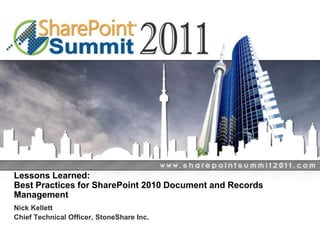
Nick kellett share point summit 2011 presentation
- 1. Lessons Learned: Best Practices for SharePoint 2010 Document and Records Management Nick Kellett Chief Technical Officer, StoneShare Inc.
- 2. 2 Agenda Recap: DM and RM Features in SharePoint 2007 Document Management Features in SharePoint 2010 Record Management Features in SharePoint 2010 Running the Project Governance
- 3. 3 Recap: DM and RM Features in 2007
- 4. Recap: DM Features in SharePoint 2007 Recycle Bin Check-in/out Versioning Granular Permissions Content Types and Columns Information Management Policies Workflows Alerts Send To
- 5. Recap: RM Features in SharePoint 2007 Record Centers Record Routing Barcodes Labels Expiration Policies Auditing
- 6. 6 Document Management Features in 2010
- 7. Tag, Discover and Manage in 2010 Tag Cross farm with shared hierarchal taxonomies Automatically with location based metadata defaults Discover With metadata based navigation With location based view definitions The best content with Ratings The latest version with Unique Document IDs Manage With Metadata based content organizer Multiple documents with document sets
- 8. Managed Metadata 1 Managed Metadata Single or multi-value field Binds to a term set of any term store (Share Application Service) Have metadata column on a list, library, or content type ‟Like a super choice field” 2 Managed Keywords Part of base doc content type One per content type Validates against all terms in all term sets ‟Folksonomies” ‟Like a super text field” Auto-complete Disambiguation Preferred term Tree picker control
- 9. Document Sets Manage work products made up of multiple documents Key Scenarios Tight collection of related documents Compound documents Document Set Features Shared Metadata Customized welcome page Default documents Version capture Workflows Portability
- 10. Content Type Publishing New feature of a central location (any site collection) where you manage and publish content types Web applications can subscribe to hub and pull down published content types from hub and receive updates
- 11. Content Organizer Allows routing decisions to be centrally organized Users guided to enter appropriate metadata rather than being allowed to dump documents wherever they like Used to route documents to the right folder based on content types and any other metadata that you require Allows integration with a new email organizer that can be activated in conjunction with Content Organizer
- 12. 12 DM Features - DEMO
- 13. Scaling SharePoint 2007 High scale libraries require careful planning and management SharePoint 2010 End user features for high scale Ex: Metadata pivots, key filters, content organizer Server automatically “does the right thing” for high scale Compound Index support Automatic index management Query throttling w/ fallback SharePoint 2010 Scale Targets 1 million items in a folder 10s of millions of items in a single library 100s of millions of items in large archive scenarios
- 14. 14 Records ManagementFeatures in 2010
- 15. Key SP2010 Record Management Features In place records management Metadata-driven, hierarchal file plan Recordization What’s new in 2010 RM Feature Area eDiscovery and Hold eDiscovery searches over any SharePoint content Archive results or leave on an in place hold File Plan Report shows overview of content management policies Per item audit log reports Auditing and Reporting Retention and Disposition In place records management Metadata-driven, hierarchal file plan in the archive
- 16. In-Place Records Management Document can be declared and handled as record within site it was created in. As a record, a file can have policies and restrictions different from when it was a document Documents can be declared as records either manually or automatically Activated as a Site Collection Feature
- 17. Holds and eDiscovery Find and lock down content related to litigation Features to track external actions like litigation, investigation or audit Allows discovery of documents by metadata - automatically place them “on hold” and/or copy them to a specific location It is now easy to be able to produce electronic data when requested in a court Activated as a Site Feature
- 18. Auditing Generate a customized audit report about an individual record, item, column, content type, search or permissions Ability to specify events to audit such as open, edit, check out/in, move, copy, delete & restore Predefined reports in excel format
- 19. Multi-Level Retention Policies Retention policies can be set by content type, library or folder Multiple stages retention policies allow specification of entire document lifecycle as one policy (e.g. review Contracts every year, and delete after 7 years) Create hierarchal folder structures and manage retention at each folder in the hierarchy (or inherit from parent folders) Can override default retention schedules on folders or libraries, activated as a Site Collection Feature
- 20. 20 RM Features - DEMO
- 21. 21 Running The Project
- 22. Common Pitfalls Big Bang Expectation management Environment problems Choosing the right functionality User Training and support Migrations 22
- 23. Lessons Learned Workshop Lessons Technical Lessons Training and Support Lessons 23
- 24. Workshop Lessons Learned Straw man Architecture Rapid Prototyping Consult each business unit Business Unit Onboarding template SharePoint-agnostic Functional Specs
- 25. Choose DM / RM Functionality Use Managed Metadata Service Term sets, terms, and managed keywords can be global You can have a very open system or a tightly-managed system. You can also start with one and move towards the other Inherit from base content type(s) Content types can be shared across site collections using Content Type Hub Consider In-Place Records Management Content Organizer is great for email and document routing Turn on Metadata navigation settings in your libraries Favour metadata over folders
- 26. In Place vsDedicated Record Center In Place Dedicated Records are actively used and sit alongside non-records Requires close cooperation between RM team, IT, and content stewards One location for all content whether it is a document or a record Reflects “how people work” Centralized vault receives less content More traditional Easier to implement a hierarchal file plan One centralized view and location for all records across enterprise Works best when records are not frequently referenced
- 27. Control the Environment SharePoint success relies heavily on proper setup Service accounts, hardening, capacity planning needs to be in place before any installation Use the recommended hardware specifications OR BETTER Ensure administrators are properly trained and disciplined! Development and / or Testing environments are vital
- 28. Migrations Break down into content and functionality migrations Consider vendor tools If OOTB, use Database Attach Migration Test, Test, Test 28
- 29. Training and Support Extensive training for project staff Solution training for end users User self help for all common SharePoint tasks Tiered support model 29
- 30. 30 Governance
- 31. Best Practices Governance Predates SharePoint Build a Governance Portal Communicate Frequently Identify and Support Champions Evergreen your process
- 32. Governance Teams Central Governance Team Responsible for overall direction Acts like a Board of Directors Ensures SharePoint evolves with the business Tactical Teams Responsible for specific area(s) Provide technical knowledge and support Carry out Proof of Concepts (POCs) Provide feedback to Central Governance Team
- 33. Governance Portal Sections Communications Policies and Procedures Training Support Taxonomy
- 34. Wrap-up Questions? nkellett@stoneshare.com www.stoneshare.com Thank You!
Notas do Editor
- Globally used content types that are controlled in one location. Removes duplicate tagged documents and ensures consistent meta-dataCompany has two web applications that have a set of content types that are the same (could be employee profile, real estate listing etc).Company would like to have a central location where the content types can be created and pushed out to the above two site collections seamlessly and without having to make any modifications to separate site collection content types.
- In 2007, content organization was largely a matter of individual upload decisions.Administrators could help guide, but ultimately, was up to contributors to decide where the content ended up. Takes decisions out of hands of users and ensures that items are well organized.Routing rules from 2007 replaced by content organizer, Automatic routing of documents to right place in SharePoint enabling you to automatically enforce rules on content submittedEnd users don’t have to be aware of which document library document should go intoAllow a drop off library where all documents should be placed- SharePoint moves documents that were submitted by users to appropriate place, based on:Rules for content rerouting Metadata Content Types Property based conditions Can apply multiple rules Use the priority option to give one rule more importance over another- Has the ability to automatically create subfolders based upon metadata (i.e. folder for each year)
- Why are In-Place Records Declarations important?User doesn’t need to do anything to declare a record. They just go about their day to day business of working with documents. They don’t need to be a records manager. This is HUGE!Don’t need to route everything to Records Center’s anymore, can have declared records across the organization in different repositoriesCompany wants certain documents and wiki's need to be declared as records but without moving them to a Record Center. Current Record center is getting close to the recommended content database size limit and, scalability is becoming an issue as the company does not have resources to invest in a second records center at this point of time.Site Collection settings for Records Declaration allow blocking delete & edit and security to declare by roleWhen Record Declaration Availability is set to “Available in all location by default”, a new icon appears on the Ribbon:A document will get a padlock added to its icon when declared as a record:You can also override the record declaration availability on the document library levelAutomatic declarations of records is possible by checking the “Automatic Declaration” option in the document library settings.
- Processing holds is done by a timer job called “Hold Processing and Reporting” on web app; Manually run to accelerate (daily by default)Holds can be set manually as wellPad lock added to list item when on holdUsed in scenarios involving law suits and litigationIn the US, corporations have Civil Rule requirements for providing records. Failure to produce documents in legal cases results in stiff penalties. There is still a lot of confusion on how these rules are applied and it depends on what policies are in place and how much risk your exposed to. What it means is that you need to be able to find the records in a set period of time, place a hold on them and not allow them to be deleted. Audit makes sure you can check if they are edited or deleted.In the process of electronic discovery, data of all types can serve as evidence. This can include text, images, calendar files, databases, spreadsheets, audio files, animation, Web sites and computer programs. Holds and eDiscovery features of SharePoint can be used to prevent spoliation of data and compliance with various laws (for example, holding financial records for 7 years or putting a hold on a document because of a litigation). Important because you can now search & place holds across farms, whereas before you could have only 1 records center in a farm. Not very useful.
- Why do this?Heavy audits are required on items that have been declared a record, for legal reasons (i.e. decisions, invoices, bids, etc…)A document has been deleted or changed and the administrator would like to figure out who deleted or changed document in question. Site collection auditing features that allow document auditing can be used to figure out who opened, edited, checked out, moved, deleted or even searched for list items or documents.
- Sarbanes–Oxley Act of 2002 requiring records to be kept for a certain amount of timeYou can now set rules for documents that need to be reviewedFor example, records can have review periods in between the time they are declared and when they are destroyedRetention policies can be created in Site Settings --> Site Collection policies or Content Type Settings/List Settings --> Information management policy settingsOOTB Actions: Recycle Bin, Delete, Transfer, workflow, skip, declare record, delete drafts, delete versionAllows Recurrence
