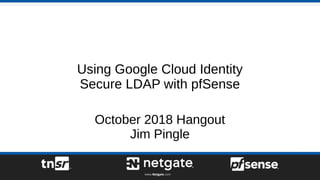
Using Google Cloud Identity Secure LDAP with pfSense - Netgate Hangout October 2018
- 1. Using Google Cloud Identity Secure LDAP with pfSense October 2018 Hangout Jim Pingle
- 2. Youtube Live If the video looks fuzzy, Youtube set the auto quality too low Click the gear and choose 720p!
- 3. About this Hangout ● Netgate News ● What is LDAP? ● Google Cloud Secure LDAP ● Example Use Cases ● Security Concerns ● Setup on Google Cloud ● Setup pfSense CE/pfSense 2.4.4 ● Setup Factory 2.4.4-p1 or later ● Create Groups on pfSense ● Testing Authentication ● Using LDAP for pfSense Administrative Logins ● Other Uses Google Partner Manager McCall McIntyre is in the audience today (Say hi!)
- 4. Netgate News ● TNSR now available on Netgate Appliances – https://www.netgate.com/press-releases/tnsr-now-available-on-netgate-appliances.html – Netgate SG-5100, XG-1537, and XG-1541 for now, more models in the future ● pfSense 2.4.4-RELEASE is out! – If you have not upgraded yet, carefully read the release blog post, release notes, and upgrade guide ● https://www.netgate.com/blog/pfsense-2-4-4-release-now-available.html ● https://www.netgate.com/docs/pfsense/releases/2-4-4-new-features-and-changes.html ● https://www.netgate.com/docs/pfsense/install/upgrade-guide.html – Do not attempt to upgrade existing packages or install new packages on older releases before upgrading to pfSense 2.4.4 ● SG-5100 shipping now! ● SG-1000 is now End of Sale – Still supported, but no new device sales – New device coming soon to take its place, details coming! ● pfSense 2.3.x has reached its End of Life – https://www.netgate.com/blog/pfsense-release-2-3-x-eol-reminder.html
- 5. Netgate News ● Netgate Dual-Ethernet MinnowBoard Turbot device offers – MBT-4220 price lowered to $299 – MBT-2220 and MBT-4220 now have an optional “black flame” laser etching add-on – MBT devices now ship with a credit card sized USB key pre-loaded with pfSense (use in bottom USB port) – https://www.netgate.com/blog/netgate-dual-ethernet-minnowBoard-turbot-with-pfse nse-special-offer.html ● Linux Foundation Networking survey of Communication Service Providers – https://www.netgate.com/blog/csps-ready-to-steamroll-open-source-networking.html – https://www.lightreading.com/nfv/nfv-specs-open-source/the-reality-of-open-network ing-in-csp-transformation-/a/d-id/746620 ● Jim Thompson spoke at the Embedded Linux Conference earlier this week, his talk was about the technologies behind TNSR and how it is changing the high-end router market
- 6. What is LDAP? ● Lightweight Directory Access Protocol ● Used for a variety of reasons, such as – Central Authentication & Authorization ● VPN, computer/network/server logins, IMAP/POP3, web applications, appliances, etc – Organization directory (e.g. e-mail contacts) – Store data about people/groups/units/entities ● Implemented in a variety of ways, and used or provided by several directory service offerings, such as: – OpenLDAP – Google Cloud Identity (now) – Microsoft Active Directory – Apple Open Directory – Novell eDirectory ● Covered previously in other hangouts, the book, etc. – https://www.netgate.com/resources/videos/radius-and-ldap-on-pfsense-24.html
- 7. Google Cloud Secure LDAP ● Secure LDAP service that ties back to Google Cloud Identity ● Can be used for authenticating cloud-hosted or on-premises applications and services ● Companies that have already offloaded e-mail and drive storage to Google can now also use the service for LDAP-based central auth – No need to maintain separate authentication infrastructures and accounts locally and on Google services ● Easy-to-use account management where users can maintain their own passwords ● Currently rolling out to Cloud Identity and G Suite Enterprise customers over the next few weeks ● https://cloud.google.com/blog/products/identity-security/simplifying-identity-and-access-manageme nt-for-more-businesses ● https://cloud.google.com/identity/ ● The setup described in this Hangout is also covered in the online pfSense docs – https://www.netgate.com/docs/pfsense/usermanager/google-gsuite-auth-source.html
- 8. Example Use Cases ● A company with multiple locations that uses G Suite Enterprise for e-mail and storage that does not want to run a local LDAP server, but still wants to take advantage of central authentication for firewalls at all locations ● A company that wants to use central authentication for VPNs, taking advantage of the accounts already setup in Cloud Identity ● Any other similar cases where using the hosted service has less overhead and management than maintaining a local service
- 9. Security Concerns ● Similar concerns to any hosted services or centrally located services across multiple locations in an organization ● The classic tradeoff here is ease of management vs loss of control ● Since the service itself is not controlled locally, there is some level of trust / risk involved – Do you trust Google to handle this task? – If you are using Cloud Identity / G Suite, odds are that is already something your org has decided! ● Service is contingent on an active Internet connection and the service being up – pfSense will fall back to local authentication in this case when used for web interface logins – When used across multiple locations, the same connectivity concern applies there as well – Primary factor there is reliability of the ISP or availability of redundant connectivity, which is not directly related to Google or this service specifically – Service availability concerns are low, as Google has a good track record of reliability ● This does not open a channel through which Google can reach into your firewall or other devices – Communication is initiated one way: The device queries the LDAP server, the LDAP server responds with results of query
- 10. Setup on Google Cloud ● Currently requires an account using the "Cloud Premium" or "G Suite Enterprise" tier ● Follow Google’s setup document at https://support.google.com/cloudidentity/answer/9048516 – This must be followed exactly – Not shown here because it varies by org and Google’s docs cover it thoroughly ● Download the certificate and its key for use by pfSense ● During the setup process, generate access credentials (username and password) to be used for bind credentials – https://support.google.com/cloudidentity/answer/9048541#generate-access-codes ● Create any required groups and add members to these groups – Note the exact names used as you will need to make groups with the same name on pfSense later!
- 11. Setup on pfSense ● First step is to import the certificate – Open the certificate files from Google in a text editor (Notepad, Notepad++, UE, etc) – Navigate to System > Cert manager, Certificates tab – Click Add/Sign to display the certificate import interface – Change Method to Import an existing certificate – Enter a Descriptive name, such as Google Cloud LDAP Client – Copy and paste the contents of the downloaded certificate into the Certificate data box – Copy and paste the contents of the downloaded key into the Private Key data box – Click Save ● Next steps depend on pfSense version (CE or Factory 2.4.4-p1)
- 12. Setup stunnel for CE or pfSense 2.4.4 ● On pfSense CE, and even on factory 2.4.4 and earlier, the LDAP client on the firewall does not directly support an SSL client certificate, only a server certificate ● The stunnel package works around this, setting up an encrypted tunnel to Google Cloud Secure LDAP that can use the client certificate imported in the previous step ● This requires stunnel package version 5.37, update the package if it’s already installed on pfSense 2.4.4 but out of date ● If not already on pfSense 2.4.4, upgrade to pfSense 2.4.4 ● If the stunnel package is not installed, install it from System > Package Manager, Available Packages tab
- 13. Setup stunnel for CE or pfSense 2.4.4 ● Next, configure stunnel to connect to Google Cloud Secure LDAP ● Navigate to Services > STunnel ● Click Add to create a new profile ● Enter a Description for this connection, such as Google Cloud Secure LDAP ● Check Client Mode ● Set Listen on IP to 127.0.0.1 ● Set Listen on port to 1636 ● Set the Certificate to the entry imported previously, in this case Google Cloud LDAP Client ● Set Redirects to IP to ldap.google.com ● Set Redirects to port to 636 ● Click Save
- 14. Setup LDAP for CE or pfSense 2.4.4 (stunnel) ● This scenario is for CE or Factory 2.4.4 using stunnel ● Select System > User manager, Authentication servers tab ● Click Add to create a new entry ● Enter a Descriptive name for this LDAP server, such as Google Cloud Secure LDAP ● Set Type to LDAP ● Set the Hostname or IP address to 127.0.0.1 so pfSense will connect through stunnel ● Set Port value to 1636 ● Set Transport to TCP-Standard – Since stunnel handles the encryption, this step uses plain TCP only, but since it only goes to localhost there is no danger ● Set Protocol version to 3 ● Set Server timeout to 25 ● Set Search scope to Entire tree
- 15. Setup LDAP for Factory 2.4.4-p1 or later ● This scenario is for Factory 2.4.4-p1 or later using built-in LDAP Client certificate support ● Select System > User manager, Authentication servers tab ● Click Add to create a new entry ● Enter a Descriptive name for this LDAP server, such as Google Cloud Secure LDAP ● Set Type to LDAP ● Set the Hostname or IP address to ldap.google.com ● Set Port value to 636 ● Set Transport to SSL - Encrypted ● Set Peer Certificate Authority to Global Root CA List ● Set Client Certificate to the entry imported previously, in this case Google Cloud LDAP Client ● Set Protocol version to 3 ● Set Server timeout to 25 ● Set Search scope to Entire tree
- 16. Common LDAP Server Entries ● These settings are unique to your domain/account, the example shown in the hangout (pfsense.org) or the docs (example.com) is shown only as a demonstration and must be replaced with the actual domain name and equivalent components! – Set Base DN to the domain name in DN format ● Ex: dc=example,dc=com – Set Authentication containers to the Base DN prepended by the Users organizational unit ● Ex: ou=Users,dc=example,dc=com – Uncheck Bind anonymous to show Bind Credentials – Set Bind credentials to the Secure LDAP username and password that were created on Google Cloud earlier ● Set User naming attribute to uid ● Set Group naming attribute to cn ● Set Group member attribute to memberOf ● Click Save
- 17. Create Groups on pfSense ● When using LDAP auth for the pfSense WebGUI, permissions are mapped to users and groups based on the values returned from LDAP and entries that exist locally ● If an LDAP user is a member of a group and that group exists on pfSense with an identical name, then the user will have the privileges assigned to that group – Similarly, if an LDAP username matches a local user, the privileges of that user also apply ● Earlier, you made groups on Google Cloud and added members, now we need to create matching entries on pfSense
- 18. Create Groups on pfSense ● Create the group on pfSense – Navigate to System > User Manager, Groups tab – Click Add to make a new group entry – Enter the Group name (Ex: fwadmins) – Set the Scope to Remote – Enter a Description, Remote Firewall Administrators – Click Save ● Edit the group again to add privileges – Click the pencil icon on the row for the newly created group – Click Add in the Assigned Privileges section – Select the desired permissions for the group, for example: WebCfg - All pages ● Do not select every item in this list! That will also select User - Config: Deny Config Write which prevents users from making changes to the configuration – Click Save to store the privileges
- 19. Testing LDAP Authentication ● Test from Diagnostics > Authentication ● Select the Google Cloud Secure LDAP server from the list and enter valid credentials, then click test ● If auth was successful, it should also list any groups the user is a member of which also were found locally on pfSense – If auth worked but no groups were found, ensure that the name of the group matches on Google Cloud and on pfSense, and ensure the user is a member of the group in the settings for the account on Google Cloud ● If the authentication failed, check the main system log for errors and review every step in this hangout and the online docs again ● May need 16/11 from console/ssh after SSL changes to clear the LDAP environment settings ● Only use the username is checked, anything after the @ is ignored when entered – For example, joe@example.com will auth the same as joe@movie.edu – The domain is ignored, only the username is taken and authenticated inside of the configured LDAP containers
- 20. Use LDAP For pfSense Administration Logins ● Assuming authentication was successful and showed the correct groups, the server can now be used for authenticating users on pfSense! – Note that currently this only works for the GUI, and not SSH ● To change pfSense so it uses Google Cloud Secure LDAP for firewall authentication… – Navigate to System > User manager, Settings tab – Set the Authentication server to Google Cloud Secure LDAP – Click Save ● After completing those steps, log out and then back in using a Google account for your organization ● If the account fails, see the previous troubleshooting steps ● When LDAP authentication fails, local authentication is tried – A local account such as the default admin user can be used to get back in and adjust settings as needed if the LDAP server is failing authentication or unreachable
- 21. Alternate Uses ● Use directly for VPN auth if all users have access – Users still need certs for SSL/TLS auth in OpenVPN – Can use auth without certs if needed (easier, but less secure) ● Add another LDAP server entry using extended filter so that it can only auth a single group, e.g. VPNusers, then use that server for OpenVPN/IPsec ● Central Captive Portal auth source for the entire company
- 22. Conclusion ● Questions? ● Additional Resources for LDAP and Privileges: – https://www.netgate.com/resources/videos/radius-and-ldap-on-pfsens e-24.html – https://www.netgate.com/resources/videos/user-management-and-pri vileges-on-pfsense-24.html – https://www.netgate.com/docs/pfsense/book/usermanager/index.html ● Ideas for hangout topics? Post on forum, Reddit, etc
