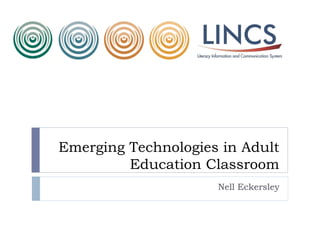
Emerging Technologies in Adult Education Classroom
- 1. Emerging Technologies in Adult Education Classroom Nell Eckersley
- 2. To Access this PowerPoint http://slidesha.re/TtWV9s 2
- 4. Introductions What do you know about Social Media? What would you like to learn? What is one thing would you like to take away from this session? 4
- 5. Agenda What is Social Media and why should we use it? QR Codes Bitly Pinterest GoogleVoice PollEverywhere Wiggio More Resources 5
- 6. What is Social Media Social media includes web-based and mobile based technologies which are used to turn communication into interactive dialogue among organizations, communities, and individuals. --Wikipedia 6
- 7. Components of Social Media Web 2.0 7
- 8. Components of Social Media Cloud Computing performing computer tasks using services delivered entirely over the Internet. movement away from applications installed on an individual's computer towards the applications being hosted online. The "cloud" refers to the Internet and was inspired by technical flow charts and diagrams, which tend to use a cloud symbol to represent the Internet. http://mobileoffice.about.com/od/workingontheroad/f/cloudcomputin 8
- 9. Components of Social Media Mobile Learning The use of common handheld hardware, wireless networking and mobile telephony to facilitate, support, enhance and extend the reach of teaching and learning. https://mobilelearninginfokit.pbworks.com/w/page/41751137/What% 9
- 10. Tagging 10
- 11. Why use Social Media in Adult Ed? http://www.youtube.com/watch?v=hyZRS0BnpAI&feature=youtu 11
- 12. Why Social Media? Makes tasks authentic & challenging Extends time devoted project Supports collaborative work Inexpensive, multiplatform Real life experience Help break down the digital divide 12
- 13. Myths about Social Media Only young people use Social Media Social Media; just a waste of time Fears about security & privacy Hierarchy of needs; technology comes after literacy 13
- 14. Integrating Social Media into Adult Ed Blooms Taxonomy Creating Evaluating Analyzing Applying Understanding Remembering http://www.usi.edu/distance/bdt.htm 14
- 15. 5 Moments of Learning Dr. Conrad Gottfredson’s Five Moments of Learning Needs: When Learning for the First Time When Wanting to Learn More When Trying to Remember When Things Change When Something Goes Wrong http://www.upsidelearning.com/blog/index.php/2010/03/17/the-practice-of-mobile-learning/ 15
- 16. What Do You Know? 16
- 17. QR Codes 17
- 18. QR Codes Q R stands for Invented in Japan by Toyota in 1994 to track vehicles during the manufacturing process QR code is detected as a 2-dimensional digital image by a semiconductor image sensor and is then digitally analyzed by a programmed processor. Translation: You can scan it with your smart phone or tablet. 18
- 19. What QR Codes Do QR codes contain information and instructions on what your device should do with the information Take you to audio, pictures, videos, and websites Save information in your address book
- 20. QR Code vs Bar Code http://www.teq.com/blog/2012/05/my-qr-code/#.UJRXgMXCaSo
- 21. QR Code Readers QR Codes can be used with a mobile device like a smart phone or a tablet that has access top the internet The device must have an QR Code reader (also called scanner) app installed Scanlife http://www.scanlife.com/en/ is an app that works on most devices NOTE: You should NOT have to pay money or give information about yourself when selecting and installing a QR Code reader or scanner
- 22. QR Code Readers Scanlife on my Android phone
- 23. QR Code Readers The QR Code reader uses the camera on your device to scan the code and then uses the internet to interpret the instructions in the code
- 24. QR Codes in Real Life 24
- 25. QR Codes in Real Life
- 26. QR Infographic http://bit.ly/elKi2c 26
- 27. Steps to Using in Education 1. First consider what is the learning goal 2. Make sure you have devices that can read a QR Code 3. Create the QR Codes you need
- 28. QR Codes in Education Make your own QR Code Scavenger Hunt! Scavenger Hunt 5 Real Ways To Use QR Codes In Education Black & White and Scanned All Over (video) QR Codes Connect Students to Books Shambles QR Code Resource Desktop QR Code Reader QR Codes in Education Livebinder 50 QR code resources for the classroom 28
- 29. QR Code: Image with Narration To hear about this photo, go to this link http://bit.ly/OXHVPE or scan the QR Code Tools used to create this: https://www.google.com/voice https://www.soundclick.com http://bitly.com/ 29
- 30. QR Codes in Education
- 31. Make Your Own QR Code Bitly https://bitly.com/ Google http://goo.gl/ Kaywa http://qrcode.kaywa.com/ ScanLife http://www.scanlife.com/en/ 31
- 32. Bitly 32
- 33. BitLy You can use Bitly to shorten URL’s without creating an account 33
- 34. 34
- 35. Customizing Your Shortened URL 35
- 36. Analytics With an account you can also track how many times the URL you created has been clicked. 36
- 37. QR Code And with or without an account you can make any of the shortened URLS into a QR Code by adding .qr at the end 37
- 38. Pinterest 38
- 39. Pinterest 39
- 40. Boards 40
- 42. Repinning, Liking, and Following 42
- 44. Pinterest in Education Is Pinterest a Teacher’s New Best Friend in the Classroom? 25 Great Educators To Follow On Pinterest TechChef4U Pinterest In The Pinterest Of Education 44
- 45. GoogleVoice 45
- 46. GoogleVoice 46
- 47. GoogleVoice Google Voice is free with a google account Create a unique phone number through google that students can call Calls placed to a google voice account are stored in an email-like inbox that can then be downloaded as an mp3 file, or embedded Unique Feature: Google Voice allows students to use their cell phones to create audio files 47
- 48. GoogleVoice in Education What is Google Voice? http://edtechteacher.org/index.php/teaching-technology/86-gre Using GoogleVoice in the Classroom Not Your Mother’s Voice Service 48
- 49. Google Voice Activity Practice the dialogue Person 1: Excuse me, do you know what time it is? Person 2: Yes, it's two o'clock. Call (347) 927-7044 (Nell’s GoogleVoice number) When the voicemail prompts you to speak, read the dialog into the phone https://www.google.com/voice#inbox 49
- 52. PollEverywhere in Education Increasing classroom participation and attentiveness Encouraging risk-taking with anonymous student responses Eliciting diverse opinions when there isn’t a correct answer Gauging student comprehension of material immediately Grabbing students with thought-provoking opening questions Assessing last night’s reading with a quick quiz http://novemberlearning.com/resources/handouts/real-time-assessment-with-poll-everywhere/ 52
- 53. PollEverywhere in Education Best of Web 2.0: Using Poll Everywhere QR and Poll Everywhere Upcycled Education: PollEverywhere SMS Education: Poll Everywhere Is Making the Mobile Pop Quiz More Affordable Our Poll 53
- 55. Edmodo 55
- 56. Our Online Community: Wiggio 56
- 58. Top 100 Tools for Learning 58
- 59. Twitter 59
- 60. Adult Educations & Technology Paperli 60
- 61. Technology Tools For Teaching & Learning 61
- 62. Go2Web20 62
- 63. 63
- 64. My contact info Moderator, NIFL Technology and Literacy Discussion List http://www.nifl.gov/mailman/listinfo/Technology Email: nelle@lacnyc.org Twitter: http://twitter.com/LACNYCnell Facebook: http://www.facebook.com/nell.eckersleylac Blog: http://nelightful.wordpress.com/ Delicious: http://www.delicious.com/nelleckersley 64
Notas do Editor
- http://www.youtube.com/watch?v=hyZRS0BnpAI&feature=youtu.be
- Hands on activity: Dialog writing, practice making an appointment, pairs call google voice number and record dialog. Sound clip portfolio
- Press F5 or enter presentation mode to view the poll If you like, you can use this slide as a template for your own voting slides. You might use a slide like this if you feel your audience would benefit from the picture showing a text message on a phone. In an emergency during your presentation, if the poll isn't showing, navigate to this link in your web browser: http://www.polleverywhere.com/multiple_choice_polls/MTE3NDI5NTcyOQ
