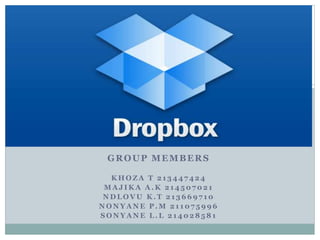
Dropbox assgnment
- 1. GROUP MEMBERS K H O Z A T 2 1 3 4 4 7 4 2 4 M A J I K A A . K 2 1 4 5 0 7 0 2 1 N D L O V U K . T 2 1 3 6 6 9 7 1 0 N O N Y A N E P . M 2 1 1 0 7 5 9 9 6 S O N Y A N E L . L 2 1 4 0 2 8 5 8 1 DROPBOX
- 2. What is the Dropbox application? The downloadable Dropbox desktop application—also known as the desktop client— runs on Windows, Mac, or Linux operating systems and gives you access to your Dropbox directly through a folder on your hard drive. In addition to using dropbox.com to access and share your files, we recommend that you download and install the Dropbox desktop app to get the most out of Dropbox. Using Dropbox on your computer is just like using any other folder on your hard drive, except the files you drag into your Dropbox folder automatically sync online and to any other computers or mobile devices linked to your account. The app runs in the background and automatically keeps your files in sync and backed up online. It's like having the same folder on all of your computers and mobile devices at the same time. Using the desktop app means you won't have to manually upload or download files in your Dropbox folder. The app automatically watches your Dropbox folder and keeps your files in sync for you. Any time you save a change to a file and are connected to the internet, that change will sync everywhere you have Dropbox installed. The desktop app even works when you're offline. The next time you're online, Dropbox will sync changes just where it left off.
- 3. How to setup dropbox Step 1: Signing up for Dropbox on Windows Go to www.dropbox.com 2) Enter your first name on the right side of the webpage. 3) Enter your last name 4) Enter your email address 5) Create and enter a password. 6) Check box that says “I agree to Dropbox Terms”. 7) Click “Sign up.”
- 4. How to setup dropbox Click“Install”onthenextwindow. •Yourcomputerwillnowbegintheinstallationprocess Click“DownloadDropbox”ontheleftsideofthewebpage.
- 5. How to setup dropbox
- 6. How to add files to your Dropbox Drag and drop files into the Dropbox folder on your desktop. Or, use the Save As... menu option in most applications to save files directly to your Dropbox folder. Files in your Dropbox folder will automatically sync to dropbox.com and to your other connected devices. Click the dropdown menu beside Show instructions for, and select the operating system you use to learn more. After installing the desktop app, the Dropbox folder is created inside the Home folder. It may also appear in your Favorites list in the Finder After installing the desktop app, the Dropbox folder is located inside the folder with your user name (such as C:UsersPandaDropbox). It may also appear in your Favorites list in Windows Explorer. Another easy way to open the folder is to click the Dropbox icon in your system tray and then click Dropbox Folder in the pop-up panel.
- 7. How to add files to your Dropbox Add files directly to your Dropbox. On dropbox.com 1. Sign in to dropbox.com. 2. Click the upload icon.
- 8. What does Dropbox do to protect my stuff? How does Dropbox protect my privacy? Guarding our users' privacy is something we take very seriously. We work hard to protect your information from unauthorized access and have designed policies and controls to safeguard the collection, use, and disclosure of your information. What can I do to protect my account? Use a strong password that you don't use for any other service and enable two-step verification to add an extra layer of protection. Monitor and control your account by reviewing your account activity and keeping your security settings updated. Protect files in transit and at rest To protect file data in transit, Dropbox uses SSL/TLS for file transfer, creating a secure tunnel protected by 128-bit or higher AES encryption. Dropbox file data is stored in discrete file blocks that are fragmented and encrypted using 256-bit AES. Not all mobile media players support encrypted streaming, so media files streamed from our servers aren't always encrypted. Additionally, we support perfect forward secrecy, flag all authentication cookies as secure, and enable HSTS. Deletion recovery and version history By default, Dropbox saves a history of all deleted and previous versions of files, and allows you to restore them for up to 30 days. Extended (one-year) version history is available to Dropbox Pro and Dropbox Education users as a subscription add-on. Unlimited recovery is included with Dropbox Business Application security testing Our security team performs automated and manual application security testing on a regular basis to identify and patch potential security vulnerabilities and bugs on our desktop, web, and mobile applications. We also work with third-party security specialists, as well as other industry security teams and the security research community, to keep our applications safe and secure. Potential security bugs and vulnerabilities can be reported to us on the third party service Hacker One
- 9. Advantages and Disadvantages of Using Dropbox Advantages The main advantage of Dropbox is that it is completely free. There are no upfront charges or any additional charges once you start using the service. When you register for a Dropbox account, you automatically get 2 gigabytes (GB) of storage space. This is a good amount of storage space. However, there are methods that you can use to increase the space without paying a single cent. These methods include sending fan mail about Dropbox, connecting your Dropbox to social media as well as inviting family, friends and other people to join Dropbox. Dropbox is extremely convenient. It is easy to use and one can learn how to use it very quickly. You can access Dropbox by connecting to the Internet. On the other hand, you can simply download the application on your smart devices and your computer. Thus, you can simply open the application and upload or download files. Dropbox is designed such that you will be able to access the latest version of every file. As such, if you update a document using your smart-phone, you can download the same updated document using your computer. By using the application, you bypass the need for a browser. You can share files using Dropbox. To accomplish this, all that you need to do is place the files in a folder that is designated for sharing with specified users or the general public. In addition to this, Dropbox is an ideal platform for backing up information. This means that if your computer crashes or your smart-phone is lost, you can easily use Dropbox to access all the files that were in them. This saves you a headache. Disadvantages One of the disadvantages of this service is that the administrators or developers who maintain the service have the right to delete information from free, inactive accounts. This means that if you store some information on Dropbox and abandon the account for a few months, it is unlikely that you will get it after you log back on. Also, there are serious concerns about the security of Dropbox. There have been various cases of servers being hacked and information stolen. Thus, one would want any sensitive information stored on Dropbox to remain secure. Currently, the encryption used to secure user data on Dropbox is only known to the developers. Users are not allowed to perform encryption on their information before uploading it on Dropbox. Overall, Dropbox is an amazing method to store and share files online. However, it is for casual files and not very sensitive ones.
- 10. In conclusion Today, there are many ways to store and share files. One of these ways is by using Dropbox. This is a method for personal cloud storage. It is commonly referred to as a method to backup one's files online. In addition to storing the files, one can also share them with colleagues and friends, all using Dropbox. You can store documents, pictures, videos and presentations in Dropbox. To store, retrieve and manage your files, one can use a Dropbox application. This application is compatible with Mac, Windows and Linux systems. Moreover, there are Dropbox applications for smart-phones. They can be downloaded and used on any smartphone running Android, iOS, and even on Blackberry. Read on for some advantages and disadvantages of this service.