Blogging handbook by Naynish Ladkat
•
0 gostou•63 visualizações
This end to end guide will help you create a blog simply by using your Google Account. It will a head start to your blogging activity.
Denunciar
Compartilhar
Denunciar
Compartilhar
Baixar para ler offline
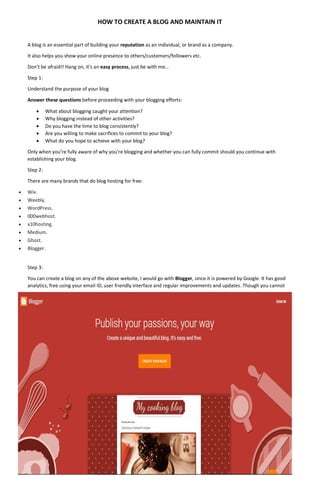
Recomendados
Recomendados
Mais conteúdo relacionado
Mais procurados
Mais procurados (16)
Leafing Out: Creating a Library Website Using Simple Online Tools

Leafing Out: Creating a Library Website Using Simple Online Tools
HOW TO SET-UP A FREE BLOG USING BLOGGER TO PROMOTE YOUR BOOKS AND BRAND YOURSELF

HOW TO SET-UP A FREE BLOG USING BLOGGER TO PROMOTE YOUR BOOKS AND BRAND YOURSELF
Student guide for creating a blog on www.wordpress.com

Student guide for creating a blog on www.wordpress.com
Semelhante a Blogging handbook by Naynish Ladkat
Semelhante a Blogging handbook by Naynish Ladkat (20)
E B17 035 Quickly And Easily Get Mare From Google Buzz

E B17 035 Quickly And Easily Get Mare From Google Buzz
Último
Private : +91 9999965857 Affairs: Paschim Vihar Call Girls {{ Monika}} Delhi Online
Booking Contact Details :-
WhatsApp Chat :- [+91-9999965857 ]
The Best Call Girls Delhi At Your Service
Russian Call Girls Delhi Doing anything intimate with can be a wonderful way to unwind from life's stresses, while having some fun. These girls specialize in providing sexual pleasure that will satisfy your fetishes; from tease and seduce their clients to keeping it all confidential - these services are also available both install and outcall, making them great additions for parties or business events alike. Their expert sex skills include deep penetration, oral sex, cum eating and cum eating - always respecting your wishes as part of the experience
(29-April-2024(PSS)
Two shots with one girl: ₹4000/in-call, ₹7000/out-call
Body to body massage with : ₹4500/in-call
Full night for one person: ₹7000/in-call, ₹12000/out-call
Delhi Russian Escorts provide clients with the opportunity to experience an array of activities - everything from dining at upscale restaurants to watching the latest movies. Hotel call girls are available year-round to offer unforgettable experiences and fulfill all of your erotica desires. Escort services go beyond the traditional notion of call girls by providing clients with customized experiences beyond dinner companionship to social events. (29-April-2024(PSS)Private : +91 9999965857 Affairs: Paschim Vihar Call Girls {{ Monika}} Delh...

Private : +91 9999965857 Affairs: Paschim Vihar Call Girls {{ Monika}} Delh...Call Girls In Delhi Whatsup 9873940964 Enjoy Unlimited Pleasure
Último (20)
💞ROYAL💞 UDAIPUR ESCORTS Call 09602870969 CaLL GiRLS in UdAiPuR EsCoRt SeRvIcE💞

💞ROYAL💞 UDAIPUR ESCORTS Call 09602870969 CaLL GiRLS in UdAiPuR EsCoRt SeRvIcE💞
👉Chandigarh Call Girls 👉9878799926👉Just Call👉Chandigarh Call Girl In Chandiga...

👉Chandigarh Call Girls 👉9878799926👉Just Call👉Chandigarh Call Girl In Chandiga...
Call Girls in Bangalore Lavya 💋9136956627 Bangalore Call Girls

Call Girls in Bangalore Lavya 💋9136956627 Bangalore Call Girls
Call Girls In Panipat 08860008073 ✨Top Call Girl Service Panipat Escorts

Call Girls In Panipat 08860008073 ✨Top Call Girl Service Panipat Escorts
💕COD Call Girls In Kurukshetra 08168329307 Pehowa Escort Service

💕COD Call Girls In Kurukshetra 08168329307 Pehowa Escort Service
Nalasopara Call Girls Services 9892124323 Home and Hotel Delivery Free

Nalasopara Call Girls Services 9892124323 Home and Hotel Delivery Free
Fun Call Girls In Yamunanagar 08168329307 Jagadhri Escort Services

Fun Call Girls In Yamunanagar 08168329307 Jagadhri Escort Services
Zirakpur Call Girls👧 Book Now📱8146719683 📞👉Mohali Call Girl Service No Advanc...

Zirakpur Call Girls👧 Book Now📱8146719683 📞👉Mohali Call Girl Service No Advanc...
Private : +91 9999965857 Affairs: Paschim Vihar Call Girls {{ Monika}} Delh...

Private : +91 9999965857 Affairs: Paschim Vihar Call Girls {{ Monika}} Delh...
👉Chandigarh Call Girls 📞Book Now📞👉 9878799926 👉Zirakpur Call Girl Service No ...

👉Chandigarh Call Girls 📞Book Now📞👉 9878799926 👉Zirakpur Call Girl Service No ...
WhatsApp 📞 8448380779 ✅Call Girls In Bhangel Sector 102 ( Noida)

WhatsApp 📞 8448380779 ✅Call Girls In Bhangel Sector 102 ( Noida)
Pooja : 9892124323, Dharavi Call Girls. 7000 Cash Payment Free Home Delivery

Pooja : 9892124323, Dharavi Call Girls. 7000 Cash Payment Free Home Delivery
Call Girls Service In Udaipur 9602870969 Sajjangarh Udaipur EsCoRtS

Call Girls Service In Udaipur 9602870969 Sajjangarh Udaipur EsCoRtS
💗📲09602870969💕-Royal Escorts in Udaipur Call Girls Service Udaipole-Fateh Sag...

💗📲09602870969💕-Royal Escorts in Udaipur Call Girls Service Udaipole-Fateh Sag...
Dubai Call Girls Phone O525547819 Take+ Call Girls Dubai=

Dubai Call Girls Phone O525547819 Take+ Call Girls Dubai=
Call Girls in Bangalore Prachi 💋9136956627 Bangalore Call Girls

Call Girls in Bangalore Prachi 💋9136956627 Bangalore Call Girls
Night 7k to 12k Chennai Call Girls 👉👉 8617697112⭐⭐ 100% Genuine Escort Servic...

Night 7k to 12k Chennai Call Girls 👉👉 8617697112⭐⭐ 100% Genuine Escort Servic...
Rudraprayag call girls 📞 8617697112 At Low Cost Cash Payment Booking

Rudraprayag call girls 📞 8617697112 At Low Cost Cash Payment Booking
Blogging handbook by Naynish Ladkat
- 1. HOW TO CREATE A BLOG AND MAINTAIN IT A blog is an essential part of building your reputation as an individual, or brand as a company. It also helps you show your online presence to others/customers/followers etc. Don’t be afraid!! Hang on, it’s an easy process, just be with me… Step 1: Understand the purpose of your blog Answer these questions before proceeding with your blogging efforts: What about blogging caught your attention? Why blogging instead of other activities? Do you have the time to blog consistently? Are you willing to make sacrifices to commit to your blog? What do you hope to achieve with your blog? Only when you’re fully aware of why you’re blogging and whether you can fully commit should you continue with establishing your blog. Step 2: There are many brands that do blog hosting for free: Wix. Weebly. WordPress. 000webhost. x10hosting. Medium. Ghost. Blogger. Step 3: You can create a blog on any of the above website, I would go with Blogger, since it is powered by Google. It has good analytics, free using your email ID, user friendly interface and regular improvements and updates. Though you cannot
- 2. many changes to the appearances, you need to focus more on content and images. We don’t even need that unless you are from IT, Google does it all for you. Search for Blogger on Google Click on “CREATE YOUR BLOG” Then it will ask you to login via your Gmail Account, do the login. You can create a new account there itself if you don’t have one. It will then give you access to your Google+ profile. Click on “View my complete profile” to view yours. You can update your info there, Google+ is very similar to Facebook. Then click on “Continue to Blogger” Your welcome screen will show a notice regarding cookies. It is shown due to copyright issues. It means that the content you are going to upload will go through proof-reading every time you upload anything (image, video or article).
- 3. You just have to take care that you use your own content. If you want to make your blog look good using images not copyrighted, go to www.unsplash.com . This website hosts free images of all categories. In settings you can change your host from Google+ to Blogger. It means your blog URL will consist of example.blogger.com Click on “Reading List” to read about latest updates and suggestions regarding Blogging. It will help you create an impressive page. Now let’s get working!! Just create your First Blog!! Click on “New Blog” on left corner of your screen. You will see… You can give an attractive title for your blog here. For ex. “5 things you should know about the newly launched iPhone before you buy it” The address bar will ask for your favorite domain name for this blog. You can try using some common words, Google will check automatically for its availability. Keep on trying new words, combination of words or letters to get a domain name for you. Once it is available, it will show the following screen.
- 4. You can pick up a theme quickly and go ahead with your content. Once you select your favorite one, click on “Create Blog” It will give you an option for creating a specific title for this blog post and block it for you so others wont use similar phrase. This is needed when there are multiple bloggers talking about same thing, like reviewing a new car launch. Right now, click on “No thanks” and then you will see this.
- 5. It will show options specific to this blog. In STATS you can see all the information regarding people who read your blog, traffic etc.
- 6. In COMMENTS you can see people comments. Google blocks spams in comments automatically. In EARNINGS you will see this. You can click of “HOW TO QUALIFY FOR ADSENSE” if you want to sign up for adsense, let others post their ads on your blog page and start earning based on number of clicks. This is useful if you can drive a lot of traffic on your page though useful content.
- 7. CAMPAIGNS help you promote your page using adwords. These are the first 2-3 lines that appear when you search something on Google. You have to pay for it. PAGES are the individual pages of your post, in case you have a lot of content to share.
- 8. LAYOUT: This screen is of your interest! This page helps you create the page before you actually PUBLISH it. You can write your content here, upload links etc. THEME: This will give you a preview of how your blog will look on desktop and mobile website. You can customize your page here, you can change the theme also using more options available below.
- 9. Click on “View Blog” to see how your page will look after you publish it. To create a post, go to POSTS, click on NEW POST and start writing your ideas. You can insert whatever you want here. You can see a preview using PREVIEW button to see the blog.
- 10. Then If you have finished with everything, Click on PUBLISH. You will see either of the below windows: For Google + as Host: To upload using Blogger.com as host go to Settings>User Settings. Select blogger and save settings. The next screen is this.
- 11. Click on “Switch to a limited Blogger Profile”. This is individual choice, but I would use Google+ - it's way more flexible. I can embed tweets, Instagram or Flickr photos, public Facebook posts, hyperlink to my YouTube Videos, upload my own photos, videos, use Twitter cards, draft and save posts, schedule posts, etc. Here you will have to fill your data, since Google+ data isn’t used now. Then click on Publish once you fill your data Your blog is live now!! Congratulations!! You are live now, keep updating your blog and reply to comments asap. Thanks. Naynish Ladkat PGPM Symbiosis institute of Mangement Studies, Khadki