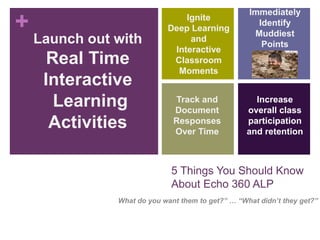
Alp handout pdfhandout
- 1. + 5 Things You Should Know About Echo 360 ALP What do you want them to get?” … “What didn’t they get?” Launch out with Real Time Interactive Learning Activities Ignite Deep Learning and Interactive Classroom Moments Immediately Identify Muddiest Points Increase overall class participation and retention Track and Document Responses Over Time
- 2. + 5 Things you should know about Echo360 Active Learning Platform 1. ALP gives you the ability to launch out with interactive Q & A and Activity Slides features in real time. Draw your students into your presentation as active constructors. Make your PowerPoint presentation come alive! 2. These features ignite deep learning moments between you and your students. 3. The interactive features allow you to identify the muddiest points in your content … What you want them to get and What didn’t they get. Muddiest Point Assessment 4. Your able to track and document student questions and responses over time. HIGHLY RECOMMENDED – View a short video, Instructor Overview at https://vimeo.com/124051829
- 3. + Educator’s Goal The aim of teaching is not only to transmit information, but also to transform students from PASSIVE RECIPIENTS of other people's knowledge into ACTIVE CONSTRUCTORS of their own and others' knowledge. . . —Education for Judgment: The artistry of discussion leadership. Edited by C. Roland Christensen, David A. Garvin, and Ann Sweet. Cambridge, MA: Harvard Business School, 1991
- 4. + Passive Recipients to Active Constructors Our role as educators is to guide and transform our students from being passive recipients to active constructors; and, instill in them an appreciation for lifelong learning. The use of educational technology can enhance this ability and the Active Learning Platform is a tool that involves students as active participants in the learning process. Students are able to take ownership of their learning. to
- 5. + Active Learning Platform Login HIGHLY RECOMMENDED View a short video Instructor Overview at https://vimeo.com/124051829 Login via Canvas (recommended) Login via Ctools As an instructor using a podium PC, you can login through PowerPoint Ribbon Add-On. NOTE: Your students login through Canvas (recommended) or Ctools course sites and automatically are added to your ALP course roster.
- 6. + ADD Echo360 Link to Tool Menu in Canvas Log into Canvas and select the course where you will use ALP. Choose “Settings” in the course navigation bar. Select the Navigation tab. Scroll down the list of tools until you see Active Learning Platform. Click the gear icon for the Active Learning Platform and click "Enable". You will see Active Learning Platform move up into the list of enabled tools Click "Save" at the bottom of the navigation screen to save your changes; the tool will then appear in the course navigation bar.
- 7. + Link Canvas to Active Learning Platform The first time clicking Active Learning Platform link the Choose Section window appears. Create a Section. Choose a course window appears. On the drop down menu for Choose a course, click Create a new course. Add course code and course name. Add Term and Section Code. CONTINUE TO ECHO360 Your Canvas course and ALP course are now linked. Your students automatically are added to the roster of your course when they click on the Active Learning Platform link in the left Tools Menu of their Canvas course site.
- 8. + Login to your Canvas Course GIVE IT A TRY
- 9. + help.echo360.orgHIGHLY RECOMMENDED Getting Started Demonstrations. Short videos to familiarize you with the system and its features at http://help.echo360.org/Getting_Started_ALPTraining_Videos.htm
- 10. + Extra, Extra! Read All About It! Your ALP Home Page
- 11. + Your ALP Home page Dashboard - Active Course Information Open your ALP site and click Home. Click through the categories. New Question – Questions posted by students in class. Students to Watch – Students in course that fall below 60% (targeted engagement rate) overall participation. All Classes – List of classes (management) and launch. This is your presentation workspace. Student Engagement – Overall student participation in classes. Last Class – Review last class New Class – Prepare and launch next class. NOTE: Once your upload your PowerPoint presentation, you only are able to add activity slides and video. You can NOT edit your original PowerPoint slides. Gear (top right) – Account Settings, Help, Feedback, Downloads, Legal (Downloads contains the download needed for the PowerPoint Add-On)
- 12. + Adding Course Details Click on All Classes from Dashboard Click on Settings
- 13. + Add Instructors You are able to add other instructors and GSIs by entering their email addresses. Separate each with a coma.
- 14. + Add Students Your students, automatically, will be added to your ALP course when they enter your Canvas or Ctools site and click on the Active Learning Platform link.
- 15. + Make full use of your Library Click on Library tab
- 16. + Store your content in the ALP Library This is you repository of your ALP content and multimedia for your classes (presentations). You can NOT edit PowerPoint presentations in the ALP cloud. You can ONLY add activity slides to your classes if you was uploading to the ALP cloud. All classes uploaded via the Ribbon-Add on can NOT be edited. Activity slides only can be added in Ribbon mode. You can NOT upload a new class with the same name as a prior class. New classes (same presentation, different class date) must have a new name. HIGHLY RECOMMENDED View short video on Content Management at https://vimeo.com/124053503
- 17. + HINT Classes are your presentations HIGHLY RECOMMEND View short videos on Adding and Editing a Presentation and Videos at 1. https://vimeo.com/124052493 (Presentation) 2. https://vimeo.com/124052493 (Edit) 3. https://vimeo.com/124053234 (Video) 4. https://vimeo.com/album/3330770/video/1265044 65 (Edit)
- 18. + Classes List and Management 1. Add New Class 2. Manage Existing Classes from Course List 3. Add Content (upload presentations and add video and activity slides) 4. Launch the Class in Presentation View 1.2. 3. 4. HIGHLY RECOMMENDED - View short video Present a Class at https://vimeo.com/124053764
- 19. + InterACTION Click on Q&A to view questions students have posted during lecture. HIGHLY RECOMMEND View short video Manage Questions at https://vimeo.com/124054341
- 20. + What did they get? What didn’t they get?
- 21. + Students are able to Follow Classroom Lecture Take Notes Participate in Online Discussions Add Content to Online Study Guide for Later Review
- 22. + What are Interactive Activity Slides? Use to activate student learning on specific topics and concepts from your presentation. “What do you want them to get.” Ignite deep learning moments between you and your students Increase overall class participation and retention. Allows you to immediately drill down to determine and correct muddiest points. “What don’t they get?” Able to track and document responses over time.
- 23. + Create Activity Slides add activity slides through the ALP interface PC ONLY download and install the PowerPoint Ribbon add-on, which allows you to create, edit, an publish presentations from within PowerPoint, including adding activity slides You can
- 24. + Types of Interactive Activities CLOUD PC PPT RIBBON ADD-ON Multiple choice Multiple choice Short answer Short answer/ Free Response Image quiz Image quiz Ordered list Numerical HIGHLY RECOMMENDED – View a short video at https://vimeo.com/124053053
- 25. + Install Ribbon on your PC Click the gear and Downloads
- 26. + The ALP PowerPoint Ribbon Add-On PC Only Windows-only add-on is available for both 32-bit and 64-bit versions of Office 2010 and Office 2013. HIGHLY RECOMMENDED - View short video at https://vimeo.com/album/3330770/video/126503730
- 27. + Present from PowerPoint Ribbon Add-On and maintain your PPT. animations and transitions The Ribbon appears as a new tab in your PowerPoint ribbon, and provides ALP-related functionality for your slide decks. HINT: First! Make sure to add a new class in your ALP Class List with the name of your new presentation your are creating with the Ribbon. You will Publish to this class in the cloud.
- 28. 1. Sign In/Sign Out - Used to sign in/out of your ALP account as described above, to enable the ribbon functionality. 2. Publish/Update - Used to publish the currently open presentation to a section. Once the presentation has been published, the button changes to Update, and the Class Status section is populated. Update allows you to update the published version of the presentation with any changes. 3. Class Status - Shows the section to which the currently open presentation has been most recently published. 4. Publish Info - Opens a dialog box that shows the class to which this presentation has been published and allows you to - change the availability settings of the presentation. - publish the presentation to a different section or class. 5. Add Interactivity - add a new activity slide or edit an existing activity slide NOTE: There are 3 Activity Options, Multiple Choice, Free Response, Image Quiz. 6. Help - Opens this online help page. 1. 2. 3. 4. 5. 6.
- 30. + References and Resources Yasuhara, K. February 2, 2015. Muddiest Point: Reflecting back to more forward. Center for Teaching and Learning, University of Washington. Retrieved from http://www.washington.edu/teaching/2015/02/02/reflecting on August 14, 2015 Daily Mail, First flood, now mud, Claire Ellicott, July, 16, 2015, retrieved from http://www.dailymail.co.uk/news/article- 2174041/Weather-set-muddy-thanks-constant-rain.html on August 14, 2015 Muddienst Point Assessment, retrieved from www.pdc.edu/wp- content/uploads/2012/02/Muddiest-Point-ssessment.pdf on September 10, 2015. Source - T.A. Angelo and K.P Cross, 1993. Classroom Assessment Techniques, 2nd Ed. San Francisco: Jossey-Bass., p. 154-8 Samson, Perry J. September 2015, EDUCAUSE Review, retrieved from http://er.educause.edu/~/media/files/articles/2015/8/erm1558.pdf on September 10, 2015
