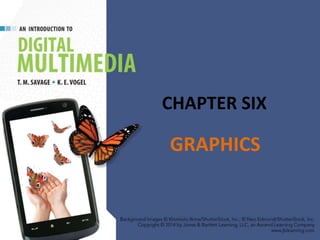
Chapter Six
- 2. CHAPTER HIGHLIGHTS • Key elements of traditional graphics. • Features and uses of computer graphics. – Bitmapped images. – Vector-drawn images. – 3-D graphics. • Guidelines for using graphics in multimedia. 2
- 3. MULTIMEDIA & GRAPHICS • Graphics covers wide range of pictorial representations. • Computers are able to carry out many tasks of a traditional artist or designer. • New uses for computer graphics include: – Buttons – Charts – Diagrams – Animated images. 3
- 4. MULTIMEDIA GRAPHICS • Challenges of computer images include: – Large file size – Slow downloads and processing – Possible inferior quality from original – File format compatibility – Images display differently on various monitors and printers. 4
- 5. TRADITIONAL GRAPHICS • Contone image – Composed of continuously varying shades of color. • Line art – Combinations of lines to create images. – Uses only two colors. 5
- 6. TRADITIONAL GRAPHICS • Black and white image reproduction. – Images are made with a series of ink dots. – Linescreen, or lines per inch, designates the size of the dots and quality of resulting image. • 150 lpi better quality than 85 lpi. – Halftones form image by clustering the ink dots. • Tight cluster of black and white dots create dark gray. • Loose clusters create lighter tones of gray. 6
- 7. TRADITIONAL GRAPHICS • Color image reproduction. – Use a series of four-color dots of transparent inks. • CYMK – Cyan, magenta, yellow, and a key color usually black. – Small dots of color combinations can reproduce many different colors. 7
- 8. COLOR REPRODUCTION • Color images on printed surface are formed using subtractive process. • Light is reflected from the printed surface. • Pigments that form image absorb some of the colors. • Remaining colors reach the eye to produce image. • Color images on computer monitor use additive process. • Varying amounts of Red, Green, and Blue light are added together to create the color. • Graphic artists convert from RGB(additive) color models to CMYK model if image is printed. 8
- 9. 2-D COMPUTER GRAPHICS 9 BITMAPPED IMAGES & VECTOR DRAWN GRAPHICS
- 10. BITMAPPED GRAPHICS • Bitmapped graphics – Created as a pattern of discrete elements. – Each element is a pixel or "picture element." • Pixels – Small squares. – Assigned a binary code to define color. • More bits = more color possibilities 10
- 11. BITMAPPED IMAGES • Categories of bitmapped images are: – Line art • Produced using two colors. – Grayscale • Produced using shades of gray. – Color • Produced with patterns of colored pixels. 11
- 12. BITMAPPED IMAGES • Line art – Two colors, usually black and white. • Advantages – Clear, crisp image. – Small file size. • Uses include: – Charts – Illustrations – Diagrams. 12 Line art is 1-bit color Line art flow chart diagram
- 13. BITMAPPED IMAGES • Grayscale – Generally 8-bit images of 256 shades of gray – For images that require more detail than line art. • Advantages – Excellent representation of black and white photos – Smaller files size than full color – Lower printing costs than color. 13
- 14. BITMAPPED IMAGES • Color – Consists of a pattern of colored pixels – Bit depth: the number of bits used to encode each pixel determines the amount of color possibilities. – Photo-realistic color requires 24-bit color. • Two methods to create color on a computer: – Identify a table of possible colors for the computer (Color Lookup Table) – Specify varying amounts of Red, Green, Blue. 14
- 15. MAKING COMPUTER COLOR • 8-bit color presents a specific range of colors in a table. – PCs and Macs use different tables. – Web-safe table provides colors that display the same on all platforms. • 24-bit color combines 8-bit values of red, green, or blue to create the result. – 16.7 million color possibilities. • 48-bit color has 16-bit values – 281 trillion color possibilities. 15
- 16. BITMAPPED IMAGE QUALITY • Image quality depends on spatial and color resolution. – Spatial resolution = density of pixels per inch. – Color resolution = number of colors each pixel can display. • Spatial resolution measurements. – Monitor output is measured in ppi (pixels per inch). – Print output is measured as dpi (dots per inch). 16
- 17. SPATIAL RESOLUTION • Higher spatial resolution – Captures more detail. • Pixels are smaller and closely packed. – Produces sharper, more accurate images. • Lower spatial resolution – Captures less detail. • Pixels are larger. – Images appear fuzzy. • High spatial resolutions yield large file sizes but better image quality. 17
- 18. DEVICE-DEPENDENCE • Dimensions of an image depend on the resolution of the output device. – Monitors have low spatial resolution: 72 ppi (Mac) or 96 ppi (PC). – Printers have higher spatial resolutions: 300 dpi to 2400 dpi. • Bitmapped images are device-dependent. – 300 ppi image prints the original size on 300 dpi printer. – Same image is greatly enlarged on a 72 ppi monitor. 18
- 19. COLOR RESOLUTION • Bit-depth determines color resolution. • Making the bit-depth choice: – Simple color images do not require many colors. Low bit-depth yields small file size. – Complex color images require millions of colors. High bit-depth yields better quality but larger files. • Low color resolution may cause quantization and color banding. – Quantization leads to breaks in shades of continuous tone images. 19
- 20. RESAMPLING BITMAPPED IMAGE • Process of increasing or decreasing the number of samples described in a file. – Often need to control spatial resolution of bitmapped images. • 72 ppi for web display. • 300 ppi for laser output. • Upsampling: adding samples to the file. • Downsampling: reducing the samples in the image. 20
- 21. RESAMPLING BITMAPPED IMAGE • Upsampling used to enlarge the physical dimensions of an image on a given device. – Software creates additional pixels for the image. • Algorithms interpolate the pixel and color to add. – Can significantly degrade the original image. 21
- 22. RESAMPLING BITMAPPED IMAGE • Downsampling: reducing the pixels in the file can produce smaller images that maintain good quality. • Best Practice: – Capture at highest possible spatial resolutions when possible and downsample as needed for various uses of the image. 22
- 23. RESIZE without RESAMPLING • A bitmapped image can be resized without resampling. – Enlarging a printout may produce acceptable results. • Caution: excessive enlargement will distort the image with blocky, mottled surface appearance. – Reducing the image size without resampling can produce high quality printouts. • Pixels are packed more closely together. 23
- 24. RESIZE without RESAMPLING • Excessive enlarging without resampling can lead to distorted images. 24
- 25. RESIZE without RESAMPLING • Resizing without resampling has no effect on monitor display of image. 25 Note: pixel dimensions of image remain the same in both dialog boxes.
- 26. COLOR RESOLUTION • Indexing – A specific palette of colors is identified to optimize the appearance of lower color resolution image. – Two methods to create the index of colors: • Adaptive • Perceptual. • Dithering – Combining pixels of different colors to produce another color not available in the indexed palette. – Improves image quality without increasing bit depth. 26
- 27. BITMAPPED IMAGE SOURCES • Paint programs – Specialized software for creating bitmapped images. • Photoshop • Paint. • Digital cameras – Number of pixels sampled by the camera is the camera's spatial resolution. • Measured in megapixels. 27
- 28. BITMAPPED IMAGE SOURCES • Scanner – Capture existing or original art image – Capture 3-D objects. • Clip art – Royality free – Licensed usage. • Screen grab – Save image on monitor to a bitmapped file – Spatial resolution is generally low. 28
- 29. BITMAPPED FILE FORMATS • Compression of bitmapped graphics are: – Lossy – Lossless. • Common graphic file formats are: – PICT – BMP – TIFF – JPEG – GIF – PNG. 29 What form of compression do each of these formats use?
- 30. VECTOR-DRAWN GRAPHICS • Vector: a line with length, curvature, and direction. • Vector graphics: images created from mathematically defined shapes. • Draw programs: software used to create vector graphics. • Main advantages: – Images can be enlarged without distortion – Small file size. 30
- 31. VECTOR-DRAWN GRAPHICS • Draw programs use tools that resemble those of a draftsman: – Fixed shapes – Bezier curves – Pen. • Objects are layered on each other and grouped to form complex images. – Grouping joins individual shapes. – Ungrouping restores image to separate shapes. 31
- 32. DEVICE INDEPENDENCE • Vector graphics can be used with different devices without altering the image dimension. – Printers and monitors preserve the original dimension of the image. 32
- 33. VECTOR to BITMAPPED & Back Again • Autotracing: software analyzes a bitmapped image for shapes and converts the image to a vector graphic. • Rasterizing: samples the vector image and saves it in bitmapped form. – Vector graphics displayed on a screen can be screen grabbed and saved as a bitmapped graphic. 33 Bitmapped Autotraced
- 34. VECTOR GRAPHIC FILE FORMATS • Files are saved in native format or general purpose formats. – Native format: dependent on the application. – General purpose: can be used in many applications. • Vector-only: EPS—Encapsulated Postscript PDF— Portable Document Format. • Metafiles: SVG—Scalable Vector Format. 34
- 35. ADVANTAGES • Represent complex contones. • Full-featured photo editing. • Wide range of artistic effects. • Precise editing. • Smooth scaling and reshaping. • Ease of editing objects in layers. • Low file size. • Device-independent. 35 VECTOR IMAGESBITMAPPED IMAGES
- 36. DISADVANTAGES • Large file sizes. • Loss of precise shapes when scaled or rotated. • Device-dependent. • Inaccurate, incomplete representation of complex contone images. • No photo-editing capability. • Limited artistic control. 36 VECTOR IMAGESBITMAPPED IMAGES
- 37. 3-D COMPUTER GRAPHICS 37 PRODUCE THE ILLUSION OF DEPTH ON A FLAT SURFACE.
- 38. 3-D GRAPHICS • Computer becomes a virtual partner in the creative process. • Four interconnected steps in creating 3-D images: – Modeling – Surface definition – Scene composition – Rendering. 38
- 39. STEP 1: MODELING • Process of specifying the shape of the 3-D object. • Two major approaches to modeling: – Combine cubes, cones, cylinders and other 3-D shapes supplied with the graphics program - modeling with primitives. – Use a modeler to create shapes directly. 39
- 40. 3-D MODELING • Modeling with primitives uses basic shapes to create complex 3-D images. • Parametric primitives – Objects that can be changed by specifying parameters such as radius. – Primitives can be scaled, rotated, moved, combined. – Constructive Solid Geometry (CSG) • Primitives are joined, subtracted from, or intersected with using Boolean operators. 40
- 41. 3-D MODELING • Four modeling techniques: – Polygon modeling – Spline modeling – Metaball modeling – Formula modeling. • Modelers have ability to: – Extrude: extend a 2-D shape through space to create a 3-D object. – Lathe: rotate a 2-D line on an axis. 41 View IT Tutorial on modeling a hand.
- 42. POLYGON MODELING • Object is defined as pattern of straight-edged polygons. – Similar to bitmapped graphics in that the object is defined by fixed number of elements. • Fixed number of polygons for 3-D. • Fixed number of pixels for 2-D. • Advantages: – High-quality, realistic surfaces, and precise editing control. • Disadvantages: – Large file sizes and scaling distortions. 42 View IT Polygon modeling demonstration on YouTube. Design your own 3D model with Lego Digital Designer.
- 43. SPLINE MODELING • Uses curves to create objects. Similar to 2-D vector graphics. • NURB approach defines an image using mathematical formulas that can be adjusted to vary size and shape. • Advantages: – Smaller file sizes,more flexible objects, NURBs are easily scaled. • Disadvantage: – Less editing control. 43 View IT Spline modeling of car on YouTube.
- 44. METABALL MODELING • Creates objects as combinations of elements called blobs. • Blobs have various shapes and are either positive or negative. – Positive blobs add to the object. – Negative blobs subtract from the object. • Metaball technique is good for objects with soft edges. The blobs are smoothed like lumps of clay. 44 View IT Demonstration of modeling a head in Blender on YouTube.
- 45. FORMULA MODELING • Creates objects by specifying mathematical formulas that are drawn by the computer. • Requires knowledge of programming and advanced mathematics. 45
- 46. STEP 2: SURFACE DEFINITION • Surface definition: where textures are applied to the model's surface. – Menu choices of surfaces include wood, glass, metal, skin. – Can vary the appearance of surfaces with color, opacity, reflectivity. • Custom surfaces include: – Image maps – Bumb maps. 46
- 47. STEP 3: SCENE COMPOSITION • Objects are arranged, backgrounds introduced, environmental effects added, and lighting established. • Lighting choices in a scene include: – Omni lights – Directional lights – Spot lights – Volumetric light. • Adjust lighting with brightness, color, and attenuation. 47
- 48. STEP 4: RENDERING • Computer creates the scenes specified by the artist. • Two main approaches: – Pre-rendering • Used primarily for still graphics, animation, and video with limited interactivity. – Real-time rendering • Used for highly interactive 3-D applications such as video games. 48
- 49. RENDERING (cont.) • Forms of rendering to create test scenes in 3- D graphics: – Wire frame rendering • A series of lines used to define the shape of an object without defining its surface. • Useful to test the basic geometry and placement of an object. 49
- 50. RENDERING (cont.) • Surface rendering applies lighting and shaders to the object. – Flat shaders, has imperfections but a fast render process. – Smooth shaders, better quality surface. – Ray tracing, traces each ray of light as it interacts with objects on a scene. – Radiosity, recreates the changes that result from interaction of different wavelengths of light. 50
- 51. FINAL RENDER • Final rendering translates 3-D information to a 2-D image. • Rendering engines apply effects to the finished product such as shadows, reflections, bumps, transparencies and lighting considerations. • Successful rendering requires processing power, time, and artistic talent. 51
- 52. CREATING WORLDS • 3-D graphics are powerful tools to create reproductions of the world around us. • Fantasy worlds come alive with creative artists and software applications such as Maya, Blender, Zbrush, 3-D StudioMax. – Check it out at Second Life. – Education in a virtual world. 52
- 53. GUIDELINES FOR USING GRAPHICS IN MULTIMEDIA 1. Identify purpose of the graphic. 2. Choose best format for each image. 3. Match graphic design to purpose. 4. Locate graphics. 5. Preserve image quality. 6. Economize. 7. Organize and store graphics files for later use. 53
- 54. WRAP UP • Traditional graphics characteristics. – Contones and Line Art. – Image Reproduction techniques. • 2-D computer graphics. – Bitmapped and Vector graphics. – Features & sources of bitmapped graphics. – Features of vector graphics. • 3-D computer graphics. – Steps to create 3-D images. 54
- 55. KEY TERM CHECK UP: 55 Adaptive indexing Additive color Autotracing Bit depth Bitmap Bitmapping BMP Clip art CMYK Color banding Color indexing Color palette Color resolution Contone Device-dependent Device-independent Dithering Downsampling Dpi Draw program EPS Extrusion Formula modeling GIF Grayscale Halftone Handles Interlacing JPEG Lathing Layers Line art Lossless Lossy Megapixel Metaball modeling Modeler Modeling NURB Paint program Palette flashing PDF Perceptual indexing PICT Pixel PNG Polygon modeling Ppi Primitives Quantization Rasterize Rendering Resampling Scene composition Screen grab Shader Spatial resolution Spline modeling Subtractive color Surface definition SVG TIFF Upsampling Vector Vector graphics Web-safe color palette
