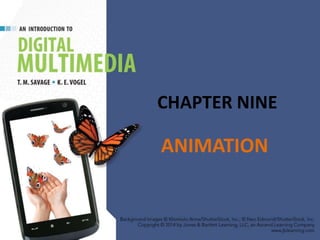
Chapter Nine
- 2. CHAPTER HIGHLIGHTS • Animation basics • Traditional animation techniques • 2-D animation techniques: – Keyframe – Tween – Programmed. • 3-D animation: – Motion capture – Kinematics – Animating with physics. • Guidelines for animation in multimedia 2
- 3. PINNACLE OF MODERN MULTIMEDIA • Animation draws inspiration from each of the other media. • Computer is a partner in creative expression. – It lowered costs and increased ease of creating animation. – It supports creative expression through: • Interactivity • 3-D sensory experience • Embodiment and implementation of rules of behavior. 3
- 4. ANIMATION BASICS • Animation: rapidly displayed sequence of individual, still images. • Made possible by "persistence of vision." – Images formed on the retina persist for a short period of time after stimulus has disappeared. – This physical memory of the retina produces the illusion of motion. • Early animating devices: – Thaumatrope – Zoetrope. 4 View sample Thaumatrope
- 5. ANIMATION BASICS • Flipbook technique – Still images showing a different stage of motion are created on each page. • Pages are "flipped" in rapid succession to view the motion. Animation basics used in flipbook: • Quality of motion is based on rate of display. • Speed is based on differences between images. • Onionskinning: a technique used to draw new image based on the previous image. • Registration: physically aligns images with one another. 5 View a sample FlipBook
- 6. TRADITIONAL ANIMATION • Film based process – Images are photographed and recorded as separate frames on long strip of transparent film. – Film passed in front of light source and animation appeared on a screen. • Film enhanced possibilities of animation. – Multiple reels allowed longer animations. – Projectors displayed images at reliable frame rates. – Animators could add sound to the motion. 6
- 7. CHALLENGES OF TRADITIONAL ANIMATION • Number of images to create. – 24 frames per second requires 1,440 individual still images for each minute of animation. – Methods to generate images include: • Shooting on twos cuts number of images in half. • Cycle of images can be reused to extend repetitive motion. • Holds produce sequence of identical drawings to extend a particular state or action. 7
- 8. CHALLENGES OF TRADITIONAL ANIMATION • Artistic strategies to create realistic world require: – Awareness of how things move in the world. • Ease-in and ease-out address the physics of motion. • Overshooting a resting point addresses kinetic energy of motion. • Different components of objects move independently of one another (overlapping motion). – Exaggerate motion for dramatic effect using: • Variations in speed • Stretch and squash. 8 Animation principle explained.
- 9. Traditional Techniques • Strategies for achieving motion have been applied to: – Paper cut-outs – Clay figurines – Puppets – Natural objects photographed, reposed and re- photographed. 9
- 10. CEL ANIMATION • Perfected and made popular by Disney studios. – Cel: drawings of individual frames made on sheets of celluloid. – Drawings were then photographed to produce the animated film. • Technique that directly influenced development of digital animation. 10
- 11. CEL ANIMATION • Advantages: – Artists saved drawing time. • Fixed components of a scene were drawn once and layered on the bottom of a stack of celluloid sheets. • Moving components were drawn separately and placed on top of the fixed scene components. – Gave precise control over elements. • Individual cel layers could reproduce interdependent, complex motions. 11
- 12. CEL ANIMATION • Advantages, cont. – Encouraged division of labor and promoted high artistic standards. • Master artists drew key frames or extremes. • Assistants drew the tweens. • Inkers transferred drawings from paper to celluloid. • Opaquers applied colors to the celluloid. • Additional specialists included: – Producers – Directors – Script writers – Audio specialists – Camera operators – Checkers. 12
- 13. PRODUCING CEL ANIMATION • Cost and complexity of creating animation required a carefully defined process. – Storyboard: sequence of drawings that sketch out content of major scenes in the production. – Pencil test: series of simple sketches that are photographed and projected to test the design of the animated sequences. – Scratch track: draft of animation’s audio track. – Leica reel: working draft of the complete animation. 13 View IT "Animation 101" from Dreamworks illustrates the production process for digital animation.
- 14. PRODUCING CEL ANIMATION • Uses specialized equipment in production process. – Specialized paints to convey proper hue. – Specialized camera and lighting to capture cels. – Devices to: • Track changes in paths of animated characters. • Align and hold the cels for camera shots. • Synchronize and edit the final film. • Cel animation is complex, demanding, and expensive animation. – Computers dramatically improved the process. 14
- 15. DIGITAL ANIMATION 15 TWO DIFFERENT FORMS: –2-D evolved from traditional animation techniques. –3-D exploited capabilities unique to the computer.
- 16. 2-D ANIMATION • Produced by mimicking basic traditional techniques such as: • Flipbook technique • Cutout animation technique • Rotoscoping • Cel animation. • Paint/draw programs are used to create the components. • Animation software can sequence, set timing, transitions, and produce the final animation. 16
- 17. DIGITAL CEL ANIMATION • Animations are a series of individual frames. – Synchronized to one or more sound tracks. – Graphics arranged on layers. – Major changes identified in keyframes. – Illusion of motion produced as series of tweens. 17
- 18. ANIMATION SOFTWARE • Elements of Flash organization. – Timeline: horizontal row of frames. – Frames: have multiple layers in columns. • Layers have stacking order (background elements on lower layers, changing elements on upper layers) – Keyframes: define major changes in a frame. – Tweens: frames created automatically by software. – Onionskinning: assists in drawing changes from one frame to the next. 18
- 19. ANIMATION SOFTWARE • Frame-by-frame animation: each frame is manually drawn to reflect motion sequence. – Gives detailed control of each motion. – Time consuming process. • Tween animation: computer generates in- between frames based on two designated key frames. 19 Motion tween Path-based tween Shape tween (morphing) Size tween Color tween Transparency tween
- 20. ANIMATION SOFTWARE • Provide tools to support animation process. – Image-editing tools – Alignment tools and grids to control placement – Text tools – Basic sound control – Strategies to support interactivity. 20
- 21. FLASH DEVELOPMENT SCREEN 21 Development Tools Timeline Layers contain individual elements arranged in a stacking order of background on the bottom to sound on the top layer. Keyframes and tweened sequence. Frame one on the timeline
- 22. PROGRAMMED ANIMATION • Animators write commands and the computer generates the animation. – Requires knowledge of programming and mathematical techniques to specify motion. • Advantages: – File sizes are smaller. – Animations load and play faster. – Reduces bandwidth and processor demands. – Efficient creation of different versions of animated sequence. 22
- 23. PROGRAMMED ANIMATION • Supports complex forms of interactivity. – Computer games take input from the user and animate the objects "on the fly." • Scripting languages frequently used to generate programmed animations: – Lingo – Actionscript – Javascript. 23
- 24. 3-D ANIMATION • Elements of 3-D animation set in motion include: – Objects – Sounds – Cameras – Lights. • Techniques are similar to 2-D animation: – Key frame – Tween motion. • Complex motion may involve using models of humans and animals. 24
- 25. MOTION CAPTURE • Also called performance animation. – Technique of recording motion of actual objects and mapping these motions to a computer- generated animated character. – Performers have sensors to track the motion of various body parts as they create the action sequences. • Used to capture complex natural motions that are difficult to create. 25 View IT Demonstration of a motion capture animation rig from YouTube.
- 26. FORWARD KINEMATICS • Kinematics is study of motion of bodies or systems of bodies. – The motion of one part generates related motion in others. • Animator must adjust all motion in all related parts of the body. – Simple to implement. – Models easily defined. – Computer processing is minimal. – Quality of motion depends on animator's skill. – Animation is time consuming process. 26 View IT Animation using forward kinematics as displayed on YouTube.
- 27. INVERSE KINEMATICS • Motion of one body part produces related motions in other body parts. – Simplifies animator's work and ensures consistent, realistic motion. • Software embodies the knowledge of anatomical motion. – Requires innovative programming. – Demands more processing power than forward kinematics. • Significantly reduces work of animator. 27
- 28. ANIMATING WITH PHYSICS • Software can automatically generate motions based on properties of object and laws of physics. • Will free animators from more tedious tasks of 3-D animation and produce more realistic content. – Animators can concentrate on developing stories and characters. 28
- 29. COMPLETING THE ANIMATION • Rendering creates the final animation frames by applying: – The modeling – Surface definition – Scene composition as specified by animator. 29
- 30. RENDERING OPTIONS • Pre-render – Requires enormous processing resources and time for animated movies. – Computer carries out complex calculations to implement the object properties, lighting, camera angles and motions. • Render in real time – Computer produces animation immediately. – Used in video games and highly interactive 3-D animations. 30 Shrek 1 in 2001 used about 5 million CPU render hours. Shrek 2 in 2004 used 10 million CPU hours Shrek3 in 2007 used 20 million CPU hours.
- 31. ANIMATION TIPS & GUIDELINES • Prepare for a learning curve. – Animation programs are more difficult to master. • Design for delivery. – Minimize file size if delivery is for Web. • Consider clip animation to reduce costs. • Consult the tradition in developing motion. – Cycles, holds, shooting on twos, tweening, stretch and squash, ease in & ease out, overshoot & overlap motion are traditional techniques. 31
- 32. WRAP UP • Digital animation based on: – Rich animation tradition – Powerful set of digital tools – Creativity of new digital artists. 32 View IT Finding Nemo production process illustrates the power of digital animation to create new worlds.
- 33. WRAP UP • Potential of the "universal machine": – An assistant in the animation process. – A virtual partner in the creative process creating worlds only possible in digital environments. • Animation is the frontier of digital multimedia. 33
- 34. WRAP UP • Traditional animation set the procedures and techniques for computer animation. • Types of computer animation. – 2-Dimensional • Based largely on traditional techniques. • Computer provides efficiencies in the animation development. – 3-Dimensional • Techniques include motion capture, kinematics, animating with physics. • Computer becomes a virtual partner to create and animate objects. 34
- 35. KEY TERM CHECK UP 35 Alpha-tweening Animation with physics Cel Cycle Ease-in / Ease-out Flipbook Forward kinematics Frame-by-frame animation Holds Inverse kinematics Key frame Kinematics Leica reel Morphing Motion capture Motion tween Onionskinning Path-basedanimation Pencil test Persistence of vision Programmed animation Rendering Rotoscoping Scratch track Shooting on twos Size-tweening Storyboard Stretch / Squash Timeline Tween animation Tweens
