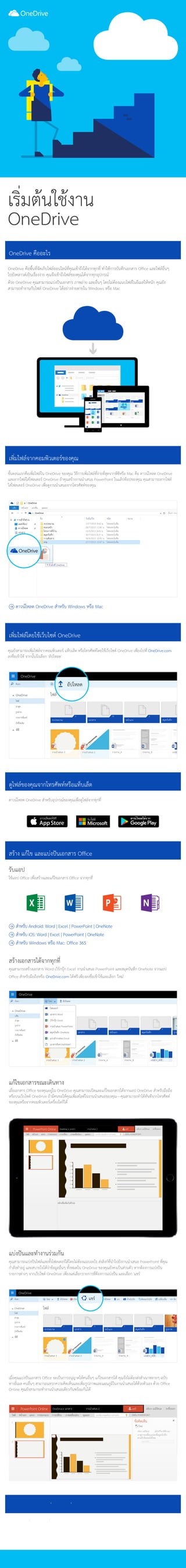
เริ่มต้นใช้งาน One drive
- 1. คนหา OneDrive สมุดบันทึก เอกสาร_สถิติ ฝง ลงชื่อออก OneDrive OneDrive แฟม หนาแรก การเขาถึงดวน คนหา คนหา OneDrive ไฟล อัปโหลด พีซี พีซี OneDrive OneDrive OneDrive ใหม โฟลเดอร เอกสาร Word เวิรกบุก Excel งานนำเสนอ PowerPoint สมุดบันทึก OneNote แบบสำรวจของ Excel เอกสารขอความธรรมดา อัปโหลด ไฟล ลาสุด งบประมาณ เอกสาร หนาแรก 2123 รูปถาย รายการที่แชร ถังรีไซเคิล งานนำเสนอ 3 งานนำเสนอ 2 รายงาน_A รายงาน_B เดสกท็อป 13/7/2015 8:42 น. โฟลเดอรแฟม โฟลเดอรแฟม โฟลเดอรแฟม โฟลเดอรแฟม โฟลเดอรแฟม โฟลเดอรแฟม 28/7/2015 11:40 น. 10/3/2015 8:43 น. 30/7/2015 8:37 น. 30/6/2015 12:43 น. 27/7/2015 15:47 น. ดาวนโหลด เอกสาร ยายไปที่ OneDrive งบประมาณ ครอบครัว โครงการที่บาน สมุดบันทึก การเดินทาง งาน ชื่อ วันที่แกไข ชนิด ขนาด แบงปน มุมมอง แฟม ลาสุด รูปถาย รายการที่แชร ถังรีไซเคิล ไฟล หนาแรก แทรก การออกแบบ OneDrivePowerPoint Online เอกสาร งานนำเสนอ 2 แชร อดิเรก มณีรัตนะ บอกฉันวาคุณตองการทำอะไร เปดใน POWERPOINTการเปลี่ยน คลิกเพื่อเพิ่มบันทึกยอ 2 1 ภาพเคลื่อนไหว มุมมอง เอกสาร งานนำเสนอ 3 งานนำเสนอ 2 รายงาน_A รายงาน_B เอกสาร_สถิติ หนาแรก สมุดบันทึก 2212 รูปภาพ OneDrive พีซี ใหม อัปโหลด เปด ดาวนโหลด ลบ ยายไปยัง คัดลอกไปยัง เปลี่ยนชื่อแชร ไฟล ไฟล คนหา ลาสุด รูปถาย รายการที่แชร ถังรีไซเคิล เอกสาร หนาแรก สมุดบันทึก รูปภาพ 22123 งบประมาณ งานนำเสนอ 3 งานนำเสนอ 2 รายงาน_A รายงาน_B เอกสาร_สถิติ ไฟล หนาแรก แทรก การออกแบบ OneDrivePowerPoint Online เอกสาร งานนำเสนอ 2 แชร อดิเรก มณีรัตนะ บอกฉันวาคุณตองการทำอะไร เปดใน POWERPOINT ใหม อดิเรก มณีรัตนะ ตอบกลับ... เมื่อไมกี่วินาทีที่ผานมา เราดูการเปลี่ยนแปลงที่อยูลงไปอีก สามหัวขอยอยไดไหม ขอคิดเห็น ลงชื่อออก การเปลี่ยน ภาพเคลื่อนไหว มุมมอง 2 1 OneDrive เริ่มตนใชงาน OneDrive OneDrive คือพื้นที่จัดเก็บไฟลออนไลนที่คุณเขาถึงไดจากทุกที่ ทำใหการบันทึกเอกสาร Office และไฟลอื่นๆ ไปยังคลาวดเปนเรื่องงาย คุณจึงเขาถึงไฟลของคุณไดจากทุกอุปกรณ ดวย OneDrive คุณสามารถแบงปนเอกสาร ภาพถาย และอื่นๆ โดยไมตองแนบไฟลในอีเมลใหหนัก คุณยัง สามารถทำงานกับไฟล OneDrive ไดอยางงายดายใน Windows หรือ Mac ขั้นตอนแรกคือเพิ่มไฟลใน OneDrive ของคุณ วิธีการเพิ่มไฟลที่งายที่สุดจากพีซีหรือ Mac คือ ดาวนโหลด OneDrive และลากไฟลใสโฟลเดอร OneDrive ถาคุณสรางงานนำเสนอ PowerPoint ในแล็ปท็อปของคุณ คุณสามารถลากไฟล ใสโฟลเดอร OneDrive เพื่อดูงานนำเสนอจากโทรศัพทของคุณ คุณยังสามารถเพิ่มไฟลจากคอมพิวเตอร แท็บเล็ต หรือโทรศัพทโดยใชเว็บไซต OneDrive เพียงไปที่ OneDrive.com ลงชื่อเขาใช จากนั้นจึงเลือก 'อัปโหลด' รับแอป ใชแอป Office เพื่อสรางและแกไขเอกสาร Office จากทุกที่ สรางเอกสารไดจากทุกที่ คุณสามารถสรางเอกสาร Word เวิรกบุก Excel งานนำเสนอ PowerPoint และสมุดบันทึก OneNote จากแอป Office สำหรับมือถือหรือ OneDrive.com ไดฟรี เพียงลงชื่อเขาใชและเลือก 'ใหม' แกไขเอกสารขณะเดินทาง เมื่อเอกสาร Office ของคุณอยูใน OneDrive คุณสามารถเปดและแกไขเอกสารไดจากแอป OneDrive สำหรับมือถือ หรือบนเว็บไซต OneDrive ถามีคนขอใหคุณเพิ่มสไลดในงานนำเสนอของคุณ—คุณสามารถทำไดทันทีจากโทรศัพท ของคุณหรือจากคอมพิวเตอรเครื่องใดก็ได แบงปนและทำงานรวมกัน คุณสามารถแบงปนไฟลและทั้งโฟลเดอรไดโดยไมตองแนบอะไร สงลิงกที่นำไปยังงานนำเสนอ PowerPoint ที่คุณ กำลังทำอยู และสบายใจไดวาขอมูลอื่นๆ ทั้งหมดใน OneDrive ของคุณยังคงเปนสวนตัว หากตองการแบงปน รายการตางๆ จากเว็บไซต OneDrive เพียงแคเลือกรายการที่ตองการแบงปน และเลือก 'แชร' เมื่อคุณแบงปนเอกสาร Office จะเปนการอนุญาตใหคนอื่นๆ แกไขเอกสารได คุณจึงไมตองสงสำเนาหลายๆ ฉบับ ทางอีเมล คนอื่นๆ สามารถแทรกความคิดเห็นและเพิ่มรูปภาพและแผนภูมิในงานนำเสนอไดดวยตัวเอง ดวย Office Online คุณยังสามารถทำงานนำเสนอเดียวกันพรอมกันได ดาวนโหลด OneDrive สำหรับอุปกรณของคุณเพื่อดูไฟลจากทุกที่ OneDrive คืออะไร เพิ่มไฟลจากคอมพิวเตอรของคุณ เพิ่มไฟลโดยใชเว็บไซต OneDrive ดูไฟลของคุณจากโทรศัพทหรือแท็บเล็ต ดาวนโหลด OneDrive สำหรับ Windows หรือ Mac สำหรับ Android: Word | Excel | PowerPoint | OneNote สำหรับ iOS: Word | Excel | PowerPoint | OneNote สำหรับ Windows หรือ Mac: Office 365 สราง แกไข และแบงปนเอกสาร Office สำหรับขอมูลเพิ่มเติม โปรดดูที่ ฉันสามารถเรียนรูเพิ่มเติมไดที่ไหน OneDrive.com/about OneDrive