Medicine Hat 2010 - Websites 101
•
1 gostou•281 visualizações
Denunciar
Compartilhar
Denunciar
Compartilhar
Baixar para ler offline
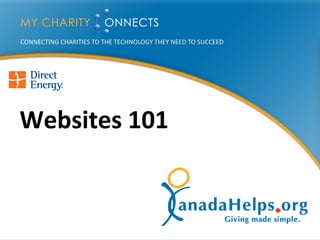
Recomendados
Directions - Council for Vocational Services Society - Halifax [2010-10-07]![Directions - Council for Vocational Services Society - Halifax [2010-10-07]](data:image/gif;base64,R0lGODlhAQABAIAAAAAAAP///yH5BAEAAAAALAAAAAABAAEAAAIBRAA7)
![Directions - Council for Vocational Services Society - Halifax [2010-10-07]](data:image/gif;base64,R0lGODlhAQABAIAAAAAAAP///yH5BAEAAAAALAAAAAABAAEAAAIBRAA7)
Directions - Council for Vocational Services Society - Halifax [2010-10-07]CanadaHelps / MyCharityConnects
Recomendados
Directions - Council for Vocational Services Society - Halifax [2010-10-07]![Directions - Council for Vocational Services Society - Halifax [2010-10-07]](data:image/gif;base64,R0lGODlhAQABAIAAAAAAAP///yH5BAEAAAAALAAAAAABAAEAAAIBRAA7)
![Directions - Council for Vocational Services Society - Halifax [2010-10-07]](data:image/gif;base64,R0lGODlhAQABAIAAAAAAAP///yH5BAEAAAAALAAAAAABAAEAAAIBRAA7)
Directions - Council for Vocational Services Society - Halifax [2010-10-07]CanadaHelps / MyCharityConnects
Mais conteúdo relacionado
Mais procurados
Mais procurados (20)
The Pillars of Successful Inbound Marketing: Analytics, SEO, and Social Media...

The Pillars of Successful Inbound Marketing: Analytics, SEO, and Social Media...
How To Design, Create, and Implement Visuals and Images With Social Media - S...

How To Design, Create, and Implement Visuals and Images With Social Media - S...
How to use Internet Marketing to grow your business

How to use Internet Marketing to grow your business
The Top Ten Elements Every School's Website Should Have

The Top Ten Elements Every School's Website Should Have
Developing an effective website captovate 2012_hs_v8

Developing an effective website captovate 2012_hs_v8
Social Selling Social Media Conversions Webinar With Milk it Academy by Doyle...

Social Selling Social Media Conversions Webinar With Milk it Academy by Doyle...
Pinterest and Facebook Timelines for Your Business

Pinterest and Facebook Timelines for Your Business
How to Leverage Your Blog for Speaking Opportunities

How to Leverage Your Blog for Speaking Opportunities
Find Your Voice: A Content Strategy Workshop (revised)

Find Your Voice: A Content Strategy Workshop (revised)
Destaque
Social media is a hot topic at organizations big and small – everyone wants to leverage new media sites to engage with their audience. Community-building tools like Twitter, Facebook, and blogs have been an effective way for brands to reach their audience, all for a small price tag. In this session you will learn about the different tools and tactics you can use to engage with your community and attract attention to your cause. You’ll also learn from case studies of how charities, non-profit organizations and fundraising events have seen success using Web 2.0 technologies.
Attendees Will Walk Away With:
• An understanding of the social media landscape and the most popular tools you can use to connect with your community
• Concrete examples of charities that have successfully leveraged new media tools
• An action plan for getting started with your own community-building initiatives
Erin Bury
After managing public relations for tech companies, Erin joined Sprouter to better utilize her passion for networking, community-building & Web 2.0 technologies. As Community Manager, Erin is the voice of the Sprouter community of entrepreneurs. A journalism grad who loves social media, Erin was a co-organizer of Twestival Toronto.Erin Bury - Build It And They Will Come … Not! The Fundamentals of Building...

Erin Bury - Build It And They Will Come … Not! The Fundamentals of Building...CanadaHelps / MyCharityConnects
Your Organization's On Social Media ... Now What?: Finding the Next Steps
Amy Sept, Nimbyist Communications
You created a profile for your organization; you’ve sent a few messages. Nobody wrote back. You (and your boss) are wondering just where that social media magic is hiding.
The magic is there, but you need a plan. The goal for this session is to give you practical information to help you identify your next steps, move your online community forward, and find the spark you’ve been looking for.
Takeaways:
- Practical “how to” information
- A framework for their your media plan
- Ideas to get your social media program moving forward
Amy Sept - You're On Social Media ... Now What?: Finding the Next Steps

Amy Sept - You're On Social Media ... Now What?: Finding the Next StepsCanadaHelps / MyCharityConnects
So you’ve got a Facebook page, a Twitter account, a YouTube channel, new e-newsletter strategies, and a blog on your website. Great... but what are these emerging communication channels really doing for your organization? Are they enabling you to increase your email list size, recruit volunteers or acquire new donors? How can you measure the value of your social media activity, and are your efforts helping your organization reach its goals? Kirstin will guide participants through the social media realm, measuring the ever-evolving impact of social media and detailing the best practices of online monitoring.
Attendees Will Walk Away With:
• Simple strategies for connecting online activities to marketing and organizational goals
• Guidelines and a framework for measuring social media ROI
• Tips and tools to help you measure effectively and efficiently MyCharityConnects Toronto - Measuring the Impact of Social Media [2010-11-03]![MyCharityConnects Toronto - Measuring the Impact of Social Media [2010-11-03]](data:image/gif;base64,R0lGODlhAQABAIAAAAAAAP///yH5BAEAAAAALAAAAAABAAEAAAIBRAA7)
![MyCharityConnects Toronto - Measuring the Impact of Social Media [2010-11-03]](data:image/gif;base64,R0lGODlhAQABAIAAAAAAAP///yH5BAEAAAAALAAAAAABAAEAAAIBRAA7)
MyCharityConnects Toronto - Measuring the Impact of Social Media [2010-11-03]CanadaHelps / MyCharityConnects
Try as we might to do everything ourselves, our campaigns, our programs, and our missions rely on the community for success. Technology can help us engage with our community, in real-time, throughout our planning process and in the process of changing the world. Engaging our community, online and offline, can generate the momentum we need to build a movement. And there's no stopping a movement!Amy Sample Ward - Technology and Community: Strategic Options for Building Mo...

Amy Sample Ward - Technology and Community: Strategic Options for Building Mo...CanadaHelps / MyCharityConnects
Destaque (13)
MyCharityConnects Toronto - Social Media Policy [2010-11-03]![MyCharityConnects Toronto - Social Media Policy [2010-11-03]](data:image/gif;base64,R0lGODlhAQABAIAAAAAAAP///yH5BAEAAAAALAAAAAABAAEAAAIBRAA7)
![MyCharityConnects Toronto - Social Media Policy [2010-11-03]](data:image/gif;base64,R0lGODlhAQABAIAAAAAAAP///yH5BAEAAAAALAAAAAABAAEAAAIBRAA7)
MyCharityConnects Toronto - Social Media Policy [2010-11-03]
MyCharityConnects Peel - Getting Your Board On Board [2010-11-18]![MyCharityConnects Peel - Getting Your Board On Board [2010-11-18]](data:image/gif;base64,R0lGODlhAQABAIAAAAAAAP///yH5BAEAAAAALAAAAAABAAEAAAIBRAA7)
![MyCharityConnects Peel - Getting Your Board On Board [2010-11-18]](data:image/gif;base64,R0lGODlhAQABAIAAAAAAAP///yH5BAEAAAAALAAAAAABAAEAAAIBRAA7)
MyCharityConnects Peel - Getting Your Board On Board [2010-11-18]
Erin Bury - Build It And They Will Come … Not! The Fundamentals of Building...

Erin Bury - Build It And They Will Come … Not! The Fundamentals of Building...
Bob Nunn - Finding Followers: Successful SEO Strategies

Bob Nunn - Finding Followers: Successful SEO Strategies
MyCharityConnects Spring 2010 [Philanthropy 2.0 + Websites 101]![MyCharityConnects Spring 2010 [Philanthropy 2.0 + Websites 101]](data:image/gif;base64,R0lGODlhAQABAIAAAAAAAP///yH5BAEAAAAALAAAAAABAAEAAAIBRAA7)
![MyCharityConnects Spring 2010 [Philanthropy 2.0 + Websites 101]](data:image/gif;base64,R0lGODlhAQABAIAAAAAAAP///yH5BAEAAAAALAAAAAABAAEAAAIBRAA7)
MyCharityConnects Spring 2010 [Philanthropy 2.0 + Websites 101]
Orientation for Charities Newly Registered with CanadaHelps

Orientation for Charities Newly Registered with CanadaHelps
Amy Sept - You're On Social Media ... Now What?: Finding the Next Steps

Amy Sept - You're On Social Media ... Now What?: Finding the Next Steps
MyCharityConnects Winnipeg - Rationalizing Social Media [2010-10-19]![MyCharityConnects Winnipeg - Rationalizing Social Media [2010-10-19]](data:image/gif;base64,R0lGODlhAQABAIAAAAAAAP///yH5BAEAAAAALAAAAAABAAEAAAIBRAA7)
![MyCharityConnects Winnipeg - Rationalizing Social Media [2010-10-19]](data:image/gif;base64,R0lGODlhAQABAIAAAAAAAP///yH5BAEAAAAALAAAAAABAAEAAAIBRAA7)
MyCharityConnects Winnipeg - Rationalizing Social Media [2010-10-19]
MyCharityConnects Toronto - Measuring the Impact of Social Media [2010-11-03]![MyCharityConnects Toronto - Measuring the Impact of Social Media [2010-11-03]](data:image/gif;base64,R0lGODlhAQABAIAAAAAAAP///yH5BAEAAAAALAAAAAABAAEAAAIBRAA7)
![MyCharityConnects Toronto - Measuring the Impact of Social Media [2010-11-03]](data:image/gif;base64,R0lGODlhAQABAIAAAAAAAP///yH5BAEAAAAALAAAAAABAAEAAAIBRAA7)
MyCharityConnects Toronto - Measuring the Impact of Social Media [2010-11-03]
Amy Sample Ward - Technology and Community: Strategic Options for Building Mo...

Amy Sample Ward - Technology and Community: Strategic Options for Building Mo...
Laurie Dillon-Schalk - Developing a Digital Strategy & Roadmap

Laurie Dillon-Schalk - Developing a Digital Strategy & Roadmap
Semelhante a Medicine Hat 2010 - Websites 101
Semelhante a Medicine Hat 2010 - Websites 101 (20)
Community Sector Provincial Forum - St. John's [2010-10-01]![Community Sector Provincial Forum - St. John's [2010-10-01]](data:image/gif;base64,R0lGODlhAQABAIAAAAAAAP///yH5BAEAAAAALAAAAAABAAEAAAIBRAA7)
![Community Sector Provincial Forum - St. John's [2010-10-01]](data:image/gif;base64,R0lGODlhAQABAIAAAAAAAP///yH5BAEAAAAALAAAAAABAAEAAAIBRAA7)
Community Sector Provincial Forum - St. John's [2010-10-01]
Increase Conversions and Rankings with User Experience (SEM Summit 2016)

Increase Conversions and Rankings with User Experience (SEM Summit 2016)
Website Architecture Presentation from Web Strategy Workshops

Website Architecture Presentation from Web Strategy Workshops
Search, Social & Online Reputation Management for Professional Service Providers

Search, Social & Online Reputation Management for Professional Service Providers
Redesigning a Website Using Information Architecture Principals

Redesigning a Website Using Information Architecture Principals
Kitchener-Waterloo 2010 - MyCharityConnects On the Road

Kitchener-Waterloo 2010 - MyCharityConnects On the Road
WCEU 2019 WordPress for nonprofits - HeartWired Digital Solutions

WCEU 2019 WordPress for nonprofits - HeartWired Digital Solutions
Mais de CanadaHelps / MyCharityConnects
Reference materials for The Evolution of a Planned Giving Program webinar including:
-Gifts and Income Tax 2013 from CRA
-Planned Gifts Program Policies and Guidelines draft
-Suggested Timelines for Planned Giving worksheetReference Material for The Evolution of a Planned Giving Program Webinar 

Reference Material for The Evolution of a Planned Giving Program Webinar CanadaHelps / MyCharityConnects
Mais de CanadaHelps / MyCharityConnects (20)
Small Organizations Achieving Big Peer-to-Peer Fundraising Results

Small Organizations Achieving Big Peer-to-Peer Fundraising Results
Holiday Online Fundraising: 30 Tips for Campaign Success

Holiday Online Fundraising: 30 Tips for Campaign Success
How Innoweave Can Help Your Organization Generate Greater Impact

How Innoweave Can Help Your Organization Generate Greater Impact
Bored Fundraiser or Board Fund Strategist? The Choice is Yours! 

Bored Fundraiser or Board Fund Strategist? The Choice is Yours!
Building Brands that Connect with Donors & Stakeholders

Building Brands that Connect with Donors & Stakeholders
From GivingTuesday to Tax-time: 5 Free Promotional Opportunities

From GivingTuesday to Tax-time: 5 Free Promotional Opportunities
Reference Material for The Evolution of a Planned Giving Program Webinar 

Reference Material for The Evolution of a Planned Giving Program Webinar
Key Steps for Building a Major Gifts Program with Sue Egles

Key Steps for Building a Major Gifts Program with Sue Egles
Building a successful online campaign for #GivingTuesday

Building a successful online campaign for #GivingTuesday
Último
Último (20)
How to Troubleshoot Apps for the Modern Connected Worker

How to Troubleshoot Apps for the Modern Connected Worker
2024: Domino Containers - The Next Step. News from the Domino Container commu...

2024: Domino Containers - The Next Step. News from the Domino Container commu...
From Event to Action: Accelerate Your Decision Making with Real-Time Automation

From Event to Action: Accelerate Your Decision Making with Real-Time Automation
Strategize a Smooth Tenant-to-tenant Migration and Copilot Takeoff

Strategize a Smooth Tenant-to-tenant Migration and Copilot Takeoff
Powerful Google developer tools for immediate impact! (2023-24 C)

Powerful Google developer tools for immediate impact! (2023-24 C)
Scaling API-first – The story of a global engineering organization

Scaling API-first – The story of a global engineering organization
Bajaj Allianz Life Insurance Company - Insurer Innovation Award 2024

Bajaj Allianz Life Insurance Company - Insurer Innovation Award 2024
Boost PC performance: How more available memory can improve productivity

Boost PC performance: How more available memory can improve productivity
Presentation on how to chat with PDF using ChatGPT code interpreter

Presentation on how to chat with PDF using ChatGPT code interpreter
08448380779 Call Girls In Friends Colony Women Seeking Men

08448380779 Call Girls In Friends Colony Women Seeking Men
Handwritten Text Recognition for manuscripts and early printed texts

Handwritten Text Recognition for manuscripts and early printed texts
Medicine Hat 2010 - Websites 101
- 1. Websites 101
- 2. What makes a great website is focus and clarity of purpose. A great website is unpretentious. It doesn’t pretend to be what it is not. It never wastes your time because it always gets to the point. A great website helps you to act. ~Gerry McGovern
- 3. What We’ll Cover • What is Web Usability and Why is it Important? • Principles of Web Usability • Usability Testing • Website Critique • Web Stats • Resources
- 4. What is Web Usability and Why is it Important?
- 5. Web Usability • Web usability refers to ease of use and visual design of your website • The focus is on your users
- 6. Why is it Important? • Good websites… • Are liked • Won’t drive people away • Won’t be distracting • Convey more information • Will be more compelling • Makes contributing easier • Will be visited again
- 7. 1 in 5 visitors to a nonprofit website go specifically to make a donation
- 8. A visitor who is satisfied with their experience with a nonprofit website is 49% more likely to give than one who was dissatisfied with the overall experience
- 9. Return on Investment for Nonprofits • More engagement from users • Increase credibility & trust in your organization • Get more media coverage • Gain more support for your cause • Increase donations
- 10. Principles of Web Usability
- 11. Present Your Information in a Clear and Concise Way • Appearance • Functionality • Content
- 12. Make Text Easy to Read Can you read this? How about this one? cAn yOu rEalLy rEaD tHiS?? This is more like it. • Use a standard font and proper size • Use proper contrast • Use proper caps • Best readability is dark on light (like black on white)
- 13. Whitespace • Empty space • Too many things may look intimidating
- 14. Follow Website Conventions Banner Navigation Navigation Content Body Contact & Misc Information • There are patterns that have become conventions
- 15. Follow Website Conventions •Banner •Navigation •Navigation •Content Body •Contact and Misc. Information
- 16. Speed • Make your pages load quickly • Limit use of large pictures • Interactive media can slow connection
- 17. Content • Web writing is concise • Keep paragraphs short and use bullet points • Bold important points, but sparingly
- 18. Make navigating easy for users • Give the correct choices to the users (make section names self- explanatory) • Avoid too much scrolling
- 19. Self-Explanatory Choices •Culinary Delights •Cuisine Options •Food Menu •Menu •Career Services •Employment Opportunities •Job Openings •Jobs •Organization Information •More Information About Us •About Us •Give Us Your Time •Volunteer Opportunities •Volunteer • Don’t use ambiguous headings • Give your visitors clear choices
- 20. Avoid Too Much Scrolling • Keep it narrow • Sideways scrolling is uncommon
- 21. Page Organization •Nice Heading •Picture •Here is where the content would go. It’s a nice place isn’t it? Neat and organized content is easy to read. Cool! • A separate page for each section • Headlines are key • Pictures to compliment topic
- 22. Breadcrumb Navigation • Give visitors a clue of where they are • Makes it easier to backtrack
- 23. Remove Ambiguity Regarding the Consequences of an Action • Make it easy to go back to the home page • Make mistakes easy to recover from
- 24. The Back Button • “Back” is one of the most used browser functions • Make sure that it doesn’t break your website when it’s used
- 25. Visual Consistency • First glance is most memorable • Keep visuals consistent • Reinforce their sense of security
- 26. Put the most important things in the right places • Have a clear description of what you do • Show your Donate Now button prominently • Complete contact information
- 27. • Homepage should show your most important parts • Put your Donate Now button “above the fold” • Make it easy for your supporters to give!
- 28. Show What You Do Clearly • Easy to see and understand • Make it easy to remember!
- 29. Make it Easy to Contact You •Banner •Navigation •Navigation •Content Body •Contact Information • Not necessary to be on the homepage • But have it easy to find
- 30. Show How People Can Get Involved • Donate to your cause • Volunteer their time or skills • Share your story with their network • Make your calls to action very prominent
- 33. Testing Questions 1. Is it obvious what this site is about? 2. Is it easy to find what I need? 3. Are the most important things visible when I arrive?
- 34. DIY Usability Testing Step 1: Find Testers • Find 3-5 people who have some time to have a look at your website • Testers should not already be familiar with your site • Testers should be representative of your usual website users
- 35. DIY Usability Testing Step 2: Using your site • Ask testers to comment as they navigate your site (to give you insight about their choices) • Ask testers to accomplish your main calls of action Sign up for your newsletter Click your Donate Now! Button Find and apply for volunteer opportunities Other ways they can get involved (buy tickets, buy products, join a group etc…) Find general information about your organization’s mission and mandate Contact your organization
- 36. DIY Usability Testing Step 3: Observe • Take note of: • How long each step takes to complete • Tester confusion at any point • Frustration • Ease of use • Work with your web team to have the main issues and frustrations address • … repeat your usability testing whenever you make major changes to your site
- 37. Survey Your Users • Make a checklist that rates your website • Free online surveys (www.surveymonkey.com) • Put a link on your site • Put it in your newsletter • Try to get everyone to do it
- 38. Check Out Other Charity Websites • See what they are doing right (or wrong) • May give some insight and inspiration
- 39. Website Critique
- 41. Modified CIELAP Website •Now clickable •Picture and shortened summary •More prominent with shorter names •Added a picture •Donate Now! Button •Trimmed content
- 42. Original True North Website
- 43. Modified True North Website •Donate Now! button •Moved what the organization is about and spaced them out for easier reading •Resized Image to align with the homepage and also to load more quickly •Fixed Section
- 44. Web Stats
- 45. Why Are Web Stats Important? 1. Understand your users 2. Know what people do on your site 3. Provides tangible feedback about your site 4. Leaves the guessing out of what works
- 46. Looking At Web Stats • Web stats can be confusing • Knowing where and what to look for helps • Here’s what you can take a look at now
- 47. Visitors • Gain insights about the visitors of your website 1. Unique visitors 2. First time vs. repeat visitors 3. Visitor loyalty 4. Length of visit 5. Browsers 6. Geographic profile & language
- 48. Content • Top content • Top landing pages • Top exit pages
- 49. Traffic Sources • Direct traffic: typed your address in a browser • Referring sites: • Know your top referring sites • Are your ads working? • Search Engines • Keywords
- 50. Google Analytics • Free service • Comprehensive feature set • Go to http://www.google.com/analytics/
- 51. Resources
- 52. • Best seller • Easy to read • Great content • Lots of examples • Great section on Do-It- Yourself Usability Testing and Resources
