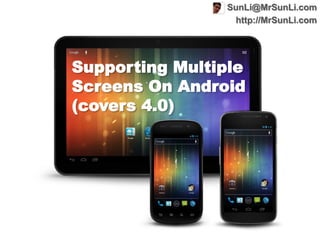
Supporting multiple screens on android
- 1. SunLi@MrSunLi.com http://MrSunLi.com Supporting Multiple Screens On Android (covers 4.0)
- 2. Target Audiences • Designer for graphics assets for Android devices • Designer for graphics assets for Android apps • Beginning developers for Android apps 2
- 3. Agenda • Challenges • Solutions • Web resources • Key takeaway • Technical details – Technical terms and concepts – Range of screens supported – Alternative graphics assets for different screen densities – Web resources 3
- 4. Resolution independence and density independence are critical challenges 4
- 5. Resolution is well-managed by Android, but density might blur graphics assets • ldpi = 120 – 36 x 36 px • mdpi = 160 – 48 x 48 px • hdpi = 240 Screen snapshot on a hdpi device – 72 x 72 px • xhdpi = 320 – 96 x 96 px 5
- 6. Density can be managed by Android with standard categories, although device display panels are diversified Wildfire 125 dpi Xoom 149 dpi Nexus S 235 dpi Galaxy Nexus 316 dpi 6
- 7. Density-independent pixel (dp) is a new virtual unit for conceptual design dp 7
- 8. Extra graphics assets with proper program structure can resolve density challenge Android Devices Device Dedicated Apps Public Apps Wallpaper, boot-up App launcher icon, menu icon, background animation, etc. images, etc. To design graphic assets against device To assume dp/mdpi in physical pixels as usual conceptual design To design four versions graphic assets (3:4:6:8 scaling ratio) for ldpi, mdpi, hdpi and xhdpi 8
- 9. New Android Design site is official reference http://developer.android.com/design/index.html Also can download official Android icon templates pack here http://developer.android.com/guide/practices/ui_guidelines/icon_design.html#templatespack 9
- 10. Android Asset Studio can saving your time http://j.mp/androidassetstudio 10
- 11. Pencil with Android Stencils is a nice UI prototyping tool http://pencil.evolus.vn http://code.google.com/p/android-ui-utils/ 11
- 12. Key takeaway - public Android apps request more graphics assets • To assume dp/mdpi in conceptual design • To design four versions graphic assets (3:4:6:8 scaling ratio) for ldpi, mdpi, hdpi and xhdpi Case study for Angry Bird 12
- 13. Technical details … 13
- 14. Technical terms and concepts • Density-independent pixel (dp) – A virtual pixel unit that you should use when defining UI layout, to express layout dimensions or position in a density-independent way. – The density-independent pixel is equivalent to one physical pixel on a 160 dpi screen, which is the baseline density assumed by the system for a "medium" density screen. At runtime, the system transparently handles any scaling of the dp units, as necessary, based on the actual density of the screen in use. The conversion of dp units to screen pixels is simple: px = dp * (dpi / 160). For example, on a 240 dpi screen, 1 dp equals 1.5 physical pixels. You should always use dp units when defining your application's UI, to ensure proper display of your UI on screens with different densities. 14
- 15. Technical terms and concepts cont. • Screen size – Actual physical size, measured as the screen's diagonal. For simplicity, Android groups all actual screen sizes into four generalized sizes: small, normal, large, and extra large. • Screen density – The quantity of pixels within a physical area of the screen; usually referred to as dpi (dots per inch). For simplicity, Android groups all actual screen densities into four generalized densities: low, medium, high, and extra high. ~120dpi ~160dpi ~240dpi ~320dpi 15
- 16. Technical terms and concepts cont. • Orientation – The orientation of the screen from the user's point of view. This is either landscape or portrait, meaning that the screen's aspect ratio is either wide or tall, respectively. Be aware that not only do different devices operate in different orientations by default, but the orientation can change at runtime when the user rotates the device. • Resolution – The total number of physical pixels on a screen. When adding support for multiple screens, applications do not work directly with resolution; applications should be concerned only with screen size and density, as specified by the generalized size and density groups. 16
- 17. Range of screens supported • xlarge screens > 960 dp x 720 dp • large screens > 640 dp x 480 dp • normal screens > 470 dp x 320 dp • small screens > 426 dp x 320 dp • Note: The system bar in Android 3 and above reduces app space 17
- 18. Range of screens supported cont. 18
- 19. Range of screens supported cont. 19
- 20. Alternative graphics assets for different screen densities • The configuration qualifiers you can use for density-specific resources are ldpi (low), mdpi (medium), hdpi (high), and xhdpi (extra high). For example, bitmaps for high-density screens should go in drawable-hdpi/. • By default, Android scales your bitmap drawables (.png, .jpg, and .gif files) and Nine-Patch drawables (.9.png files) so that they render at the appropriate physical size on each device. For example, if your application provides bitmap drawables only for the baseline, medium screen density (mdpi), then the system scales them up when on a high-density screen, and scales them down when on a low-density screen. This scaling can cause artifacts in the bitmaps. To ensure your bitmaps look their best, you should include alternative versions at different resolutions for different screen densities. 20
- 21. Alternative graphics assets for different screen densities cont. • To create alternative bitmap drawables for different densities, you should follow the 3:4:6:8 scaling ratio between the four generalized densities. For example, if you have a bitmap drawable that's 48x48 pixels for medium- density screen (the size for a launcher icon), all the different sizes should be: – 36x36 for low-density – 48x48 for medium-density – 72x72 for high-density – 96x96 for extra high-density 21
- 22. Nine-patch graphics assets • A NinePatchDrawable graphic is a stretchable bitmap image, which Android will automatically resize to accommodate the contents of the View in which you have placed it as the background. An example use of a NinePatch is the backgrounds used by standard Android buttons — buttons must stretch to accommodate strings of various lengths. A NinePatch drawable is a standard PNG image that includes an extra 1-pixel-wide border. It must be saved with the extension .9.png, and saved into the res/drawable/ directory of your project. 22
- 23. Free Android tool: SDK/tools/draw9patch 23
- 24. DPI online calculator http://www.pxcalc.com/ 24
- 25. Technical details for supporting multiple screens • http://developer.android.com/guide/practices/screens_supp ort.html 25
