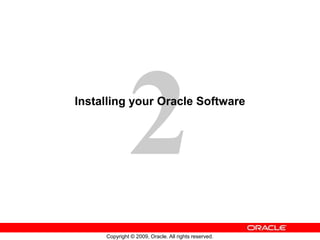
Installing your Oracle Software.ppt
- 1. Copyright © 2009, Oracle. All rights reserved. Installing your Oracle Software
- 2. Copyright © 2009, Oracle. All rights reserved. 2 - 2 Objectives After completing this lesson, you should be able to: • Describe your role as a database administrator (DBA) and explain typical tasks and tools • Plan an Oracle software installation • Install Oracle Grid Infrastructure for a standalone server • Install the Oracle database software
- 3. Copyright © 2009, Oracle. All rights reserved. 2 - 3 Tasks of an Oracle Database Administrator The approach for designing, implementing, and maintaining an Oracle database involves the following tasks: 1. Evaluating the database server hardware 2. Installing the Oracle software 3. Planning the database and security strategy 4. Creating, migrating, and opening the database 5. Backing up the database 6. Enrolling system users and planning for their Oracle Network access 7. Implementing the database design 8. Recovering from database failure 9. Monitoring database performance
- 4. Copyright © 2009, Oracle. All rights reserved. 2 - 4 Tools for Administering an Oracle Database • Oracle Universal Installer • Database Configuration Assistant • Database Upgrade Assistant • Oracle Net Manager • Oracle Net Configuration Assistant • Oracle Enterprise Manager • Server Control Utility • SQL*Plus • Recovery Manager • Data Pump • SQL*Loader
- 5. Copyright © 2009, Oracle. All rights reserved. 2 - 6 Planning Your Installation • What Oracle software are you installing? • Does the hardware involved meet the minimum required specifications? • Is there a recommended order of installation when multiple products are involved? • Are there prerequisite steps that must be performed by someone other than the DBA?
- 6. Copyright © 2009, Oracle. All rights reserved. 2 - 8 Oracle Grid Infrastructure and Oracle Database Installation: System Requirements • Memory requirements: – 1 GB for the database instance with Oracle Enterprise Manager Database Control – 1.5 GB for the ASM instance and Oracle Restart • Disk space requirements: – 3 GB of swap space (based on 2 GB RAM) – 1 GB of disk space in the /tmp directory – 3.8 GB for the Oracle Database software – 4.5 GB for the Grid Infrastructure software – 1.7 GB for the preconfigured database (optional) – 3.4 GB for the fast recovery area (optional) • Operating system (see documentation)
- 7. Copyright © 2009, Oracle. All rights reserved. 2 - 9 Preparing the Operating System Create the required operating system users and groups: • Groups: – oinstall – dba – Optional groups (if doing separation of duty across multiple users): — oper — asmdba — asmoper — asmadmin • Users: – Software owner, usually oracle – Can create multiple users for multiple product installations
- 8. Copyright © 2009, Oracle. All rights reserved. 2 - 10 Setting Environment Variables Oracle environment variables: • ORACLE_BASE: Base of the Oracle directory structure. Recommended to set this before installation. • ORACLE_HOME: The environment in which Oracle products run. Not required before installation if ORACLE_BASE is set. • ORACLE_SID: Not required before installation, but useful afterwards for ease of interaction with a particular instance • NLS_LANG: Optional environment variable that controls language, territory, and client character set settings
- 9. Copyright © 2009, Oracle. All rights reserved. 2 - 11 Checking the System Requirements • Adequate temporary space • 64-bit versus • 32-bit issues • Correct operating system (OS) • OS patch level • System packages • System and kernel parameters • X Server permissions • Sufficient swapping • ORACLE_HOME status
- 10. Copyright © 2009, Oracle. All rights reserved. 2 - 12 Oracle Universal Installer (OUI)
- 11. Copyright © 2009, Oracle. All rights reserved. 2 - 13 Example: Installation Scenario The installation scenario being presented in this lesson is divided into two parts: • Part One: Install Oracle Grid Infrastructure for standalone server • Part Two: Install Oracle Database software
- 12. Copyright © 2009, Oracle. All rights reserved. 2 - 14 Part One: Installing the Oracle Grid Infrastructure for Standalone Server
- 13. Copyright © 2009, Oracle. All rights reserved. 2 - 15 Selecting Product Languages
- 14. Copyright © 2009, Oracle. All rights reserved. 2 - 16 Creating an ASM Disk Group
- 15. Copyright © 2009, Oracle. All rights reserved. 2 - 17 Defining ASM Passwords
- 16. Copyright © 2009, Oracle. All rights reserved. 2 - 18 Defining Privileged Operating System Groups
- 17. Copyright © 2009, Oracle. All rights reserved. 2 - 19 Specifying Installation Location
- 18. Copyright © 2009, Oracle. All rights reserved. 2 - 20 Creating Inventory
- 19. Copyright © 2009, Oracle. All rights reserved. 2 - 21 Performing Prerequisite Checks
- 20. Copyright © 2009, Oracle. All rights reserved. 2 - 22 Verifying Installation Summary Data
- 21. Copyright © 2009, Oracle. All rights reserved. 2 - 23 Monitoring Installation Progress
- 22. Copyright © 2009, Oracle. All rights reserved. 2 - 24 Executing root Configuration Scripts
- 23. Copyright © 2009, Oracle. All rights reserved. 2 - 25 Executing Configuration Assistants
- 24. Copyright © 2009, Oracle. All rights reserved. 2 - 26 Finishing Installation
- 25. Copyright © 2009, Oracle. All rights reserved. 2 - 27 Configuring the FRA Disk Group
- 26. Copyright © 2009, Oracle. All rights reserved. 2 - 28 Quiz The universal installer performs all required configuration for installing Oracle software. 1. True 2. False
- 27. Copyright © 2009, Oracle. All rights reserved. 2 - 29 Quiz During Grid infrastructure setup it is a possible to: 1. Specify exact location of datafiles for ASM instance 2. Create only one DISKGROUP 3. Specify size of SGA for ASM instance 4. Create several DISKGROUPS
- 28. Copyright © 2009, Oracle. All rights reserved. 2 - 30 Part Two: Installing the Oracle Database Software
- 29. Copyright © 2009, Oracle. All rights reserved. 2 - 31 Choosing the Type of Installation
- 30. Copyright © 2009, Oracle. All rights reserved. 2 - 32 Choosing Grid Installation Options
- 31. Copyright © 2009, Oracle. All rights reserved. 2 - 33 Choosing Language Settings
- 32. Copyright © 2009, Oracle. All rights reserved. 2 - 34 Choosing the Database Edition
- 33. Copyright © 2009, Oracle. All rights reserved. 2 - 35 Specifying Installation Location
- 34. Copyright © 2009, Oracle. All rights reserved. 2 - 36 Choosing Operating System Groups
- 35. Copyright © 2009, Oracle. All rights reserved. 2 - 37 Performing Prerequisite Checks
- 36. Copyright © 2009, Oracle. All rights reserved. 2 - 38 Installation Summary Page
- 37. Copyright © 2009, Oracle. All rights reserved. 2 - 39 The Install Product Page
- 38. Copyright © 2009, Oracle. All rights reserved. 2 - 40 Installation Finished
- 39. Copyright © 2009, Oracle. All rights reserved. 2 - 41 Installation Option: Silent Mode To install and configure Oracle products with OUI in silent mode, perform the following steps: 1. Prepare a response file: – Using one of the file templates that are delivered with the Oracle software – By recording a response file during an installation process using the OUI by clicking Save Response File on the summary page 2. Run OUI in silent or suppressed mode. ./runInstaller –silent –responsefile <filename> If required, run NetCA and the DBCA in silent mode.
- 40. Copyright © 2009, Oracle. All rights reserved. 2 - 42 Quiz A response file is: 1. A binary file that can be edited using a binary editing program 2. A binary file that can be created by the installer program 3. A text file that cannot be edited, but can be created by the installer program 4. A text file that can be edited with a text editor
- 41. Copyright © 2009, Oracle. All rights reserved. 2 - 43 Quiz During Database software installation you can specify groups for: 1. the osoper group 2. the osasm group 3. the osdba group 4. the osadmin group
- 42. Copyright © 2009, Oracle. All rights reserved. 2 - 44 Summary In this lesson, you should have learned how to: • Describe your role as a database administrator (DBA) and explain typical tasks and tools • Plan an Oracle software installation • Install Oracle Grid Infrastructure for a standalone server • Install the Oracle database software
- 43. Copyright © 2009, Oracle. All rights reserved. 2 - 45 Practice 2 Overview: Preparing the Database Environment This practice covers installing the Oracle software by using Oracle Universal Installer. Note: Completing this practice is critical for all subsequent practices.