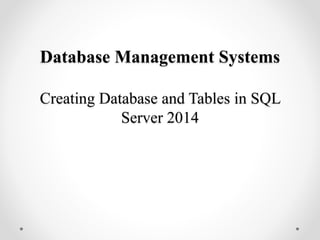
05 Create and Maintain Databases and Tables.pptx
- 1. Database Management Systems Creating Database and Tables in SQL Server 2014
- 2. What is SQL? • SQL (pronounced "ess-que-el") stands for Structured Query Language. SQL is used to communicate with a database. • According to ANSI, it is the standard language for relational database management systems. • SQL statements are used to perform tasks such as update data on a database, or retrieve data from a database. Some common relational database management systems that use SQL are: Oracle, Sybase, Microsoft SQL Server, Access, etc. • Although most database systems use SQL, most of them also have their own additional proprietary extensions that are usually only used on their system. • The standard SQL commands such as "Select", "Insert", "Update", "Delete", "Create", and "Drop" can be used to accomplish almost everything that one needs to do with a database. • Main and Functional categories are DML, DDL, DCL. Slide 2
- 3. Slide 3 The SQL statements for data definition You use the data definition language (DDL) statements to create, modify, and delete database objects such as the database itself, the tables contained in a database, and the indexes for those tables. Typically, a database administrator is responsible for using the DDL statements on production databases in a large database system. SQL programmers use these statements to create and work with small databases for testing. In SQL Server, you’ll use the Management Studio to generate the DDL statements for you, although you can then verify or correct them as needed.
- 4. Slide 4 DDL statements to create database and table Statement Description CREATE DATABASE Creates a new database. CREATE TABLE Creates a new table in the current database.
- 5. Slide 5 Some DDL statements to modify and delete Statement Description ALTER TABLE Modifies the structure of a table. DROP DATABASE Deletes a database. DROP TABLE Deletes a table.
- 6. Slide 6 The basic syntax of the CREATE DATABASE statement CREATE DATABASE database_name How to create a database The CREATE DATABASE statement creates a new, empty database on the current server. The new database is created using the default settings and the database files are stored in the default directory on the hard drive. One of the files SQL Server creates when it executes the CREATE DATABASE statement is a log file. This file is used to record modifications to the database. SQL Server generates the name for the log file by appending “_log” to the end of the database name.
- 7. To create a database • Transact-SQL CREATE DATABASE New_AP Slide 7
- 8. To rename a database • Transact-SQL ALTER DATABASE New_AP MODIFY NAME = New_AP1 Slide 8
- 9. To delete a database • Transact-SQL DROP DATABASE New_AP Slide 9
- 11. The basic syntax of the CREATE TABLE statement Slide 11 CREATE TABLE table_name (column_name_1 data_type [column_attributes] [, column_name_2 data_type [column_attributes]]... [, table_attributes]) How to create a table The CREATE TABLE statement creates a table based on the column definitions, column attributes, and table attributes you specify. A table can contain between one and 1024 columns. Each column must have a unique name and must be assigned a data type. In addition, you can assign one or more column attributes to it. You can also assign one or more constraints to a column or to the entire table.
- 12. SQL Server 2012’s Commonly Used Data Types • SQL data type is an attribute that specifies type of data of any object. Each column and expression has related data type in SQL. • You would use these data types while creating your tables. You would choose a particular data type for a table column based on your requirement. Slide 12
- 13. Numeric: Integer data types Datatype Min Max Storage Bigint -263 263-1 8 bytes Int -2,147,483,648 2,147,483,647 4 bytes Smallint -32,768 32,767 2 bytes Tinyint 0 255 1 byte Bit 0 1 1 byte The integer data types are used to store whole numbers, which are numbers without any digits to the right of the decimal point. Slide 13
- 14. Numeric: Decimal data types Datatype Min Max Storage Decimal[(p[,s])] -1038+1 1038–1 5 - 17 bytes Numeric[(p[,s])] same as Decimal same as Decimal same as Decimal Money -2^63 / 10000 2^63-1 / 10000 8 bytes Smallmoney -214,748.3648 214,748.3647 4 bytes The decimal data types are used to store decimal values, which can include digits to the right of the decimal point. The precision of a decimal value indicates the total number of digits that can be stored, and the scale indicates the number of digits that can be stored to the right of the decimal point. Slide 14
- 15. String data types Datatype Min Max Storage Char 0 chars 8000 chars Defined width Varchar 0 chars 8000 chars 2 bytes + number of chars nchar 0 chars 4000 chars Defined width x 2 nvarchar 0 chars 4000 chars • The string data types can be used to store standard characters that use a single byte of storage or Unicode characters that use two bytes of storage. • The char and nchar data types are typically used for fixed-length strings. These data types use the same amount of storage regardless of the actual length of the string. • The varchar and nvarchar data types are typically used for variable-length string. These data types use only the amount of storage needed for a given string. • Unless your system is used in a multi-language environment, you should use the char and varchar data types rather than nchar and nvarchar data types. Slide 15
- 16. Date and Time Data Types Datatype Min Max Storage Date 0001-01-01 9999-12-31 3 bytes Time 00:00:00.0000000 23:59:59.9999999 Datetime 1753-01-01 00:00:00.000 9999-12-31 23:59:59.997 8 bytes Smalldatetime 1900-01-01 00:00 2079-06-06 23:59 Common Date Formats yyyy-mm-dd 2012-04-30 mm/dd/yyyy 4/30/2012 mm-dd-yy 4-30-12 Month dd, yyyy April 30, 2012 Mon dd, yy Apr 30, 12 dd Mon 12 30 Apr 12 Common Time Formats hh:mi 16:20 hh:mi am/pm 4:20 pm hh:mi:ss 4:20:36 Slide 16
- 17. Tables with and without attributes Slide 17 Creating a table without column attributes CREATE TABLE Vendors (VendorID INT, VendorName VARCHAR(50)) Creating a table with column attributes CREATE TABLE Invoices (InvoiceID INT PRIMARY KEY IDENTITY, VendorID INT NOT NULL, InvoiceDate SMALLDATETIME NULL, InvoiceTotal MONEY NULL DEFAULT 0)
- 18. An introduction to constraints Slide 18 Constraints are used to enforce the integrity of the data in a table by defining rules about the values that can be stored in the columns of the table. Constraints can be used at the column level to restrict the value of a single column or at the table level to restrict the value of one or more columns. You code a column-level constraint as part of the definition of the column it constrains. You code a table-level constraint as if it were a separate column definition, and you name the columns it constrains within that definition. Constraints are tested before a new row is added to a table or an existing row is updated. The operation succeeds only if the new or modified row meets all of the constraints.
- 19. Column and table constraints Slide 19 Constraint At the column level NOT NULL Prevents null values from being stored in the column. PRIMARY KEY Requires that each row in the table have a unique value in the column. Null values are not allowed. UNIQUE Requires that each row in the table have a unique value in the column. CHECK Limits the values for a column. [FOREIGN KEY] REFERENCES Enforces referential integrity between a column in the new table and a column in a related table.
- 20. A statement that creates a table with a two- column primary key constraint Slide 20 CREATE TABLE InvoiceLineItems1 (InvoiceID INT NOT NULL, InvoiceSequence SMALLINT NOT NULL, InvoiceLineItemAmount MONEY NOT NULL, PRIMARY KEY (InvoiceID, InvoiceSequence))
- 21. CHECK Constraint Slide 21 The syntax of a check constraint CHECK (condition) How to use check constraints Check constraints limit the values that can be stored in the columns of a table. The condition you specify for a check constraint is evaluated as a Boolean expression. If the expression is true, the insert or update operation proceeds. Otherwise, it fails. A check constraint that’s coded at the column level can refer only to that column. A check constraint that’s coded at the table level can refer to any column in the table.
- 22. CHECK Constraint at Column and Table levels Slide 22 A statement that creates a table with two column-level check constraints CREATE TABLE Invoices1 ( InvoiceID INT IDENTITY PRIMARY KEY, InvoiceTotal MONEY NOT NULL CHECK (InvoiceTotal >= 0), PaymentTotal MONEY NOT NULL DEFAULT 0 CHECK (PaymentTotal >= 0) ) The same statement with the check constraints coded at the table level CREATE TABLE Invoices2 ( InvoiceID INT NOT NULL IDENTITY PRIMARY KEY, InvoiceTotal MONEY NOT NULL, PaymentTotal MONEY NOT NULL DEFAULT 0, CHECK ((InvoiceTotal >= 0) AND (PaymentTotal >= 0)) )
- 23. A table-level check constraint that limits VendorID to a specific format Slide 23 CREATE TABLE Vendors1 ( VendorID CHAR(6) NOT NULL PRIMARY KEY, VendorName VARCHAR(50) NOT NULL, CHECK (VendorID LIKE '[A-Z][A-Z][0-9][0-9][0-9][0-9]') )
- 24. How to use foreign key constraints Slide 24 You use the FOREIGN KEY clause to define a foreign key constraint, also called a reference constraint. A foreign key constraint defines the relationship between two tables and enforces referential integrity. If you code a foreign key constraint at the column level, you can relate a single column in the new table to a single column in the related table. To define a relationship that consists of two or more columns, you must define the constraint at the table level. Typically, a foreign key constraint refers to the primary key of the related table. However, it can also refer to a unique key.
- 25. Slide 25 The syntax of a column-level foreign key constraint [FOREIGN KEY] REFERENCES ref_table_name (ref_column_name) The syntax of a table-level foreign key constraint FOREIGN KEY (column_name_1 [, column_name_2]...) REFERENCES ref_table_name (ref_column_name_1 [, ref_column_name_2]...)
- 26. A foreign key constraint at the column level Slide 26 A statement that creates the primary key table CREATE TABLE Vendors (VendorID INT NOT NULL PRIMARY KEY, VendorName VARCHAR(50) NOT NULL) A statement that creates the foreign key table CREATE TABLE Invoices (InvoiceID INT NOT NULL PRIMARY KEY, VendorID INT NOT NULL REFERENCES Vendors (VendorID), InvoiceTotal MONEY NULL)
- 27. Multicolumn foreign key constraint at the table level Slide 27 Create Table Products ( productID int not null, pNamevarchar(50) not null, pDesc varchar(50) not null primary key (productid, pname) ) Create Table Sales ( salesID int primary key identity, productNo int , productName varchar(50) , quantity int, Constraint FK_Product_Sales Foreign Key (productNo, productName) References Products(productID, pName) )
- 28. Delete and Alter a Table To delete a table named Vendors DROP TABLE Vendors To alter a table ALTER TABLE Vendors ADD LastTranDate SMALLDATETIME NULL To drop a column ALTER TABLE Vendors DROP COLUMN LastTranDate To add new check constraint ALTER TABLE Invoices WITH NOCHECK ADD CHECK (InvoiceTotal >=1) Add a foreign key constraint ALTER TABLE InvoiceLineItems WITH CHECK ADD FOREIGN KEY (AccountNo) REFERENCES GLAccounts(AccountNo) To change a data type of a column ALTER TABLE InvoiceLineItem ALTER COLUMN InvoiceLineItemDescription VARCHAR(200) Slide 28
- 29. Thank You