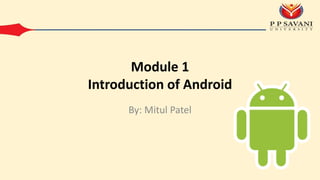
Module 1
- 1. Module 1 Introduction of Android By: Mitul Patel
- 2. Outline • What is Android? • What is “Open Handset Alliance”? • Why Android? • Android Version • Features of Android • Architecture of Android
- 3. What is Android? • Android is a Linux based mobile operating system. • Initially Android was available for mobile devices only. • Later on android is also available for tablets,ware, big screen(TV), automobile etc. • Android was unveiled during 2007 along with the founding of the Open Handset Alliance
- 4. What is “Open Handset Alliance”? • Open Handset Alliance(OHA) was formed in November 2007. • The OHA is the group that is in charge of the Android Smartphone Operating System. It was created by Google. • The OHA is a business alliance that consists of 47 companies for developing open standard platform for mobile devices. • The members of OHA includes handset manufactures, chip makers, commercialization companies, software companies and mobile operators.
- 5. OHA
- 6. Why Android ? • Android applications are usually developed in the Java language using the Android Software Development Kit. • Once developed, Android applications can be packaged easily and sold out either through a store such as Google Play, SlideME, Opera Mobile Store, Mobango, F-droid and the Amazon Appstore. • Android powers hundreds of millions of mobile devices in more than 190 countries around the world. It's the largest installed base of any mobile platform and growing fast. • Every day more than 1 million new Android devices are activated worldwide.
- 7. Features of Android 1. Open Source: the original source code of android is available for modifications. 2. Android OS is device independent. 3. Android OS supports NFC(Near Field Communication) – Transfer any amount of data by simply touching the two devices. – Maintain less than 1 cm distance in between two devices. 4. Android OS supports IPC(Inter Process Communication) 5. By default Android OS is available with SQLite. – This database is open source & supports RDBMS
- 8. Features of Android 6. Android OS supports for SSL(Secure Socket Layer) – TLS(Transport Layer Security) – In SSL client & server interaction done in encrypted mode. 7. Android OS will support Text to Speech and Speech to Text conversion. 8. Android device can be controlled through voice commands. 9. Android supports all types of images, audio, video,different types of languages, different types of fonts.
- 9. Features of Android 10. Android OS supports basic graphics and 2-D,3-D animation. 11. Supports Video calling. 12. External storage – Most Android devices include microSD slot and can read microSD cards formatted with FAT32,Ext3 or Ext4 file system.
- 10. Developer • Android OS is designed and developed by Andi Rubin. • Handover to the Google in Corporation in the year of 2007.
- 11. Android Versions Version Nickname Release Date 1.0 Android September 23,2008 1.1 Beta Android February 9,2009 1.5 Cupcake April 27,2009 1.6 Donut September 15,2009 Android 1.x Mobiles only Android 2.0/2.1 Éclair October 26,2009 2.2 – 2.2.3 Froyo May 20,2009 2.3 – 2.3.7 Gingerbred December 6,2010 Android 2.x is also designed for mobiles but from 2.x android started supporting API. - By using Google API android application can interact with Google products such as Gmail, YouTube, google maps, navigation, google search engine, google Clouds
- 12. Android Versions Version Nickname Release Date Android 3.0 – 3.2.6 Honey Comb February 22,2011 Android 3.x is specially designed for tablets. Started supporting Fragments. Android 4.0 – 4.0.4 Ice-cream Sandwich October 18,2011 4.1 – 4.3.1 Jellybean July 9,2012 4.4 – 4.4.4 KitKat October 31,2013 4.4.w supports for wearable devices like wrist-watch. From 4.x android started supporting mobiles & tablets application. It means single app can run in mobiles & tablets
- 13. Android Versions Version Nickname Release Date Version Nickname Release Date 5.0 – 5.1.1 Lollypop November 12,2014 Android 5.x designed for Big Screens ie. TV Android 6.0 – 6.0.1 Marshmallow October 5,2015 Android 6.0 designed for Automobiles(speed of car, km) Android 7.0 – 7.1.2 Nougat August 22,2016 8.0 – 8.1 Oreo August 21,2017 9.0 Pie August 6,2018 10.0 September 3,2019 11.0 September 8,2020
- 15. Android 1.0 to 1.1(September 23, 2008) Features: •Google Maps. •Camera. •Gmail, Contacts, and Google Synchronization. •Web Browser. •Wireless supports – Wi-Fi and Bluetooth.
- 16. Beta 1.1(February 9, 2009) • released on February 9, 2009. • Features: – Add Save attachment in the message. – Provides reviews and details when the user search business on maps.
- 17. Android version 1.5: Cupcake April 30, 2009 Features: •New upload service on YouTube and Picasa like Uploading Videos and Photos. •Supporting in MPEG-4, Video recording. •Improving Web Browser-Copy and Paste facility.
- 18. Android version 1.6: Donut September 15, 2009. Features: •The main enhancement was a Power Control widget for managing Wi-Fi, Bluetooth, GPS, etc. •Provided Gallery and Camera features with quick toggling features. •Improve the speed in system apps. •Introduction of the Quick Search Box.
- 19. Android versions 2.0 to 2.1: Eclair December 3, 2009. Features: •Update UI. •Support Live Wallpaper. •Support Bluetooth 2.1. •Improve Google map. •Minor API Changes.
- 20. Android version 2.2: Froyo May 20, 2010. Features: •Support for Animated GIF. •Wi-Fi Support Hotspot functionality. •Speed improvements. •Upload file support in the browser. •Support numeric and alphanumeric passwords.
- 21. Android version 2.3: Gingerbread December 6, 2010 Features: •Improve Copy-Paste Facility. •Updated UI design. •VP8 and WebM video format support. •Social Networking Supports. •Easy use of the keyboard. •Multiple camera support (usually known as a selfie camera nowadays).
- 22. Android 3.0/3.1/3.2 – Honeycomb Features: •Gmail App improvements. •Updated 3D UI. •Supports multiprocessors and hardware acceleration for graphics. •Media Sync from SD Card. •Google eBooks. •Google Talk Video Chat. •Support Adobe Flash in Browser. •High-performance Wi-Fi Connections and Lock. •Chinese handwriting.
- 23. Android version 4.0: Ice Cream Sandwich October 19, 2011 Features: •Improved text input and spelling check. •Wi-Fi direct (Sharing information using NFC). •Photo Decor facility. •Improved keyboard correction. •Unlocking with face-fixing. •Improved video recording resolution. •Camera performance. •Up to 16 tabs in the web browser.
- 24. Android versions 4.1 to 4.3: Jelly Bean Features: •Voice search. •Panorama. •Daydream as a screensaver. •Power control. •Improve camera application. •Security enhancement. •Voice typing. •Multiple user accounts on tablets only. •4k resolution support. •Supporting Bluetooth Low Energy. •Bi-directional text and other language support. •Support USB audio. •Set the volume of incoming calls and show a message alert. •Native emoji support.
- 25. Android version 4.4: KitKat September 3, 2013. Features: •Screen Recording. •KitKat adds a feature in ‘Google now’. Its name is ‘OK Google’. “OK, Google” allows access to Google to the users without touching your mobile phone. •GPS Support. •Offline music support. •UI updates for google map navigation and alarm. •Introduction of ‘Emoji’ to the google keyboard.
- 26. Android versions 5.0 and 5.1: Lollipop November 12, 2014 Features: •Support ART( Android Runtime). •Improvement in UI. •New material design. •Notifications on the Lock screen. •Revamped navigation bar. •Multiple sim card support. •High definition voice call.
- 27. Android version 6.0: Marshmallow Features: •Fingerprint authentication to unlock the screen. •USB Type C support. •Multi-window experiments (user can use two different apps in one screen). •Save battery-’Sleep Mode’. •App permission model- OPT(send a request for permission).
- 28. Android versions 7.0 and 7.1: Nougat March 2016 Features: •Provide multitasking. •Inline reply to messages and notifications so you won’t have to open up your Messenger application for quick replies. •Providing multi-window mode. •Improvements in storage manager. •Display touch improvement.
- 29. Android version 8.0 and 8.1: Oreo Features: •Support PIP(Picture-in-Picture). •Multi-display support. •Google Play support. •Adaptive icons. •Revamped notification section(Users can set which notifications you want to show).
- 30. Android version 9: Pie August 2018. Features: •New Gesture Navigation. •Artificial intelligence (AI) Compatible. •Adaptive Battery and Brightness. •App Actions. •New Screenshot Shortcuts. •Easier Screen Rotation. •Volume and Sound Improvement. •Selectable Dark Mode. •Slices. •Improved Security Features. •Digital Wellbeing. •New Accessibility Menu. •Easier Text Selection. •More Notification Information.
- 31. Android version 10: Android Q September 3, 2019 Features: •Support for the upcoming foldable smartphones with flexible displays which is an upcoming rush. •System-wide dark mode. •Navigation control over gesture. •Smart reply for all messaging apps. •Support for Live caption. •Better notification control.
- 32. Android version 11 (Developer Preview) preview on February 19 of year 2021. • Features (announced): – New Support for 5G. – Privacy and Security; A new privacy choice for apps is the “Only This Time” option when you’re allowing the app access to your location, microphone, or camera. – Support new screen types (pinhole and waterfall). – Low Latency Options; adds low latency support in new MediaCodec APIs and HDMI which is very useful for use on external displays and TVs.
- 34. Mobile Phones
- 35. ANDROID TABLETS
- 36. SMARTWATCHES
- 37. SMART TVs
- 38. SMART GLASSES
- 39. HOME APPLIANCES
- 40. Android Architecture • Android OS is a software stack of different layers, where each layer is a group of several program components. • Android has the following layers: 1. Applications 2. Application Framework 3. Libraries 4. Android Runtime 5. Linux Kernel
- 42. Applications • Written using Java Language – Email Client – SMS Program – Maps – Browser – Calendar – Contacts • Supports Parallel running • No compulsory applications
- 43. Application Framework • The Application Framework layer provides many higher-level services to applications in the form of Java classes. • Application developers are allowed to make use of these services in their applications.
- 44. Application Framework • The Android framework includes the following key services − • Activity Manager − Controls all aspects of the application lifecycle and activity stack. • Content Providers − Allows applications to publish and share data with other applications. • Resource Manager − Provides access to non-code embedded resources such as strings, color settings and user interface layouts. • Notifications Manager − Allows applications to display alerts and notifications to the user. • View System − An extensible set of views used to create application user interfaces.
- 45. Libraries • Useful to develop any third-party application. • Native libraries are written in a language that compiles to native code for the platform it run.
- 46. Libraries 1. SQLite - Responsible for Database Operation 2. Free Type - Font Support 3. Media F/W - Audio,Video Format 4. Open GL(Open Google Library) - 2D,3D Graphics Support 5. SSL - Encrypted Communication between Client and Server 6. SGL (Scalable Graphics Libraries)- For Basic Graphics Support
- 47. Android Runtime • Android Runtime consists of Core Libraries and Dalvik Virtual Machine. • Core Libraries are written in C/C++ languages. This libraries are helpful for runtime environment. Some of the core libraries are Data Structure, File Access, Network Access, Utilities and Graphics.
- 48. DVM(Dalvik Virtual Machine) • Runtime environment for running android application. • JVM is used to run high-end applications while DVM is used for small-end applications. • DVM was first written by "Dan Bornstein“ • Unlike JVM, the DVM does not run .class files but it runs .dex files. • .dex files are built from .class file at the time of compilation and provide higher efficiency in row resource environments.
- 49. Linux Kernel • Linux Kernel is a Root layer of android Architecture which is responsible for device drivers(display, camera, Bluetooth, flash, web driver, usb, keypad,wifi etc.) • power management, memory management and resource management.
- 51. Download and Install Android Studio • Android Studio is the official integrated development environment for Google’s Android operating system, built on JetBrains’ IntelliJ IDEA software and designed specifically for Android development.
- 52. Installation guide: • Step – 1 : Go to URL https://developer.android.com/studio to get the Android Studio executable or zip file . • Step – 2 : Click on the download android studio button
- 53. • Click on the “I have read and agree with the above terms and conditions” checkbox followed by the download button.
- 54. • Step – 3:After the downloading has finished, open the file from downloads and run it . It will prompt the following dialogue box .
- 55. • Step – 4 :It will start the installation, and once it is completed, it will be like the image shown below .
- 56. • Step – 5 :Once “Finish” is clicked, it will ask whether the previous settings needs to be impoerted [if android studio had been installed earlier], or not. It is better to choose the ‘Don’t import Settings option’ .
- 57. • Step – 6 :This will start the Android Studio. Meanwhile it will be finding the available SDK components .
- 58. • Step – 7:After it has found the SDK components, it will redirect to the Welcome dialog box .
- 59. • Choose Standard and click on Next. Now choose the theme, whether Light theme or the Dark one . The light one is called the IntelliJ theme whereas the dark theme is called Darcula . Choose as required.
- 60. • Step – 8 :Now it is time to download the SDK components .
- 61. • It has started downloading the components
- 62. • Step – 9 :Click on ‘Start new android project’ to build a new app.
- 63. Exploring Android SDK • Android SDK is a software development kit developed by Google for the Android platform. • Android SDK comes bundled with Android Studio, Google's official integrated development environment (IDE) for the Android operating system
- 64. What Is the Android SDK? • The Android SDK is a collection of software development tools and libraries required to develop Android applications. • Every time Google releases a new version of Android or an update, a corresponding SDK is also released which developers must download and install. • The Android SDK comprises all the tools necessary to code programs from scratch and even test them. These tools provide a smooth flow of the development process from developing and debugging, through to packaging. • The Android SDK is compatible with Windows, macOS, and Linux, so you can develop on any of those platforms.
- 65. Android SDK
- 66. How to Install the Android SDK? • To install the Android SDK from within Android Studio, first start Android Studio. • From the Android Studio start page, select Configure > SDK Manager.
- 67. • If you already have Android Studio open, the SDK Manager icon is found on the top right corner, as shown below.
- 68. Components of the Android SDK • The Android SDK consists of an emulator, development tools, sample projects with source code, and the required libraries to build Android applications
- 69. Android SDK Tools • Android SDK Tools is a component of the Android SDK. It includes a complete set of development and debugging tools for Android, and is included with Android Studio. • The SDK Tools also consist of testing tools and other utilities required to develop an app.
- 70. SDK Build Tools • Build tools are required for building components for building the actual binaries for your Android app. • Always ensure your build tools component is up to date by downloading the latest version in the Android SDK Manager.
- 71. SDK Platform-Tools • Android Platform-Tools are used to support the features for the current Android platform and are necessary for Android app development. • Android Debug Bridge (adb): This is a handy command-line tool that lets you communicate with a device. The adb command allows you to perform device actions, such as installing and debugging apps. It also provides access to a Unix shell that you can use to run a variety of commands on a device. • fastboot: This lets you flash a device with a new system image. • systrace: This tool helps collect and inspect timing information across all processes running on your device at the system level. It's crucial for debugging app performance.
- 72. SDK Platform • For each version of Android, there's one SDK Platform available. These are numbered according to the Android version (e.g. Android 7 Nougat) and an API version (e.g. API Level 24). Before you build an Android app, you must specify an SDK Platform as your build target. Newer SDK Platform versions have more features for developers, but older devices may not be compatible with the newer platform versions.
- 73. Google APIs • Google provides a number of exclusive Google APIs to make developing your app easier. They also offer a system image for the emulator so you can test your app using the Google APIs.
- 74. Android Emulator • The Android Emulator is a QEMU-based device-emulation tool that simulates Android devices on your computer, allowing developers to test applications on different devices and Android API levels, without needing to have physical devices for each. The emulator comes with configurations for various Android phones, tablets, Wear OS, and Android TV devices.
- 75. • The Android emulator provides almost all of the capabilities of a real Android device. You can perform the following activities: • simulate phone calls and text messages • simulate different network speeds • specify the location of the device • simulate hardware sensors such as rotation • access Google Play Store and much more • Often it is faster and easier to test your app with an emulator instead of using a physical device.
- 77. Android Terminologies • XML – In Android, XML is used for designing the application’s UI like creating layouts, views, buttons, text fields etc. and also used in parsing data feeds from the internet. • View – A view is an UI which occupies rectangular area on the screen to draw and handle user events. • Layout – Layout is the parent of view. It arranges all the views in a proper manner on the screen. • Activity – An activity can be referred as your device’s screen which you see. User can place UI elements in any order in the created window of user’s choice.
- 78. Android Terminologies • Emulator – An emulator is an Android virtual device through which you can select the target Android version or platform to run and test your developed application. • Manifest file – Manifest file acts as a metadata for every application. This file contains all the essential information about the application like app icon, app name, launcher activity, and required permissions etc.
- 79. Android Terminologies • Service – Service is an application component that can be used for long-running background processes. It is not bounded with any activity as there is no UI. Any other application component can start a service and this service will continue to run even when the user switches from one application to another. • Broadcast Receiver – Broadcast Receiver is another building block of Android application development which allows you to register for system and application events. It works in such a way that, when the event triggers for the first time all the registered receivers through this broadcast receiver will get notified for all the events by Android Runtime
- 80. • Content Providers – Content Providers are used to share data between two applications. This can be implemented in two ways: • When you want to implement the existing content provider in another application. • When you want to create a new content provider that can share its data with other applications • Intent – Intent is a messaging object which can be used to communicate between two or more components like activities, services, broadcast receiver etc. Intent can also be used to start an activity or service or to deliver a broadcast messages.
- 82. Application Context • current state of the application. – Usually, the app got multiple screens like display/inquiry/add/delete screens. So when the user is searching for something, the context is an inquiry screen in this case. • It can be used to get information regarding the activity and application. – The inquiry screen’s context specifies that the user is in inquiry activity, and he/she can submit queries related to the app • It allows us to interact with other Android components by sending messages. • It gives you information about your app environment.
- 83. Understanding Context by a Real World Example • Let’s a person visit a hotel. He needs breakfast, lunch, and dinner at a suitable time. Except for these things there are also many other things, he wants to do during the time of stay. So how does he get these things? He will ask the room-service person to bring these things for him. Right? So here the room- service person is the context considering you are the single activity and the hotel to be your app, finally, the breakfast, lunch & dinner have to be the resources.
- 84. Types of Context in Android
- 85. getApplicationContext() • It is used to return the context which is linked to the Application which holds all activities running inside it. When we call a method or a constructor, we often have to pass a context and often we use “this” to pass the activity context or “getApplicationContext” to pass the application context. This method is generally used for the application level and can be used to refer to all the activities. For example, if we want to access a variable throughout the android app, one has to use it via getApplicationContext()
