6 Steps from Project Scope to Schedule
•Transferir como PPTX, PDF•
0 gostou•683 visualizações
Project managers are often looking for accelerators to improve project delivery and lessen the administrative burden. MindGenius solves this problem by providing an easy transition from project scope to an actionable project schedule in 6 easy steps.
Denunciar
Compartilhar
Denunciar
Compartilhar
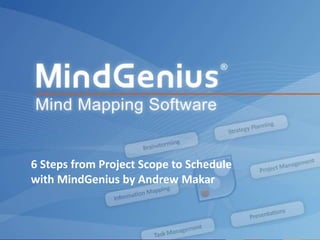
Recomendados
Learn MS Project Software Free PDF Download - Nice Presentation done by Bhadanis Quantity Surveying Institute Call 9990990844 or visit www.billingengineer.comBhadaniS Microsoft Project Manual Training

BhadaniS Microsoft Project Manual TrainingBHADANI QUANTITY SURVEYING TRAINING INSTITUTE FOR CIVIL MECHANICAL AND ELECTRICAL ENGINEERS
Recomendados
Learn MS Project Software Free PDF Download - Nice Presentation done by Bhadanis Quantity Surveying Institute Call 9990990844 or visit www.billingengineer.comBhadaniS Microsoft Project Manual Training

BhadaniS Microsoft Project Manual TrainingBHADANI QUANTITY SURVEYING TRAINING INSTITUTE FOR CIVIL MECHANICAL AND ELECTRICAL ENGINEERS
Kaizen7 events project team_Structure and Methodolgy for Golden Media Adz In...

Kaizen7 events project team_Structure and Methodolgy for Golden Media Adz In...Ralph Romulus Frondoza
Mais conteúdo relacionado
Semelhante a 6 Steps from Project Scope to Schedule
Kaizen7 events project team_Structure and Methodolgy for Golden Media Adz In...

Kaizen7 events project team_Structure and Methodolgy for Golden Media Adz In...Ralph Romulus Frondoza
Semelhante a 6 Steps from Project Scope to Schedule (20)
Project BasicsLesson 1© 2014, John Wiley & Sons, Inc.M.docx

Project BasicsLesson 1© 2014, John Wiley & Sons, Inc.M.docx
Ian Sommerville, Software Engineering, 9th Edition Ch 23

Ian Sommerville, Software Engineering, 9th Edition Ch 23
Kaizen7 events project team_Structure and Methodolgy for Golden Media Adz In...

Kaizen7 events project team_Structure and Methodolgy for Golden Media Adz In...
Cesim Project Project Management Simulation Game Guide Book

Cesim Project Project Management Simulation Game Guide Book
4.3.2013 Tool Demo - Traditional Development RTC Planning In Context Collabor...

4.3.2013 Tool Demo - Traditional Development RTC Planning In Context Collabor...
Practical Use of Microsoft Project for Project Managers

Practical Use of Microsoft Project for Project Managers
How software size influence productivity and project duration

How software size influence productivity and project duration
Último
Último (20)
Nashik Call Girl Just Call 7091819311 Top Class Call Girl Service Available

Nashik Call Girl Just Call 7091819311 Top Class Call Girl Service Available
JAJPUR CALL GIRL ❤ 82729*64427❤ CALL GIRLS IN JAJPUR ESCORTS

JAJPUR CALL GIRL ❤ 82729*64427❤ CALL GIRLS IN JAJPUR ESCORTS
New 2024 Cannabis Edibles Investor Pitch Deck Template

New 2024 Cannabis Edibles Investor Pitch Deck Template
SEO Case Study: How I Increased SEO Traffic & Ranking by 50-60% in 6 Months

SEO Case Study: How I Increased SEO Traffic & Ranking by 50-60% in 6 Months
Getting Real with AI - Columbus DAW - May 2024 - Nick Woo from AlignAI

Getting Real with AI - Columbus DAW - May 2024 - Nick Woo from AlignAI
HomeRoots Pitch Deck | Investor Insights | April 2024

HomeRoots Pitch Deck | Investor Insights | April 2024
Chennai Call Gril 80022//12248 Only For Sex And High Profile Best Gril Sex Av...

Chennai Call Gril 80022//12248 Only For Sex And High Profile Best Gril Sex Av...
Berhampur 70918*19311 CALL GIRLS IN ESCORT SERVICE WE ARE PROVIDING

Berhampur 70918*19311 CALL GIRLS IN ESCORT SERVICE WE ARE PROVIDING
Durg CALL GIRL ❤ 82729*64427❤ CALL GIRLS IN durg ESCORTS

Durg CALL GIRL ❤ 82729*64427❤ CALL GIRLS IN durg ESCORTS
Kalyan Call Girl 98350*37198 Call Girls in Escort service book now

Kalyan Call Girl 98350*37198 Call Girls in Escort service book now
PARK STREET 💋 Call Girl 9827461493 Call Girls in Escort service book now

PARK STREET 💋 Call Girl 9827461493 Call Girls in Escort service book now
QSM Chap 10 Service Culture in Tourism and Hospitality Industry.pptx

QSM Chap 10 Service Culture in Tourism and Hospitality Industry.pptx
Uneak White's Personal Brand Exploration Presentation

Uneak White's Personal Brand Exploration Presentation
Falcon Invoice Discounting: Empowering Your Business Growth

Falcon Invoice Discounting: Empowering Your Business Growth
6 Steps from Project Scope to Schedule
- 1. 6 Steps from Project Scope to Schedule with MindGenius by Andrew Makar All rights reserved worldwide. Copyright © 2013 MindGenius Ltd.
- 2. Process of translating project scope into an actionable task can be a tedious one MindGenius solves this problem in 6 easy steps All rights reserved worldwide. Copyright © 2013 MindGenius Ltd.
- 3. Step 1. Brainstorm the project scope MindGenius takes results of brainstorming session and helps you organize thoughts and ideas All rights reserved worldwide. Copyright © 2013 MindGenius Ltd.
- 4. In Figure 1, MindGenius was used to collect and organize project requirements Fig. 1 Brainstorm Project Scope All rights reserved worldwide. Copyright © 2013 MindGenius Ltd.
- 5. Use a Work Breakdown Structure (WBS) to define the scope In MindGenius, Select Home - Map Layouts and select the affinity map layout to change the map layout (Figure 2) All rights reserved worldwide. Copyright © 2013 MindGenius Ltd.
- 6. Fig. 2 WBS All rights reserved worldwide. Copyright © 2013 MindGenius Ltd.
- 7. Step 2. Assign task dependencies in the Gantt Chart view Assign dependencies between the tasks in the Work Breakdown Structure. Select Tasks - Gantt View from the MindGenius navigation bar In the Predecessors column, enter the task number of the preceding tasks which will adjust the Gantt chart (Figure 3). All rights reserved worldwide. Copyright © 2013 MindGenius Ltd.
- 8. Fig. 3 Gantt Chart Sequencing All rights reserved worldwide. Copyright © 2013 MindGenius Ltd.
- 9. Tasks can be added, removed and moved throughout the task outline Any change to the tasks in this view will also be reflected in the mind map view This means project managers can choose the view that makes the most sense for the job All rights reserved worldwide. Copyright © 2013 MindGenius Ltd.
- 10. Step 3. Estimate task duration The next step is to estimate the duration of the tasks Clicking on a task will allow the user to adjust task parameters i.e. start dates, finish dates, milestones and costs. All rights reserved worldwide. Copyright © 2013 MindGenius Ltd.
- 11. Fig. 4 Duration Estimation All rights reserved worldwide. Copyright © 2013 MindGenius Ltd.
- 12. Step 4. Assign resources to tasks Define project team and assign them to specific tasks. Double click on the Resource column and select Edit Resource List. All rights reserved worldwide. Copyright © 2013 MindGenius Ltd.
- 13. Fig. 5 Define the project team All rights reserved worldwide. Copyright © 2013 MindGenius Ltd.
- 14. Team members can be assigned to a specific task by clicking on the check box (Figure 6) Track specific work and team member progress All rights reserved worldwide. Copyright © 2013 MindGenius Ltd.
- 15. Fig. 6 Assign team members to tasks All rights reserved worldwide. Copyright © 2013 MindGenius Ltd.
- 16. Fig. 7 Assign Resources in Gantt View All rights reserved worldwide. Copyright © 2013 MindGenius Ltd.
- 17. Project manager can switch back to the mind map view (Figure 8) Fig. 8 Resource Assignment Map View All rights reserved worldwide. Copyright © 2013 MindGenius Ltd.
- 18. Step 5. Create a Resource Map and filter for Resource Assignments By selecting the Task - Create Resource Map button, tasks will be organised by resource Navigate and filter map by resource using the Map Explorer All rights reserved worldwide. Copyright © 2013 MindGenius Ltd.
- 19. Fig. 9 Resource Map All rights reserved worldwide. Copyright © 2013 MindGenius Ltd.
- 20. Step 6. Export to Microsoft Project for detailed schedule development (optional) Small project – MindGenius can manage schedule Larger project - entire mind map can be exported to Microsoft Project. Milestones, start, finish dates, resources and costs will all easily export to the Microsoft Project schedule. All rights reserved worldwide. Copyright © 2013 MindGenius Ltd.
- 21. Fig. 10 MS Project Export In 6 easy steps, project managers can define project scope and generate a meaningful project schedule within a single tool. All rights reserved worldwide. Copyright © 2013 MindGenius Ltd.
- 22. For a free 30 day trial, visit www.mindgenius.com All rights reserved worldwide. Copyright © 2013 MindGenius Ltd.
Notas do Editor
- Fig. 1 Brainstorm Project Scope
