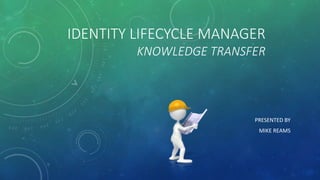
Knowledge Transfer Training Presentation for Identity Lifecycle Manager
- 1. IDENTITY LIFECYCLE MANAGER KNOWLEDGE TRANSFER PRESENTED BY MIKE REAMS
- 2. INTRODUCTION • The goal is to educate you on how the business currently provides the capability of Identity Provisioning using the current Microsoft product called “Identity Lifecycle Manager 2007 FP1” Aka ILM • You will also minor in Access Management areas that is directly effected by the Identity Provisioning side • This information will provide you with fundamental concepts to maintain the provisioning process along with the technology • My level of expertise with MIISILM go back 8 years with Identity Management of 10 years
- 3. AGENDA Day 1: Core concepts of ILM • Review Objectives • The History of How We Got Here • The Road Map of IT Standards • Review the Environments • Discuss the Individual Data Sources • Discuss he General Concepts of ILM • The Job Engine and Dependencies • “Disaster Recovery” Exercises • ILM Configuration Review • Exporting HTML documentation • Summary/Questions & Answers Day 2: Key “Use Cases” with exercises • Test Runs from Data files • Review Business Logic • Discussion on Use Cases • Fun Test Exercise for “Self-Evaluation” • Summary/Questions & Answers
- 4. DAY 1: OBJECTIVES At the end of the day you should be able to: • Understand the History of how we got here • Understand the IT Standards currently in place and replacing the Legacy platform • Know the Environments • Have an high-level idea of why & how each Data Sources is used in the equation of a person’s identity • Understand the core concepts of ILM at a high level • Manage the ILM Job Engine process and understand the what & why the perimeter dependencies need from it running successfully • Maintain a the environment to be prepared in the event of an emergency that the primary ILM server crashes
- 5. DAY 1: HISTORY • 2006 - First deployed Microsoft Identity Information Server “MIIS” • MIIS provided capabilities of taking a PeopleSoft ID with provisioning/de-provisioning into Active Directory • 2007 - Upgraded from MIIS to ILM (Identity Life Cycle Manager) • 2008 - Enabled Auto-Provisioning for Corporate Employees into the NOS directory • 2009 – Deployed Badge provisioning • 2010 – Deployed Yammer integration with email as the identifier • 2011 – Deployed Remedy user provisioning for employees and contractors
- 6. DAY 1: IT STANDARDS ROAD MAP • Decided to keep Microsoft Identity Lifecycle Manager 2007 FP1 in the phase of “Approved- Maintain” until at least Q2 • Build-out of the Oracle Infrastructure for the Software Product called “Oracle Identity Manager 11.1.2” that is set to replace ILM • Scheduled to build a new Oracle platform for other Middleware components to be on the latest release of R2 that doesn’t include OIM MIIS 2006 ILM 2008 OIM 2015
- 7. REVIEWING THE ENVIRONMENTS • Cohesion with all environments shall remain in place until platform sunset • Physical Servers running Windows 2003 with SQL 2005 installed locally on each server • Development • 1 environment exists and performs the same functions and capability as QA and Production • QA • 3 environments exist • The QA Testing Environment • The QA Staging Environment • The QA Virtual Environment • Production • 1 environment exists with a warm-standby Physical Server integrated with PeopleSoft
- 8. INDIVIDUAL DATA SOURCES Authoritative Sources • PeopleSoft – The primary source of record for Employee ID and employee job data. Roles are also consumed and associated with each Employee ID • Microsoft SQL – The primary source for Custom Application Role Access that authorizes users • Active Directory – The primary source of record for email and phone number come from Active Directory for user and contact objects • Oracle – The primary source of record for Timesheet Role Access that authorizes users Data Consumers • PeopleSoft – ILM currently exports email and phone number back to PeopleSoft • Microsoft SQL – ILM currently provisions records to a Remedy User Staging SQL • Active Directory – • ILM Provisions NOS accounts for all business units • Provisions NOS with Default Groups, Home Drives, and Exchange eMail • Provisions Employee ID accounts to Active Directory • Manages “otherMailbox” for Yammer provisioning • Manages Contractor Accounts to NOS
- 9. GENERALCONCEPTSOFILM What is the big deal with Connector Space & Metaverse? Each Management Agent “MA” connects the metaverse through a unique connector space “CS” that mirrors the data elements of the Connected Directory . Data is then moved to or from the CS to the metaverse based on the import and export rules The metaverse (MV) is simply a database. ILM uses the MV to store the configuration of all the connected directories (CDs) that import data into or export data out from the MV. Be warned—do not dig into the MV database What are Management Agents? Management Agents (MAs) are the tools you use to define Connected Directories “CDs”. You create a rule for importing and exporting data into the metaverse “MV” from a CD using the MA import and export rules. This rule also defines which MA contributes which attribute and how data is purged from the MV once it disappears from all CDs What is the purpose of ILM? ILM is simply a data synchronization engine driven by sets of rules in a state-based system Uses ILM for syncing Employee ID’s & Roles from PeopleSoft and joining them to other data sources based on business rules CEI-NOS Search MA NOS- Active Directory Bring in all LDAP SamAccounts. The service account must have read access to entire directory for this attribute in order to not create duplicates CEI NOS Search Connector Space ILM Server NOS Provisioning Connector Space AD Connector Space Metaverse PeopleSoft Connector Space HomeDrives Connector Space DefaultGroups Connector Space Deprovision DefaultGroups Connector Space NOS Search Connector Space Start Badging Connector Space
- 10. THE JOB ENGINE AND DEPENDENCIES • Within the ILM Servers, in a directory called “C:ILMMARuns”, exists command files used to run ILM jobs in unattended mode and managed by Control-M • The Windows Service “Microsoft Identity Integration Server”, must be run by a service account that has specific rights to the server and Active Directory Objects
- 11. “DISASTER RECOVERY” EXERCISES • Current back strategy • ILM currently stores it’s data locally on SQL 2005 and a backup is performed nightly (I:Microsoft SQL ServerMSSQL.1MSSQLBackupsMicrosoftIdentityIntegrationServer ) • The Enterprise back-up software currently captures those local backups and stores on off-site tape storage • A manual Configuration export is performed prior and after each environment change to the stand-by server • Keep this directory in sync with source control: C:ILMExtensions • Procedures for exporting current ILM configuration • The GUI has 3 areas for exporting configuration • Export server configuration • Export metaverse schema • Export Management Agent configuration
- 12. ILM CONFIGURATION REVIEW • Understanding the ILM Configuration is important since that controls the custom behavior of the environment and is routinely updated to support business change • File: C:ILMExtensionsILMConfig.xml • Below is a sample XML snippet that displays how Employee Status codes from PeopleSoft control the behavior of how an Identity is treated A: Active T: Terminated D: Deceased R: Retired U: Terminated with Pay P: Leave with Pay L: Leave of Absence <StatusRule="A" DisableAD="false" DisableAD="false" BreakAssociation="false" DeprovisionContactObject="false" />
- 13. EXPORTING HTML DOCUMENTATION • Using the “Management Agent Configuration Viewer” tool to create HTML reports of the Management Agents (Located: C:ILMResKit) which is an additional download aside from ILM
- 14. DAY 2: OBJECTIVES At the end of the day you should be able to: • Understand the Use Cases and resolve the ones that require manual intervention • To execute test log syncs • Review the Team’s Questions
- 15. REVIEW BUSINESS USE CASES • Hire • Rehire • Leave of Absence • Return from Leave • Termination • Retirement • Severance • Transfer out of Business Unit • Transfer Into Business Unit • Deceased Employee • Data Changes • Misc. Data Corrections • Contractor Being Hired as Employee
- 16. BUSINESS USE CASE - HIRE Actions 1. Normal Hire – Normal Process Data entry performed 1 or more days before employee’s first day 2. New Hire Special handling Network ID Aka ”NID” being requested immediately and before PS data entry has occurred 3. Multiple accounts created Timing issues and lack of awareness, require the ILM admin to intervene after a second NID/email is automatically created Business Process Steps Auto provisioning is based on PeopleSoft Data Entry date A. Mgr completes EE Data Request Form B. Mgr initiates badge application process (form) C. HR enters data from EE Data Request Form D. Nightly PeopleSoft jobs are executed by Control-M E. Control-M invokes ILM processing creates email, Home Drive, Default Groups, Remedy Staging F. Corporate Security processes badge application request form to activate badge; Staging table data is available as input to the manual Badge Application process
- 17. BUSINESS USE CASE NEW HIRE SPECIAL HANDLING Scenario Information • These process steps occur to prevent the creation of a second NID/email • This scenario occurs when a manual request is performed to create a NID/email BEFORE the PS New Hire Data Entry triggers the creation of a second NID/email • Proper handling of this scenario requires the Control M scheduling jobs (which control ILM) be paused before the automated ILM jobs are triggered by the PS data entry • This process requires timing coordination between Help Desk, HR, and the ILM administrator Mgr contacts help desk to request immediate creation of NID/ Email Can mgr can wait for the automated creation of NID? Has initiated EE Data Request Form? YES NOMgr must go back and submit Request Form NO Allow Auto provision to occur on PSEntry Date YES Sys Admin works queue and responds to ticket and creates NID, email, Home Drive, and Default Groups; updates ticket The help desk creates ticket and assigns to Sys Admin for manual creation of NOS ID Help desk notifies Mgr that rush creation of NID and Email are complete Help desk re-assigns ticket to HRAdministrator to request notification of when PS data entry is or will be completed HRAdministrator performs PS data entry and asks the help desk to update the ticket with the information regarding when the PS data entry was complete The help desk updates the ticket with the date and time PS data entry was complete and re- routes the ticket to the ILM administrator ILM administrator requests that the Control-M scheduling jobs that control ILM are paused for the processing cycle following when the PS New Hire data entry occurred (usually overnight) The ILM administrator manually runs the jobs to prevent ILM from provisioning an account. This is a 45 minute process ILM Admin closes ticket
- 18. BUSINESS USE CASE – HIRE OR REHIRE W/ MULTIPLE ACCOUNTS CREATED Scenario Information • BEFORE the PS New Hire Data Entry triggers the creation of a second NID/email AND the ILM administrator was not notified to intervene; as a result, a second NID/Email was created. • Help Desk re-assigns ticket to IDM Administrator to reconcile manual set-up with automated procedure • IDM Administrator works queue and IDM Administrator works queue and responds to ticket to reconcile manual set-up with automated procedure Help desk gets a ticket about wrong NID or Email Mgr contacts help desk to request immediate creation of NID/ Email IDM Administrator works queue and responds to ticket to reconcile manual set-up with automated procedure Go to the ILM Joiner and search the disconnectors against the NOSProvisioning MA Does the NID exists? Since the new Empl IDwill have a new NOS ID created, you will need to add that IDto the search filter on the bottom pane to prepare for the join YES This meansthe NOSID either doesn’t exist in coxinc or is a connector against another Identity NO Search ILM for the networkIDyou need to join and disconnect it. Note what it was connected to and put info in ticket Once you have your returned record go to it’sproperties then go to the “Connectors” , you will need to disconnect anyNOS MA objects While highlighting the disconnected NOS IDin the top pane and the new Employee IDin the bottom pane, you will see the “Join” button become available. Click Join Go to the Employee ID propertiesthen go to the “Connectors” , you will need to disconnect the incorrect NOS Provisioning MAobject The next options is to either allow the jobsto auto run or to perform a “Commit” previewof the data to force the sync into the MV The ILM .NETlogic has both joined your selected NOSID and has also provisioned an additional NOSProvisioning MA ID ILM Admin closes ticket
- 19. BUSINESS USE CASE - REHIRE Actions 1. Normal processing Data entry performed 1 or more days before employee’s first day 2. Re-hire Special handling Data entry performed on or after employee’s first day AND NID/email required immediately Business Process Steps • Same business process steps as the new Hire but the manager designates the transaction as a re-hire. • ILM processing will either activate or create email, Home Drive, and Default Groups
- 20. BUSINESS USE CASE – REHIRE SPECIAL HANDLING • Generally used when PeopleSoft data entry is delayed until start date or later – in other words, the employee is already here and needs a NID to get to work but there data is not yet in PeopleSoft • The reconciliation process performed by the IDM Administrator will result in the deletion of the auto generated NID and Email accounts and join the manually created account to the employee identity in ILM • To resolve this, simple follow the same Hire Special Handling steps
- 21. BUSINESS USE CASE – LEAVE OF ABSENCE Scenarios • Employee placed on any type of Leave within PeopleSoft • ILM and the portal is configured to distinguish this type as EmployeeStatus=“L” and will treat this type as a Valid/Active user Business Process Steps • Change initiated through manager on Employee Data Change Form • HR enters data from EE Data Request Form • ILM takes no action with NOS components as LEAVE does not result in de-activation of accounts • ILM checks for records in the Badging system passes the status update to Badging
- 22. BUSINESS USE CASE – RETURN FROM ABSENCE Actions • Employee returned to Active Status from any type of Leave Business Process Steps • Change initiated through manager on Employee Data Change Form • HR enters data from EE Data Request Form • ILM checks for records in the Badging system passes the status update to Badging • ILM takes no action with NOS components as LEAVE does not result in de-activation of accounts therefore Return from Leave requires no action
- 23. BUSINESS USE CASE - TERMINATION Scenarios • Normal Termination processing Data entry on or before term date • Terminations for cause requiring immediate action • Terminations with special building access arrangements • Terminations with special network access arrangements • Active or Leave EE changed to Term long after effective date Business Process Steps - Normal Termination • Manger initiates termination through Employee Data Change Form • HR enters termination from EE Data Request Form • ILM passes status change to Badging Staging Table on Effective Date (or on action date if Effective Date is passed) • ILM NOS processing : • AD Account disabled on Effective Date (or on action date if Effective Date is in the past) • AD Account disabled on Effective Date on Effective Date (or on action date if Effective Date is passed) • Access to email discontinued due to de-activation of AD account • Access to network resources discontinued due to de-activation of AD account
- 24. BUSINESS USE CASE – TERMINATION REQUIRING IMMEDIATE ACTION Scenarios • Terminations for cause requiring immediate action Business Process Steps • Manager contacts HR directly to initiate termination • Manager contacts Help Desk requesting immediate removal of Network access • Manager contacts Security Watch Center requesting immediate badge revocation • Sys Admin works queue, picks up ticket, and de-activates NID in AD via the “immediate termination” procedure which results in de-activation of NID, discontinued access to email, and, discontinued access to network resources • ILM NOS processing : • If not already done so by the help desk, the AD Account is disabled on Effective Date (or on action date if Effective Date is passed) • If the account is disabled before the Effective date then ILM will try to re-enable the account. Will need to put the accounts in the Un-Managed OU within AD • ILM processing passes status changes to Badging Staging Table
- 25. BUSINESS USE CASE – TERMINATION WITH SPECIAL BUILDING ACCESS ARRANGEMENTS Scenarios • Terminations for cause requiring immediate action Business Process Steps • Manager follows normal termination process • Manager notifies Security to authorize post- employment access • Security authorizes badge for post-employment access • ILM processing is the same as for Normal Termination
- 26. BUSINESS USE CASE – TERMINATION WITH SPECIAL NETWORK ACCESS ARRANGEMENTS Scenarios • Normal termination processing; However, sys admin will re- activate NID in AD Business Process Steps • Manager follows normal termination process • Manager notifies help desk to authorize special post- employment network or email access • ILM processing is the same as for Normal Termination resulting in deactivation of NID, and loss of access to email and network resources; help desk then must restore this access: • Help desk creates an axiom ticket and assigns to Sys Admin • Sys Admin works queue, picks up ticket, and changes performs the “re-activate network ID after termination” procedure which re- activates the NID providing access to network resources and Exchange mailbox • ILM will try to disable the account after help desk enables it. Will need to put the accounts in the UnManaged OU within and AD to prevent account from being disabled
- 27. BUSINESS USE CASE – TERMINATION LONG AFTER EFFECTIVE DATE Scenarios • Active or Leave EE changed to Term long after effective date Business Process Steps • PS Data Entry performed • ILM recognizes status change based on Action Date (vs. based on Effective Date) • ILM processes exactly the same as Normal Termination
- 28. BUSINESS USE CASE – RETIREMENT Scenarios • Normal processing for Retirees Business Process Steps • Same as normal termination EXCEPT Badging will change badge access to M-F; 8-5 vs. de-activating access for normal termination • The existing record is updated and will remain on the Badging table with an Employee status of "R"; however badge access will be allowed M-F; 8-5 vs. de-activating access for normal termination • Employees who are considered retired could will have their “Config” value populated and will remain on the normal database view from PeopleSoft. These could have a status of “T” but will be treated as Active users
- 29. BUSINESS USE CASE – SEVERANCE Scenarios • "Normal" severance; building and network access disabled w/ or w/out pay and/or w/ or w/out benefits • Special building or network access arrangements Business Process Steps • Same as normal termination process • The existing record is updated and will remain on the Badging table with an Employee status of "U" (Terminated), until a new status is received • For Special building or network access arrangements, see: “Termination with special arrangements”
- 30. BUSINESS USE CASE – TRANSFER OUT OF CORPT BUSINESS UNIT Scenarios • Normal Transfer out processing • Transfer out of Business Unit with special building access requirements • Transfer out of with special network or email access arrangements Business Process Steps - Normal • Manger initiates Transfer Out through Employee Data Change Form • HR enters Transfer Out from EE Data Request Form • ILM Badging processing passes record to Badging staging table • ILM NOS processing : • AD Account disabled on Effective Date (or on action date if Effective Date is passed) • Access to email discontinued due to de-activation of AD account • Access to network resources discontinued due to de- activation of AD account
- 31. BUSINESS USE CASE – TRANSFER OUT OF CORPT SPECIAL BUILDING ACCESS REQUIREMENT Scenarios • Transfer out of Business Unit with special building access requirements Business Process Steps • Manager follows normal Business Unit Transfer Out process • Same ILM processing as Normal Termination; Trigger on Effective Date (or Action Date if effective date is in the past) • Manager notifies Security to authorize post- employment access • Security authorizes badge for post-employment access
- 32. BUSINESS USE CASE – TRANSFER OUT OF CORPT SPECIAL NETWORK ACCESS REQUIREMENT Scenarios • Transfer out with special network or email access arrangements Business Process Steps • Manager follows normal Transfer Out process • Manager notifies help desk to authorize special post-employment network or email access • Help desk creates an axiom ticket and assigns to Sys Admin • Sys Admin works queue, picks up ticket, and modifies access via the “transfer out with special access” procedure to allow access to former Exchange mailbox • Sys Admin will need to place the users in the UnManaged OU within AD since ILM will try to disable the user
- 33. BUSINESS USE CASE – TRANSFER INTO CORPT Scenarios • Normal processing; PS data entry drives NID/email creation • Special handling; NID/email required immediately Business Process Steps • Mgr completes EE Data Request Form • Mgr initiates badge application process (form) • HR enters data from EE Data Request Form • ILM processing creates or re-activates NID, email, Home Drive, and Default Groups • ILM Badging processing passes record to Badging staging table • For Special handling, use the same process as “New Hire Special handling”
- 34. BUSINESS USE CASE – DECEASED EMPLOYEE Scenarios • Normal processing Business Process Steps • Same process as normal termination • ILM will set the Employee Status to “D” and the Portal will not sync the user
- 35. BUSINESS USE CASE – DATA CHANGES Name Change, Department change, Division change, Business/Job Title Change, Company change, Department Change • Change initiated through manager or Admin on Employee Data Change Form • HR enters data from EE Data Request Form • ILM updates the existing record in the target systems - See Note • No Provisioning or Deprovisioning will be triggered since these are only triggered by changes to Employee Status or by a change in Business Unit (Transfer to/from) Note: Email addresses and NID’s are NOT updated based on name changes. Employees must contact the help desk to have their name changed (ILM only sets the first name / last name attributes on the NOS account once when the NOS account is created. The help desk can change these attributes at any time) Employee requests email change due to name change • No change to current process • Employee contacts help desk to request email address change • Help desk creates an axiom ticket and assigns to Sys Admin • Sys Admin works queue, picks up ticket, and changes email address in Exchange
- 36. BUSINESS USE CASE – MISC. DATA CORRECTIONS Scenarios • ID Delete - Employee was hired and then either didn't show up or a mistake was made in the hire process; ID Delete process is invoked • Incorrect EE Terminated - Incorrect termination fixed the same day • Incorrect EE Terminated - Terminated EE changed to Active in subsequent days Business Process Steps – ID Delete • Deletion of Employee ID in PeopleSoft triggers ID delete processing in ILM • AD Global ID is disabled. • AD Network ID is disabled • Exchange Mailbox access is disabled • Home Drive access is disabled • Notice sent to Badging of ID Delete (user record on Badging staging table is set to status of T)
- 37. BUSINESS USE CASE – MISC. DATA CORRECTIONS INCORRECT EE TERMINATED Scenarios Business Process Steps Incorrect EE Terminated - Incorrect termination fixed the same day No action - employee would stay active in all systems; the overnight batch processing would not initiate in time to recognize this change Incorrect EE Terminated - Terminated EE changed to Active in subsequent days • LBC or CBA changes EE status to active • ILM will recognize a status change to A and trigger the same steps as re-hire processing
- 38. BUSINESS USE CASE – CONTRACTOR CONVERTS TO EMPLOYEE Scenario • Contractor already has a NID/email – we want to prevent ILM from creating a second one • This scenario occurs when a manual request is performed to create a NID/email BEFORE the PS New Hire Data Entry triggers the creation of a second NID/email. • Proper handling of this scenario requires the Control M scheduling jobs (which control ILM) be paused before the automated ILM jobs are triggered by the PS data entry. • This process requires timing coordination between CSC, HR, and the ILM administrator Business Process Steps These process steps occur to prevent the creation of a second NID/email. Steps • HR Admin becomes aware that a contractor is being hired; HR requests the help desk to create a Contractor to Employee conversion ticket and assign it to the ILM administrator – include the action date • Sys Admin works queue and responds to ticket and either creates NID, email, Home Drive, and Default Groups or will move the existing contractor account to the users OU; updates ticket • The help desk updates the ticket with the date and time PS data entry was or will be complete and routes the ticket to the ILM administrator • ILM administrator requests that the Control-M scheduling jobs that control ILM are paused for the processing cycle following when the PS New Hire data entry occurred or will occur (usually overnight). • The ILM administrator manually runs the jobs to prevent ILM from provisioning an account. This is a 45 minute process. ILM badging processing passes record to badging staging table
- 39. BUSINESS USE CASE – CONTRACTOR CONVERTS TO EMPLOYEE Contractor already has a NID/email – we want to prevent ILM from creating a second one HRSubmits a ticket HRAdmin becomes aware that a contractor is being hired; HRrequests the help desk to create a Contractor to Employee conversion ticket and assign it to the ILM administrator – include the action date Go to the ILM Server and run the Manual Job for Employee Morning Run 1. The Search MA Delta Import and Delta Sync run then the PeopleSoft Full Import and Delta Sync need to complete The help desk updates the ticket with the date and time PS data entry was or will be complete and routes the ticket to the ILM administrator Sys Admin works queue and responds to ticket and either creates NID, email, Home Drive, and Default Groups or will move the existing contractor account to the users OU; updates ticket ILM administrator requests that the Control-M schedulingjobs that control ILM are paused for the processing cycle following when the PS New Hire data entry occurred or will occur (usually overnight). Also requeststhat the NOS ID is moved to the Enterprise UsersOUor ILM cannot join it the employee ID Go to the ILM console and search the Metaverse for the current contractor account then disconnect the NOSEmployee MA connector Go to AD and delete the Contractor account Go to the ILM Joiner and search the disconnectors against the NOS Provisioning MA Does the NID exists? YES NO Search ILM for the networkID you need to join and disconnect it. Note what it wasconnected to and put info in ticket you will need to add that ID to the search filter on the bottom pane to prepare for the join. Once you have your returned record go to it’s propertiesthen go to the “Connectors” , you will need to disconnect any NOS MA objects While highlighting the disconnected NOSID in the top pane and the new Employee IDin the bottom pane, you will see the “Join” button become available. Click Join Go to the Employee ID propertiesthen go to the “Connectors” , you will need to disconnect the incorrect NOS Provisioning MAobject The next options is to either allow the jobsto auto run or to perform a “Commit” previewof the data to force the sync into the MV The ILM .NETlogic has both joined your selected NOSID and has also provisioned an additional NOSProvisioning MA ID ILM Admin closes ticket
- 40. DAY 2: TEST LOCAL DATA FILES • ILM has a capability to import data from a perimeter data source and then store into a “log” file in a directory called “C:ILMMaDataPeopleSoft Employee MA” • Within ILM for the Run Profiles, you can setup a profile to import data from a “log” file instead of the actual data source. This allows for testing changes without the need of the data source
- 41. DAY 2: WRAP-UP • Summary • Questions
- 42. FUN TEST EXERCISE FOR “SELF-EVALUATION” If time Exists Only One person leaves the room while we break something and the other must fix it to win the round The use cases will be the top 3 most common that increase the volume of calls to the help desk 2 out of 3 is the winner
Notas do Editor
- Lesson descriptions should be brief.
- Example objectives At the end of this lesson, you will be able to: Save files to the team Web server. Move files to different locations on the team Web server. Share files on the team Web server.
- QA currently shares QAF4.COM and only the QRAC environment performs auto provisioning
- ILM 2007 combines Identity Management and Certificate Management that together provide key elements of the Identity and Access Management (IDA) model. The identity management part of ILM was previously known as MIIS (Microsoft Identity Integration Server) and, before that, MMS (Microsoft Meta-Directory Server).
- EATL3AS312.coxinc.com standby server
- Open ILM
- Employee leaves the PS view after 30 days
- Employee leaves the PS view after 30 days
- Employee leaves the PS view after 30 days
- Employee leaves the PS view after 30 days
- Employee leaves the PS view after 30 days
