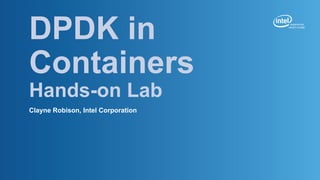
DPDK in Containers Hands-on Lab
- 1. DPDK in Containers Hands-on Lab Clayne Robison, Intel Corporation
- 2. Agenda • Executive Summary • DPDK and Containers Intro • Hands-on Lab • Conclusion 2
- 3. Summary • Linux* containers use fewer system resources • More micro-services per host • No VM overhead • Containers still use kernel network stack • Not ideal for SDN/NFV usages • DPDK (and Open vSwitch*) can be used in Containers • Elevated privileges required today 3
- 4. Agenda • Executive Summary • DPDK and Containers Intro • Hands-on Lab • Conclusion 4
- 6. 0 20,000,000 40,000,000 60,000,000 80,000,000 100,000,000 120,000,000 140,000,000 160,000,000 64 128 192 256 320 384 448 512 576 640 704 768 832 896 960 1024 1088 1152 1216 1280 1344 1408 1472 Packet Size 10GbE Packets/sec 40GbE Packets/sec 100GbE Packets/sec 6 The DPDK Problem Statement Packet Size 64 Bytes 40G packets/second 59.5 million each way Packet arrival interval 16.8 ns 2 GHz clock cycles/packet 33 cycles Packet Size 1024 Bytes 40G packets/second 4.8 million each way Packet arrival interval 208.8 ns 2 GHz clock cycles/packet 417 cycles From a CPU perspective: • Last-level-cache (L3) hit ~40 cycles • L3 miss, memory read is ~70ns (140 cycles at 2GHz) • Harder to address at 100Gb rates Typical Network Infrastructure Packet Size Typical Server Packet Size
- 9. Agenda • Executive Summary • DPDK and Containers Intro • Hands-on Lab • Conclusion 9
- 10. Compute Node Host-VM Host OS Container-pktgen DPDK Open vSwitch* Container-testpmd DPDK vhostuser0 vhostuser3vhostuser2vhostuser1 pktgen testpmd Flow Flow System Layout DPDK DPDKDPDKDPDK
- 11. Enter Lab Environment SSH from your laptop1 in to Cluster Jump Server2 • IP Address: 207.108.8.161 • SSH v2 preferred • Username: student<1-50> ($ ssh student9@207.108.8.161) • Password: same as username (e.g. student9) • Repeat so that you have multiple connections to the Jump Server2 SSH from Cluster Jump Server2 in to assigned HostVM3 • $ ssh user@HostVM-____ • Username: user; Password: password • Enter lab environment • $ cd ~/training/dpdk-container-lab • $ sudo su • # source setenv.sh 11 Note: You need 3 ssh sessions into the jump server/HostVM 3. HostVM 2. Cluster Jump Server 1. Your Laptop
- 12. RememberTRAINING_DIR =/home/user/training/dpdk-container-lab Lab Slide Key 12 # cd $DPDK_DIR (build the x86_64-native-linuxapp-gcc flavor of DPDK and put it in the x86_64-native-linuxapp-gcc dir) # make config T=$DPDK_BUILD O=$DPDK_BUILD # cd $DPDK_BUILD # make -j Manual Entry Box: Type this code on the command line, line by line # Short cuts TRAINING_DIR/ 00_build_dpdk.sh Bash Script Call-out: The file in this callout contains the same code as in the Manual Entry Box. Copy/ Paste line by line onto the command line, or simply run the en>re script.
- 13. Build DPDK 16.11 13 # cd $DPDK_DIR (build the x86_64-native-linuxapp-gcc flavor of DPDK and put it in the x86_64-native-linuxapp-gcc dir) # make config T=$DPDK_BUILD O=$DPDK_BUILD # cd $DPDK_BUILD # make Or # cd $TRAINING_DIR # ./00_build_dpdk.sh
- 14. Build Open vSwitch* 2.6.1 14 # cd $OVS_DIR (run the autoconf magic) # ./boot.sh (build OVS with DPDK support) # CFLAGS='-march=native' ./configure --with-dpdk=$DPDK_DIR/$DPDK_BUILD # make Or # cd $TRAINING_DIR # ./01_build_ovs.sh
- 15. Prepare to Start Open vSwitch* 15 (create openvswitch directories) # mkdir -p /usr/local/etc/openvswitch # mkdir -p /usr/local/var/run/openvswitch (mount the hugepage tlbfs) # mount -t hugetlbfs -o pagesize=1G none /mnt/huge (show the fs table) # mount | grep -i “/mnt/huge” (insert the user-space IO driver into the kernel) # modprobe uio # insmod $DPDK_DIR/$DPDK_BUILD/kmod/igb_uio.ko Or # cd $TRAINING_DIR # ./02_prep_ovs.sh
- 16. Start Open vSwitch* 16 # cd $OVS_DIR (initialize new OVS database) # ./ovsdb/ovsdb-tool create /usr/local/etc/openvswitch/conf.db ./ vswitchd/vswitch.ovsschema (start database server) # ./ovsdb/ovsdb-server --remote=punix:/usr/local/var/run/openvswitch/db.sock --remote=db:Open_vSwitch,Open_vSwitch,manager_options --pidfile –detach (initialize OVS database) # ./utilities/ovs-vsctl --no-wait init (configure OVS DPDK using 1GB and the ovswitchd thread on logical core 1) # ./utilities/ovs-vsctl --no-wait set Open_vSwitch . other_config:dpdk-init=true other_config:dpdk-lcore-mask=0x2 other_config:dpdk-socket-mem="1024” (start OVS) # ./vswitchd/ovs-vswitchd unix:/usr/local/var/run/openvswitch/db.sock --pidfile --detach Or # cd $TRAINING_DIR # ./03_start_ovs.sh
- 17. Create the Open vSwitch* Bridge and Ports 17 $ cd $OVS_DIR (Tell OVS to use Core 2 for the PMD) # ./utilities/ovs-vsctl set Open_vSwitch . other_config:pmd-cpu-mask=0x4 (Create bridge br0 and vhost ports that use DPDK) # ./utilities/ovs-vsctl add-br br0 -- set bridge br0 datapath_type=netdev # ./utilities/ovs-vsctl add-port br0 vhost-user0 -- set Interface vhost-user0 type=dpdkvhostuser # ./utilities/ovs-vsctl add-port br0 vhost-user1 -- set Interface vhost-user1 type=dpdkvhostuser # ./utilities/ovs-vsctl add-port br0 vhost-user2 -- set Interface vhost-user2 type=dpdkvhostuser # ./utilities/ovs-vsctl add-port br0 vhost-user3 -- set Interface vhost-user3 type=dpdkvhostuser (Show br0 info) # ./utilities/ovs-vsctl show Or # cd $TRAINING_DIR # ./04_createports.sh Note port names. You’ll see them in a moment
- 18. Add Routes/Flows to Open vSwitch* 18 (Clear clear current flows) #./utilities/ovs-ofctl del-flows br0 (Add bi-directional flow between port 2 and 3 -- vhost-user1 and vhost-user2) # ./utilities/ovs-ofctl add-flow br0 in_port=2,dl_type=0x800,idle_timeout=0,action=output:3 # ./utilities/ovs-ofctl add-flow br0 in_port=3,dl_type=0x800,idle_timeout=0,action=output:2 (Add bi-directional flow between port 1 and 4 -- vhost-user0 and vhost-user3) # ./utilities/ovs-ofctl add-flow br0 in_port=1,dl_type=0x800,idle_timeout=0,action=output:4 # ./utilities/ovs-ofctl add-flow br0 in_port=4,dl_type=0x800,idle_timeout=0,action=output:1 (Show the current flow configuration) # ./utilities/ovs-ofctl show br0 Or # cd $TRAINING_DIR # ./05_addroutes.sh Note the mapping between Open vSwitch and OpenFlow ports.
- 19. Create testpmd Docker* Container (Already Done) 19 $ cat $TRAINING_DIR/docker-build/testpmd/Dockerfile FROM ubuntu COPY ./dpdk-container-lab /root/dpdk-container-lab WORKDIR /root/dpdk-container-lab COPY ./dpdk /usr/src/dpdk RUN apt-get update && apt-get install -y build-essential automake python-pip libcap-ng-dev gawk pciutils linux-headers-$(uname -a | awk '{print $3}') vim kmod RUN pip install -U pip six ENV DPDK_DIR "/usr/src/dpdk” ENV DPDK_BUILD "x86_64-native-linuxapp-gcc” ENV RTE_SDK "/usr/src/dpdk” ENV RTE_TARGET "x86_64-native-linuxapp-gcc” ENV TRAINING_DIR /root/dpdk-container-lab RUN ./build_dpdk.sh RUN ./build_testpmd.sh CMD ["/bin/bash"]
- 20. Create testpmd Docker* Container (Con’t) (Already Done--DO NOT RUN in Lab) 20 $ cat $TRAINING_DIR//build_testpmd_container.sh #!/bin/bash DOCKER_BUILD_DIR="$(pwd)/docker-build/testpmd” DOCKER_TAG="ses2017/testpmd1” cd $DOCKER_BUILD_DIR docker build . -t $DOCKER_TAG
- 21. Create pktgen Docker* Container (Already Done) 21 $ cat $TRAINING_DIR/docker-build/pktgen/Dockerfile FROM ses2017/testpmd COPY ./dpdk-container-lab /root/dpdk-container-lab WORKDIR /root/dpdk-container-lab COPY ./dpdk /usr/src/dpdk COPY ./pktgen /usr/src/pktgen RUN apt-get update && apt-get install -y build-essential automake python-pip libcap-ng-dev gawk pciutils linux-headers-$(uname -a | awk '{print $3}') vim kmod libpcap-dev RUN pip install -U pip six ENV DPDK_DIR "/usr/src/dpdk” ENV DPDK_BUILD "x86_64-native-linuxapp-gcc” ENV RTE_SDK "/usr/src/dpdk” ENV RTE_TARGET "x86_64-native-linuxapp-gcc” ENV PKTGEN_DIR "/usr/src/pktgen” ENV TRAINING_DIR /root/dpdk-container-lab RUN ./build_dpdk.sh RUN ./build_pktgen.sh CMD ["/bin/bash"]
- 22. Create pktgen Docker* Container (Con’t) (Already Done--DO NOT RUN in Lab) 22 $ cat $TRAINING_DIR/build_pktgen_container.sh #!/bin/bash DOCKER_BUILD_DIR="$(pwd)/docker-build/pktgen” DOCKER_TAG="ses2017/pktgen1” cd $DOCKER_BUILD_DIR docker build . -t $DOCKER_TAG
- 23. Run testpmd Docker* Container 23 # export DOCKER_TAG="ses2017/testpmd1” (Launch docker container in privileged mode with access to host hugepages and OVS DPDK sockets) # docker run -ti --privileged -v /mnt/huge:/mnt/huge -v /usr/local/var/run/openvswitch:/var/run/openvswitch $DOCKER_TAG Or # cd $TRAINING_DIR # 06_start_testpmd_container.sh
- 24. Run pktgen Docker* Container 24 # export DOCKER_TAG="ses2017/pktgen1” (Launch docker container in privileged mode with access to host hugepages and OVS DPDK sockets) # docker run -ti --privileged -v /mnt/huge:/mnt/huge -v /usr/local/var/run/openvswitch:/var/run/openvswitch $DOCKER_TAG Or # cd $TRAINING_DIR # 07_start_pktgen_container.sh
- 25. testpmd Container: Set dpdk parameters 25 /****** * -c 0xE0: DPDK can run on core 5-7: (0b1110 0000) * --master-lcore 5: master testpmd thread runs on core 5 (0b00100000) * -n 1: we only have one memory bank in this VM * --socket-mem 1024: use 1GB per socket * --file-prefix testpmd: name appended to hugepage files from this process * --no-pci don't look for any PCI devices * --vdev=net_virtio_user2,mac=00:00:00:00:00:02,path=/var/run/openvswitch/vhost-user2 * --vdev=net_virtio_user3,mac=00:00:00:00:00:03,path=/var/run/openvswitch/vhost-user3 * use a virtual device using the net_virtio_user driver, MAC address shown * and the path to the unix socket is /var/run/openvswitch/vhost-userX *****/ # export DPDK_PARAMS="-c 0xE0 --master-lcore 5 -n 1 --socket-mem 1024 --file-prefix testpmd --no-pci --vdev=net_virtio_user2,mac=00:00:00:00:00:02,path=/var/run/openvswitch/vhost-user2 --vdev=net_virtio_user3,mac=00:00:00:00:00:03,path=/var/run/openvswitch/vhost-user3" Or # cd $TRAINING_DIR # ./run_testpmd.sh
- 26. testpmd Container: Set testpmd Parameters & Run testpmd 26 /******* * -i -- interactive mode * --burst=64: we are going to fetch 64 packets at at time * -txd=2048/--rxd=2048: we want 2048 descriptors in the rx and tx rings * --forward-mode=io: forward all packets received * --auto-start: start forwarding packets immediately on launch *--disable-hw-vlan: disable hardware VLAN * --coremask=0xC0: lock tespmd to run on cores 6-7 (0b1100 0000) *****/ # export TESTPMD_PARAMS="--burst=64 -i --disable-hw-vlan --txd=2048 --rxd=2048 --forward-mode=io --auto-start --coremask=0xC0” (Use the DPDK_DIR, DPDK_PARAMS and TESPMD_PARAMS in the environment) # $DPDK_DIR/app/test-pmd/testpmd $DPDK_PARAMS -- $TESTPMD_PARAMS Or # cd $TRAINING_DIR # ./run_testpmd.sh
- 27. pktgen Container: Set dpdk parameters 27 /***** * -c 0x19: DPDK can run on core 0,3-4: (0b0001 1001) * --master-lcore 3: make the pktgen dpdk thread run on core 3 (0b1000) * -n 1: we only have one memory bank in this VM * --socket-mem 1024: use 1GB per socket * --file-prefix pktgen: name appended to hugepage files from this process * --no-pci don't look for any PCI devices * --vdev=net_virtio_user0,mac=00:00:00:00:00:00,path=/var/run/openvswitch/vhost-user0 * --vdev=net_virtio_user1,mac=00:00:00:00:00:01,path=/var/run/openvswitch/vhost-user1 * use a virtual device using the net_virtio_user driver, MAC address shown * and the path to the unix socket is /var/run/openvswitch/vhost-userX *****/ # export DPDK_PARAMS="-c 0x19 --master-lcore 3 -n 1 --socket-mem 1024 --file-prefix pktgen --no-pci --vdev=net_virtio_user0,mac=00:00:00:00:00:00,path=/var/run/openvswitch/vhost-user0 --vdev=net_virtio_user1,mac=00:00:00:00:00:01,path=/var/run/openvswitch/vhost-user1” Or # cd $TRAINING_DIR # ./run_pktgen.sh
- 28. pktgen Container: Set pktgen Parameters & Run pktgen 28 /******* * -P: Promiscuous mode * -T: Color terminal output * -m "0.0,4.1" (core.port): core 0: port 0 rx/tx; core 4: port 1 rx/tx *****/ export PKTGEN_PARAMS='-T -P -m ”0.0,4.1"' (Use the PKTGEN_DIR, DPDK_DIR, DPDK_PARAMS and PKTGEN_PARAMS in the environ) # cd $PKTGEN_DIR # ./app/app/$DPDK_BUILD/pktgen $DPDK_PARAMS -- $PKTGEN_PARAMS Or # cd $TRAINING_DIR # ./run_pktgen.sh
- 29. Useful testpmd and pktgen Commands 29 (Useful commands to use in testpmd) testpmd> show port stats all testpmd> clear port stats all testpmd> help (Useful commands to use in pktgen) Pktgen> set 0 count 1000000 Pktgen> set 1 count 1000000 Pktgen> start 0 Pktgen> start all Pktgen> set 0 rate 10 Pktgen> clr Pktgen> rst Pktgen> pdump 0 Pktgen> help
- 30. Viewing CPU Resources on the Host 30 Applica8on Parameter Thread Core Mask (CPUs 0-7) Open vSwitch* dpdk-lcore-mask=0x2 daemon 0b0000 0010 pmd-cpu-mask=0x4 DPDK PMD 0b0000 0100 pktgen () -c 0x19 GUI & Messages 0b0000 1000 --master-lcore 3 DPDK master lcore 0b0000 1000 -m “0.0,4.1” DPDK PMD 0b0001 0001 testpmd --coremask=0xC0 DPDK master lcore 0b0010 0000 -c 0xE0 testpmd DPDK PMD 0b1100 0000
- 31. Agenda • Executive Summary • DPDK and Containers Intro • Hands-on Lab • Conclusion 31
- 32. Questions • What kind of performance are you seeing? • What should you see with 10GB connection? • Why is performance so poor? • Why do ISVs/Telcos/CommSPs care about containers? • What problems do you see with the DPDK in container setup shown today? How would you solve them? 32
- 33. Conclusion • Container networks can use DPDK • Security issues? • Performance still highly dependent on configuration • Intel® Clear Containers may provide more ideal solution 33
- 34. References • http://www.linuxquestions.org/questions/linux-newbie-8/how-to-use-dpdk-inside- linux-containers-4175537584/ • https://builders.intel.com/docs/container-and-kvm-virtualization-for-nfv.PDF • http://www.intel.com/content/dam/www/public/us/en/documents/white-papers/ linux-containers-hypervisor-based-vms-paper.pdf • http://events.linuxfoundation.org/sites/events/files/slides/ Jun_Nakajima_NFV_Container_final.pdf • http://developerblog.redhat.com/2015/06/02/can-you-run-intels-data-plane- development-kit-dpdk-in-adocker-container-yep/ • http://dpdk.org/ml/archives/dev/2016-January/031219.html • https://dpdksummit.com/Archive/pdf/2016USA/Day02-Session02-Steve %20Liang-DPDKUSASummit2016.pdf 34
- 35. Legal Notices and Disclaimers Intel technologies’ features and benefits depend on system configuration and may require enabled hardware, software or service activation. Learn more at intel.com, or from the OEM or retailer. No computer system can be absolutely secure. Tests document performance of components on a particular test, in specific systems. Differences in hardware, software, or configuration will affect actual performance. Consult other sources of information to evaluate performance as you consider your purchase. For more complete information about performance and benchmark results, visit http://www.intel.com/performance. Intel, the Intel logo and others are trademarks of Intel Corporation in the U.S. and/or other countries. *Other names and brands may be claimed as the property of others. © 2017 Intel Corporation.