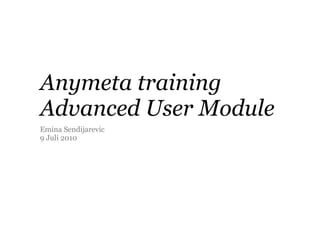
Anymeta training Geheugen van Oost
- 1. Anymeta training Advanced User Module Emina Sendijarevic 9 Juli 2010
- 2. Content Management System The principles of Anymeta “Anything is a thing” Metadata
- 3. The principles of Anymeta Kinds, types and roles
- 4. The principles of Anymeta Kinds, types and roles
- 5. The principles of Anymeta Kinds, types and roles
- 6. The principles of Anymeta Kinds, types and roles
- 7. The principles of Anymeta Domainmodel
- 8. The principles of Anymeta Where to look?
- 9. The principles of Anymeta Assignment Complete your profile Questions? Short break
- 10. Block 2 Creating content in the front-end The structure of pages. The role of text and pictures in list-items Copyright Visibility & Accesibility Evaluation of assignment
- 11. Creating content in the front-end The structure of pages Events Organisations Articles Persons Location
- 12. The structure of pages An event
- 13. The structure of pages An event
- 14. The structure of pages An event
- 15. The structure of pages An event
- 16. The structure of pages An event
- 17. The structure of pages An organisation
- 18. The structure of pages An organisation
- 19. The structure of Anymeta A person
- 20. The structure of Anymeta A person
- 21. The structure of pages An article
- 22. The structure of pages A location
- 23. The structure of pages A location
- 24. The structure of pages A location
- 25. The structure of pages A location
- 26. The role of text and pictures in list-items List-items What is it about? Is it retraceable? Is it inviting? Is it relevant? specific?
- 27. The role of text and pictures in list-items List-items - Add an image - Use clear & 'cliche' titles - Keep the intro 2 the point - Add keywords - Important things at the top - Check roles - Do things right the first time
- 28. The role of text and pictures in list-items List-items Bad examples...
- 29. Assignment Verhaal: Jouw 18de verjaardag - ahm01.nhm.test.mediamatic.nl - Ga naar bijdragen--> nieuwe bijdrage - Voeg een verhaal toe --> alleen tekst - Voeg een nieuwe verteller toe ---> alleen tekst - Kies een buurt - Voeg je collega toe als hoofdpersoon in jouw verhaal - Voeg alleen het keyword ‘vriendschap’ toe
- 30. Copyright - Rechts alle licenties die je altijd mag gebruiken - Wel onder voorwaarden - Als bij een afbeelding niets staat: De eigenaar contacteren en anders NIET GEBRUIKEN - Ga naar flickr.com/creativecommons
- 31. Copyright
- 32. Copyright Kies een licentie & Druk op “See more”
- 33. Copyright Typ waarnaar je op zoek bent. Alle foto’s met die licentie en dat woord zullen verschijnen
- 34. Copyright Kies één van de resultaten
- 35. Copyright Je bent nu op de pagina van de foto. Kies “All sizes”.
- 36. Copyright De grootste grootte. Druk nu op de foto op de rechter-muisknop.
- 37. Copyright
- 38. Copyright Deze pagina niet sluiten.
- 39. In GvO. Copyright Kies voor “Meer opties” Kies voor “Plak de link” Druk op rechtermuisknop: Kies “Paste” of “Plakken” Let erop dat de link op .jpg eindigd
- 40. Copyright Geef de afbeelding een korte titel. Bijschrift: wie, waar, waarom en wanneer, maar vooral ook BRONVERMELDING!
- 41. Copyright Hier staat wie de foto heeft geupload/ gemaakt. Klik op de naam
- 42. Copyright Kopieer de url (rechtermuisknop: “kopieer” of “copy”). Ga nu terug naar GvO
- 43. Copyright Zet de cursor na “gevonden door” en klik rechtermuisknop “Plakken” De link komt nu in het bijschrift Nu weer terug naar flickr.com
- 44. Copyright Ga naar de pagina van de foto, klik rechtermuisknop, kopieren of copy. Ga weer terug naar GvO
- 45. Copyright Na “gevonden op” klik je op de rechter muisknop: Plakken. Nu hebben we twee url’s in het bijschrift staan. Dit ziet er niet uit
- 46. Copyright Onthoud: Haakje open+de url+spatie+de naam die je aan de link wil geven+haakje sluiten http://www. hoeft er niet bij Voorbeelden: [mediamatic.net een hele leuke website] = een hele leuke website [flickr.com/3456/creativecommons/o/ taart!] = taart! [blogspot.ienieminie.com mijn weblog] = mijn weblog
- 47. Copyright =
- 48. Copyright Ckecklist voor afbeeldingen 1. Titel: wat zie je wat is het? 2. Bijschrift: Naam artiest, beschrijving (waar, wanneer, wie, waarom), BRON 3. BRON: Foto van ‘Fotograaf’ uit ‘bron’. Foto van Emina Sendijarevic uit haar privé-collectie. 4. Keywords 5. Pas copyright settings zo nodig aan 6. Tag mensen zoveel mogelijk in de afbeelding
- 50. Copyright Afbeelding toevoegen 1. Gebruik Creative Commons om een afbeelding te vinden voor je verhaal en voor je verteller. 2. Geef de afbeeldingen een goede titel, bijschrift en vergeet de bron niet! Onthoud: Externe link [flickr.com flickr] - wordt een link - flickr Interne link ((9999|Verhalen)) - wordt een link - Verhalen 3. Pas copyright settings aan zo nodig (Afbeeldingen zijn direct zichtbaar en gepubliceerd. Doe het de eerste keer goed.)
- 51. Evaluation & Presentations ....
- 52. Voorkeuren aanpassen Settings per pagina
- 53. Het publiceren van een verhaal ME & KLAAR MIJZELF: alle verhalen/nieuws gecreëerd door de redactie. Staan op “Zichtbaar voor mijzelf”. Moeten nog op “Zichtbaar voor iedereen” worden gezet. KLAAR: alle verhalen van gewone gebruikers. Moeten geredigeerd worden en daarna gepubliceerd.
- 54. Assignment Visibility and Accesibility Je verhaal is nu onzichtbaar. Maak het zichtbaar en pas eventueel de copyrights aan. Hij is nu gepubliceerd, maar check het: log uit en zoek je verhaal in de navigatie.
- 55. Tips & Tricks - Let op dubbele inhoud - Let op .jpg of .png bij afbeeldingen. - Check je bijdrages ook als list-item, op zichtbaarheid, op relaties en op volledigheid - Log af en toe uit om na te gaan wat normale gebruikers zien
- 56. Structureren
- 57. Structureren
- 58. Structureren
- 59. Structureren
- 60. Structureren Ga naar geheugenvanoost.nl/ trefwoorden om je verhaal toe te voegen aan dit blok
- 61. Structureren Ga naar geheugenvanoost.nl/nieuws om nieuws toe te voegen aan de onderkant van de pagina
- 62. Last but not least Questions?